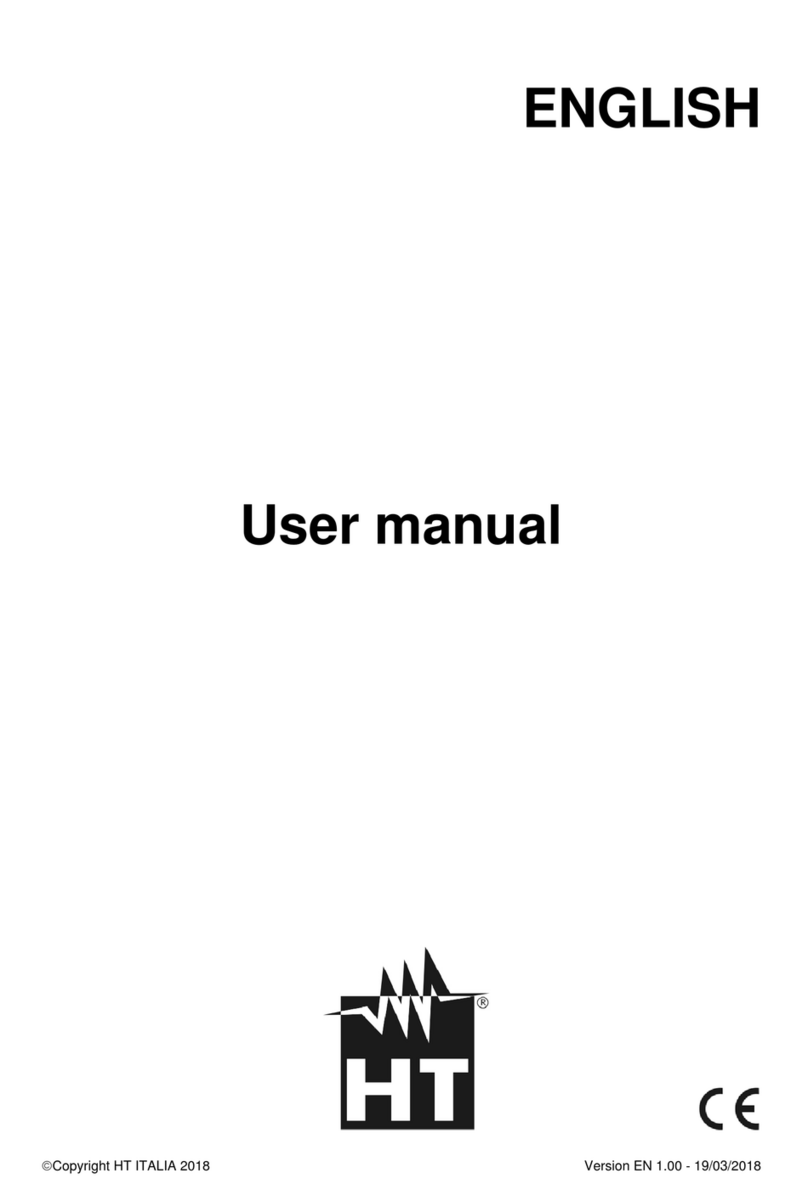SOLAR300 - SOLAR300N
EN - 2
5.3.4.2.Harmonics type option.....................................................................................................................43
5.3.4.3.Harmonics values option.................................................................................................................43
5.3.4.4.Zoom with respect to the 1st harmonic option.................................................................................44
5.3.4.5.Average value option.......................................................................................................................44
5.4.Recording settings .............................................................................................................. 45
5.4.1.Recorder setting screen – PV systems .................................................................................... 45
5.4.1.1.Item Comments...............................................................................................................................46
5.4.1.2.Use of the virtual keyboard..............................................................................................................46
5.4.1.3.Items Start and Stop........................................................................................................................47
5.4.1.4.Item Integration period.....................................................................................................................47
5.4.1.5.Item General Parameters for use with SOLAR01 or SOLAR02 units..............................................47
5.4.1.6.Description of the sub-levels of item General Parameters...............................................................49
5.4.1.7.Item SOLAR-01 and SOLAR-02......................................................................................................50
5.4.1.8.Default settings................................................................................................................................50
5.4.1.9.Item General Parameters for use with MPP300 unit .......................................................................52
5.4.2.Recording settings screen – NPV systems.............................................................................. 53
5.4.2.1.Comments.......................................................................................................................................53
5.4.2.2.Use of virtual keyboard....................................................................................................................54
5.4.2.3.Start and Stop .................................................................................................................................54
5.4.2.4.Integration period ............................................................................................................................55
5.4.2.5.Cogenerations.................................................................................................................................55
5.4.2.6.General Parameters........................................................................................................................56
5.4.2.7.General Parameters: sub-levels description....................................................................................58
5.4.2.8.Harmonics: sub-levels description...................................................................................................59
5.4.2.9.Voltage Anomalies ..........................................................................................................................60
5.4.2.10.Inrush current..................................................................................................................................62
5.4.2.11.Flicker..............................................................................................................................................63
5.4.2.12.Unbalance.......................................................................................................................................64
5.4.2.13.Spike ...............................................................................................................................................64
5.4.2.14.Predefined configurations................................................................................................................65
5.5.Start a test on PV system.................................................................................................... 73
5.5.1.While testing............................................................................................................................. 75
5.5.2.Stop a test................................................................................................................................. 76
5.6.Start a recording.................................................................................................................. 77
5.6.1.Recording settings screen – NPV systems (only for NPV systems)........................................ 80
5.6.2.During a recording.................................................................................................................... 81
5.7.Saved data management section........................................................................................ 83
5.7.1.Recording analysis (Reg type) ................................................................................................. 84
5.7.1.1.Recording information .....................................................................................................................84
5.7.1.2.Recording graph..............................................................................................................................85
5.7.1.3.Dips ans swells................................................................................................................................87
5.7.1.4.Spikes (Transients) .........................................................................................................................88
5.7.1.5.Inrush currents ................................................................................................................................90
5.7.1.6.EN50160 .........................................................................................................................................92
5.7.1.7.Analysis of consumed energy..........................................................................................................94
5.7.1.8.Analysis of producted energy..........................................................................................................95
5.7.2.Recording analysis (RegPV type)............................................................................................. 96
5.7.2.1.Recording information .....................................................................................................................96
5.7.2.2.Result for data of RecPV type.........................................................................................................97
5.7.2.3.Result for data of RecMPP type......................................................................................................99
5.7.2.4.Recording graph............................................................................................................................100
5.7.3.Recording analysis (Istant type)............................................................................................. 102
5.7.3.1.Recording information ...................................................................................................................102
5.7.3.2.Graph ............................................................................................................................................103
5.7.3.3.Harmonics analysis .......................................................................................................................103
5.7.3.4.Vectors..........................................................................................................................................104
5.7.3.5.Measures.......................................................................................................................................105
5.7.4.Transfer recordings to a external Pen Driver USB................................................................. 106
5.7.5.Saving recordings to external Compact Flash........................................................................ 107
5.8.Meter information.............................................................................................................. 108
6.CONNECTION OF METER TO PC (WIN XP).........................................................109
7.MEASURING PROCEDURES................................................................................110
7.1.Test/Recording of PV-1 system with remote unit SOLAR-01................................................. 111
7.2.Test/Recording of PV-1 system with remote unit SOLAR-02................................................. 113
7.3.Test/Recording of PV-3 system with remote unit SOLAR-01................................................. 115