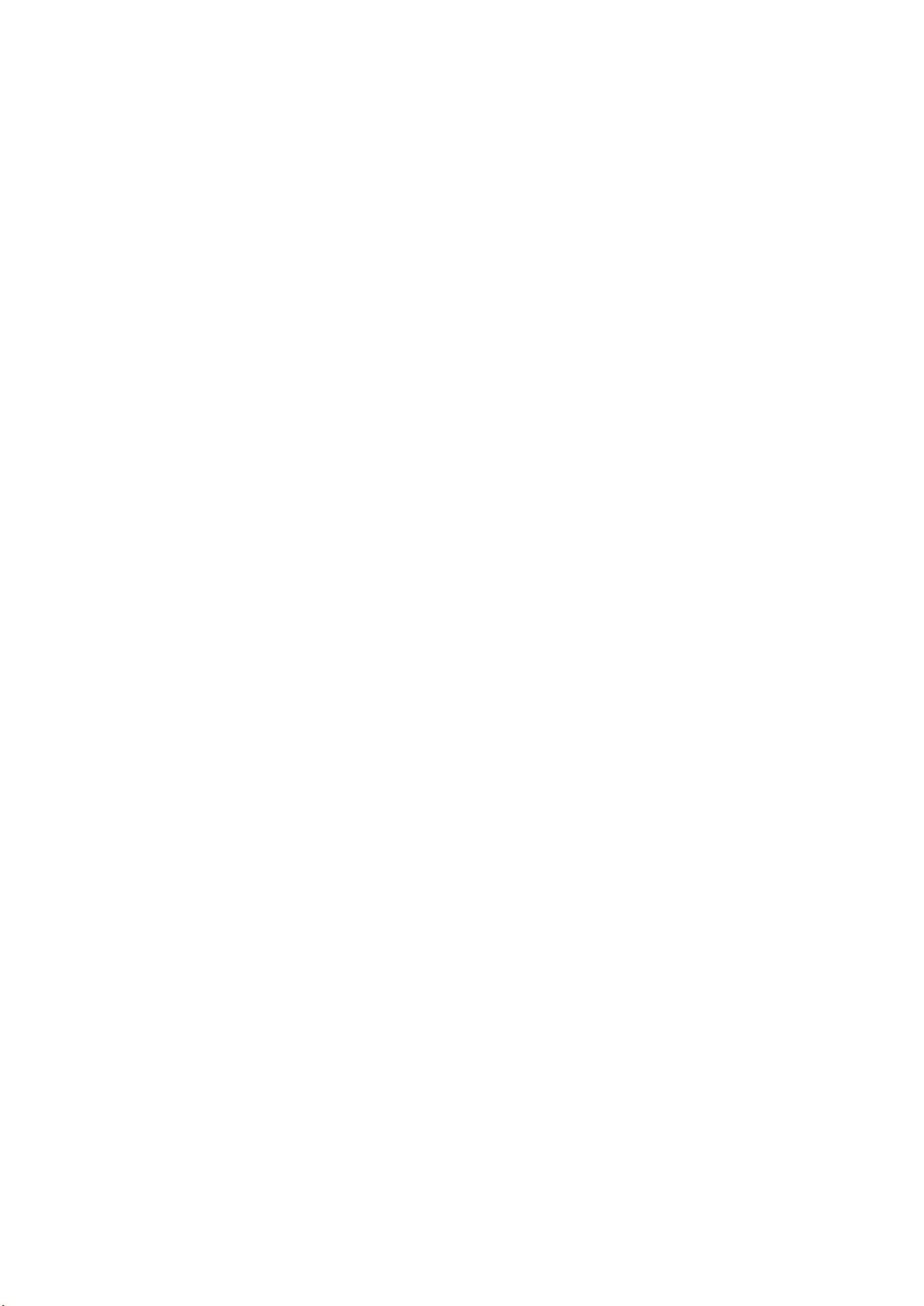RF exposure statement
This equipment complies with the FCC RF radiation exposure limits set forth for an
uncontrolled environment. This equipment should be installed and operated with a
minimum distance of 20cm between the radiator and any part of your body.
FCC Warning
This device complies with Part 18 of the FCC Rules. Operation is subject to the
following two conditions:
(1) This device may not cause harmful interference, and (2) this device must accept any
interference received, including interference that may cause undesired operation.
NOTE : Any changes or modifications to this unit not expressly approved by the party
responsible for compliance could void the user's authority to operate the equipment.