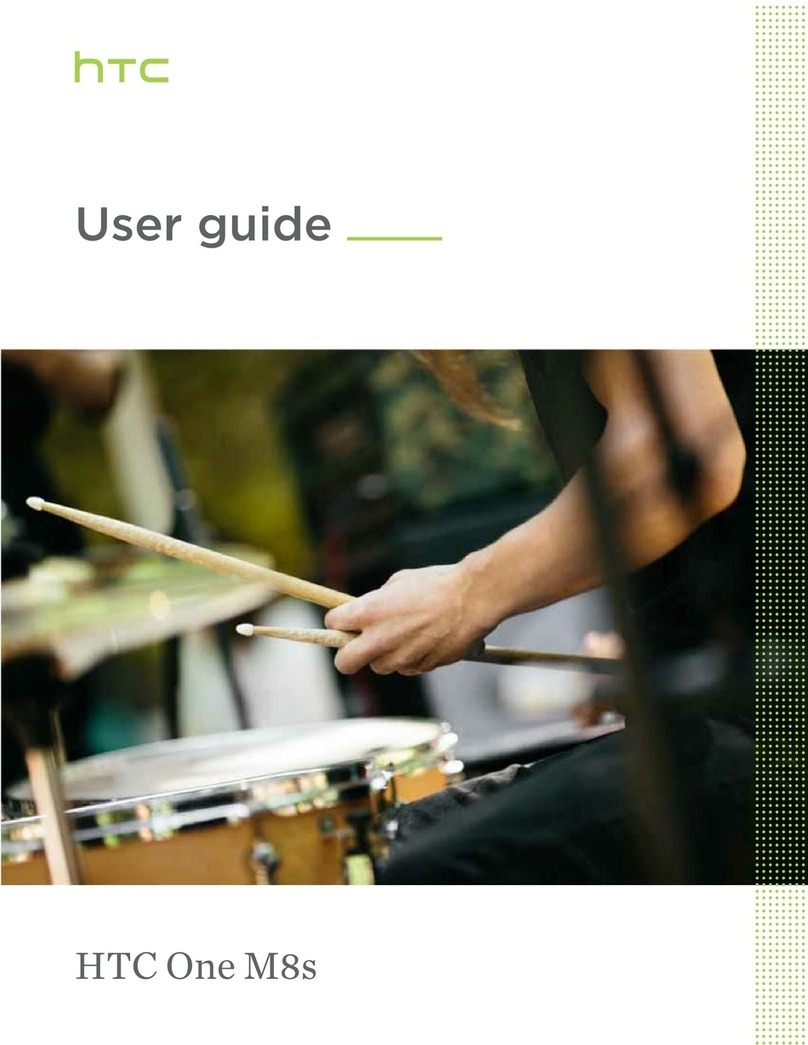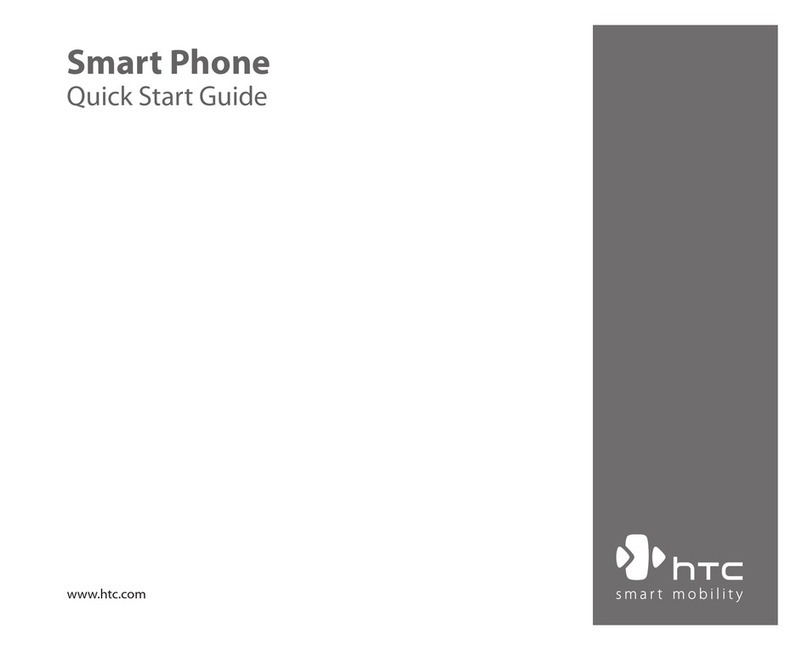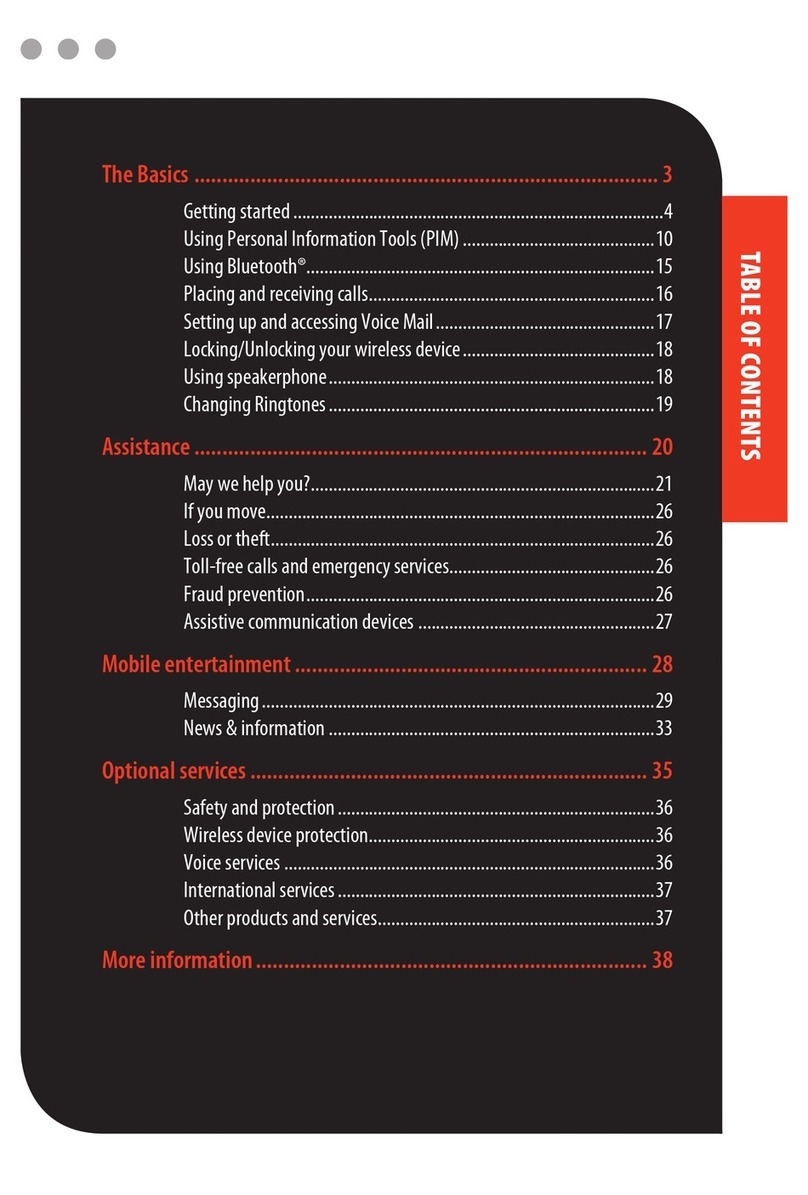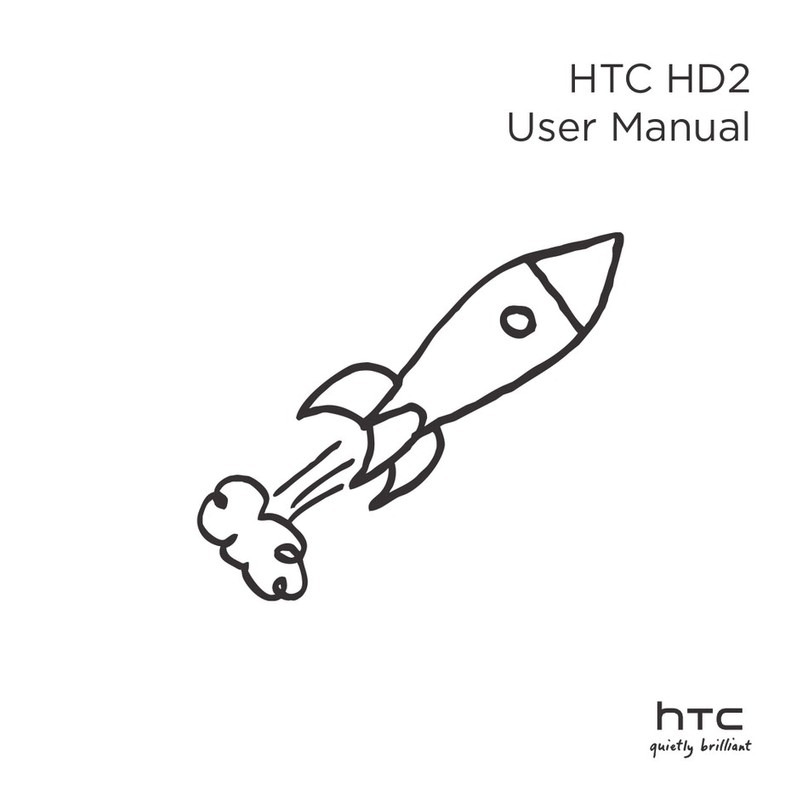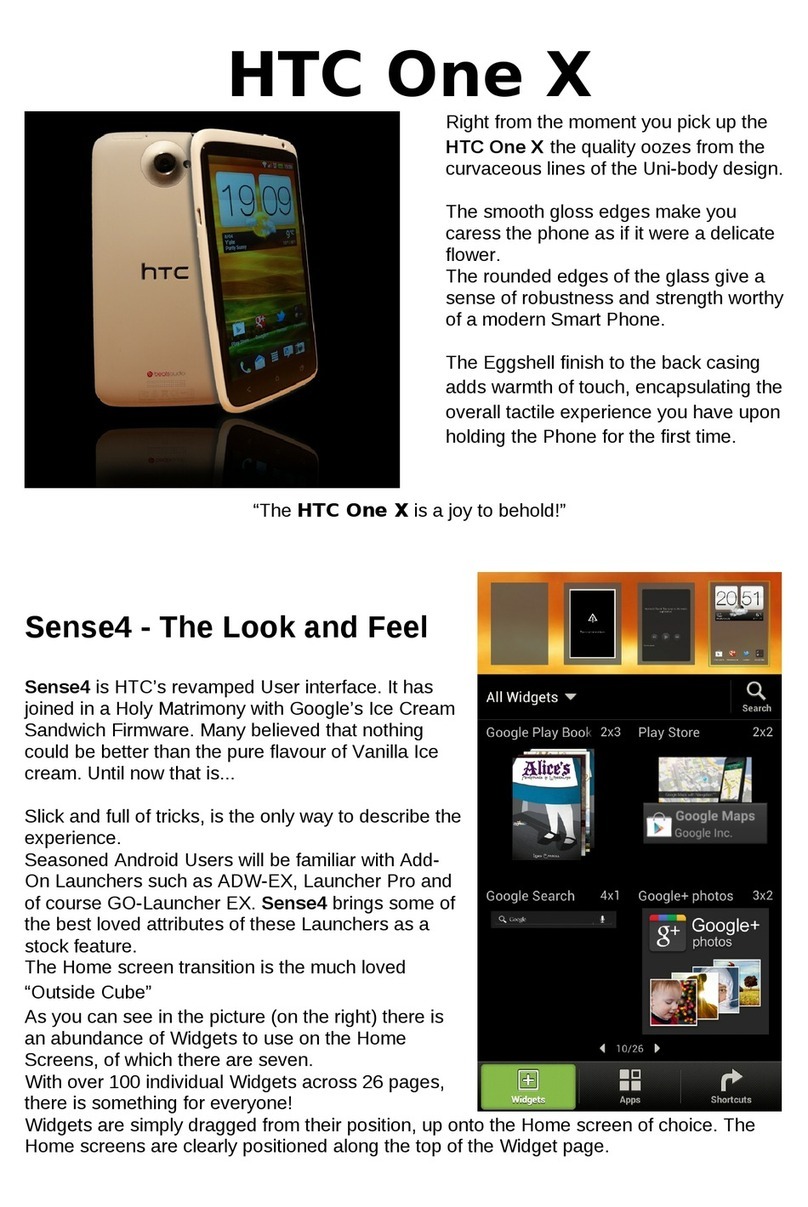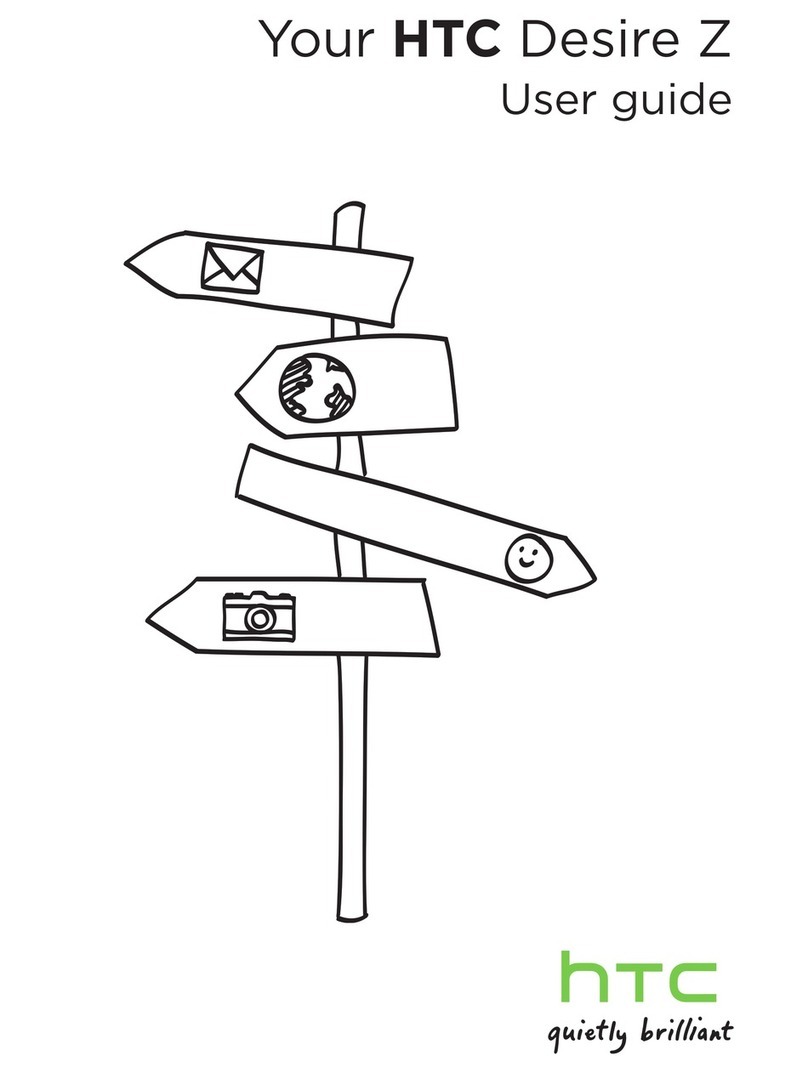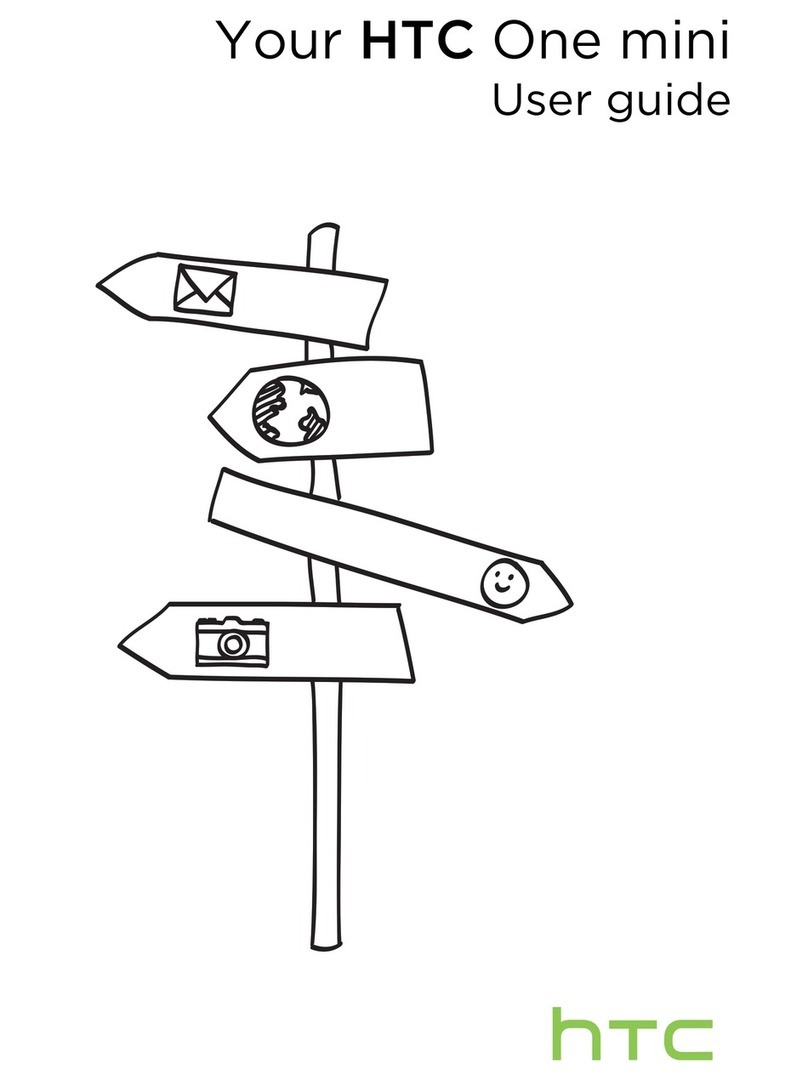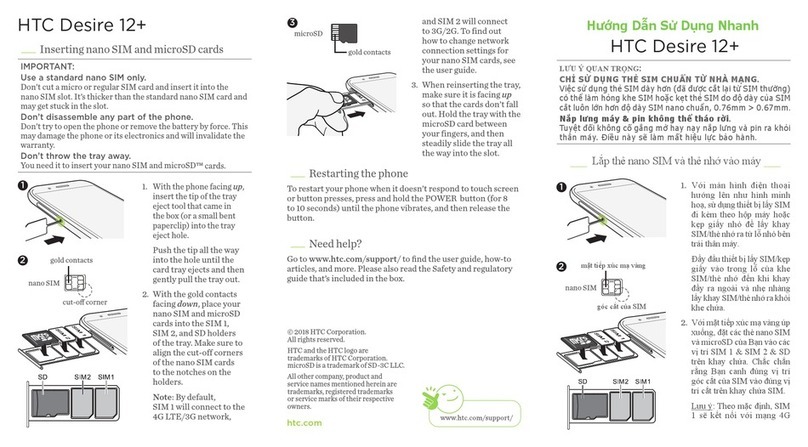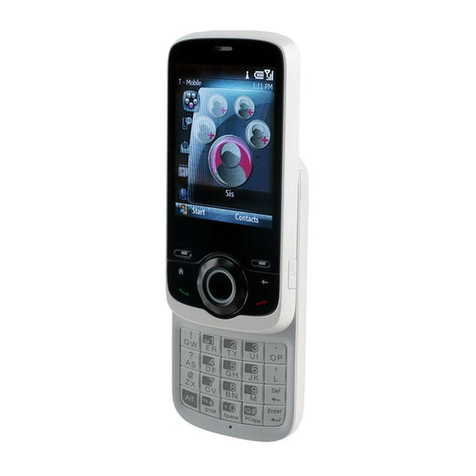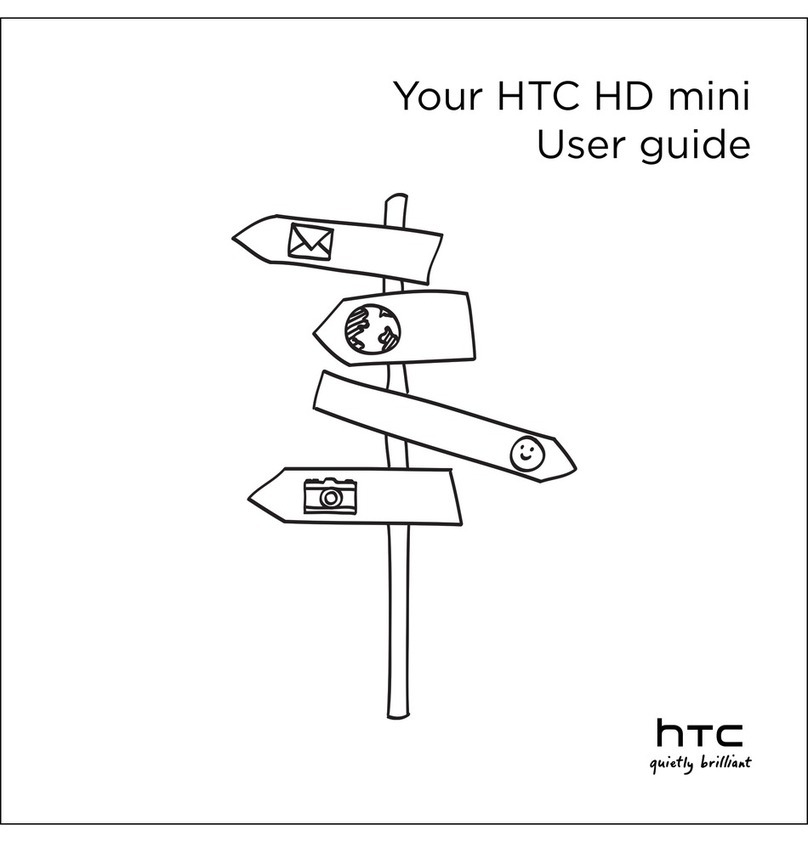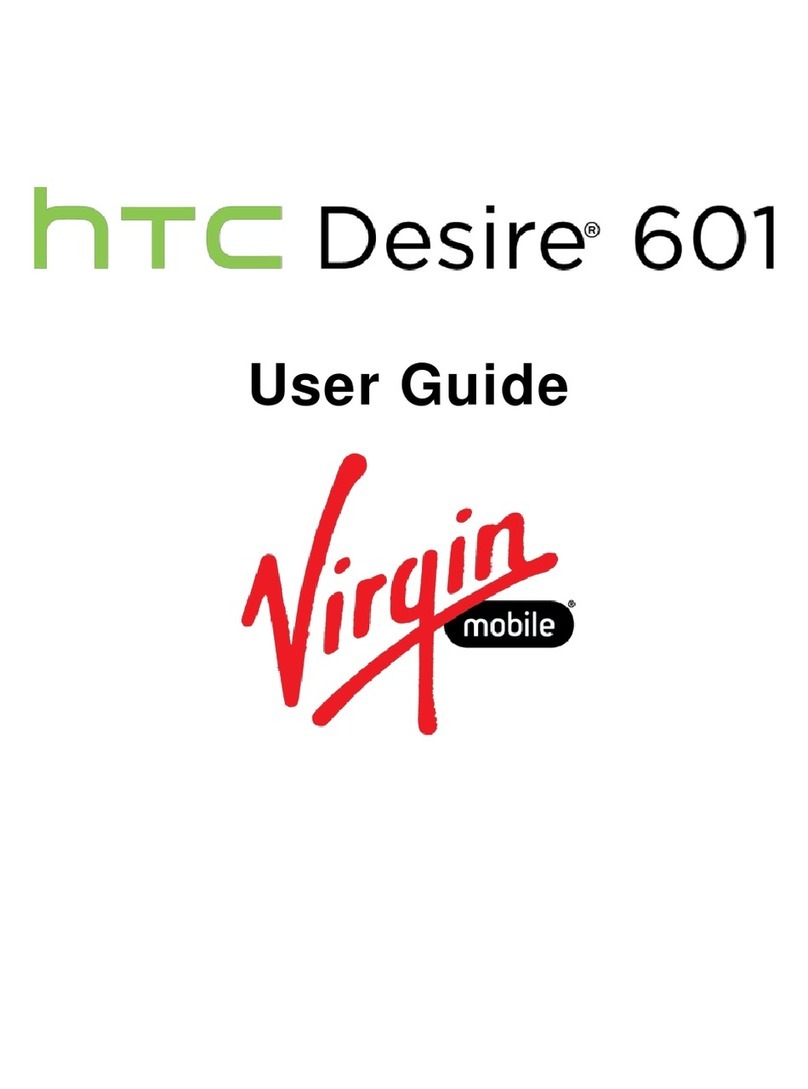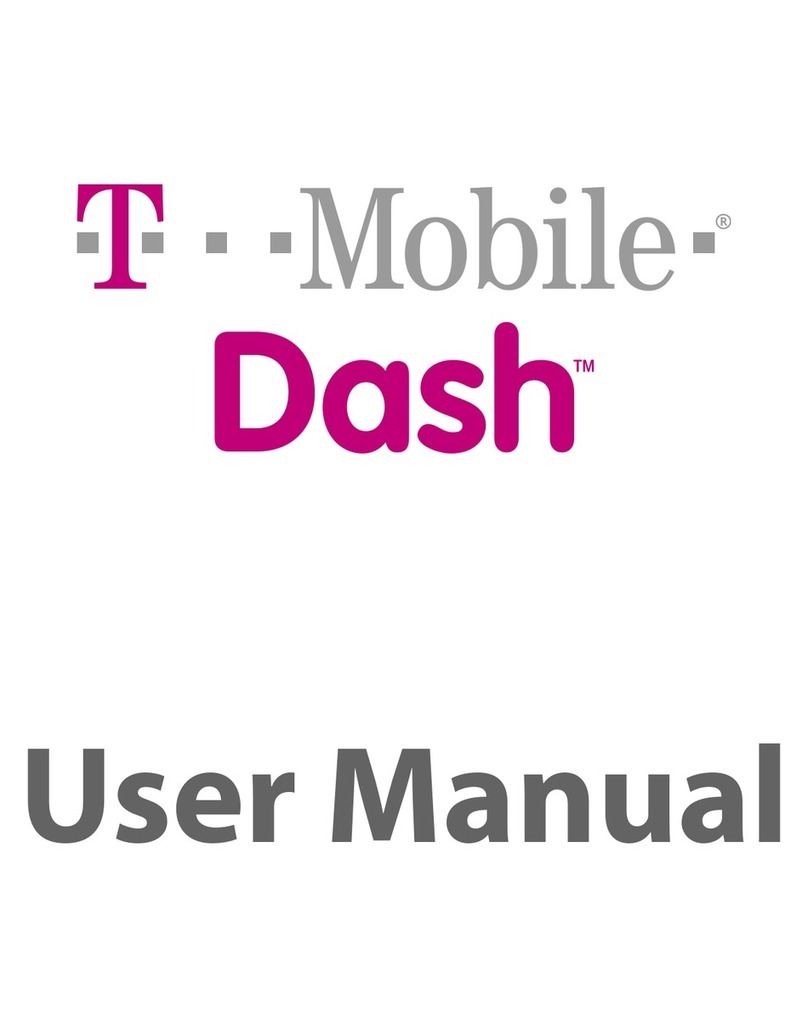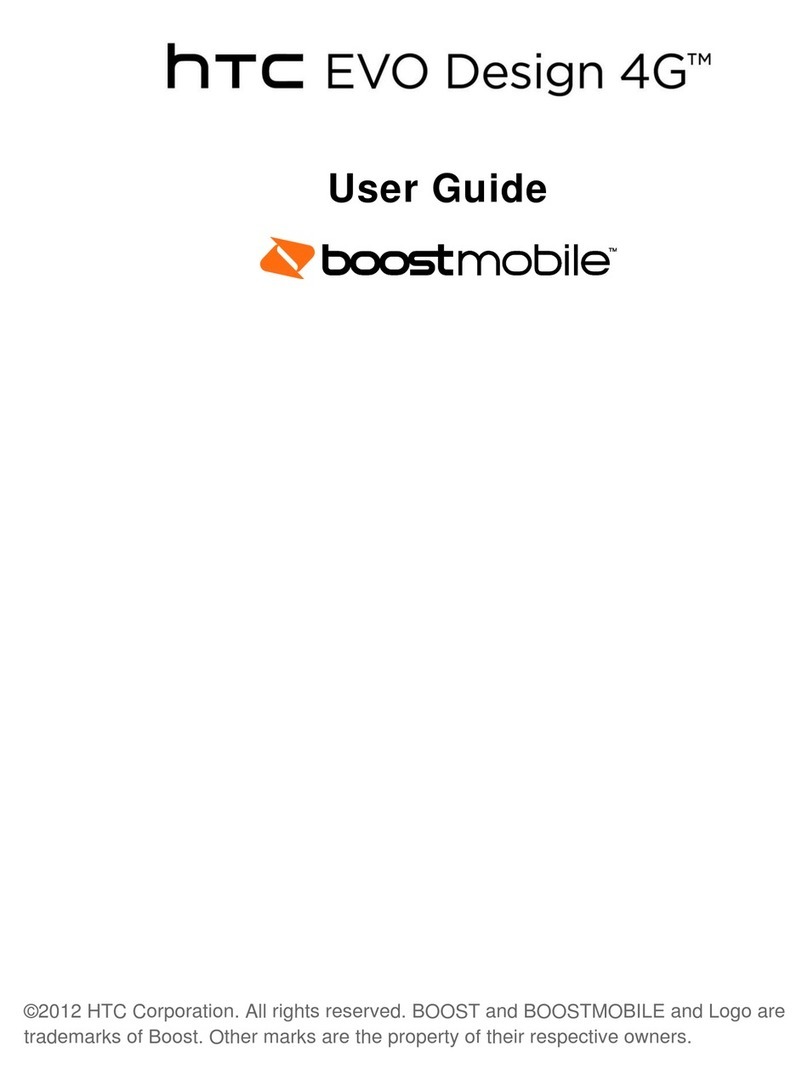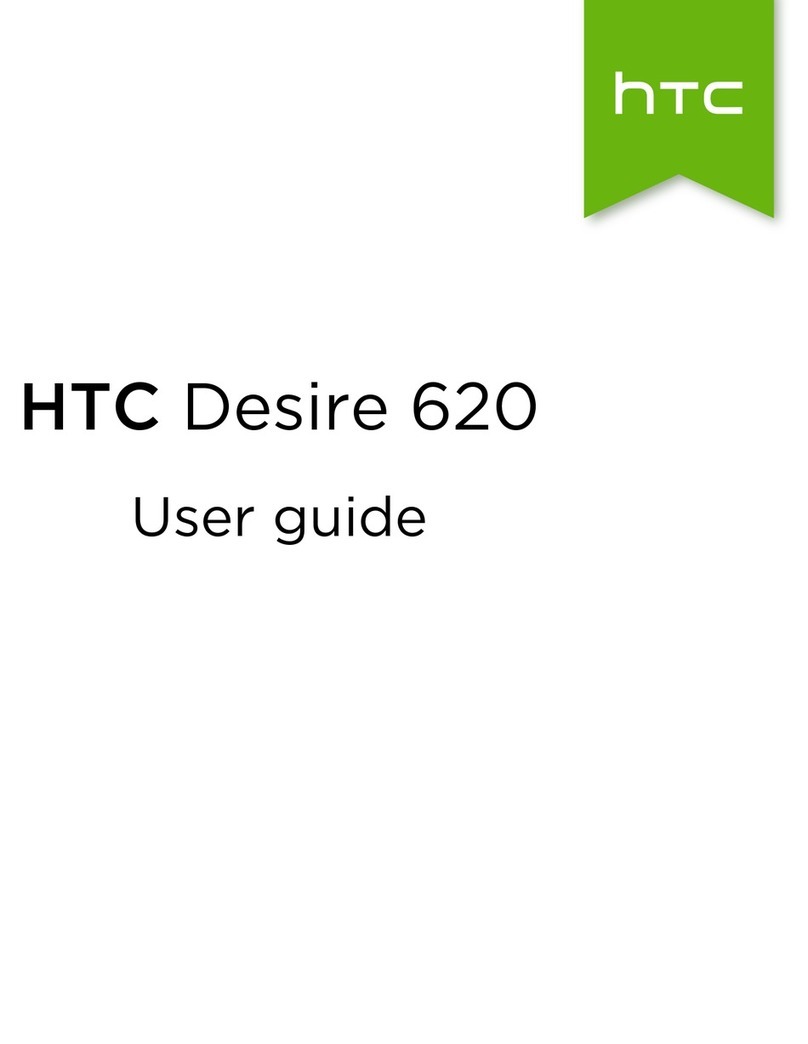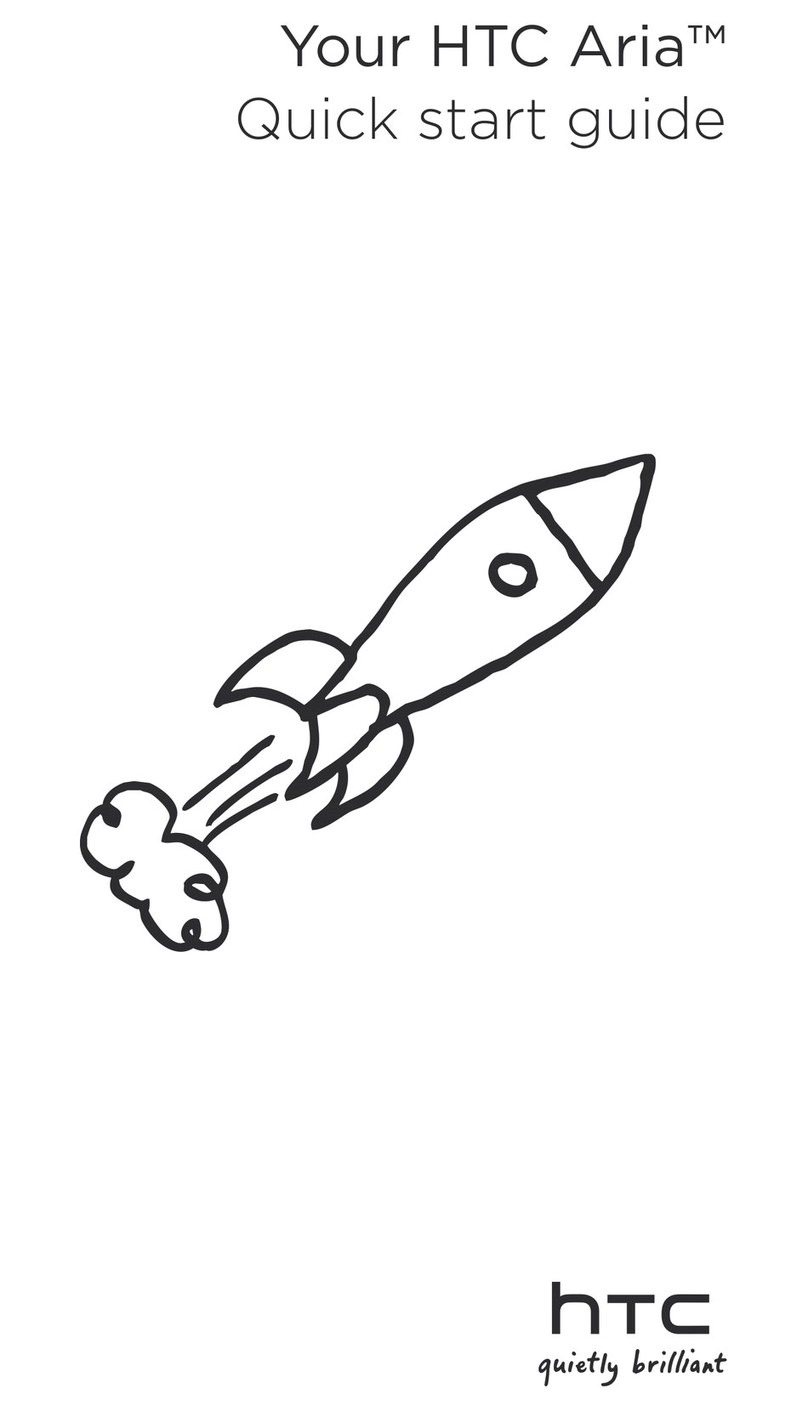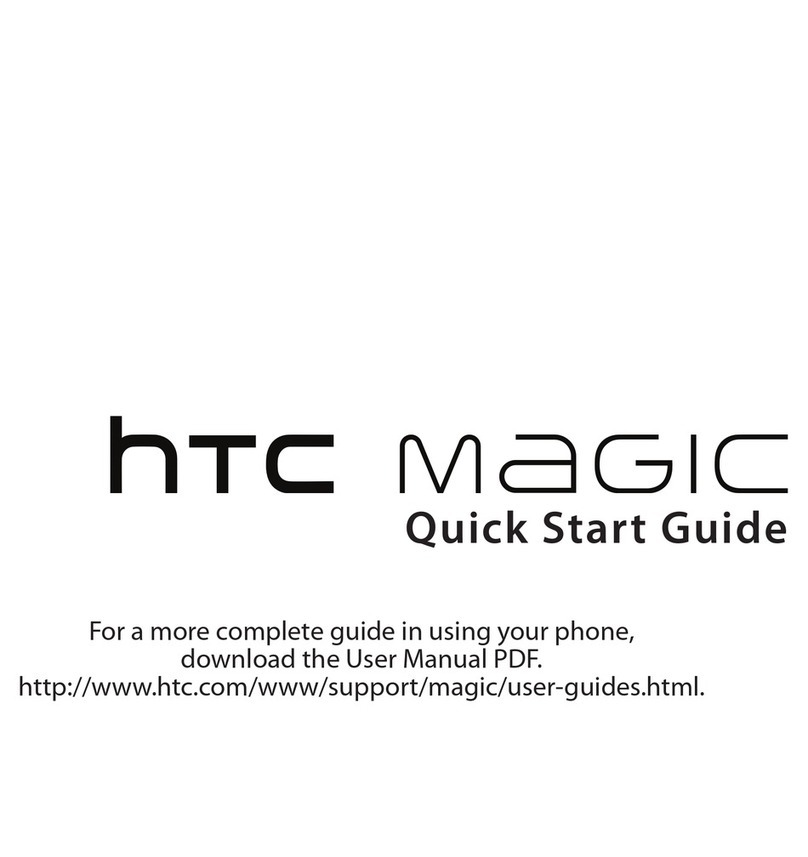IMPORTANT:
Use a standard nano SIM only.
Don’t cut a micro or regular SIM card and insert it into the
nano SIM slot. It’s thicker than the standard nano SIM card and
may get stuck in the slot.
Don’t disassemble any part of the phone.
Don’t try to open the phone or remove the battery by force. This
may damage the phone or its electronics and will invalidate the
warranty.
Don’t throw the tray away.
You need it to insert your nano SIM and microSD
™
cards.
1. With the phone facing up,
insert the tip of the tray
eject tool that came in
the box (or a small bent
paperclip) into the tray
eject hole.
Push the tip all the way
into the hole until the
card tray ejects. Then,
gently pull the tray out.
2. With the gold contacts
facing down, place your
nano SIM cards into the
SIM 1 and SIM 2 holders
of the tray. Make sure to
align the cut-off corners
to the notches on the
holders.
Note: By default,
SIM 1 will connect to the
4G LTE/3G network,
and SIM 2 will connect
to 3G/2G. To find out
how to change network
connection settings for
your nano SIM cards, see
the user guide.
___ Inserting nano SIM and microSD cards
HTC U12 life
gold contacts
cut-o corner
nano SIM
2
1
___ Restarting the phone
To restart your phone when it freezes, press and hold the
POWER button for 6 seconds until the phone vibrates. Then,
release your finger.
___ Need help?
Go to www.htc.com/support/ to find the user guide, how-to
articles, and more. Please also read the Safety and regulatory
guide that’s included in the box.
3. When you need to use
your microSD card,
remove your second
nano SIM card. Place
the microSD card on the
SIM 2/SD holder with the
gold contacts facing down
and narrow side facing
in. Both cards can’t be
inserted at the same time.
4. When reinserting the tray,
make sure it is facing up
so that the cards won’t fall
out. Hold the tray with the
SIM 2 or microSD card
between your fingers.
Then, steadily slide the
tray all the way into the
slot.
3
microSD
gold
contacts
© 2018 HTC Corporation.
All rights reserved.
HTC and the HTC logo are
trademarks of HTC Corporation.
microSD is a trademark of SD-3C LLC.
All other company, product and
service names mentioned herein are
trademarks, registered trademarks
or service marks of their respective
owners.
htc.com
1. Với màn hình điện thoại hướng
lên như hình minh hoạ, sử dụng
thiết bị lấy SIM đi kèm theo hộp
máy hoặc kẹp giấy nhỏ để lấy
khay SIM/thẻ nhớ ra từ lỗ nhỏ
bên trái thân máy
.
Nhấn nhẹ thiết bị lấy SIM vào
trong lỗ đến khi khay SIM trượt
ra.
2. Với mặt tiếp xúc mạ vàng úp
xuống, đặt các thẻ nano SIM
của Bạn vị trí SIM 1 & SIM 2
trên khay chứa. Chắc chắn rằng
Bạn canh đúng vị trí góc cắt của
SIM vào đúng vị trí cắt trên khay
chứa SIM.
Lưu ý: Mặc định, SIM 1 sẽ kết nối
vào mạng 4G LTE/3G và SIM 2
sẽ kết nối 3G/2G. Để thay đổi cài
đặt này, vui lòng tùy chỉnh ở phần
Cài đặt > Thẻ SIM.
3. Khi cần sử dụng thẻ nhớ
microSD, hãy tháo nano SIM 2 ra
khỏi khay và đặt thẻ nhớ microSD
vào đó với mặt tiếp xúc mạ vàng
úp xuống và góc hẹp hơn của thẻ
nano SIM
2
1
mặt tiếp
xúc mạ vàng
LƯU Ý QUAN TRỌNG:
Sạc pin thiết bị
Trước khi mở nguồn thiết bị lần đầu tiên, hãy sạc pin
máy ít nhất 10 phút hoặc sạc đầy pin (khuyến nghị 8
giờ sạc pin cho 3 lần sạc đầu tiên).
Chỉ sử dụng thẻ SIM chuẩn từ các nhà mạng.
Việc sử dụng thẻ SIM dày hơn (đã được cắt lại từ SIM thường)
có thể làm hỏng khe SIM hoặc kẹt thẻ SIM do độ dày của SIM
cắt luôn lớn hơn độ dày SIM nano chuẩn, 0.76mm > 0.67mm.
Nắp lưng máy & pin không thể tháo rời.
Tuyệt đối không cố gắng mở hay nạy nắp lưng và pin ra khỏi
thân máy. Điều này sẽ làm mất hiệu lực bảo hành.
HTC U12 life
Hướng Dẫn Sử Dụng Nhanh
góc cắt của SIM