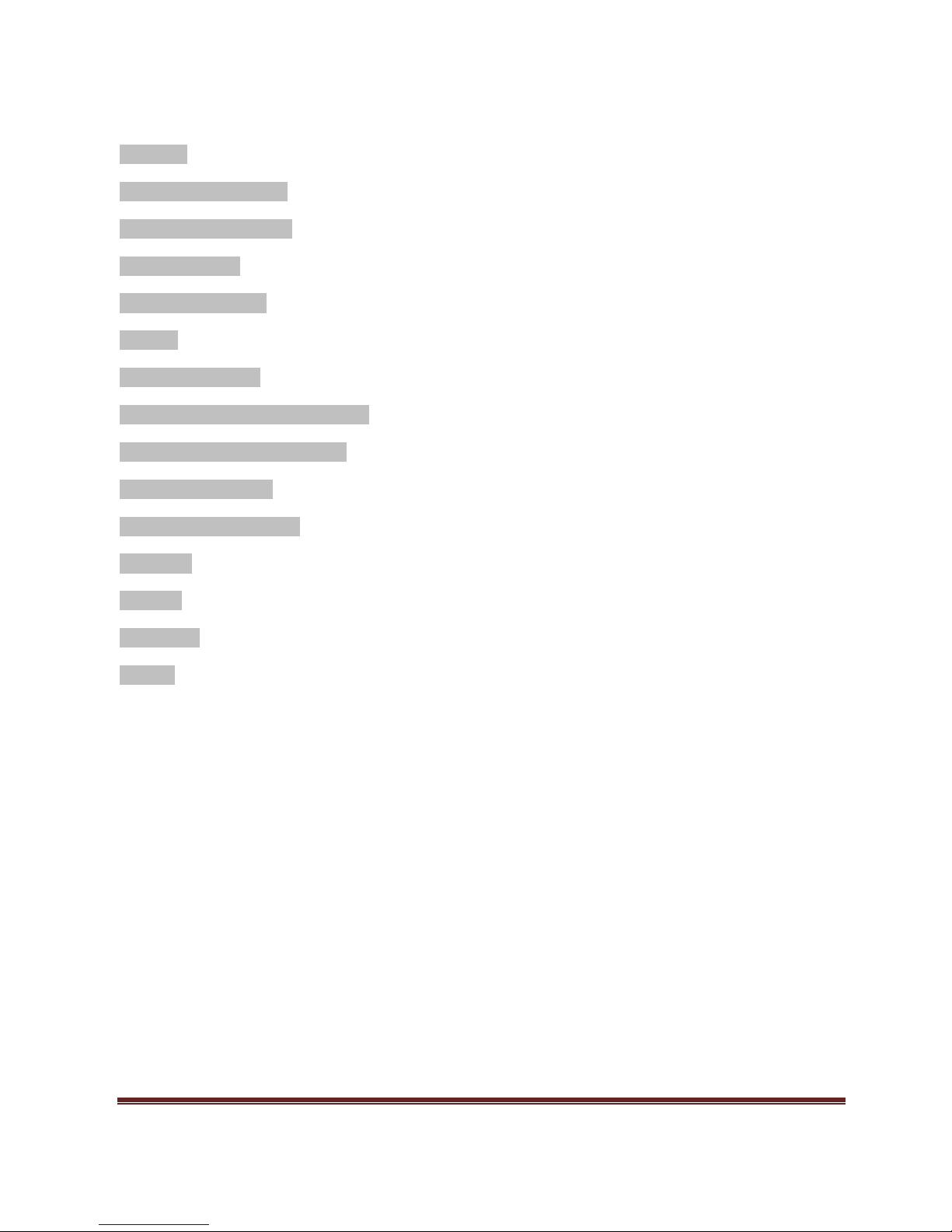HTCBHM300BluetoothHeadset Page10
4. Nevertrytodismantletheproductyourself
Noneoftheinternalcomponentscanbereplacedorrepairedbyusers.Onlyauthoriseddealersor
servicecentresmayopentheproduct.Ifanypartsofyourproductrequirereplacementforany
reason,includingnormalwearandtearorbreakage,contactyourdealer.
5. ACATS028–Ignitionofflammableatmospheres
DonotusetheHeadsetinenvironmentswherethereisadangerofignitionofflammablegases.
Warranty
LIMITEDWARRANTYSTATEMENT
ThislimitedwarrantyshallapplytoaccessoriessoldunderHTCbrand(the“Product”).HTCwarrants
thattheProductisatthetimeofitsoriginalpurchasefreeofdefectsinmaterialsandworkmanship
(“LimitedWarranty”).THISLIMITEDWARRANTYDOESNOTAFFECTYOURSTATUTORYRIGHTS.
ThisLimitedWarrantyissubjecttothefollowingtermsandconditions:
1. ThisLimitedWarrantyisgivenonlytotheoriginalpurchaseroftheproduct(“Customer”).This
LimitedWarrantymay,however,betransferredtoanyindividualtowhomtheProductissold,
whereHTChasconsentedinwritingtothetransfer(andHTCwillnotunreasonablyrefuse
consent).Itshallneitherexcludenorlimita)anystatutoryrightsoftheCustomer;orb)anyof
theCustomer’srightsagainsttheseller/dealeroftheProduct.
2. ThisLimitedWarrantyshalllastfortwelve(12)monthsfromtheinitialpurchasedate
(“WarrantyPeriod”).CustomershallpresentthePROOFofPURCHASEuponclaimingthis
LimitedWarranty.ThisLimitedisonlyvalidandenforceableinthecountrieswherethe
Productissold.However,ifyouhavepurchasedtheProductinamemberstateofEuropean
Unions,Iceland,Norway,SwitzerlandorTurkeyandHTCoriginallyintendedtheProductfor
saleinoneofthesecountries,thisLimitedWarrantyisvalidandenforceableinallofthese
abovelistedcountries.Moreover,ifProductispurchasedinplacesotherthanthosestated
above,HTCattemptstorepairsuchProductbutcannotguaranteetheoutcome.Warranty
serviceavailability,responsetimesandhandlingchargesmayvaryfromcountrytocountry
andmayalsobesubjecttoaregistrationrequirementinthecountryofpurchase.
3. ThroughouttheWarrantyPeriodHTCoritsauthorizedagentwill,attheirdiscretion,without
chargeandsubjecttoClause7repairorreplaceadefectiveProduct.Repairorreplacement
mayinvolvetheuseoffunctionallyequivalentreconditionedunit.HTCwillreturnthe
repairedProductorreplacedwithanotherfunctionalequivalentProducttotheCustomerin
goodworkingcondition.Allreplacedfaultypartsorcomponentswillbecomethepropertyof
HTC.
4. ThisLimitedWarrantyappliesonlytothehardwarecomponentsoftheProductasoriginally
suppliedanddoesnotapplytoanysoftwarethereof.
5. IfHTCrepairsorreplacestheProduct,therepairedorreplacedProductshallcontinuetobe
warrantedfortheremainingtimeoftheoriginalWarrantyPeriodorforthree(3)months
fromthedateofrepairorreplacement,whicheverislonger.
6. Beforereturninganyunitforservice,besuretobackupdataandremoveanyconfidential,
proprietary,orpersonalinformationfromtheProduct.HTCisnotresponsibleforthedamage
toorlossofanyprograms,data,orremovablestoragemediawhereyoudonotback‐upyour
data.ThisClauseonlyappliestoproductswithstoragefunction.