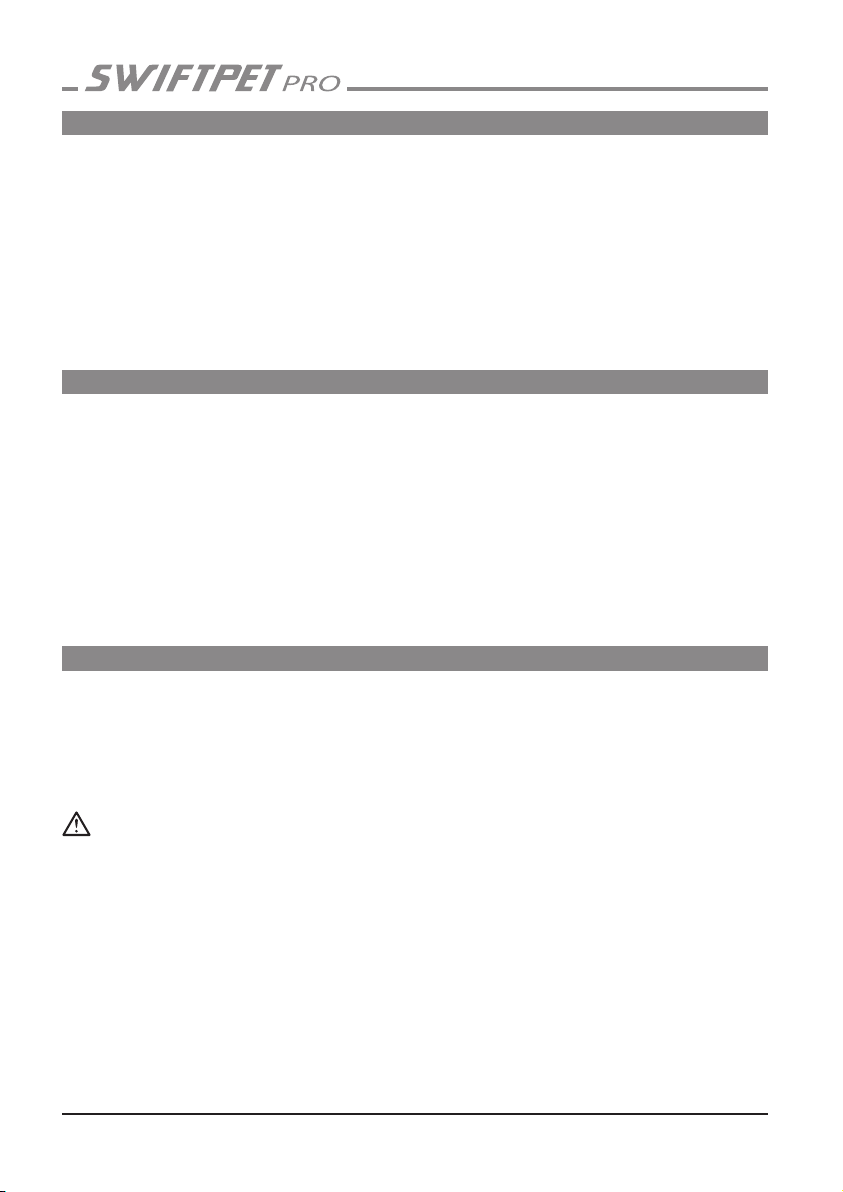ENGLISH
A - Aspiration button - PP
B - Dispense button - PP
C - Suction speed switch - PP
D - Dispense mode switch - PP
E - Display
F - Nosepiece - PP
G - Pipette holder - SI
H - Membrane filter - PP / PTFE
J - Connector gasket - SI
K - Batteries cover - PP
L - Battery - NiMH, AAA, 1.2V
M - Charging stand - PP
N - Charger 9V: EU, US, UK, AU
INPUT: 100-240V, 50/60Hz, 0.3A
OUTPUT: AC DC 9V, 230mA
Casing - PP
DEUTSCH
A - Entnahmetaste - PP
B - Ausgabetaste - PP
C - Geschwindigkeitsschalter - PP
D - Schalter der Ausgabebetriebsart
- PP
E - Anzeige
F - Schutzabdeckung für den Halter
- PP
G - Pipettenhalter - SI
H - Membranfilter - PP / PTFE
J -
Dichtung des
Verbindungsstückes - SI
K - Akku-Deckel - PP
L - Akku - NiMH, AAA, 1.2V
M - Lade-Basisstation - PP
N -
Ladegerätdes 9V: EU, US, UK, AU
INPUT: 100-240V, 50/60Hz, 0.3A
OUTPUT: AC DC 9V, 230mA
Gehäuse - PP
FRANÇAIS
A - Bouton-poussoir de prise - PP
B - Bouton-poussoir de refoulement
- PP
C - Sélécteur de vitesse - PP
D - Sélécteur du mode de
refoulement - PP
E - Ecran
F - Capot de fixation - PP
G - Pince (fixation) de la pipette - SI
H - Filtre ∫ membrane - PP / PTFE
J - Joint du raccord - SI
K - Couvercle des accumulateurs
- PP
L - Accumulateur
- NiMH, AAA, 1.2V
M - Socle de chargement - PP
N - Chargeur 9V: EU, US, UK, AU
INPUT: 100-240V, 50/60Hz, 0.3A
OUTPUT: AC DC 9V, 230mA
Support - PP
ESPAπOL
A - Botón de succión - PP
B - Botón de dispensación - PP
C - Selector de velocidad - PP
D - Selector de modo de dispen-
sación - PP
E - Pantalla
F - Cono de protección PP
G - Boquilla de conexión para
pipeta SI
H - Membrana filtrante
J - Junta de acople - SI
K - Cubierta de la bateria - PP
L - Batería: Ni-MH
- NiMH, AAA, 1.2V
M - El soporte de carga - PP
N - Cargador 9V: EU, US, UK, AU
INPUT: 100-240V, 50/60Hz, 0.3A
OUTPUT: AC DC 9V, 230mA
Carcaza: PP
PORTUGUS
A - Botão de aspiração - PP
B - Botão para dispensar - PP
C - Seletor de velocidade de
sucção – PP
D - Seletor do modo de dispensar -
PP
E - Display
F - Cone de proteção - PP
G - Suporte da pipeta - SI
H - Membrana filtrante - PP / PTFE
J - Junta de conexão - SI
K - Tampa das baterias - PP
L - Bateria
- NiMH, AAA 900mAh, 1.2V
M - Base para recarregar - PP
N - Carregador 9V: EU, US, UK, AU
ENTRADA: 100-240V, 50/60Hz,
0.3A
saída: AC DC 9V, 230mA
Caixa - PP
POLSKI
A - Przycisk pobierania - PP
B - Przycisk wydawania - PP
C - Prze∏àcznik pr´dkoÊci
pobierania - PP
D - Prze∏àcznik trybu wydawania
- PP
E - WyÊwietlacz
F - Os∏ona uchwytu pipety - PP
G - Uchwyt pipety - SI
H - Filtr membranowy - PP / PTFE
J - Uszczelka ∏àcznika - SI
K - Pokrywka akumulatorów - PP
L - Akumulator - NiMH, AAA, 1,2V
M - Podstawka do ∏adowania - PP
N - Ładowarka 9V: EU, US, UK, AU
INPUT: 100-240V, 50/60Hz, 0.3A
OUTPUT: AC DC 9V, 230mA
Obudowa - PP
êìëëäàâ
A - äÌÓÔ͇ ̇·Ë‡ÌËfl - PP
B - äÌÓÔ͇ ‚˚ÔÛÒ͇ÌËfl - PP
C - èÂÂÍβ˜‡ÚÂθ ÒÍÓÓÒÚË - PP
D - èÂÂÍβ˜‡ÚÂθ ÂÊËχ
‚˚ÔÛÒ͇ÌËfl - PP
E - ÑËÒÔÎÂÈ
F - ëÚ‡Í‡Ì ‰ÂʇÚÂÎfl ÔËÔÂÚÍË
- PP
G - ÑÂʇÚÂÎfl ÔËÔÂÚÍË - SI
H - åÂÏ·‡ÌÌ˚È ÙËÎ¸Ú - PP /
PTFE
J - èÓÍ·‰Í‡ Òo‰ËÚÂÎfl - SI
K - äp˚¯Í‡ ‡ÍÍÛÏÛÎflÚÓÓ‚ - PP
L - ÄÍÍÛÏÛÎflÚÓ - NiMH, AAA, 1,2V
M - èÓ‰ÒÚ‡‚͇ ‰Îfl Á‡fl‰ÍË - PP
N -
á‡fl‰ÌÓ ÛÒÚÓÈÒÚ‚Ó 9V: EU,
US, UK, AU
INPUT: 100-240V, 50/60Hz, 0.3A
OUTPUT: AC DC 9V, 230mA
äÓÔÛÒ - PP