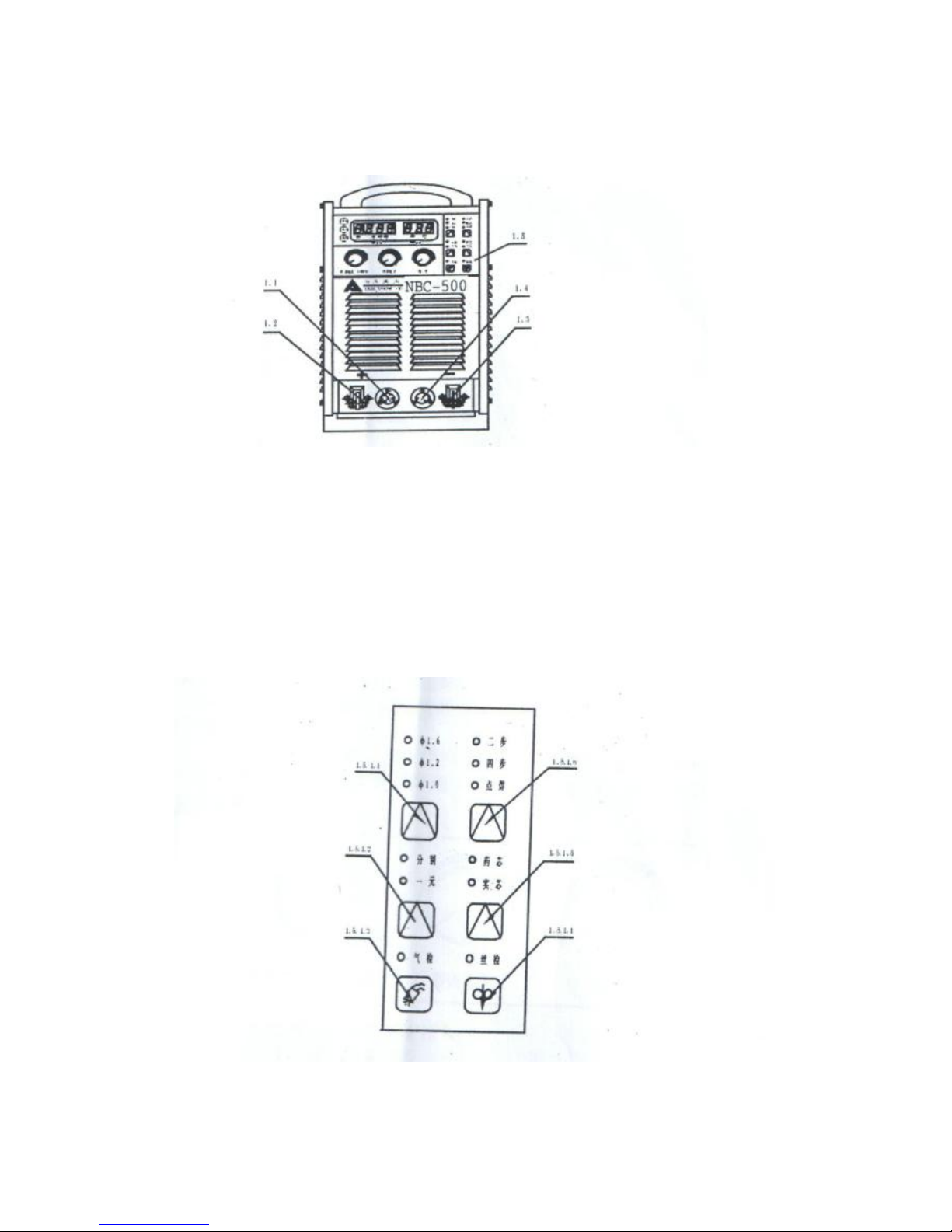after welding and the treatment of rejection and so on, please observe the relative
regulations and the standards inside your company.
3. The unconcerned personnel never go in the welding working location.
4. The person using heart pacemaker do not be close to the welding machine in
operation and the surrounding of welding operation location without permission of
doctor. The produced magnetic field when the welding machine is electrified will
produce the bad effect on the action of pacemaker.
5. Invite the professional or expert person to install, examine and repair and maintain
the welding machine.
6. To ensure safety, please correctly understand the content in this instruction and
invite the personnel with safety usage knowledge and skill to operate this
machine.
7. Do not use machine in the work except the welding.
Danger Work to the following items in case of electric shock
*Once contact the position with electricity, the fatal electric shock or
heat injury will be caused.
1. Never contact electrified position.
2. Invite electric personnel to earth welding machine and parent metal according to
regulations.
3. In installation and examination and repair, must turn off the power of electric
switch box first, then the operation was made after 5 minutes.
4. Never use the cable which lacks of capacity of where conductor exposes for the
damage of insulation jacket.
5. For cable connection part, please ensure insulation.
6. Never use welding machine on the condition of dismounting machine shell.
7. Please use dry insulation glove.
8. Please use safety net at high place operation.
9. Make maintenance and examination and repair, only the damaged part can by use
until it is repaired well.
10. Please shut off all input powers when the machine is unused.
11. When use AC arc welding machine in the confined place or high place, please use
electric shock-proof device.