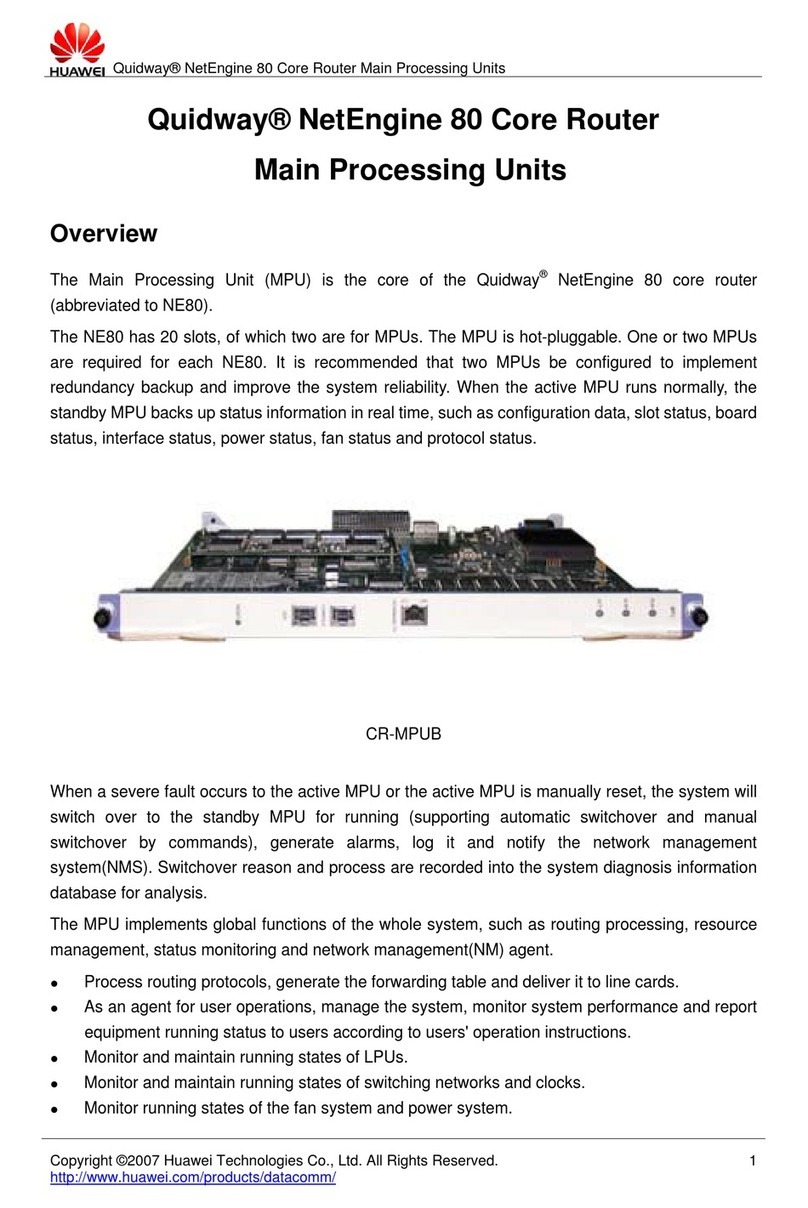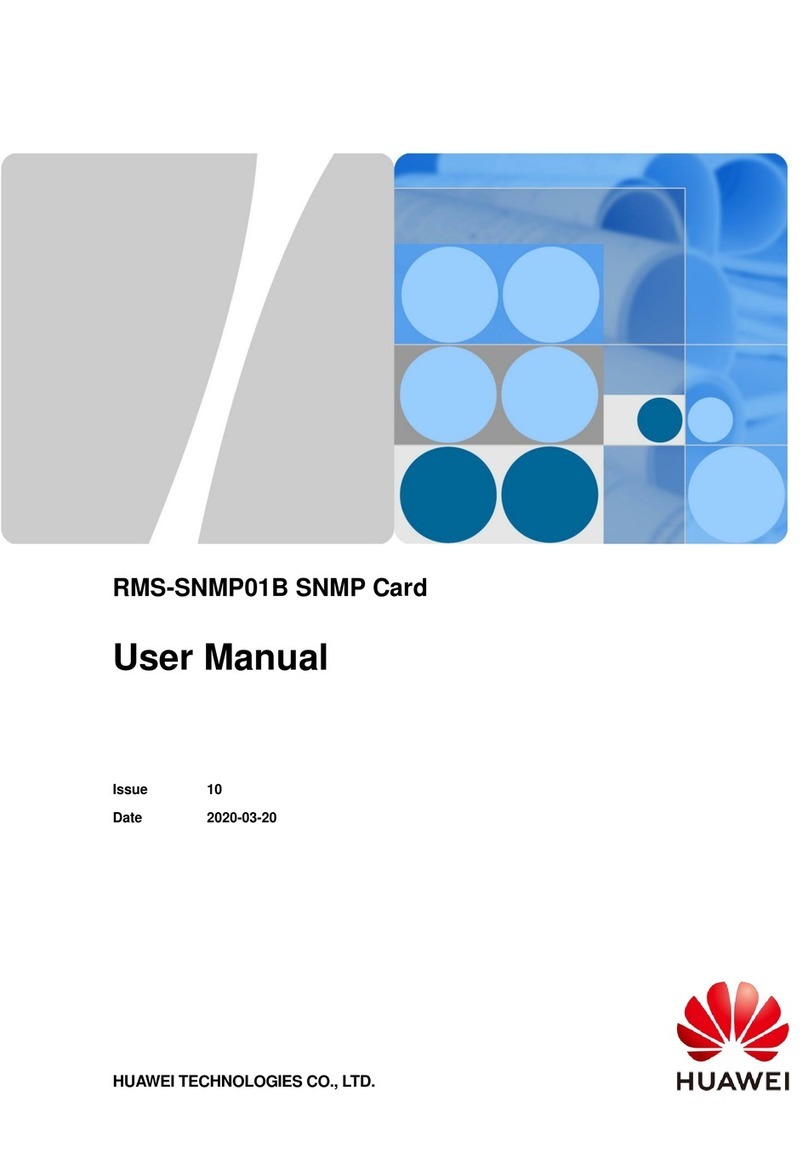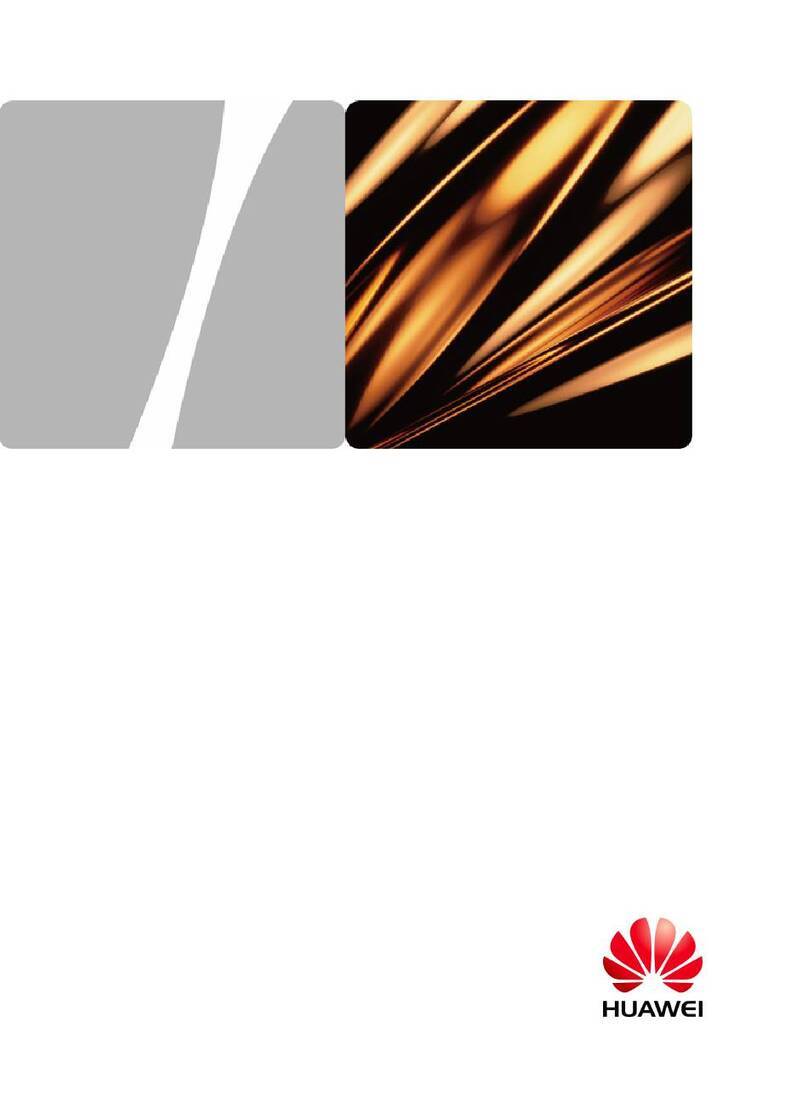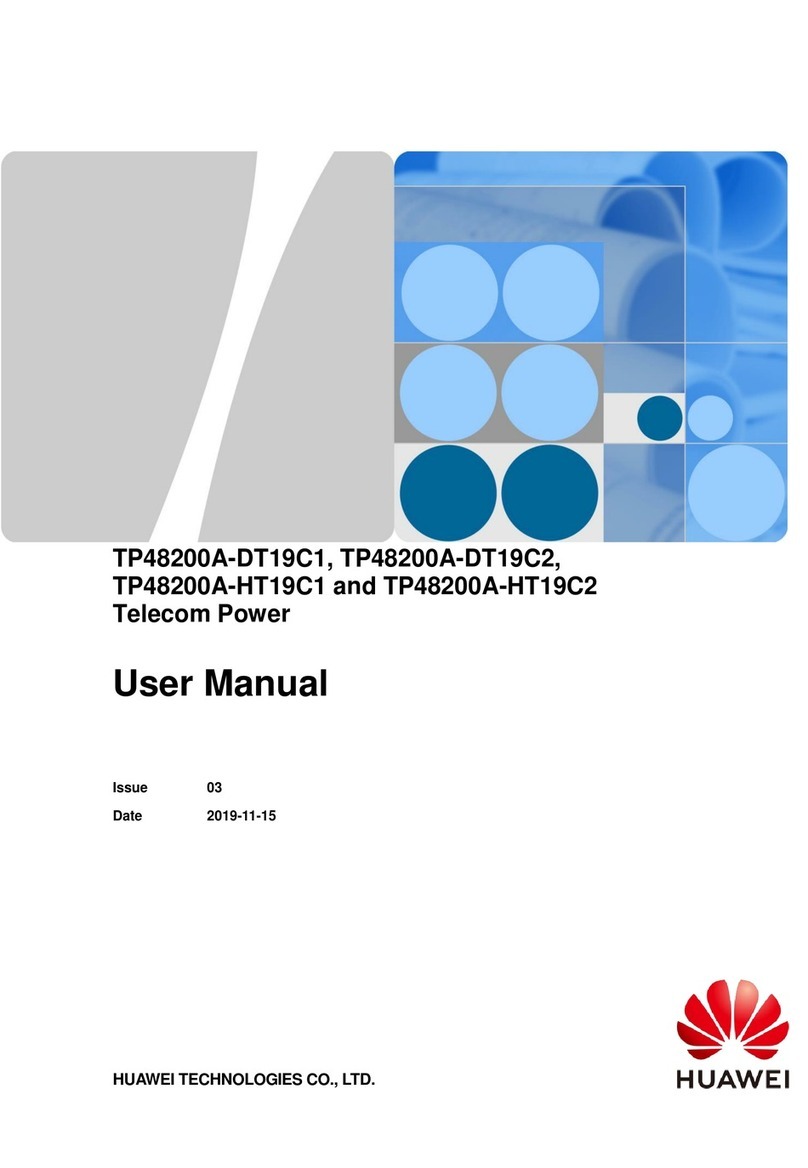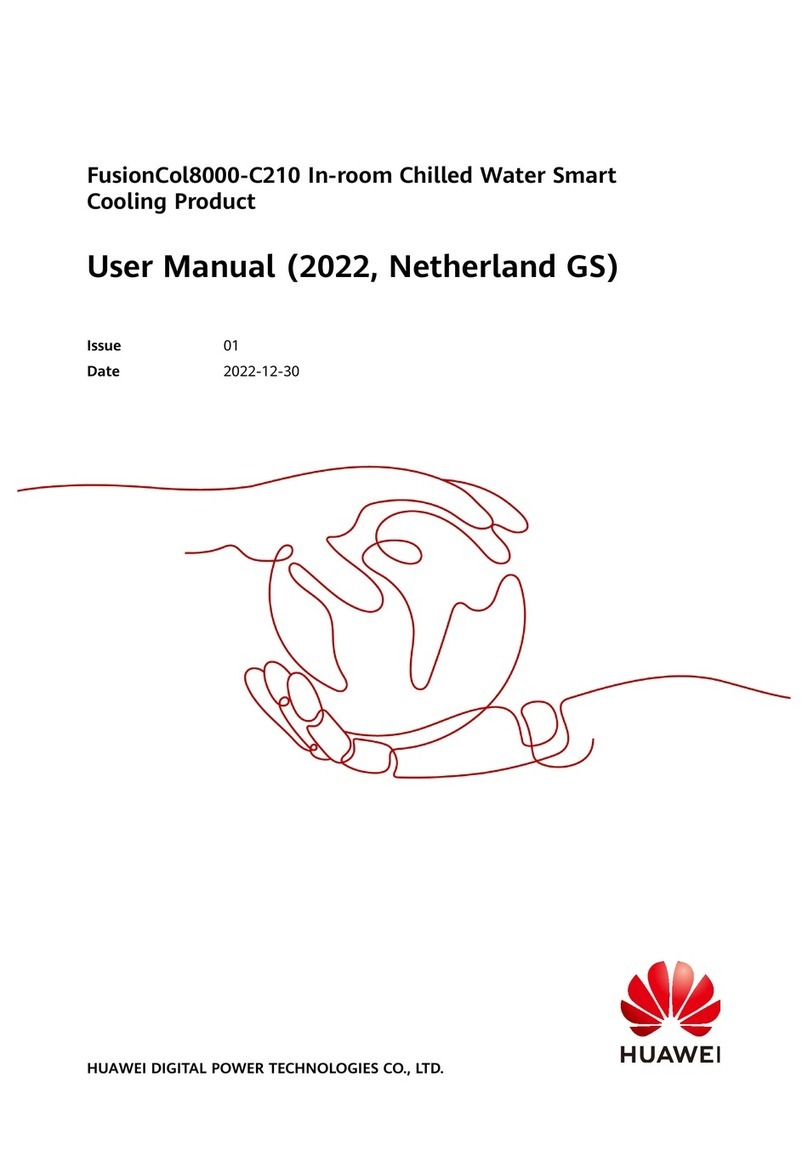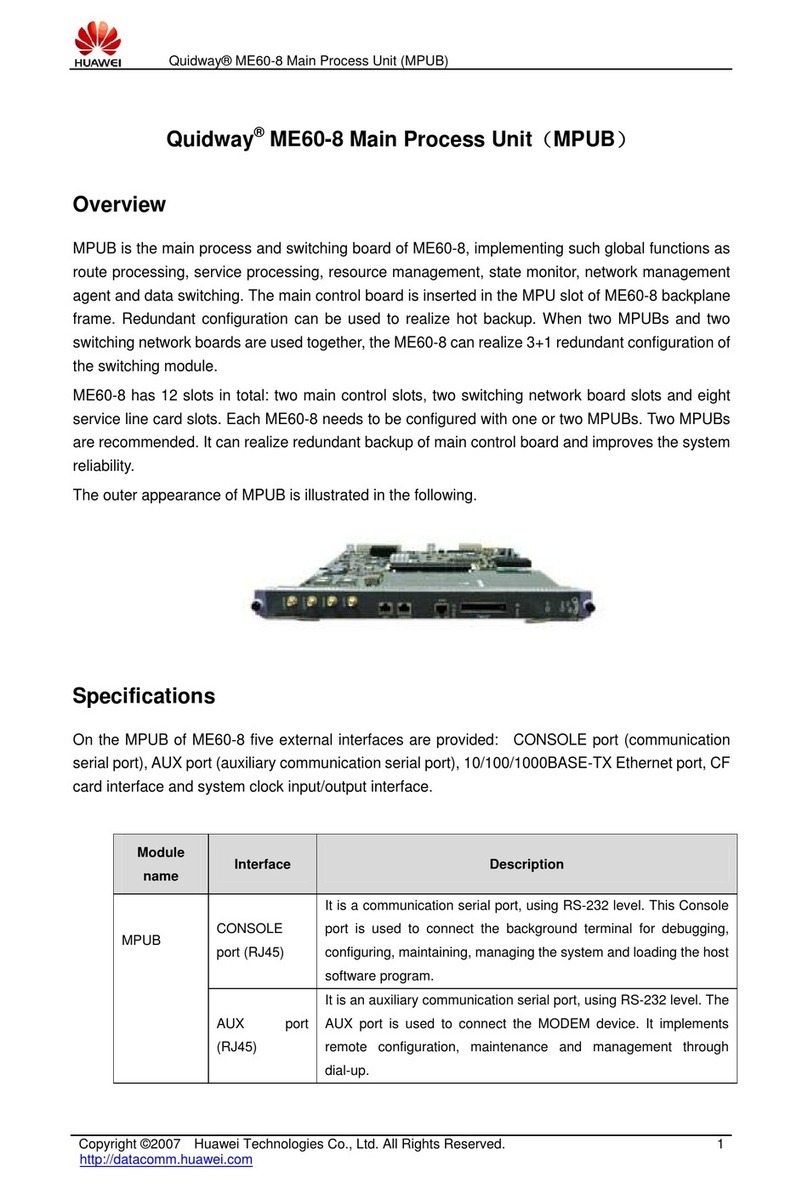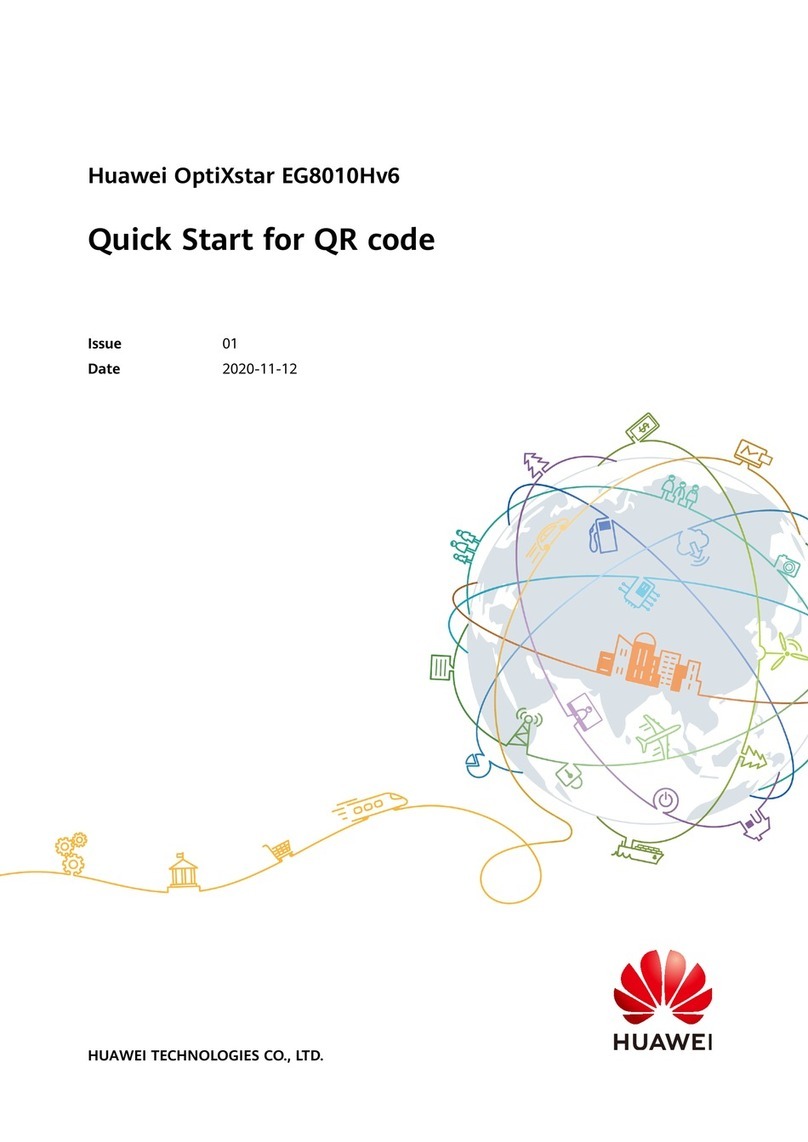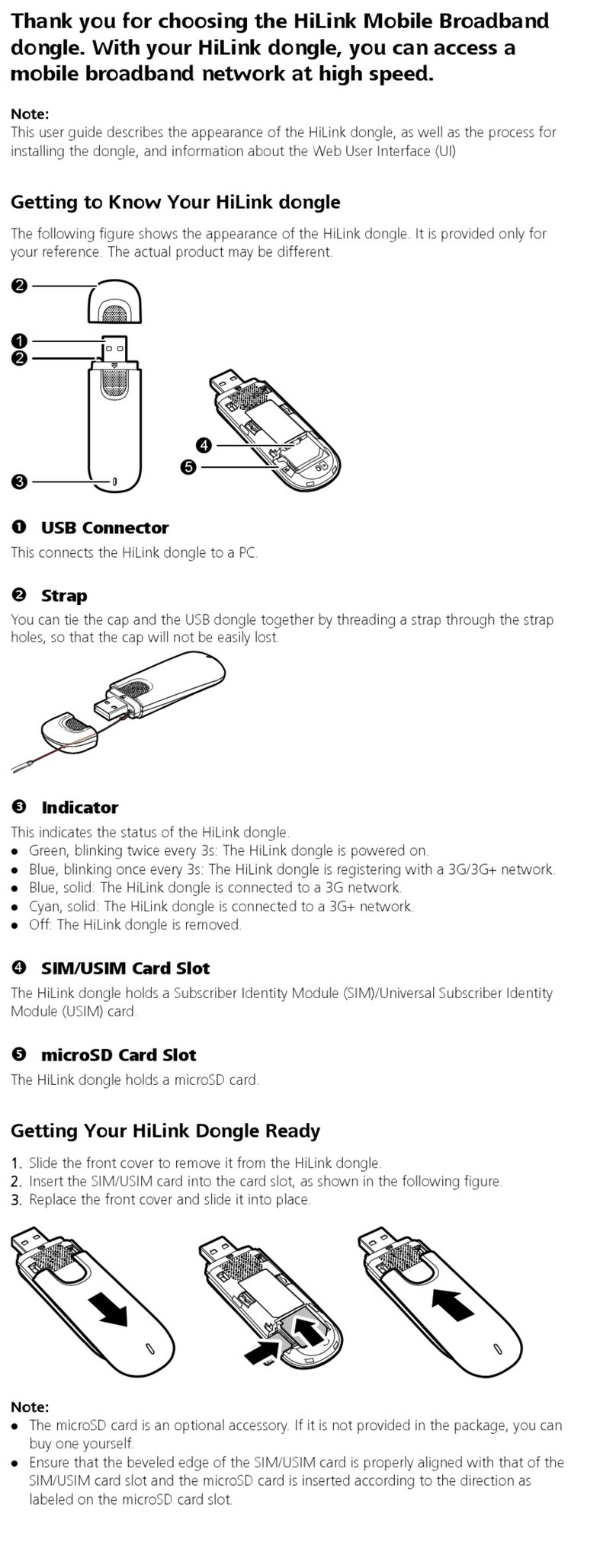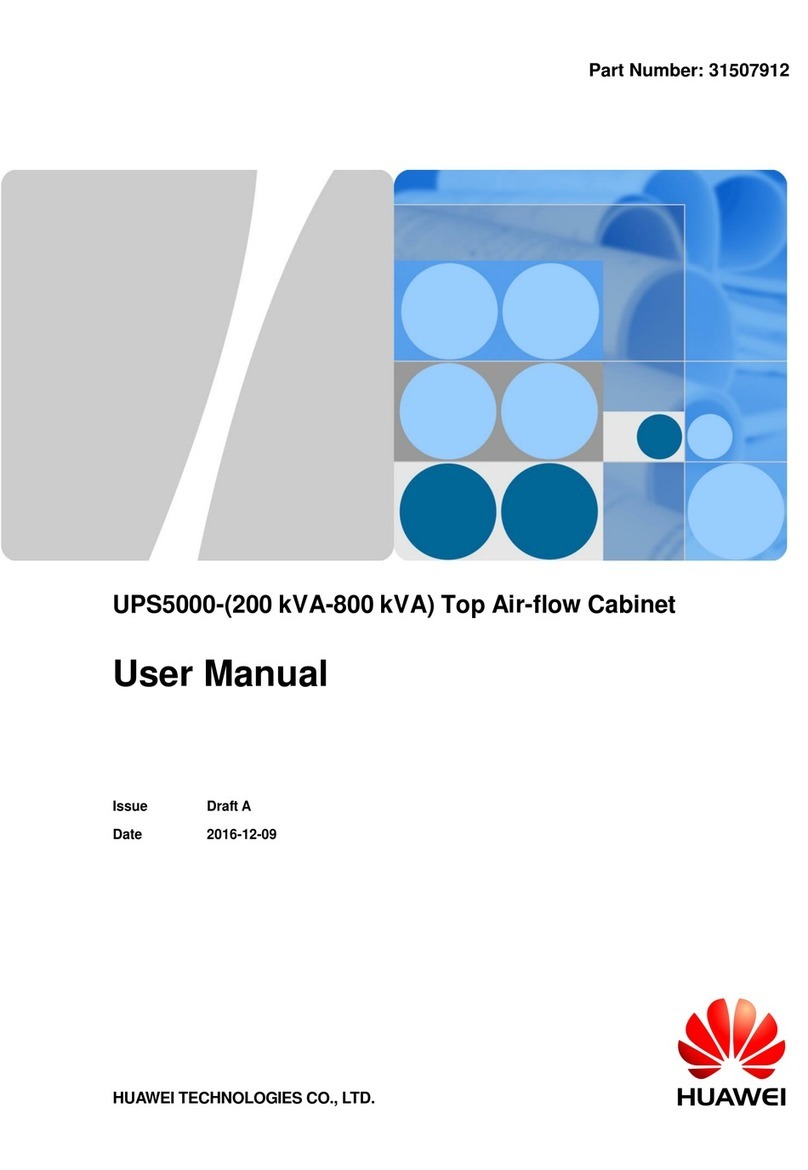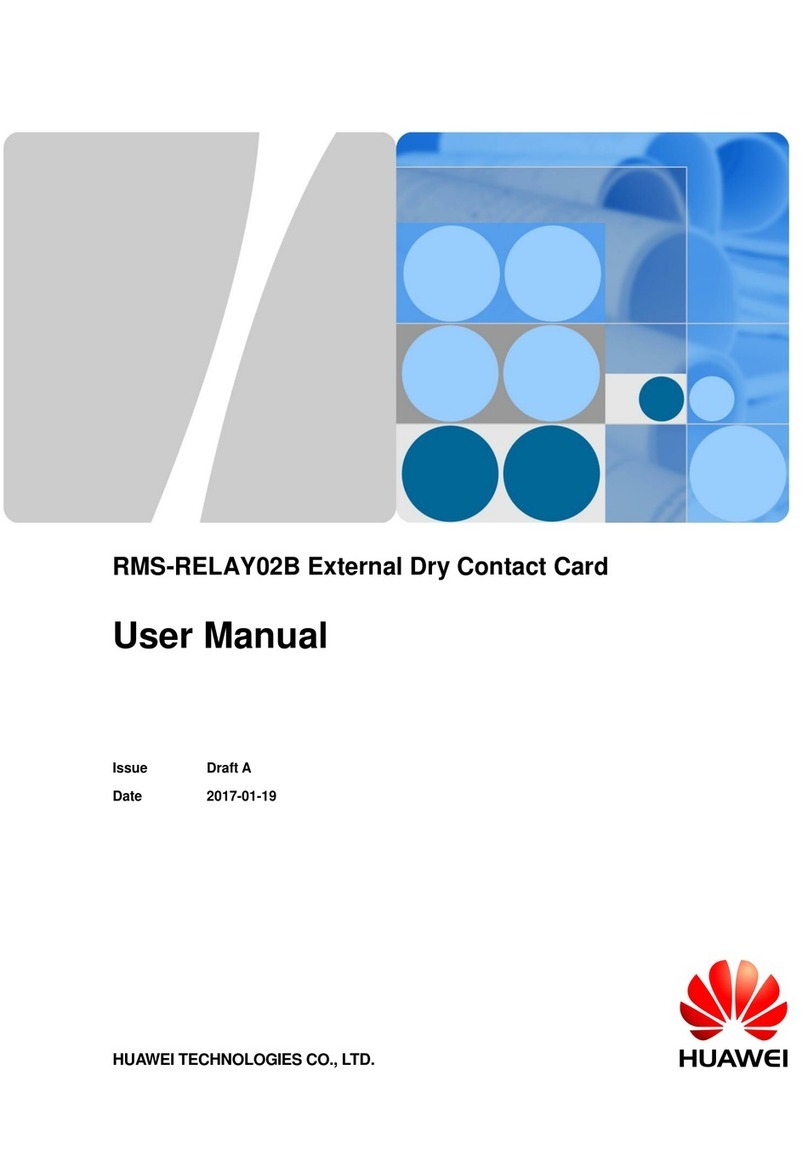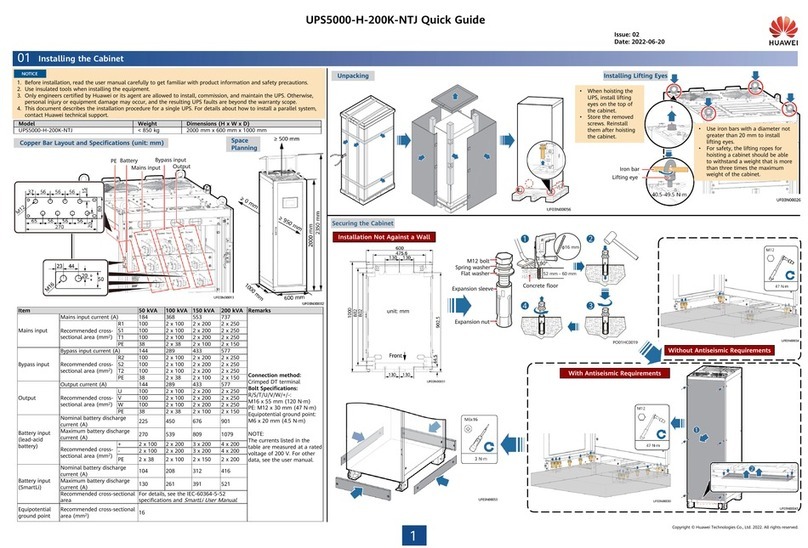•SDongleA-03 Smart Dongle (the "Dongle" for short) is a smart communications expansion
module that works with Huawei inverters to implement wireless communication between
inverters and management systems through the 4G network.
•When multiple inverters are cascaded, only one Dongle or one SmartLogger is allowed.
The information in this document is subject to change without notice. Every effort has been
made in the preparation of this document to ensure accuracy of the contents, but all statements,
information, and recommendations in this document do not constitute a warranty of any kind,
express or implied.
SDongleA-03 Quick Guide (4G)
Document Issue: 11
Part Number: 31509550
Release Date: 2020-11-27
1Communication Scenario
Copyright © Huawei Technologies Co., Ltd. 2020. All rights reserved.
Devices in the dashed box are
optional.
Management
system
Limited Number Actual Number
Maximum number of devices
that can be connected to the
Number of other devices (such as power
meters and energy storage devices)
10
N
≤9≤9 –
N
2
N
≤1≤1 –
N
Master inverter
Slave inverter 1
User Manual
RS485 communication scenario
FusionSolar app
Slave inverter
N
•This document uses the RS485 communication scenario as an example. For
details about the MBUS communication scenario, see the user manual.
•This document uses connection to Huawei FusionSolar Smart PV
Management System as an example. For details about connection to a
third-party management system, see the user manual.
•The inverter model is subject to change without notice. The model
information and device appearance in this document are for reference
only. For more details, see the user manual.
Number of Devices Required for Networking
Master Inverter Slave Inverter
Inverters without a built
-70KTL/75KTL-C1 (optional)
-29.9KTL/36KTL/42KTL/50KTL
-196KTL-H0
Inverter Model Requirements
The SUN2000-2KTL/3KTL/4KTL/5KTL-L0 does not support inverter cascading.
•The number of devices that can be cascaded varies with the Dongle model. You can view
the maximum number of devices that can be connected to the Dongle from the label on
the external package.
•If devices are connected to the RS485-2, RS485_2, or 485B2 and 485A2 ports of the main
inverter, the devices are not included as cascaded devices.
2Installation and Commissioning
•You need to prepare a standard SIM card (size: 25 mm x 15 mm; capacity: ≥ 64 KB). When
connecting to Huawei FusionSolar Smart PV Management System, prepare a SIM card
based on the traffic requirements in the following table.
•Before installing a SIM card, you need to remove the Dongle from an inverter.
Install the SIM
card in the arrow
direction.
Ensure that the Dongle
shell is properly
installed.
1. Install a SIM card.
Recommended Monthly Traffic for SIM Card Purchases
10 MB + 4 MB x Number of
inverters
Device performance data can be
refreshed every 5 minutes.
•The Dongle logs, inverter logs, and
IV diagnosis data can be exported
monthly. The Dongle and inverters
2 MB + 0.2 MB x Number of
Smart PV Optimizers
2. Install the Dongle.
LED
Inverter USB port
The Dongle is not secured or is not powered
on.
Yellow (blinking
green and red
simultaneously)
The Dongle is secured and powered on.
cycle (on for 0.1s and
then off for 1.9s)
Dialing (duration < 1 min)
If the duration is longer than 1 min, the 4G
parameter settings are incorrect. Reset the
parameters.
Blinking at long
intervals (on for 1s and
then off for 1s)
-up connection is set up successfully
If the duration is longer than 30s, the settings
of the management system parameters are
incorrect. Reset the parameters.
Successfully connected to the management
system.
Blinking at short
intervals (on for 0.2s
and then off for 0.2s)
The inverter is communicating with the
management system through the Dongle.
The Dongle is faulty. Replace Dongle.
Blinking at short
intervals (on for 0.2s
and then off for 0.2s)
The Dongle has no SIM card or the SIM card is
in poor contact. Check whether the SIM card
has been installed or is in good contact. If not,
install the SIM card or remove and insert the
SIM card.
Blinking at long
intervals (on for 1s and
then off for 1s)
The Dongle fails to connect to the
management system because it has no signals,
weak
signals, or no traffic. If the Dongle is
reliably connected, check the SIM card signal
through
If no signal is received or the
signal strength is weak, contact the carrier.
Check whether the tariff and traffic of the SIM
card are normal. If not, recharge the SIM card
or buy traffic.
Blinking red
and green
alternatively
Blinking at long
intervals (
No communication with the inverter
•
Remove and insert the Dongle.
Check whether inverters match the
Dongle.
Connect the Dongle to other inverters.
Check whether the Dongle or the USB port
of the inverter is faulty.
Blinking at short
intervals (red for 0.2s
and green for 0.2s)
The Dongle is being upgraded locally.
play (applicable
to inverters only)
Standard SIM cards
(25 mm x 15 mm)
Typical Power
Consumption
Ingress
Protection
Rating
-HSPA+/HSPA+/HSPA/UMTS: B1, B5, B8, B9
GSM/GPRS/EDGE: 900 MHz, 1800 MHz
LTE FDD: B1, B3, B7, B8, B20
LTE TDD:
WCDMA/HSDPA/HSUPA/HSPA+: B1, B8
GSM/GPRS/EDGE: 900 MHz, 1800 MHz
LTE FDD: B1, B2, B3, B4, B5, B7, B8, B28
LTE TDD: B40
WCDMA: B1, B2, B5, B8
GSM: 850 MHz, 900 MHz, 1800 MHz, 1900 MHz
LTE FDD: B1, B3, B8, B18, B19, B26
LTE TDD: B41
WCDMA: B1, B6, B8, B19
LTE FDD: B1, B3, B5, B7
WCDMA: B1
Basic Parameters
Standard and Frequency Band
•You can obtain SIM card parameters from the SIM card carrier. For details about how to
use the FusionSolar app, scan the QR code to obtain related documentation.
•To create multiple installer accounts for the same company, log in to the FusionSolar
app and tap New User.
3. Install the FusionSolar app and perform Setup Wizard. For details, see the corresponding
FusionSolar App Quick Guide
. During the FusionSolar app upgrade, scan the QR code to
download the correponding quick guide according to the downloaded app version. If the
operation has been performed, ignore it.
3Performance Parameters
4Obtaining Documentation
You can obtain the latest version of this document by scanning the following QR codes.
ILO4H00002
0.8-1.1 N·m
ILO4H00001
FusionSolar Quick Guide
or
Ensure that the AC or DC side of the inverter has been powered on.