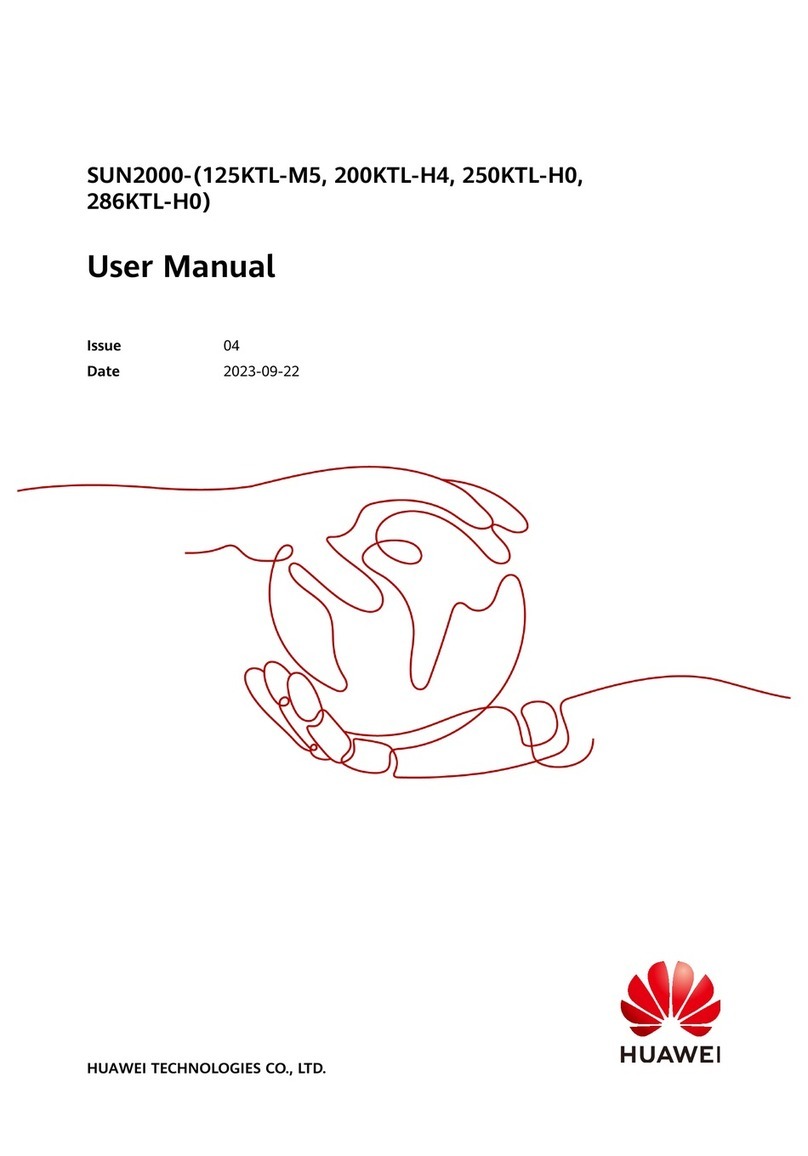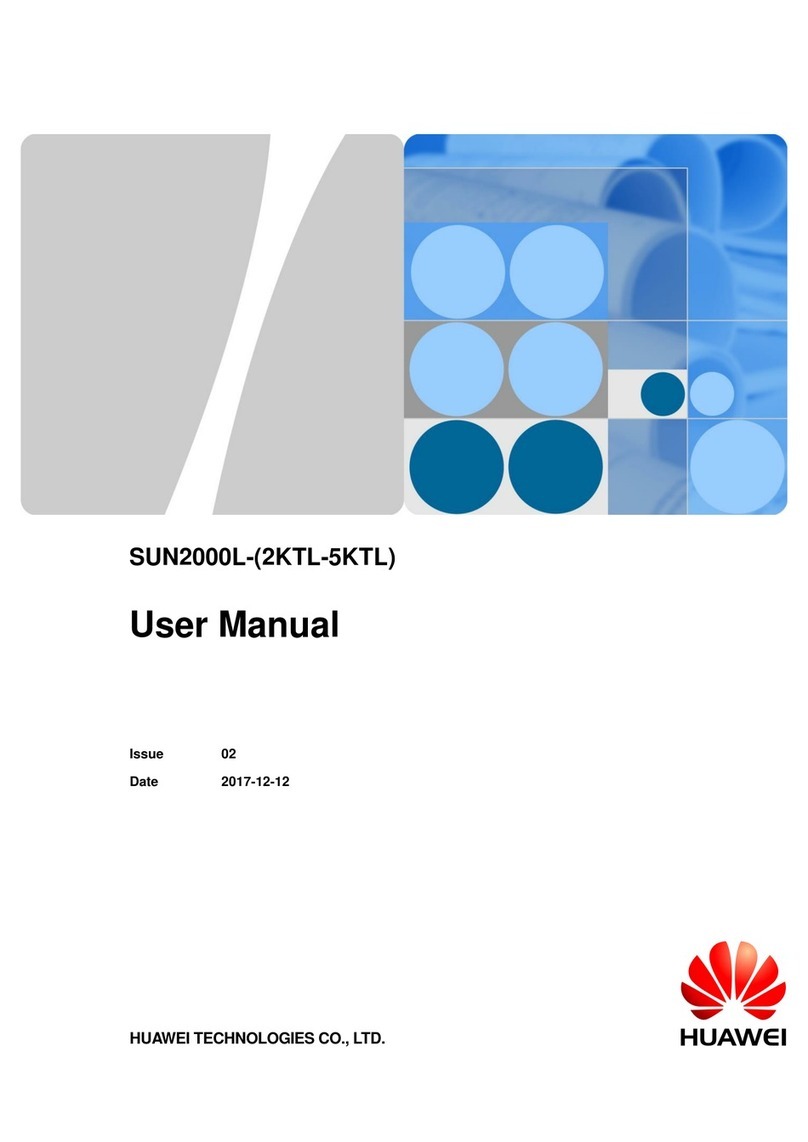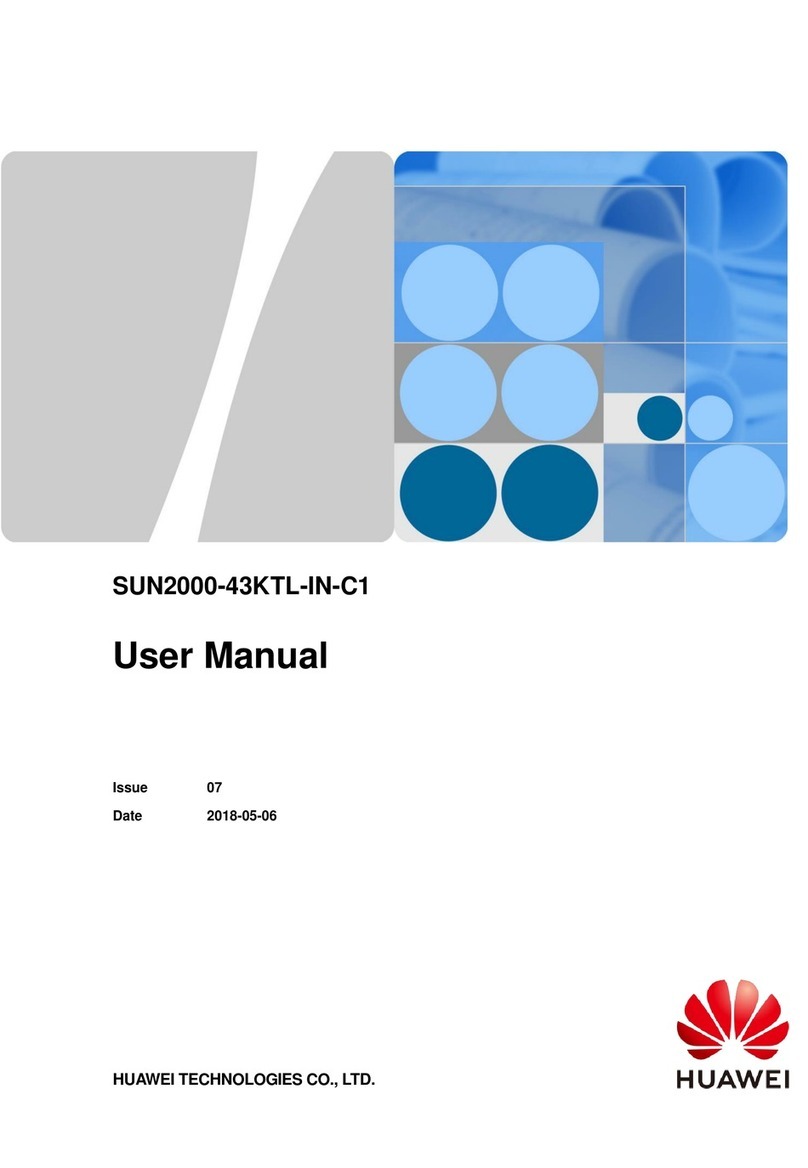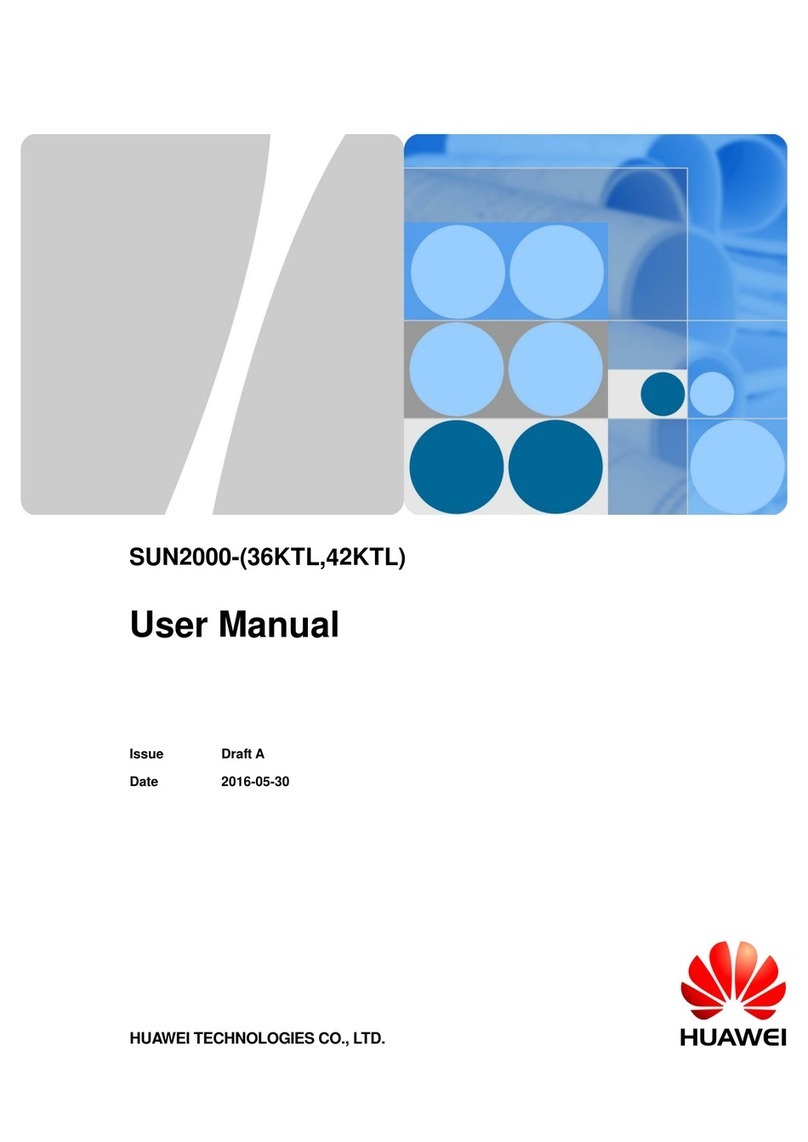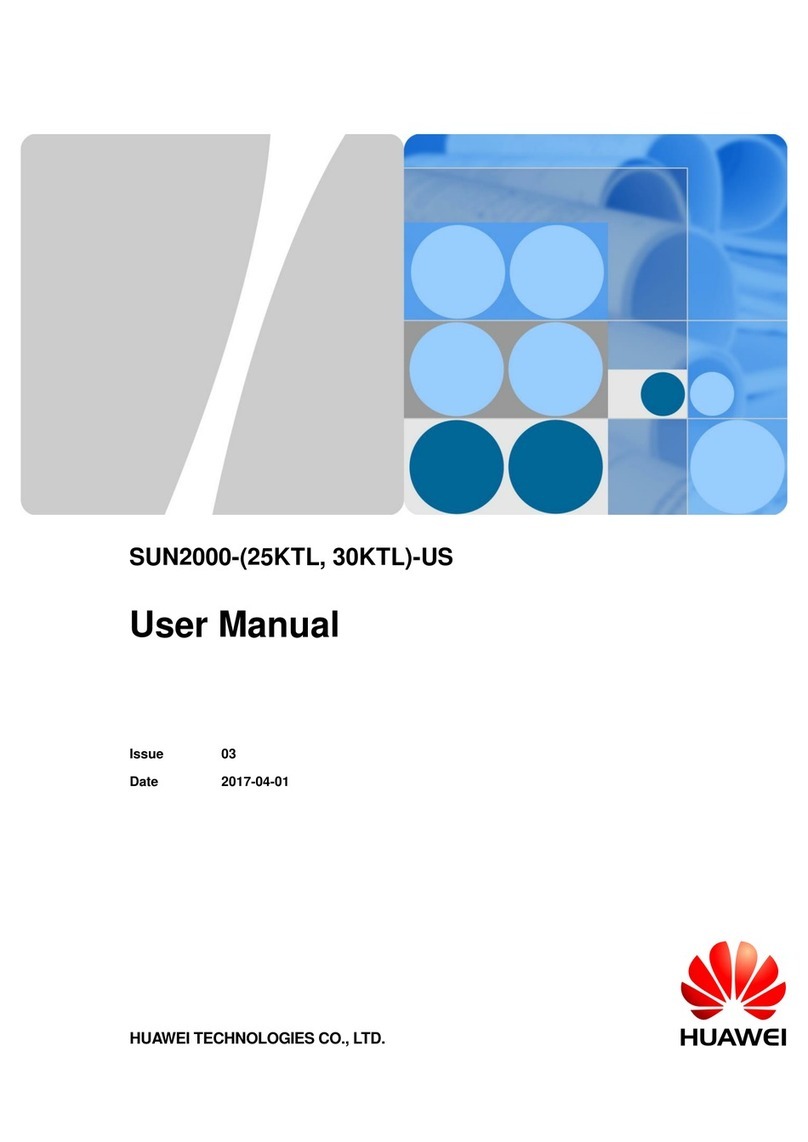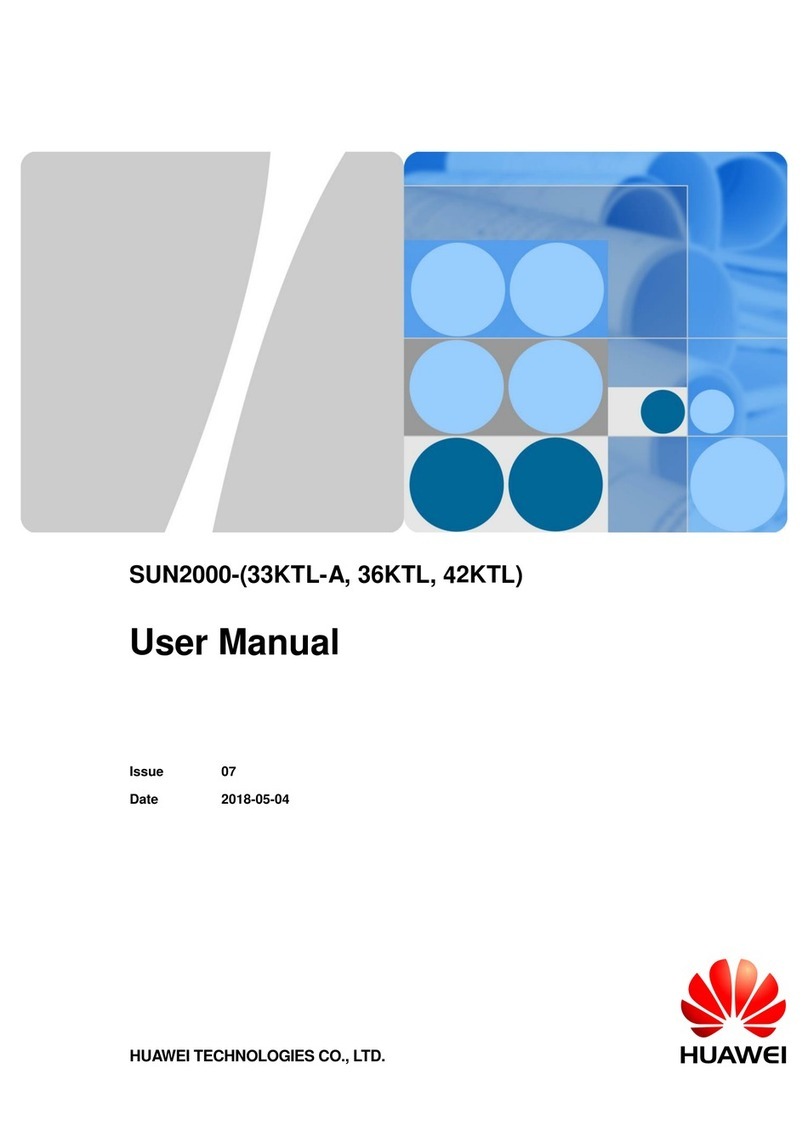5.2 Crimping the OT Terminal................................................................................................................................................. 35
5.3 Opening the Maintenance Compartment Door......................................................................................................... 38
5.4 Installing the AC Output Power Cable.......................................................................................................................... 39
5.5 Connecting DC input power cables................................................................................................................................ 46
5.6 Installing the Communications Cable............................................................................................................................ 52
5.6.1 Communication Mode Description..............................................................................................................................52
5.6.2 Installing the RS485 Communications Cable........................................................................................................... 54
5.6.2.1 Terminal Block Connection......................................................................................................................................... 54
5.6.2.2 Connecting Cables to the RJ45 Network Port......................................................................................................57
5.6.3 (Optional) Installing the Solar Tracker Power Cable............................................................................................ 60
5.7 Closing the Maintenance Compartment Door........................................................................................................... 63
6 Commissioning.......................................................................................................................64
6.1 Checking Before Power-On................................................................................................................................................64
6.2 Powering On the SUN2000............................................................................................................................................... 65
6.3 Powering O the System................................................................................................................................................... 69
6.4 Power-O for Troubleshooting........................................................................................................................................ 70
7 Man-Machine Interactions.................................................................................................. 72
7.1 Operations with a USB Flash Drive................................................................................................................................ 72
7.1.1 Exporting Congurations................................................................................................................................................ 72
7.1.2 Importing Congurations............................................................................................................................................... 74
7.1.3 Exporting Data................................................................................................................................................................... 75
7.1.4 Upgrading............................................................................................................................................................................ 76
7.2 Operations with the SUN2000 App................................................................................................................................ 77
7.2.1 Operations Related to the Advanced User............................................................................................................... 78
7.2.1.1 Setting Grid Parameters...............................................................................................................................................78
7.2.1.2 Setting Protect Parameters......................................................................................................................................... 78
7.2.1.3 Setting Feature Parameters........................................................................................................................................ 79
7.2.2 Operations Related to the Special User.....................................................................................................................83
7.2.2.1 Setting Grid Parameters...............................................................................................................................................84
7.2.2.2 Setting Protection Parameters................................................................................................................................... 86
7.2.2.3 Setting Feature Parameters........................................................................................................................................ 88
7.2.2.4 Setting Power Adjustment Parameters...................................................................................................................90
8 Maintenance...........................................................................................................................94
8.1 Routine Maintenance.......................................................................................................................................................... 94
8.2 Troubleshooting..................................................................................................................................................................... 95
9 Handling the Inverter........................................................................................................ 103
9.1 Removing the SUN2000................................................................................................................................................... 103
9.2 Packing the SUN2000....................................................................................................................................................... 103
9.3 Disposing of the SUN2000.............................................................................................................................................. 103
10 Technical Specications...................................................................................................104
SUN2000-(50KTL, 60KTL, 65KTL)-M0
User Manual Contents
Issue 06 (2020-07-07) Copyright © Huawei Technologies Co., Ltd. vi