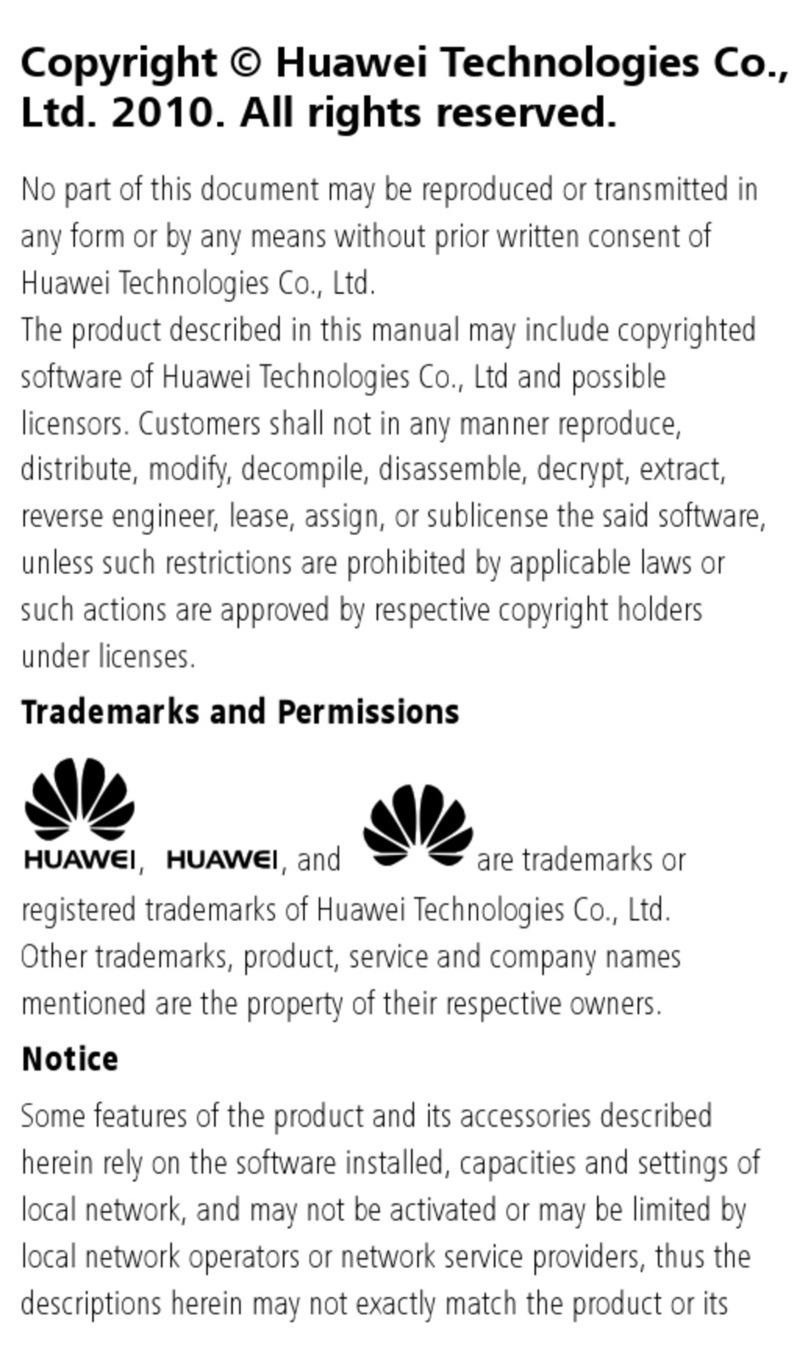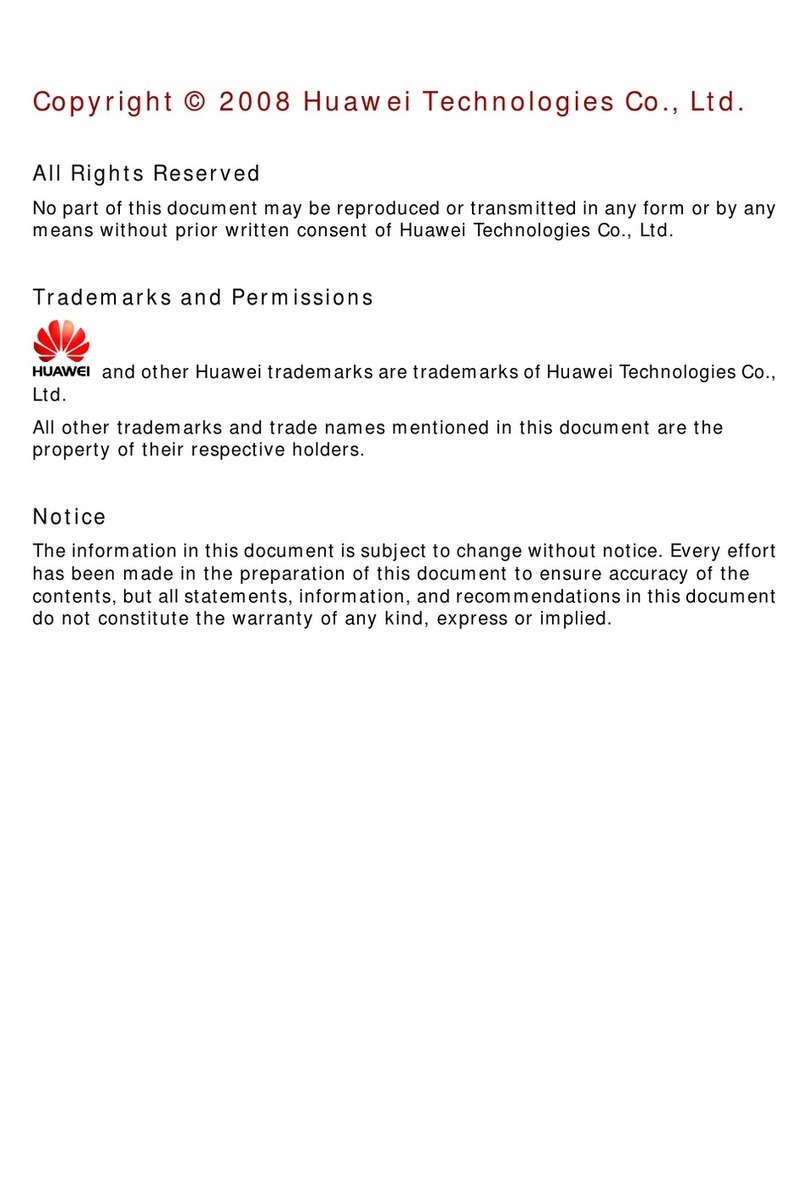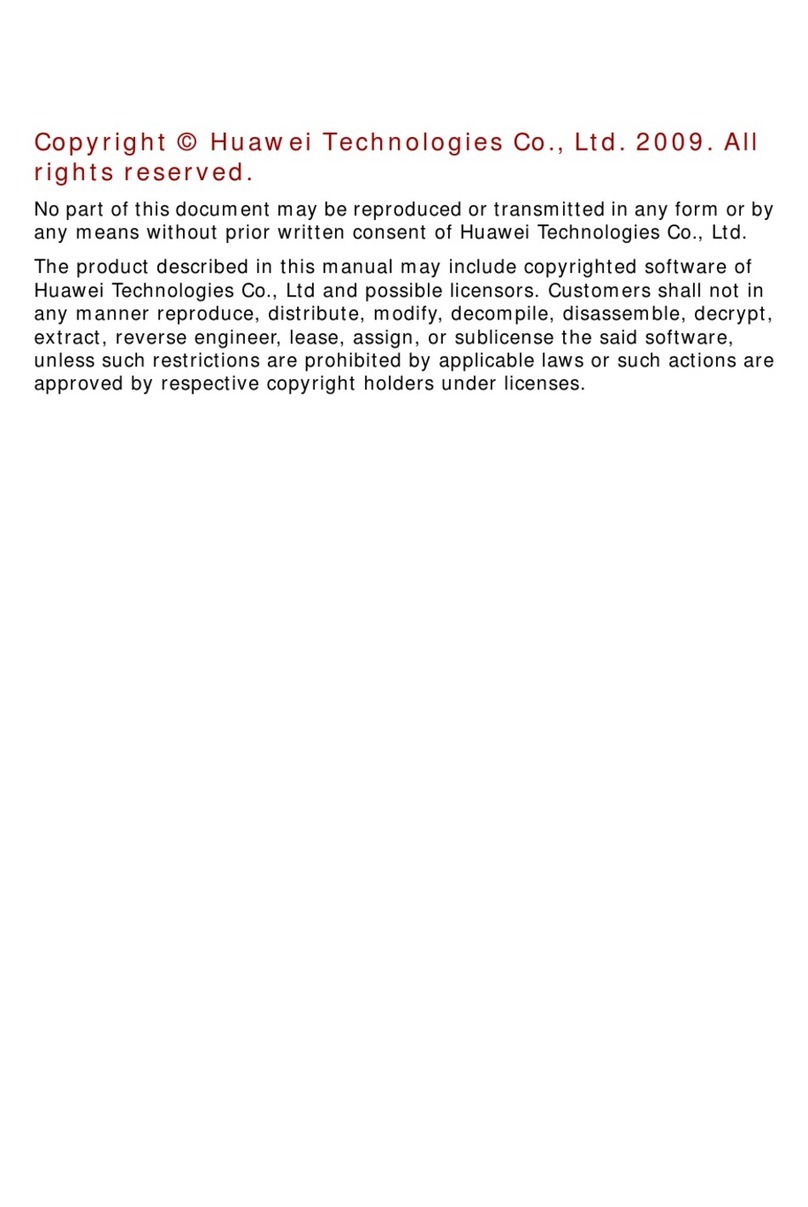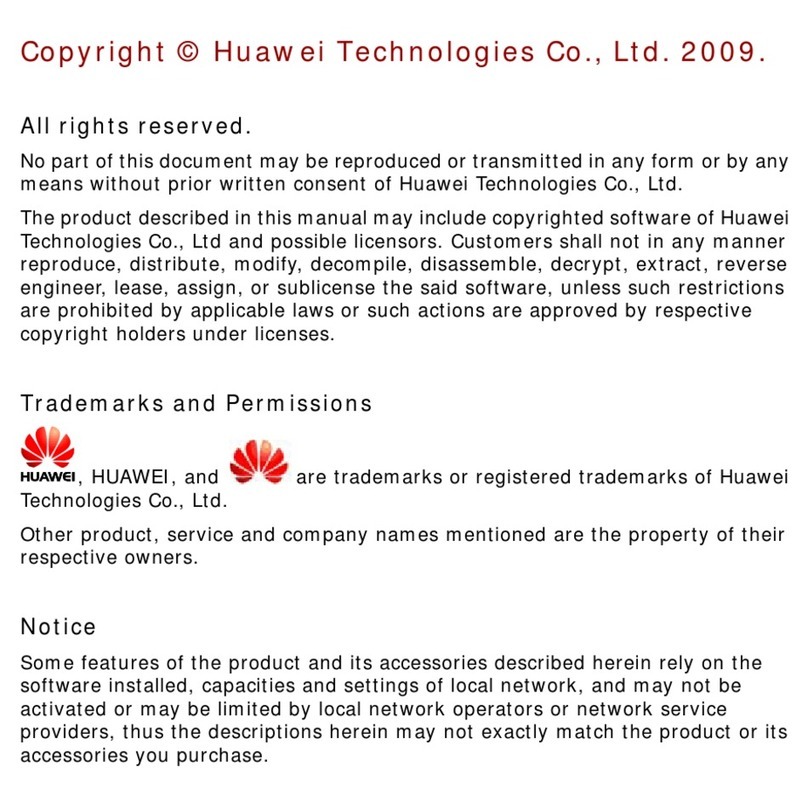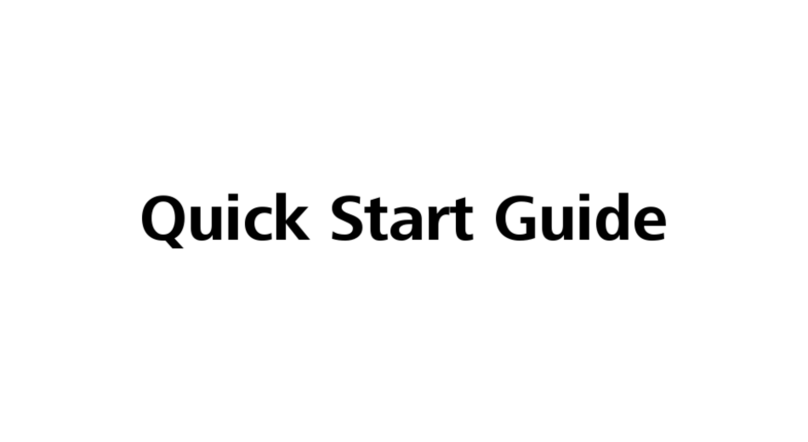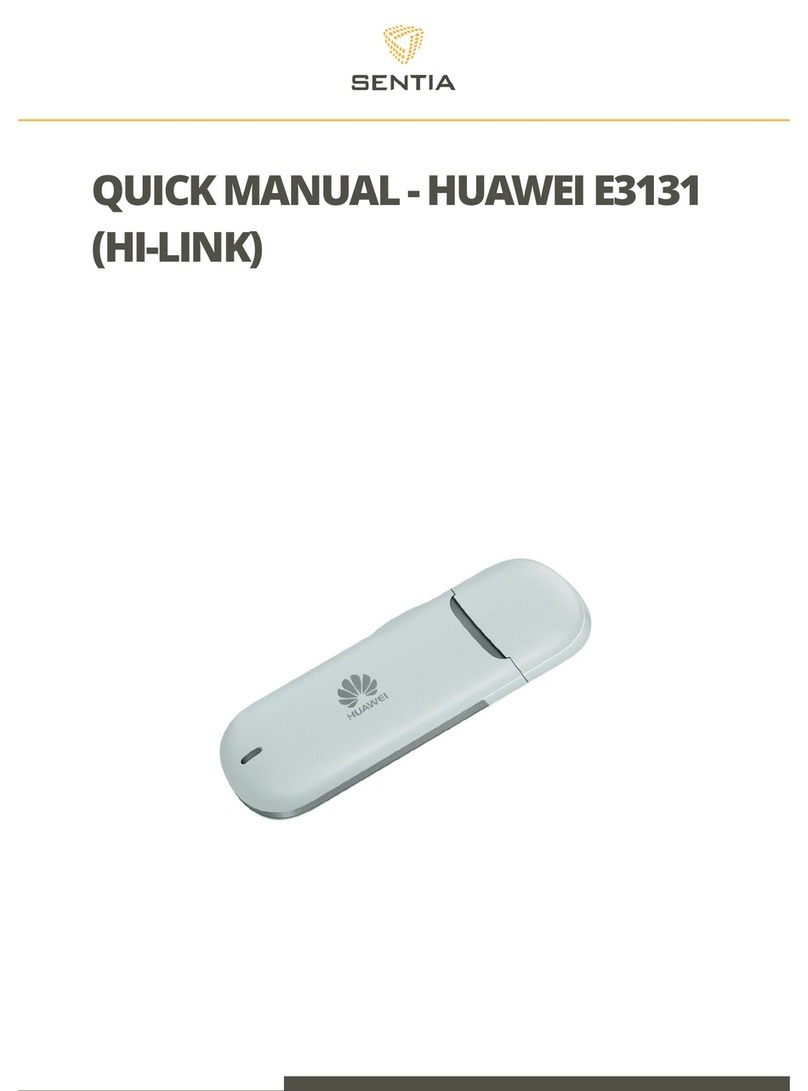6
CHAPTER 2
INSTALLING UML397 4G LTE Wireless Modem
PRECAUTIONS
RECOMMENDED SYSTEM REQUIREMENTS
INSTALLING
U.S. Ce u ar
®
Broadband Connect
PRECAUTIONS
■ PRECAUTIONS
• Once the modem has been inserted into the aptop or desktop computer, do not remove it without first comp eting the unp ugging/ejection
process.
■ RECOMMENDED SYSTEM REQUIREMENTS
U.S. Ce u ar Broadband Connect operates in Windows
®
XP, Vista, 7 or Mac environments.
Check the fo owing points in order to ensure the app ication works correct y:
• Minimum screen reso ution recommended: 800x600 256 co ors.
• 130MB or more of avai ab e hard disk space for PC and 15MB avai ab e hard disk space for Mac.
WINDOWS XP SERVICE PACK 2 OR HIGHER
• Minimum 300 MHz Processor.
• 512 MB of RAM recommended.
• Service Pack 2.
WINDOWS VISTA SERVICE PACK 1 OR HIGHER
• PC featuring a Pentium
®
IV 2 GHz or better processor.
• 512 MB of RAM recommended.
WINDOWS 7
• PC featuring a Pentium IV 2 GHz or better processor.
• 512 MB of RAM recommended.
MAC OS X 10.5, 10.6, 10.7
■
INSTALLING U.S. Cellular Broadband Connect
INSTALLATION
• When you insta U.S. Ce u ar Broadband Connect, it wi insta the USB Driver for the UML397 Wire ess Modem. Fo ow the instructions
from the U.S. Ce u ar Broadband Connect for insta ation.
WARNINGS!
• Make sure to comp ete the unp ugging/ejection process BEFORE removing the UML397 Wire ess Modem. If you remove the device
improper y, the product may be damaged.
• If you have inserted the device proper y, Windows wi inform you of the new hardware. Wait unti Windows comp etes the “Found New Hardware” task. In
Windows XP, severa too tips simi ar to the “Found New Hardware” function wi appear and disappear in the system tray automatica y. In Windows Vista, severa
too tips simi ar to the “Insta ing device driver software” function wi appear and disappear in the system tray automatica y. Once hardware detection is comp ete,
you wi be prompted to start activation.
•For Mac OS, a device icon wi appear on the desktop. Before unp ugging the USB modem, be sure to move the icon to the trash for proper ejection.
• It is norma to hear a short beep sound each time you insert or remove the
UML397 Wire ess Modem
. It is an audib e notification that your aptop or desktop
computer recognizes the new hardware.