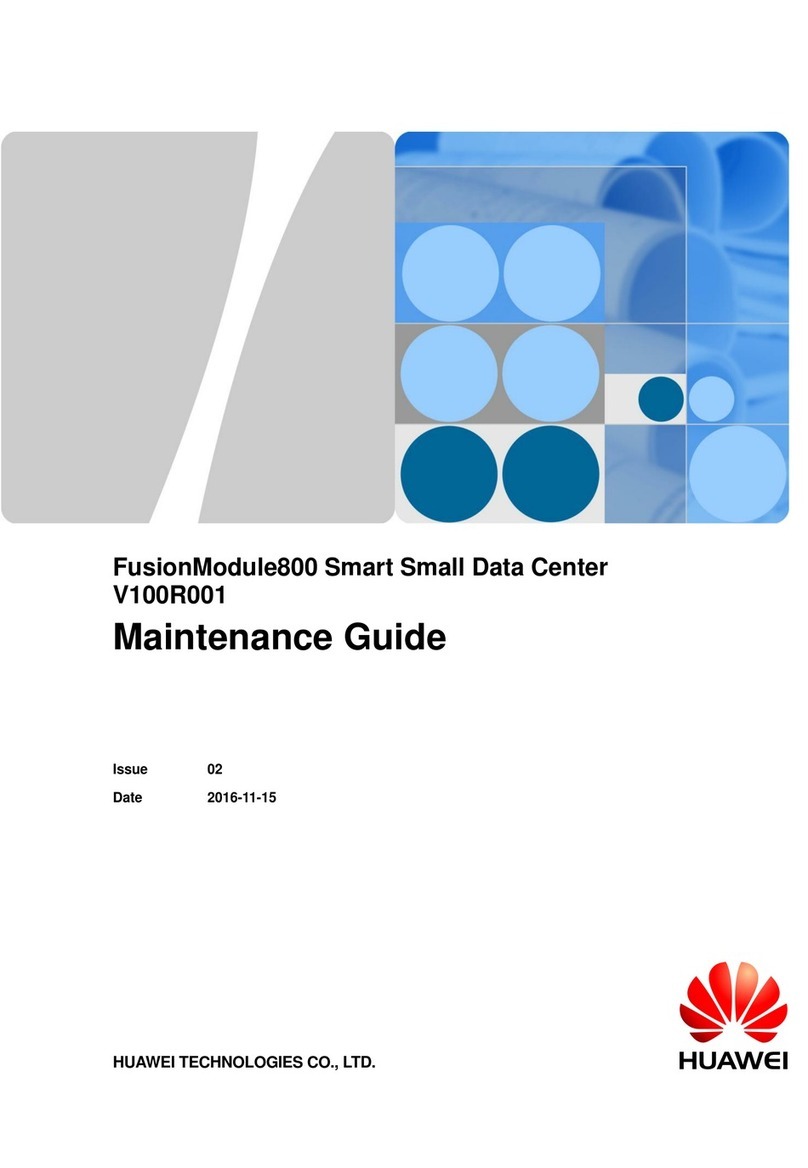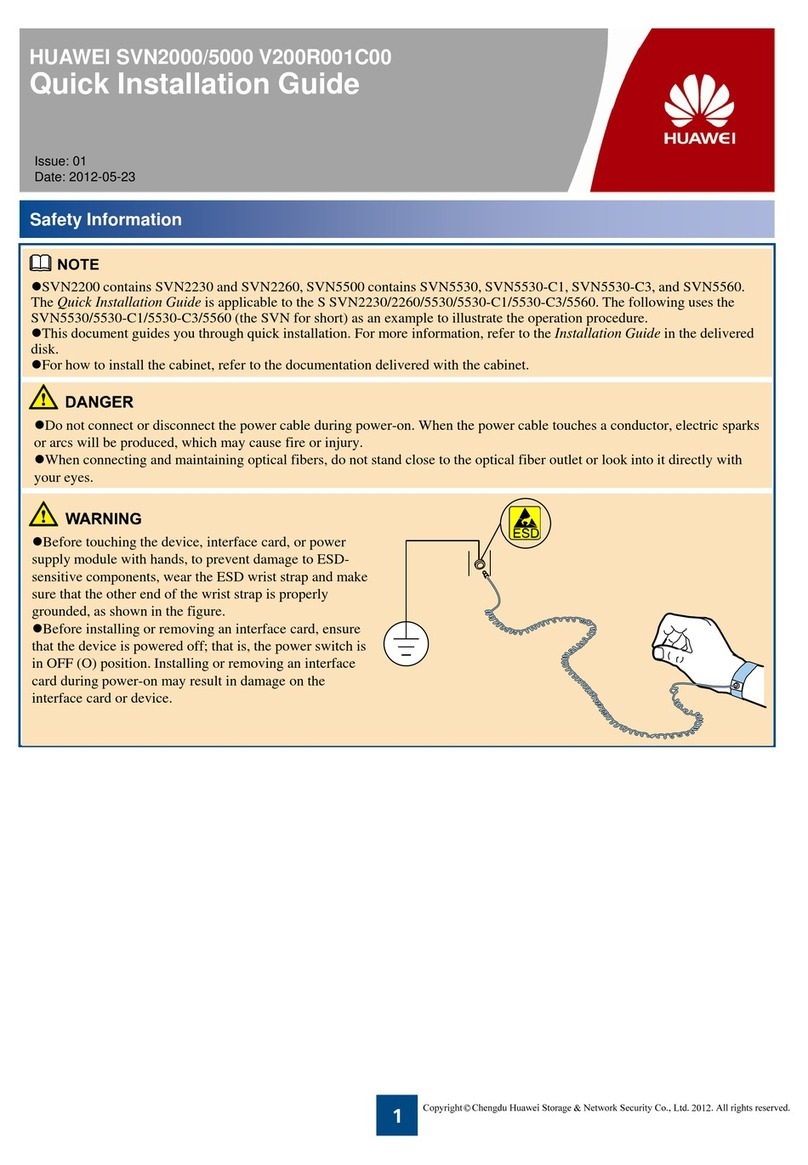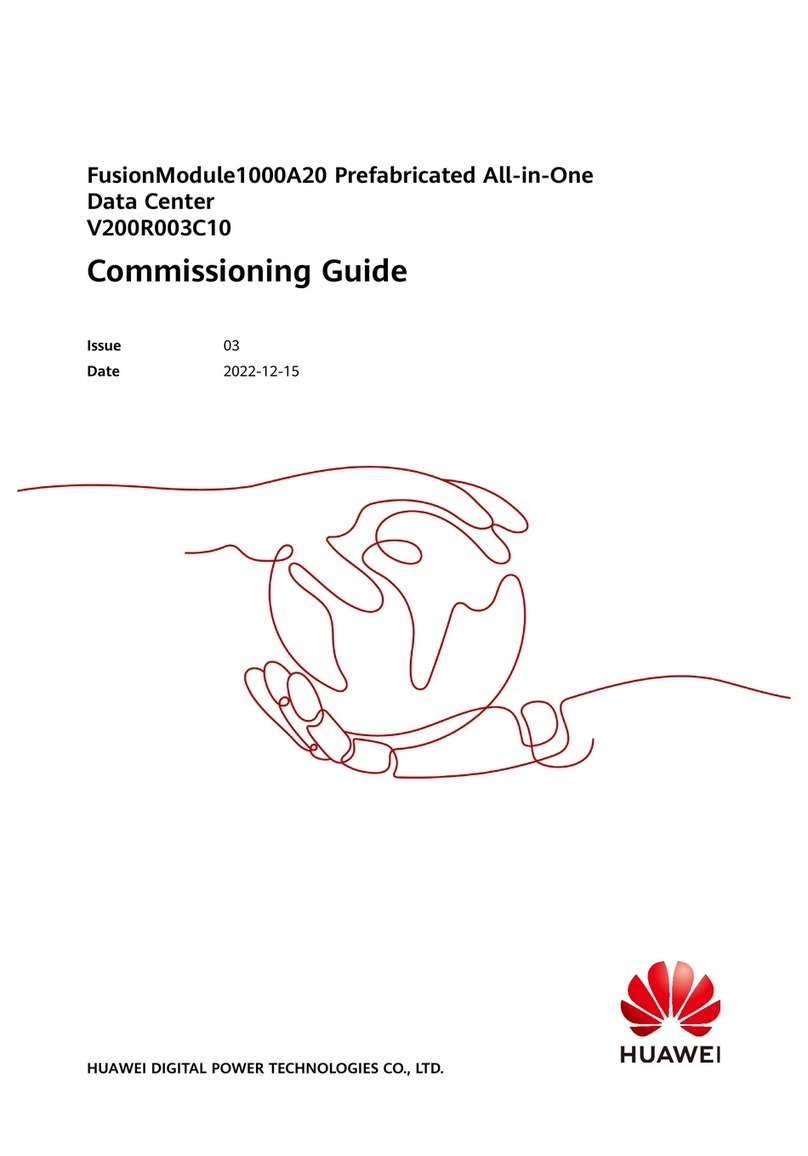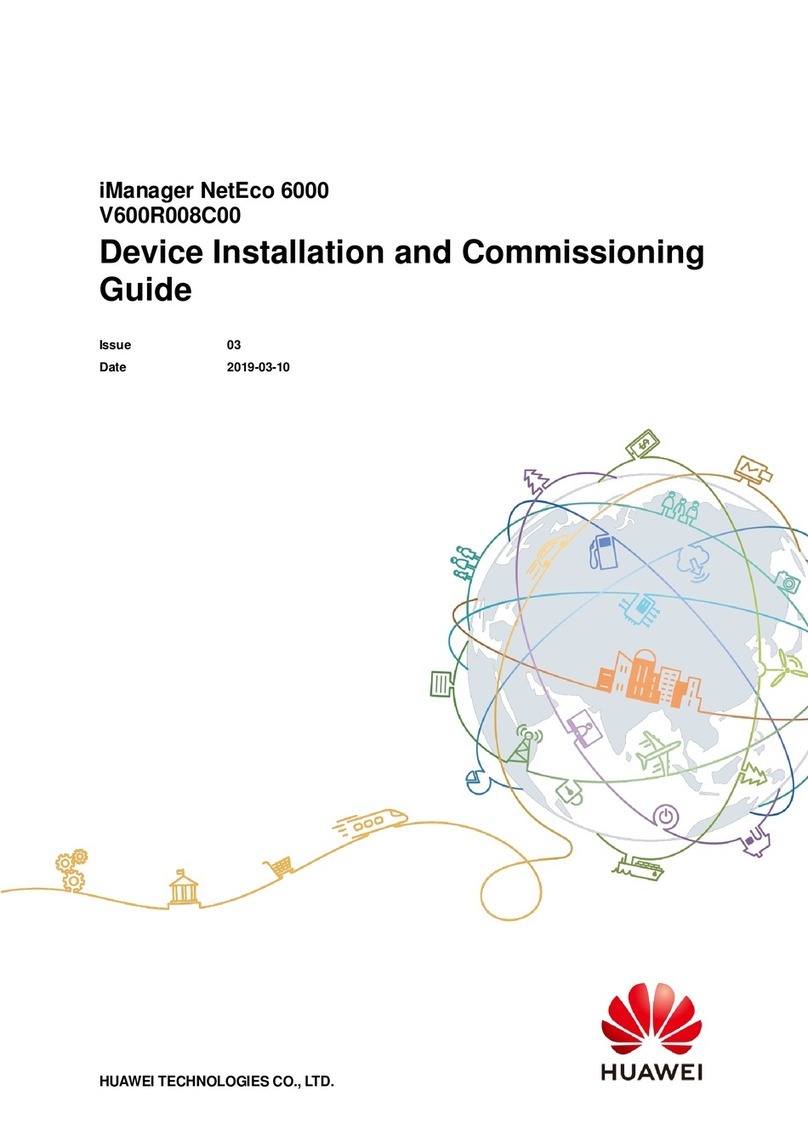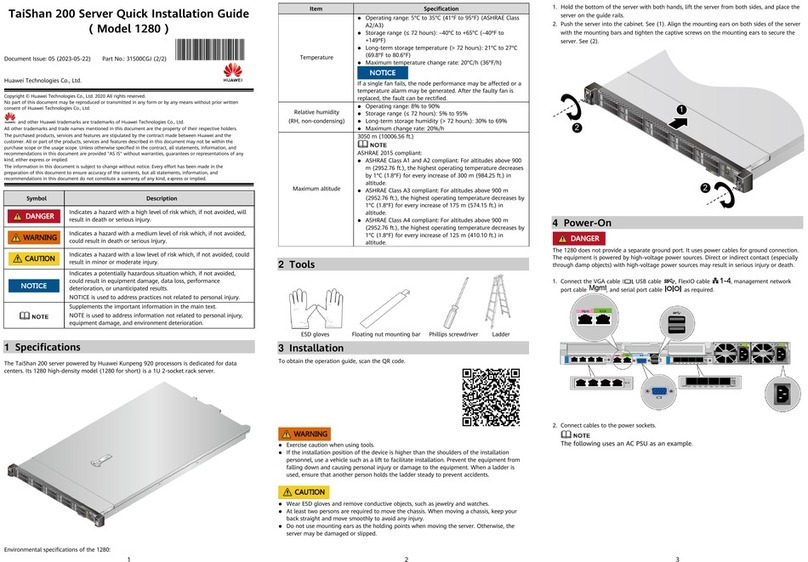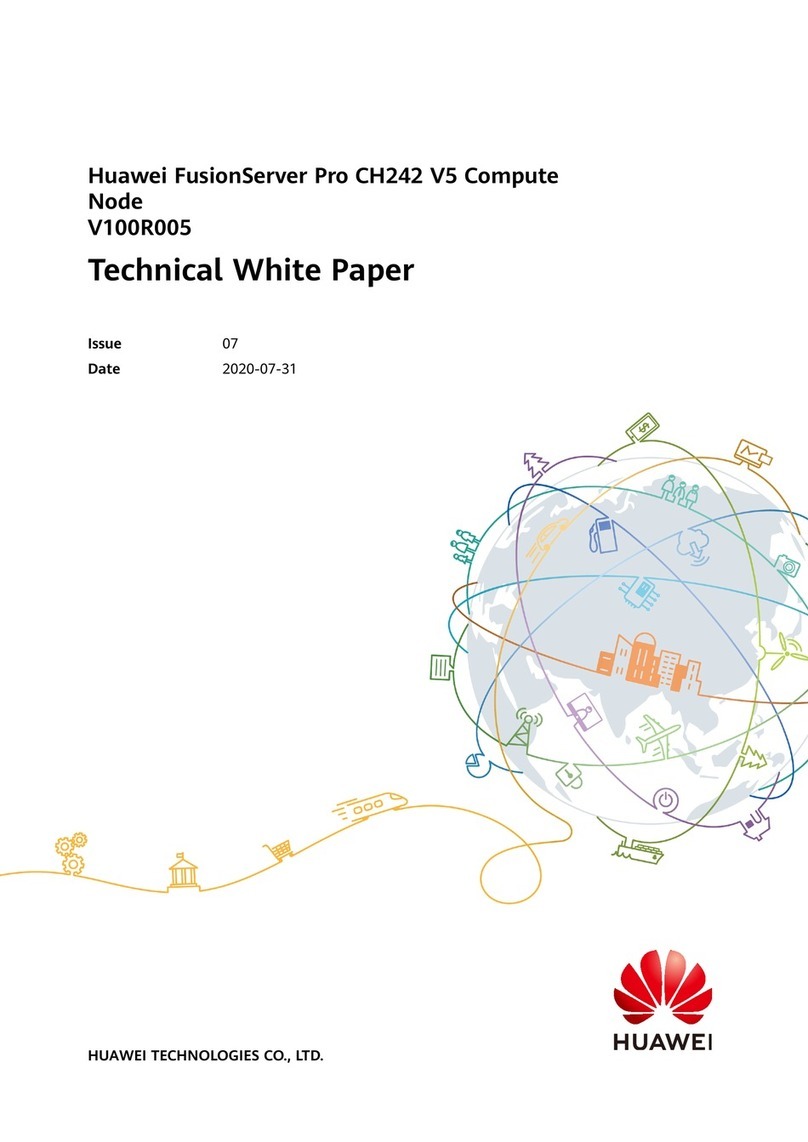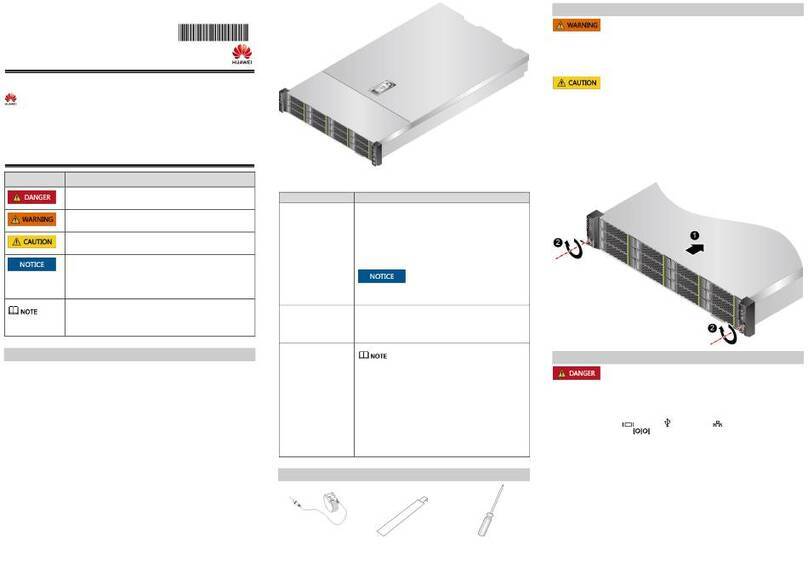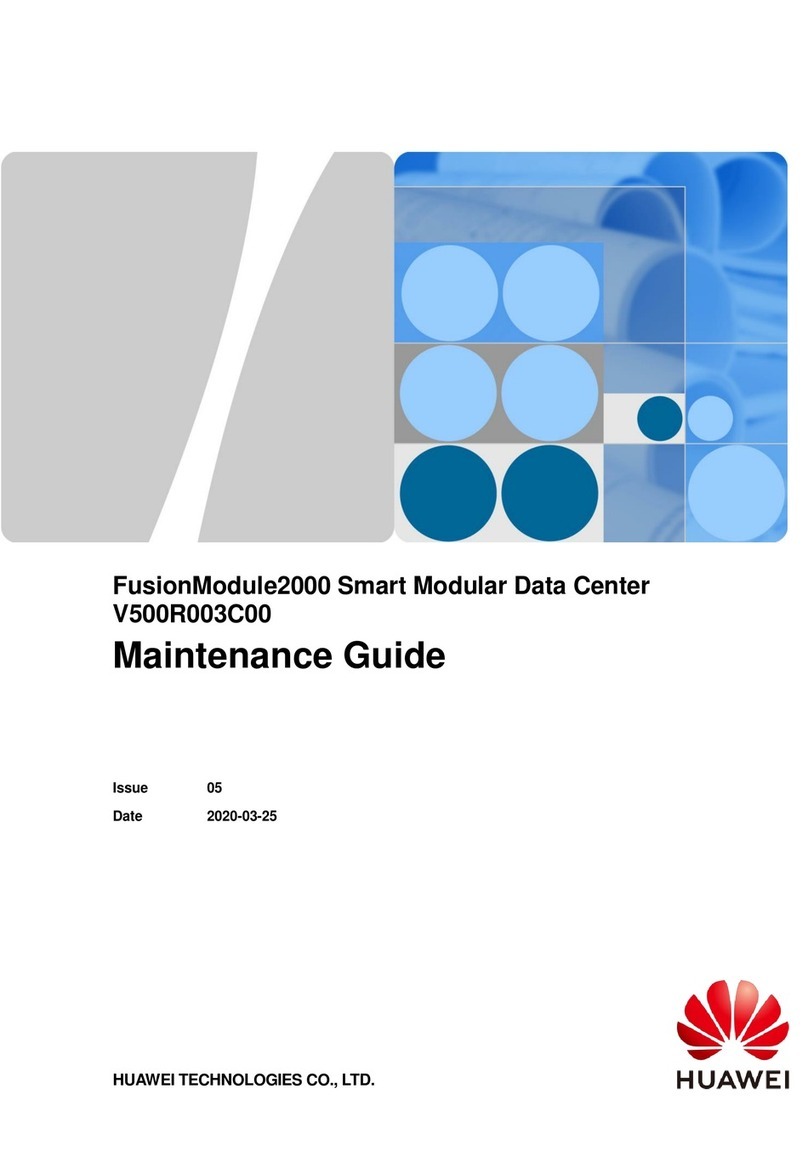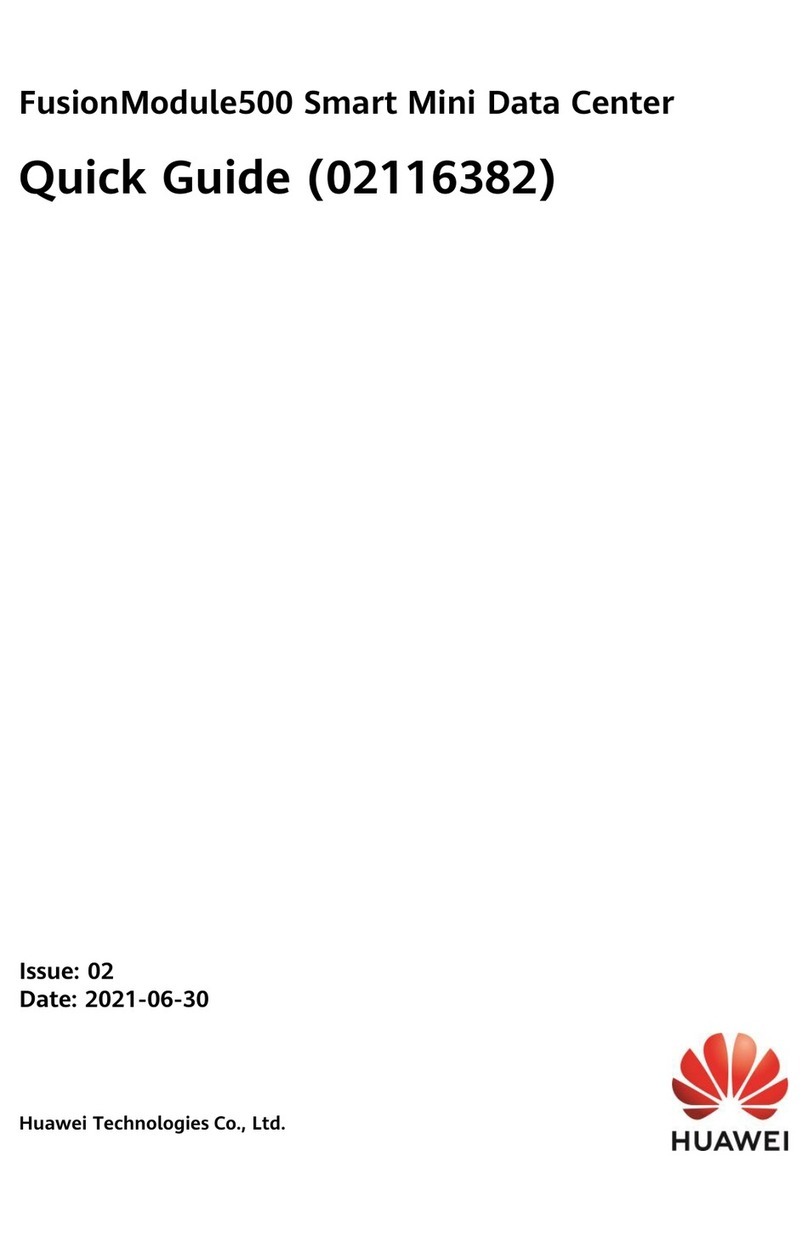Contents
Huawei Proprietary and Confidential
Copyright © Huawei Technologies Co., Ltd iii
Contents
About This Document......................................................................................................................i
1 Introduction....................................................................................................................................1
1.1 An Overview of the WPCM450 BMC Controller............................................................................................1
1.2 WPCM450 Block Diagram ..............................................................................................................................2
1.3 A Brief Introduction to the IPMI......................................................................................................................3
2 Configuring the IPMI Settings ...................................................................................................1
2.1 Configuring BIOS ............................................................................................................................................1
2.2 Using IE* to Access the BMC/IPMI Settings from Your Computer ................................................................7
2.2.1 To Log In.................................................................................................................................................7
2.2.2 IPMI Main Page......................................................................................................................................8
2.3 Server Health..................................................................................................................................................10
2.3.1 Sensor Readings....................................................................................................................................10
2.3.2 Sensor Readings with Thresholds......................................................................................................... 11
2.3.3 Event Log..............................................................................................................................................12
2.4 Configuration..................................................................................................................................................13
2.4.1 Configuration - Alerts............................................................................................................................13
2.4.2 Configuration - Time and Date Settings................................................................................................15
2.4.3 Configuration - Light-Weight Directory Access Protocol (LDAP) Settings .........................................16
2.4.4 Configuration - Active Directory Settings.............................................................................................16
2.4.5 Configuration - Active Directory - Advanced Settings .........................................................................17
2.4.6 Configuration - Mouse Mode................................................................................................................18
2.4.7 Configuration - Network Settings .........................................................................................................18
2.4.8 Configuration - Remote Session............................................................................................................19
2.4.9 Configuration - SMTP Settings.............................................................................................................20
2.4.10 Configuration - SSL Upload Settings..................................................................................................21
2.4.11 Configuration - Users Settings ............................................................................................................22
2.4.12 Configuration - LAN Select................................................................................................................22
2.4.13 Configuration - Ports...........................................................................................................................23
2.5 Remote Control..............................................................................................................................................24
2.5.1 Remote control settings page ................................................................................................................24
2.5.2 Remote Console....................................................................................................................................24
2.5.3 Server Power Control............................................................................................................................32
2.6 Maintenance...................................................................................................................................................33
2.6.1 Maintenance page .................................................................................................................................33
User Guide
Issue 04 (2014-09-15)
RH2488 V2 BMC