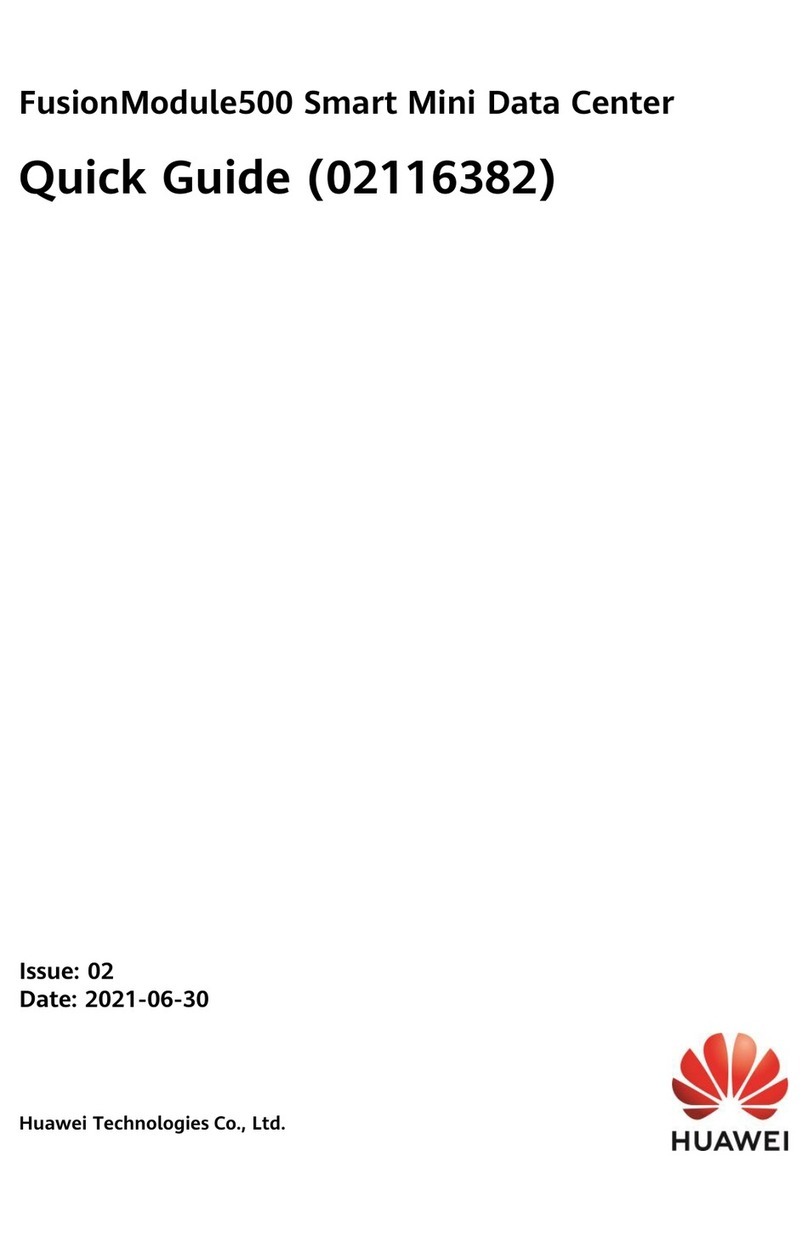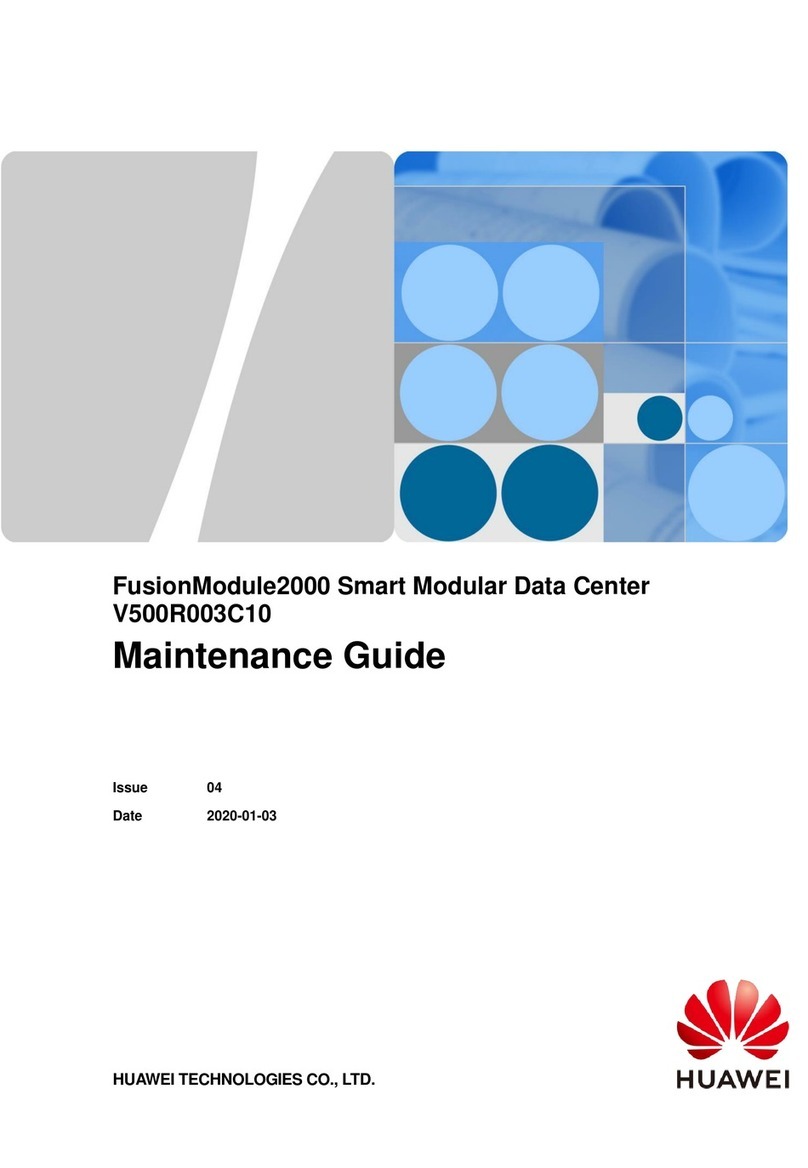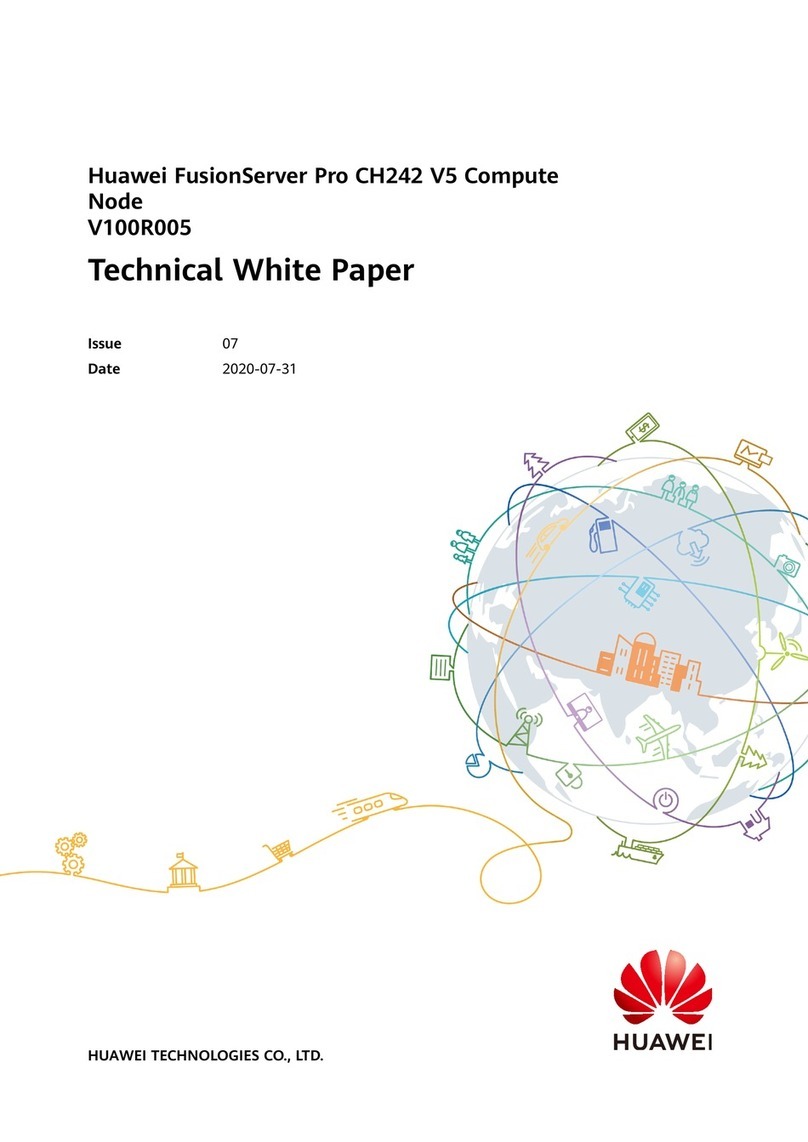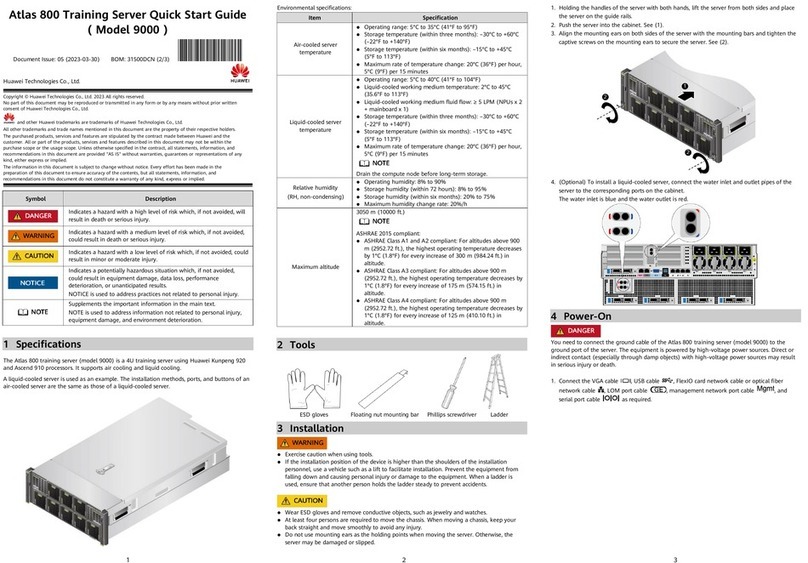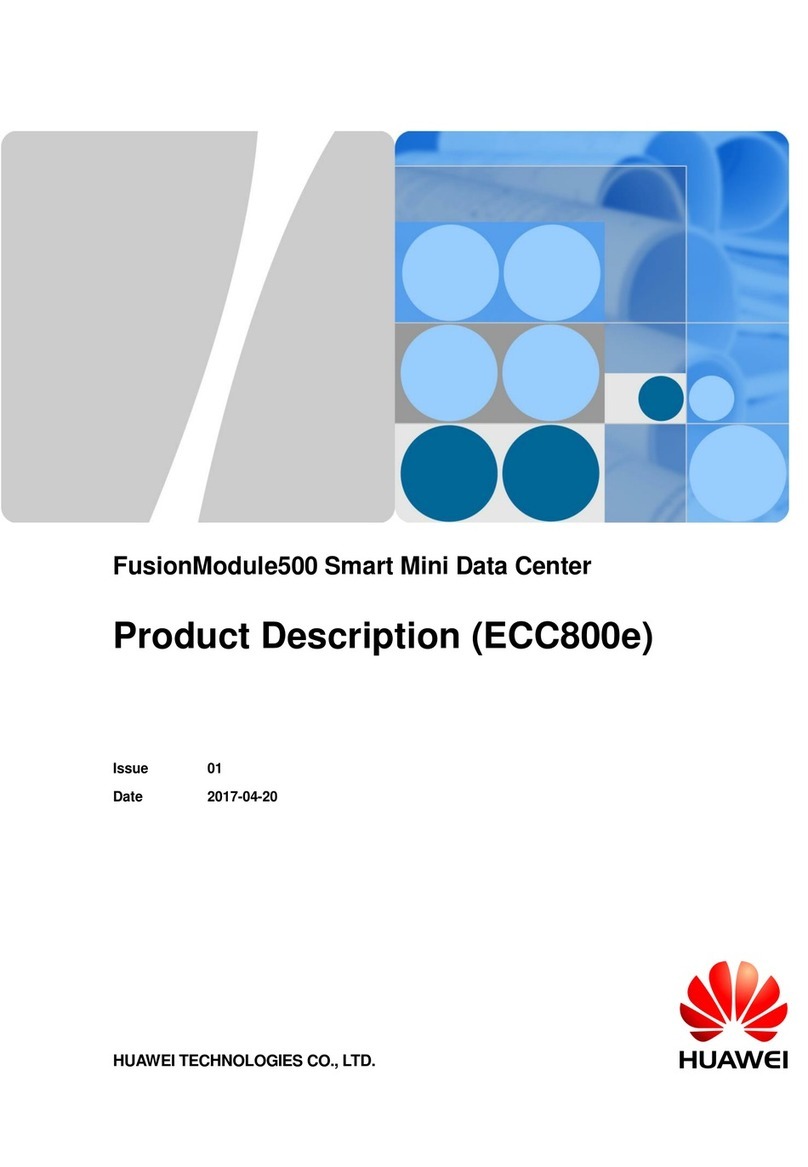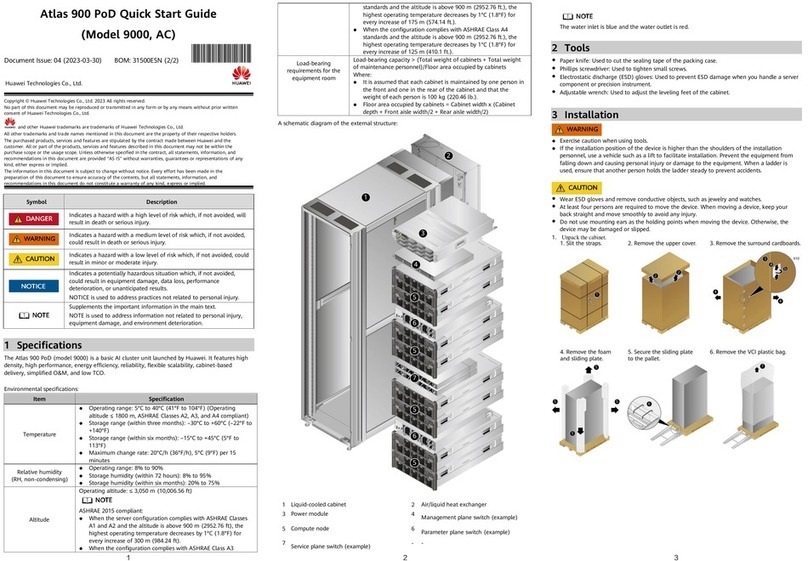iManager NetEco 6000
Device Installation and Commissioning Guide
Copyright © Huawei Technologies Co., Ltd.
6.3.3.1 Setting Monitoring Parameters for the Smart Cooling Product...............................................................................157
6.3.3.2 Creating an Smart Cooling Product on the NetEco..................................................................................................159
6.3.4Adding a UPS.................................................................................................................................................................162
6.3.4.1 Setting Monitoring Parameters for a UPS2000-G (over SNMP) ............................................................................162
6.3.4.2 Setting UPS5000 Monitoring Parameters (over SNMP) .........................................................................................164
6.3.4.3 Setting UPS5000 Monitoring Parameters (over Modbus TCP) ..............................................................................166
6.3.4.4 Creating a UPS on the NetEco...................................................................................................................................168
6.3.5Adding a PDU................................................................................................................................................................172
6.3.5.1 Setting Monitoring Parameters for a PDU8000 (over SNMP)................................................................................172
6.3.5.2 Creating a PDU on the NetEco..................................................................................................................................173
6.3.6Adding a Power Module................................................................................................................................................175
6.3.6.1 Setting Monitoring Parameters for TP483000D.......................................................................................................175
6.3.6.2 Creating a Power Module on the NetEco..................................................................................................................176
6.3.7Adding a RPDU.............................................................................................................................................................178
6.3.7.1 Setting RPDU_HUAWEI_PDU2000-32-1PH-20-4-M2 Monitoring Parameters..................................................178
6.3.7.2 Creating a RPDU on the NetEco...............................................................................................................................179
6.4 Scenarios for Connecting the ECC500 Collector ...........................................................................................................182
6.4.1 Commissioning the ECC500 V6 Collector..................................................................................................................182
6.4.1.1 Setting ECC500 V6 Collector IPAddress.................................................................................................................182
6.4.1.2 Setting Pass-through Parameters for the ECC500 V6 Collector .............................................................................184
6.4.1.3 Setting SNMP Parameters for the ECC500 V6 Collector........................................................................................185
6.4.1.4 Setting RS485 Parameters for the ECC500 V6 Collector........................................................................................188
6.4.1.5 Creating an ECC500 V6 Collector on the NetEco ...................................................................................................190
6.4.2 Adding Sensors ..............................................................................................................................................................192
6.4.2.1 Adding Dry Contact Interface Devices .....................................................................................................................192
6.4.2.1.1 Setting Door Status Sensor Monitoring Parameters on the ECC .........................................................................192
6.4.2.1.2 Setting Smoke Sensor and Water Leakage Sensor Parameters on the ECC........................................................194
6.4.2.1.3 Setting Device Monitoring Parameters of an NO/NC Dry Contact on the ECC.................................................195
6.4.2.1.4 Creating an Icon for a Door Status Sensor on the NetEco....................................................................................197
6.4.2.1.5 Creating the Water Sensor on the NetEco..............................................................................................................200
6.4.2.1.6 Modifying Alarm Names for Dry Contacts on the NetEco ..................................................................................203
6.4.2.1.7 Modifying Performance Counters for Dry Contacts on the NetEco....................................................................207
6.4.2.2 Adding Temperature Sensors.....................................................................................................................................208
6.4.2.2.1 Setting Temperature Sensor Monitoring Parameters.............................................................................................208
6.4.2.2.2 Setting Device IPAddresses of Temperature Sensors...........................................................................................210
6.4.2.2.3 Creating a Temperature Sensor on the NetEco......................................................................................................211
6.4.2.2.4 Viewing a Temperature Map on the NetEco..........................................................................................................213
6.4.2.3Adding an Ambient Temperature and Humidity Sensor ..........................................................................................214
6.4.2.3.1 Setting Monitoring Parameters for an Ambient Temperature and Humidity Sensor..........................................214
6.4.2.3.2 Creating a Temperature and Humidity Sensor on the NetEco..............................................................................215
6.4.2.4 Adding a Water Leakage Sensor................................................................................................................................217
6.4.2.4.1 Creating a Water Leakage Sensor on the NetEco..................................................................................................217