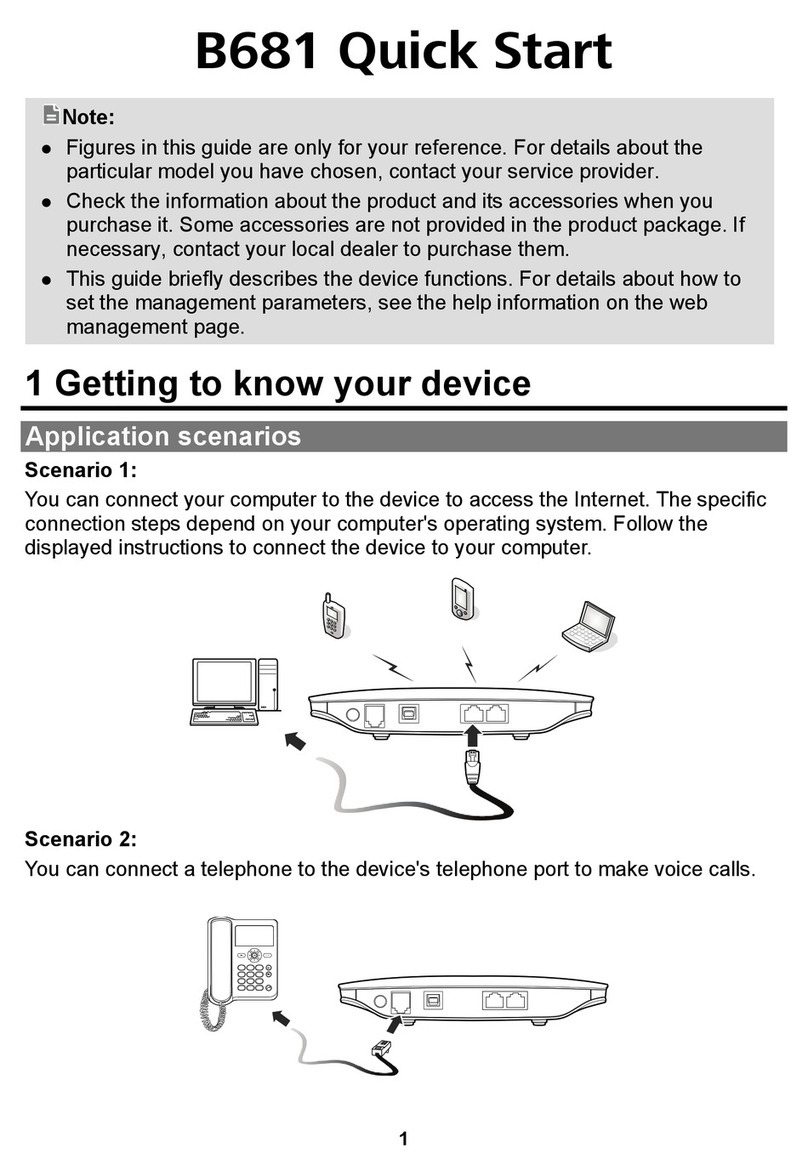Huawei E560S User manual
Other Huawei Wireless Router manuals
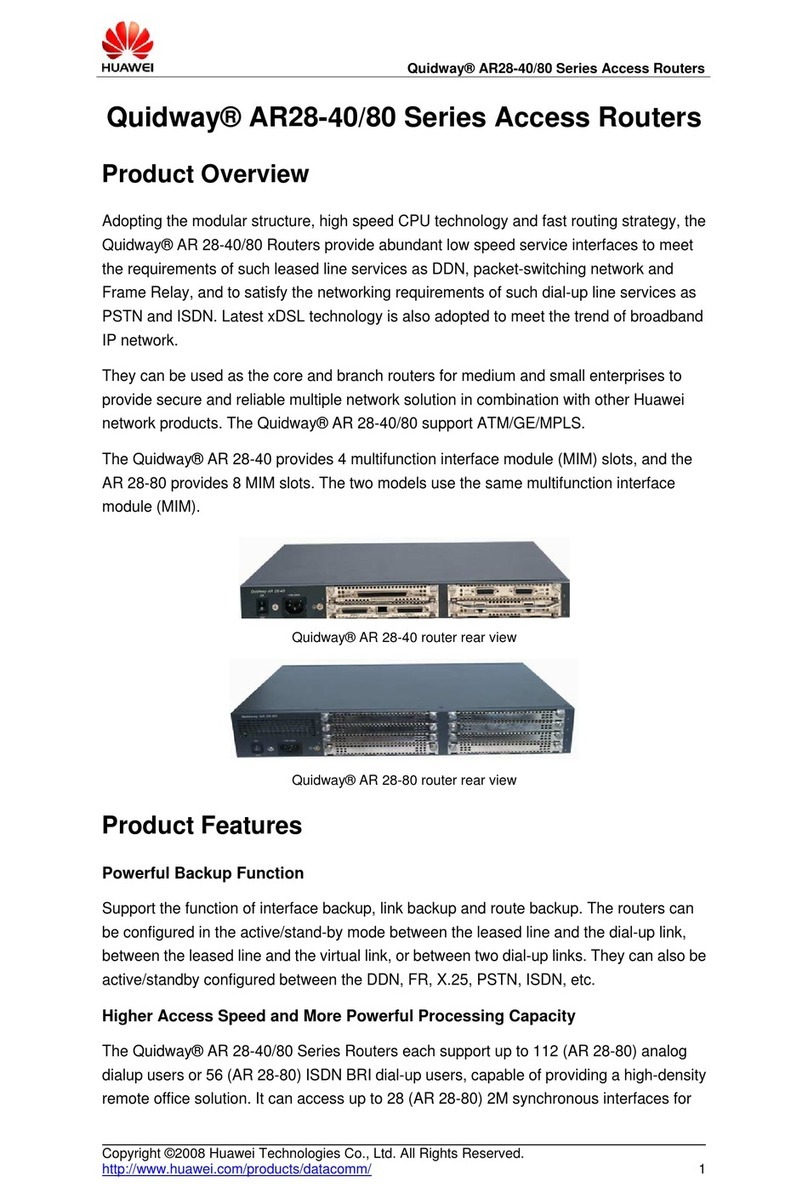
Huawei
Huawei Quidway AR-28-40 User manual

Huawei
Huawei WS5800 User manual

Huawei
Huawei LG8245X6 User manual

Huawei
Huawei B310s-22 Technical specifications

Huawei
Huawei Mobile WiFi Smart E355 Installation guide

Huawei
Huawei B312-926 LTE CPE Technical specifications

Huawei
Huawei HG532D User manual

Huawei
Huawei Vodafone Pocket WiFi R207 User manual
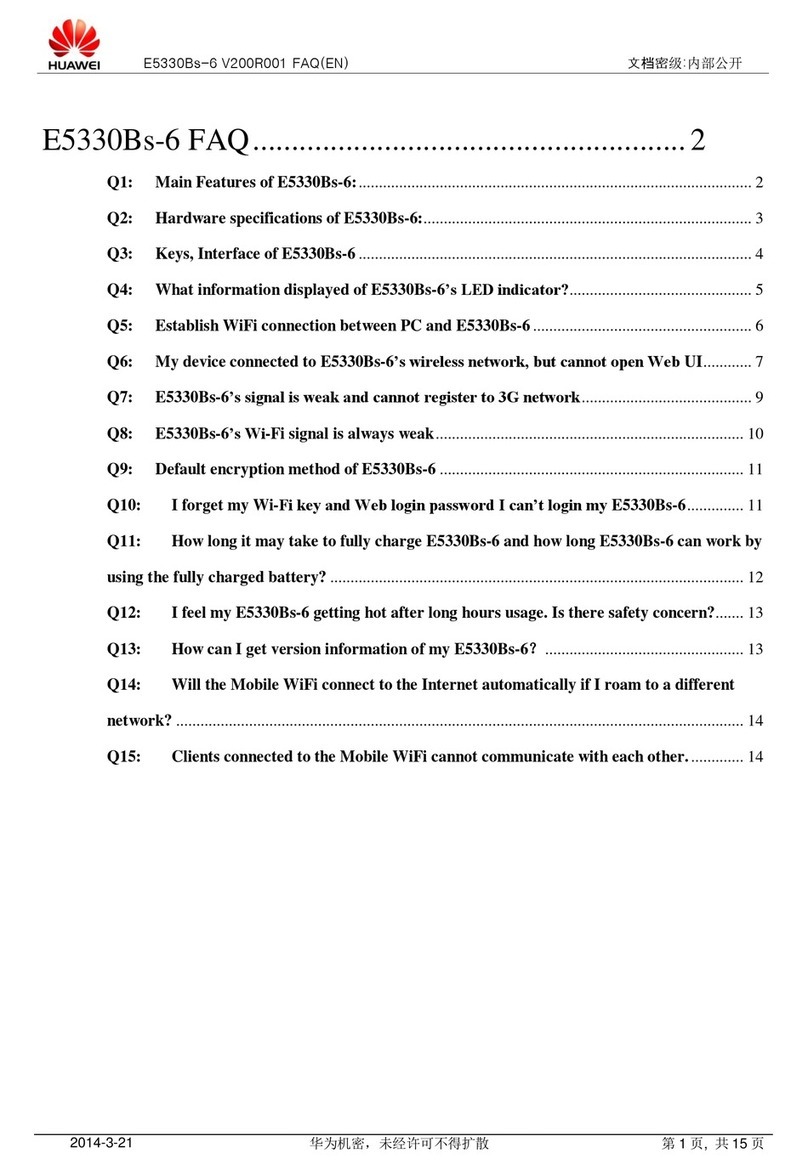
Huawei
Huawei Mobius E5330Bs-6 Installation guide
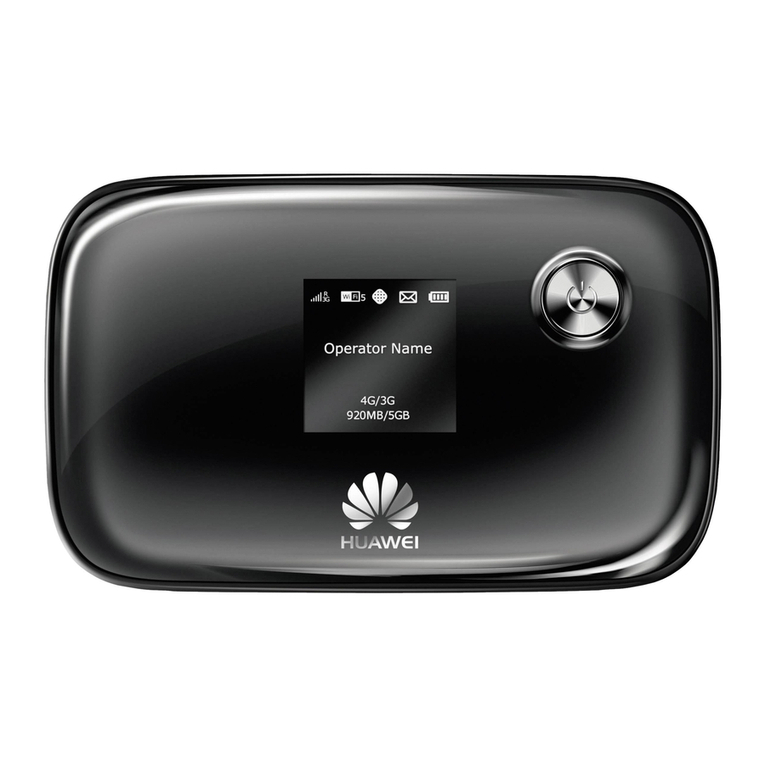
Huawei
Huawei E5776 User manual

Huawei
Huawei E8278 Assembly instructions

Huawei
Huawei WiFi Q2 Pro User manual

Huawei
Huawei HG531 V1 User manual

Huawei
Huawei E5377 User manual

Huawei
Huawei E8238 Setup guide

Huawei
Huawei E5377s-32 Technical specifications

Huawei
Huawei HG531s Technical specifications

Huawei
Huawei Mobile WiFi Pro2 User manual

Huawei
Huawei B593 User manual
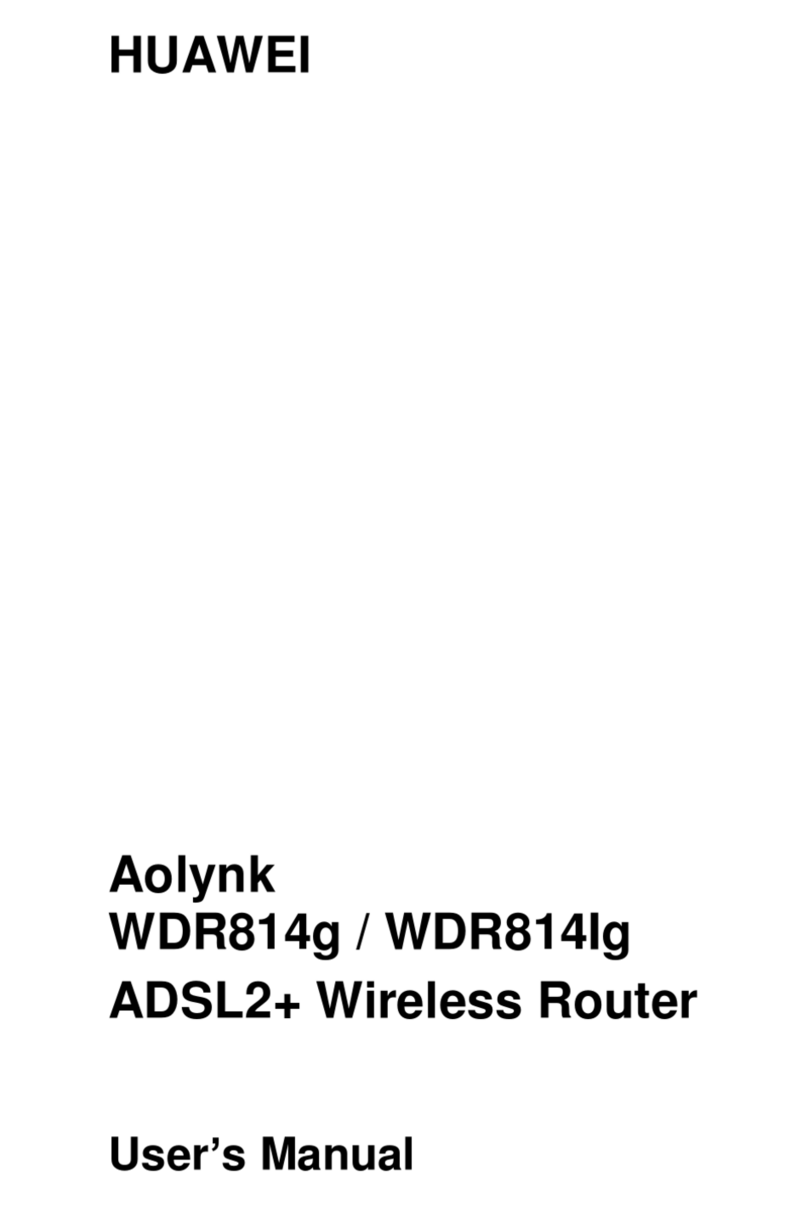
Huawei
Huawei AOLYNK WDR814G User manual