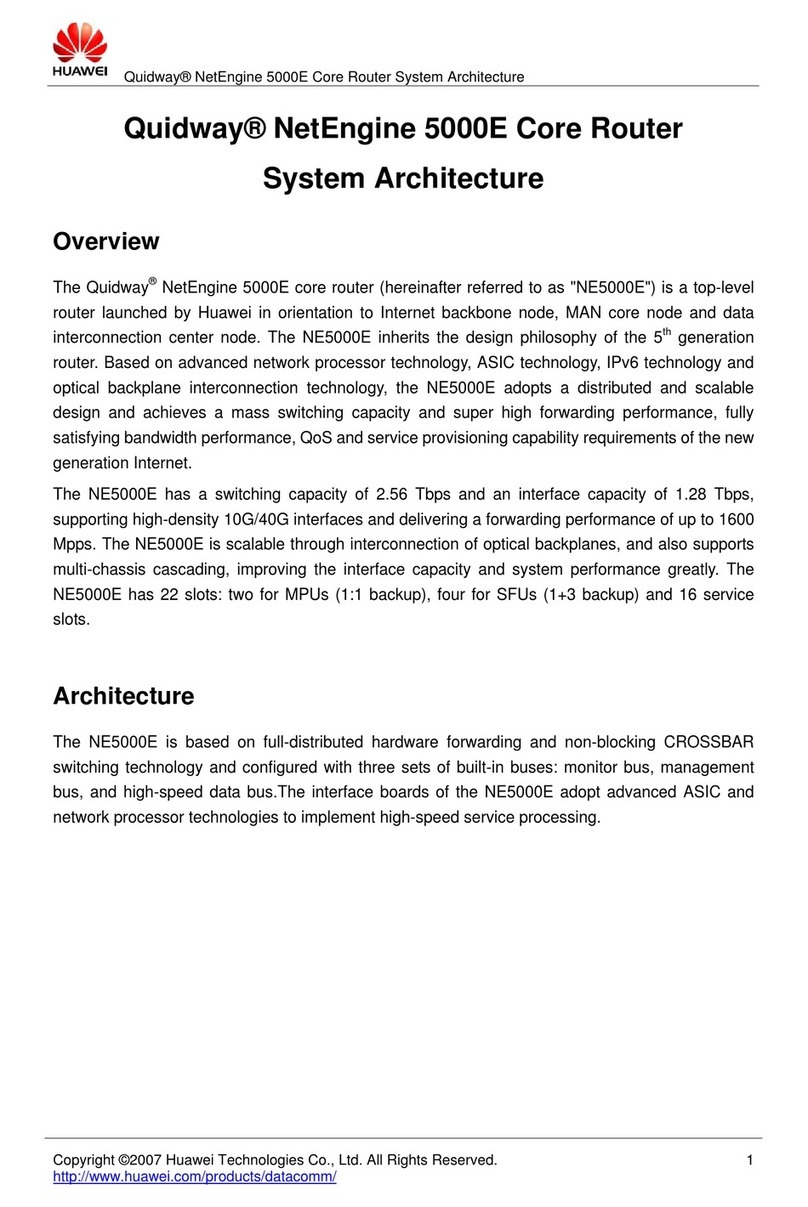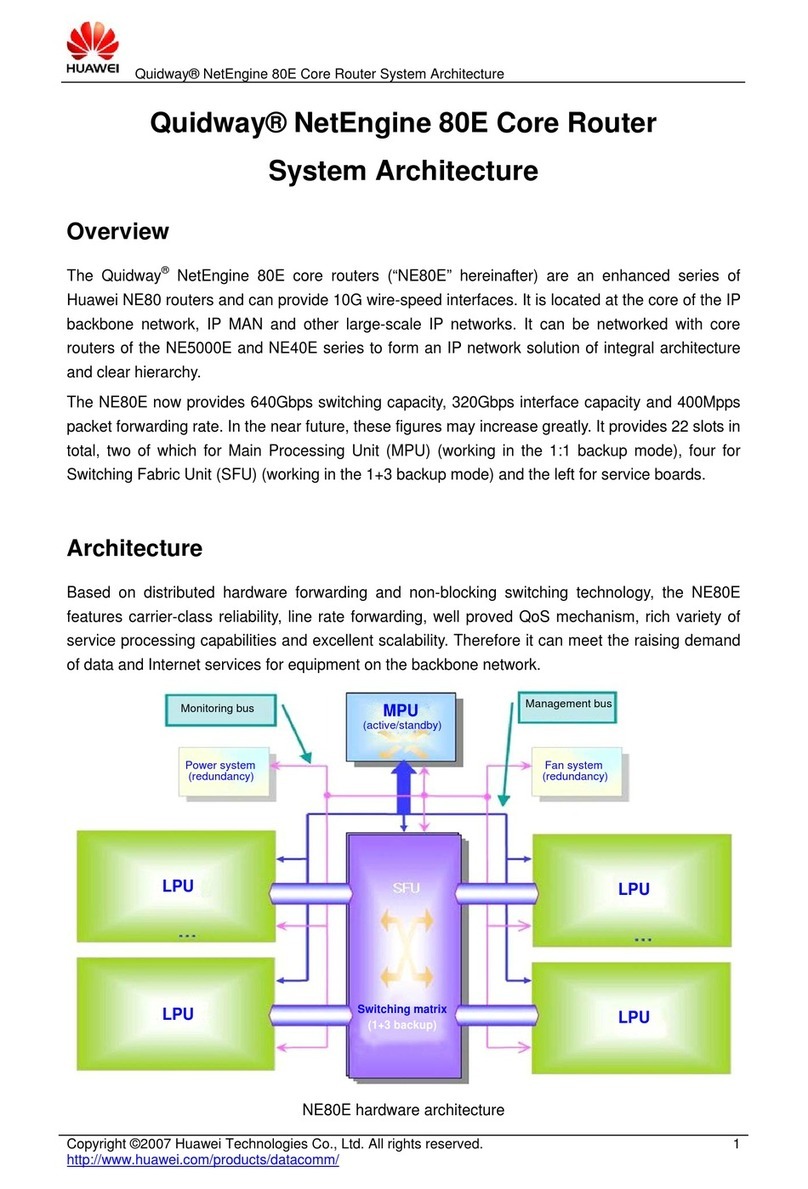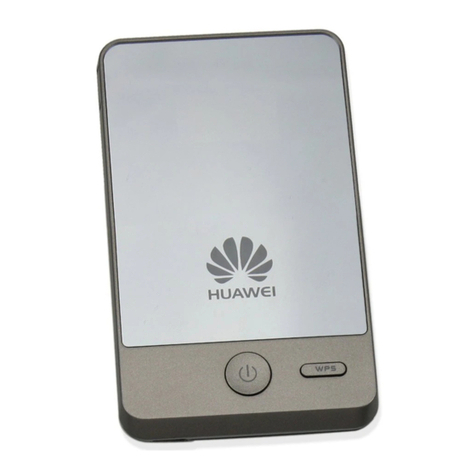Click on “Register”. You might be taken to the page shown below.
If you get this screen enter the last five
numbers of the primary account holders SIM
card serial number.
Type in your cellphone number as shown
below and click “Next”.
Please note: This is the number that Vodacom
will use to send you your account balance.
Complete the information requested on the
registration page.
Need help?
Customer Care:
Dial 111 from your Vodacom handset.
Call from RSA on 082 111
Data Support:
Call us on 082 155
Power to being registered! Now you
and your family can sit back and relax
while you access a whole new world of
connecting, learning, playing and sharing
with Vodacom At Home!
Welcome to Vodacom At Home
Your Vodacom At Home registration was successful
Vodacom At Home
You are connected to the internet!
Vodacom at Home allows you and your family to browse from all
your Wi-Fi enabled devices. If this is your rst visit, you will need
to register in order to get the full use of your product.
Buy data and airtime
A registered user can Log in to:
Registration
If you would like to recharge your Vodacom At Home airtime balance using a recharge voucher, click here
Manage your account online
Receive SMS notications on your account balance
Login
Change monthly recurring bundle size
Register
Not Now
Your Vodacom At Home Device number is: +27761284397
Please enter the last 5 digits of your serial code
SIM card number
Next
Last 5 digits of SIM card number
129548934830390499990000003830
Pin: 0000 Puk: 07752044 Ref: ZZS33XYY
Product
Sim Card Number
Service Provider
VodacomSPVP59696GUHJ
Vodacom At Home
Registration
Your Vodacom At Home Device number is: +27761284397
Please provide us with a cellphone number that is able to receive SMSs. This is to keep
you informed of your Vodacom At Home balance.
Cellphone number*
Next
Thank you! Your my Vodacom At Home account has been created
You have automatically received a 1GB recurring bundles with your Vodacom At Home
device. If 1GB would not be enough for you, you can change your bundle options at any
time. You can also top up your account with a once-off bundle should you run out of Data
before your new Data bundle gets allocated.