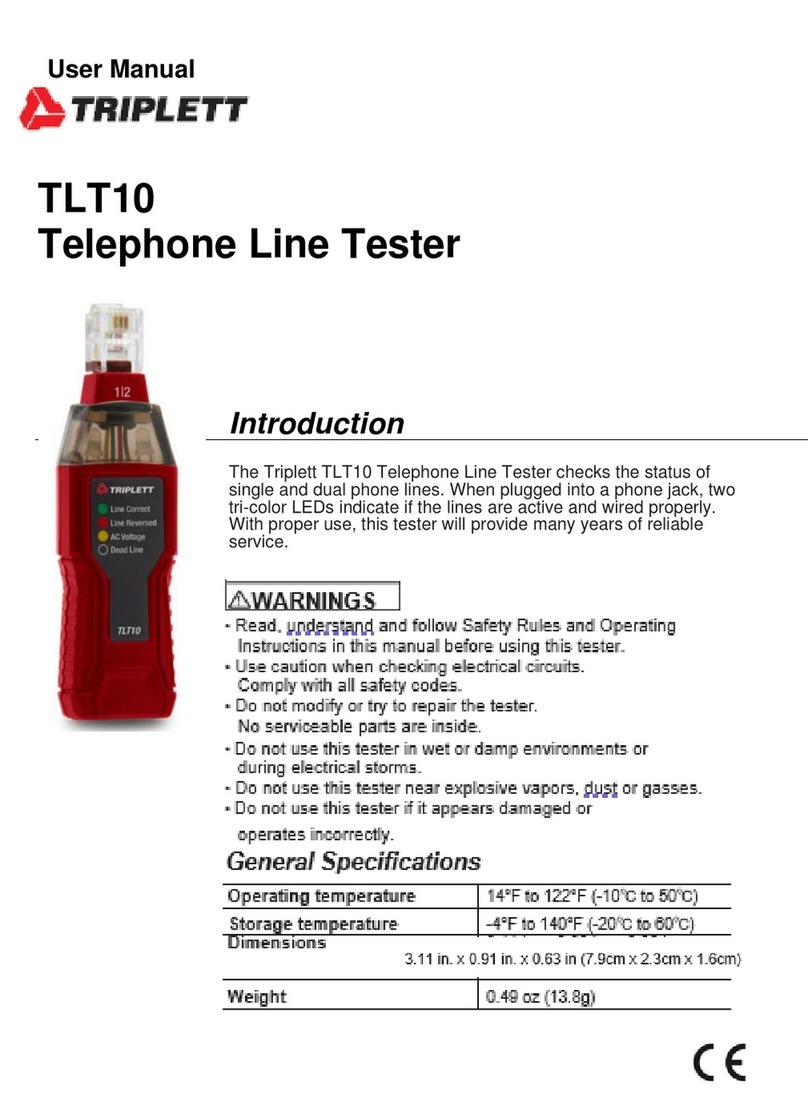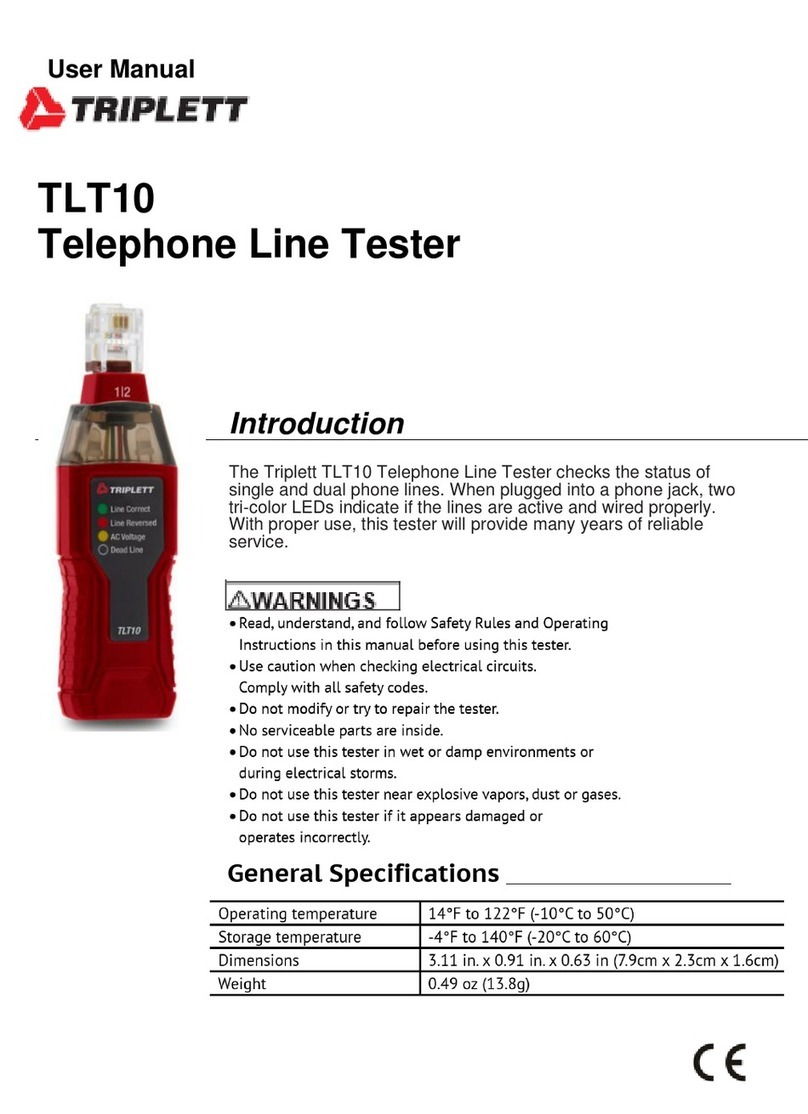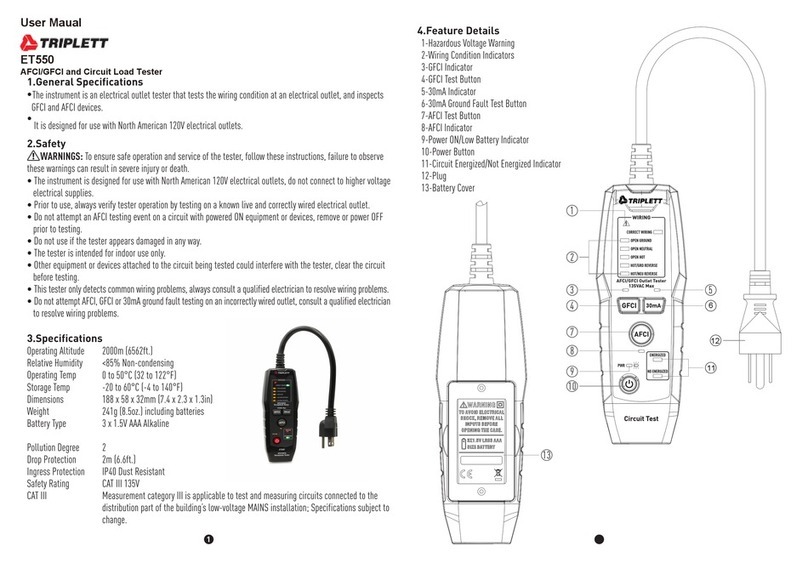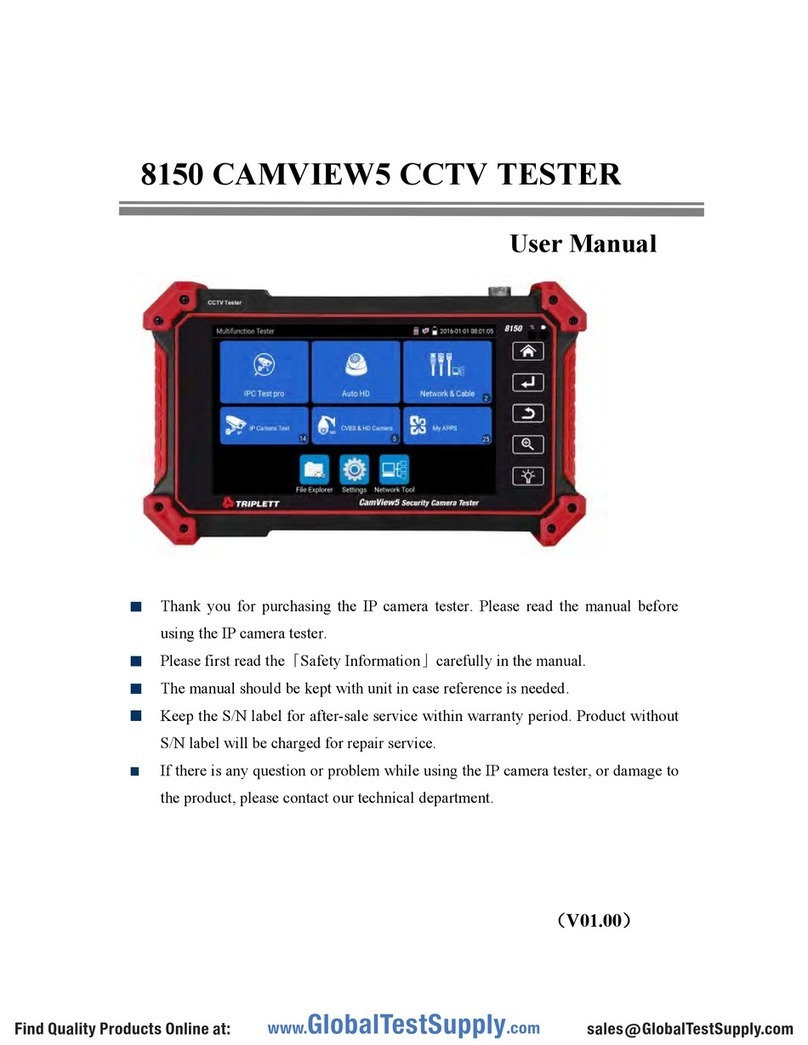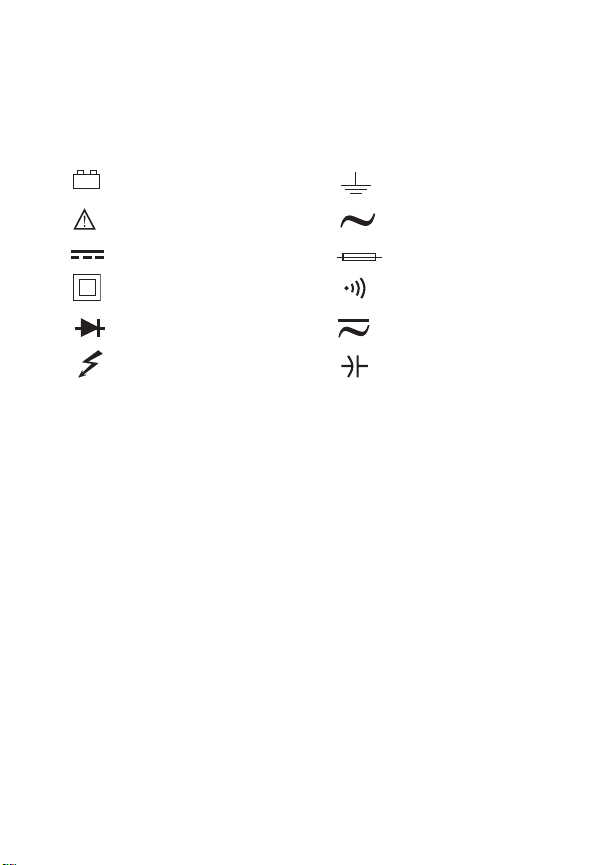6
Triplett Model 9310-A
2.38 If there is any doubt about the condition of the meter (i.e. safe vs unsafe),
remove the meter from service and secure it in a location that will prevent
its unintentional use. Failure to observe this precaution may result in
damage to the meter or injury to the user.
2.39 Do not use the meter if it does not appear to work correctly on all ranges and
in all modes. Failure to observe this precaution may result in damage to
the meter or injury to the user.
2.40 Do not use the meter if it has undergone long-term storage under unfavor-
able conditions. Failure to observe this precaution may result in damage to
the meter or injury to the user.
2.41 Do not use the meter if it may have been damaged in transport. Failure to
observe this precaution may result in damage to the meter or injury to
the user.
2.42 Always connect one of the meter’s alligator clips to the low side of a power
circuit first. Never clamp onto a hot wire first, (usually red, black, or blue
in AC wiring circuits.) If you clamp onto a hot wire first, and touch the
other probe, you could receive a shock. Failure to observe this precaution
may result in damage to the meter or injury to the user.
2.43 To avoid damage to the meter and possible user injury, disconnect test leads
from test points before changing the function/range. Failure to observe this
precaution may result in damage to the meter or injury to the user.
2.44 Avoid usage near strong magnetic fields (magnets, loudspeakers,
transformers, motors, coils, relays, contactors, electromagnets, etc.).
The meter may display readings that are in error, causing the user to
misinterpret the hazards present. For example, the meter may indicate a
low voltage when high voltages are actually present. Failure to observe this
precaution may result in damage to the meter or injury to the user.
2.45 Avoid usage near strong electrostatic fields (high voltage power lines,
televisions, computer monitors, etc.). The meter may display readings that
are in error, causing the user to misinterpret the hazards present. For
example, the meter may indicate a low voltage when high voltages are
actually present. Failure to observe this precaution may result in damage
to the meter or injury to the user.
Test Equipment Depot - 800.517.8431
99 Washington Street Melrose, MA 02176
TestEquipmentDepot.com