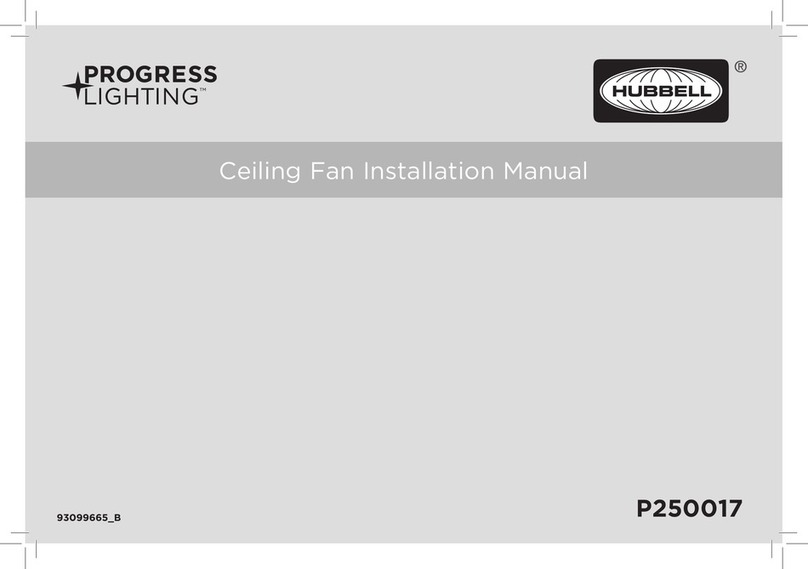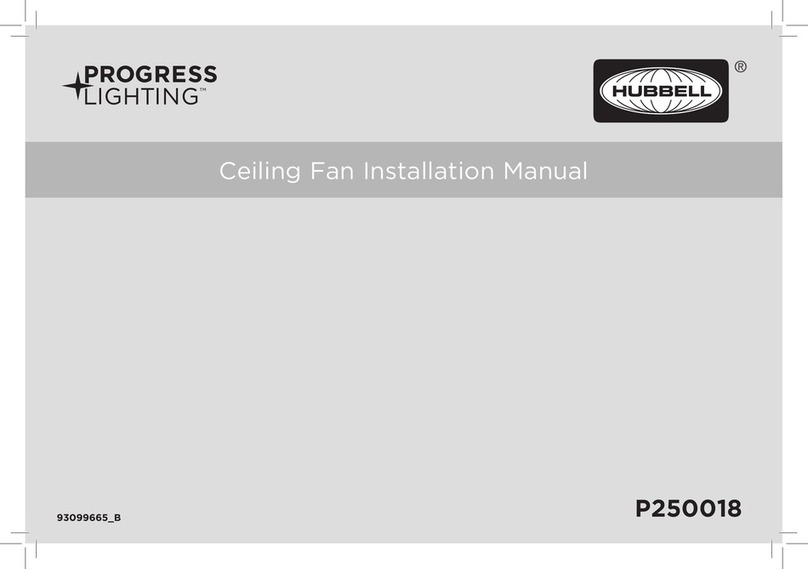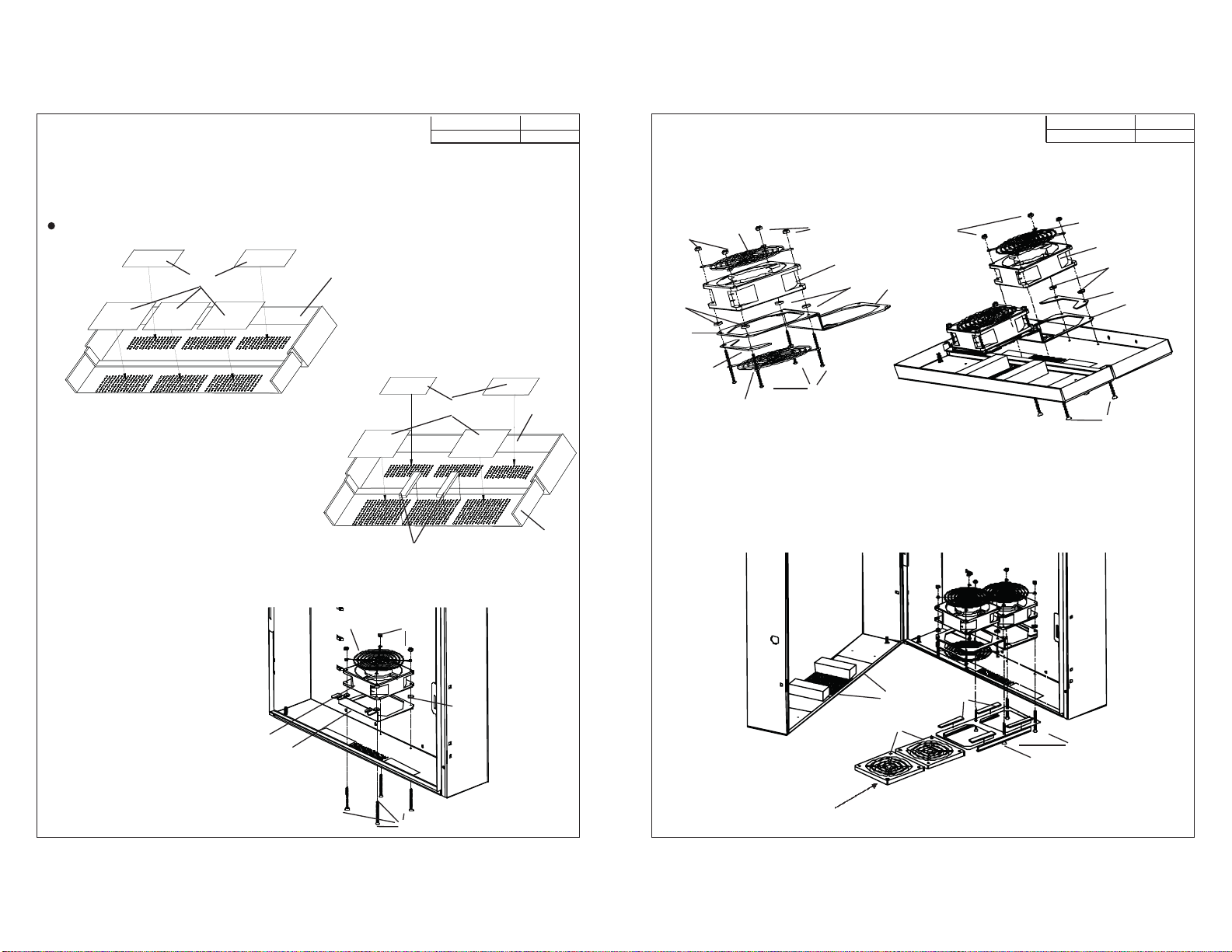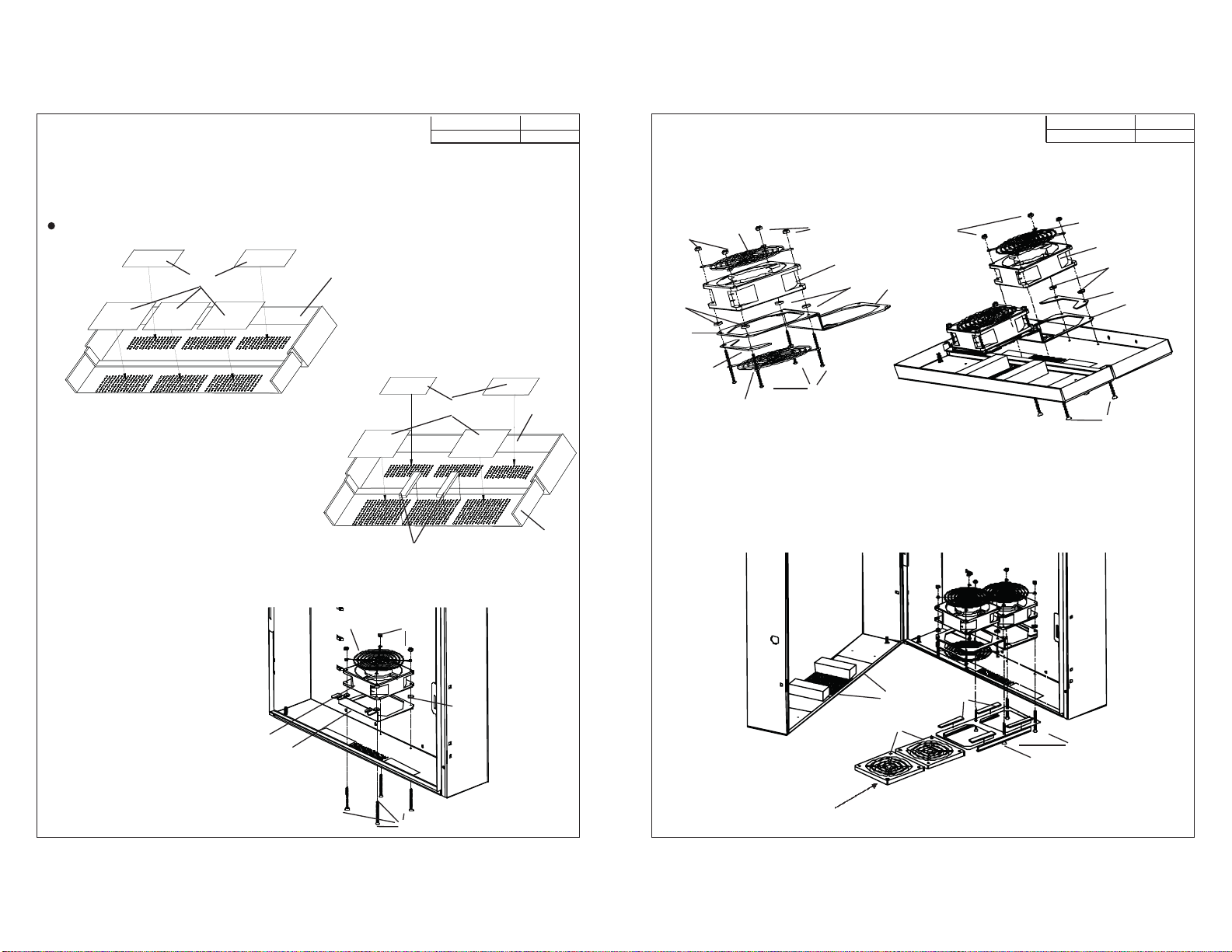
Control No. Page of
Rev. Date:
Control No. Page of
Rev. Date:
STEP 2: Installing Adhesive Air Baffles and Foam Plenums into Cabinet
A) When using one fan:
1) Remove backing from adhesive air baffles (item 9) and install in cabinet as shown in Fig. 4.
B) When using two fans (RE4 only):
1) Remove backing from adhesive air baffles (item 9) and foam plenums (item 10) and install in cabinet as
shown in Fig. 5.
Adhesive air baffles are used to enhance airflow over active equipment.
77877301 2 4
F 22JAN04
77877301 3 4
F 22JAN04
C) When using two fans with filters: (RE4, RE4X, & IDF CABINETS ONLY)
1) While assembling fan Kit (REKF) to the body of the Cabinet, peel adhesive backing off all four (4) 3"
foam strips (item 16), align and press onto filter bracket (item 14). Use (4) fan mounting flat head
screws. (Item 8) to secure filter bracket (item 14) as shown in Fig.9.
2) Slide filter (Item 15) as shown, one after another.
B) When using two fans (RE4 only):
1) Assemble one fan (item 1), one bracket spacer (item 6), four (4) rubber washers (item 4), two (2) wire fan
guards (item 2), to fan brackets (item 5) as shown in Fig. 7, using four (4) pan head screws (item 7), and
four (4) lock nuts (item 3).
2) Assemble second fan (item 1), and one bracket spacer (item 6) and four (4) rubber washers (item 4) to
fan brackets (item 5). Mount to cabinet as shown in Fig. 8 using the same mounting hardware as
mentioned above.
10 Fig. 5
Cabinet
Fig. 4
Fig. 6
1
2
4
3
7
5
STEP 3: Assembling/Installing Fan into Body of Cabinet
A) When using one fan:
1) Mount fan assembly to inside bottom surface of cabinet in
order as shown:
(item 5) - fan bracket
(item 4) - rubber washer
(item 1) - fan
(item 2) - wire fan guard
2) Secure in place using
four (4) pan head screws (item 7) and
four (4) lock washers (item 3). 16
8
14
15
10
Fig.9
Fig. 7
7
5
2
6
1
5
4
4
3
3
2
9
9Cabinet
Door
Fig. 8
7
4
1
3
5
6
2