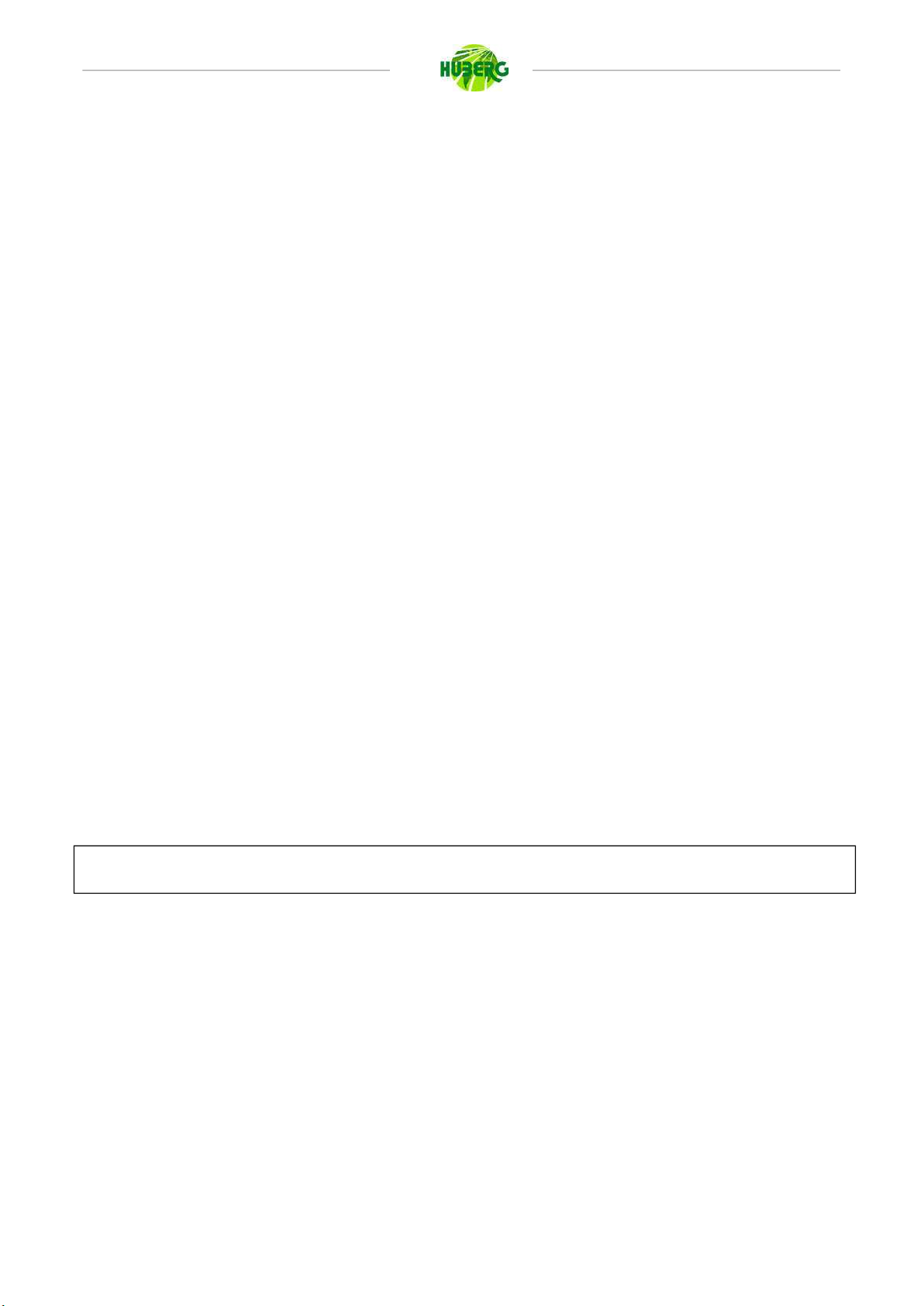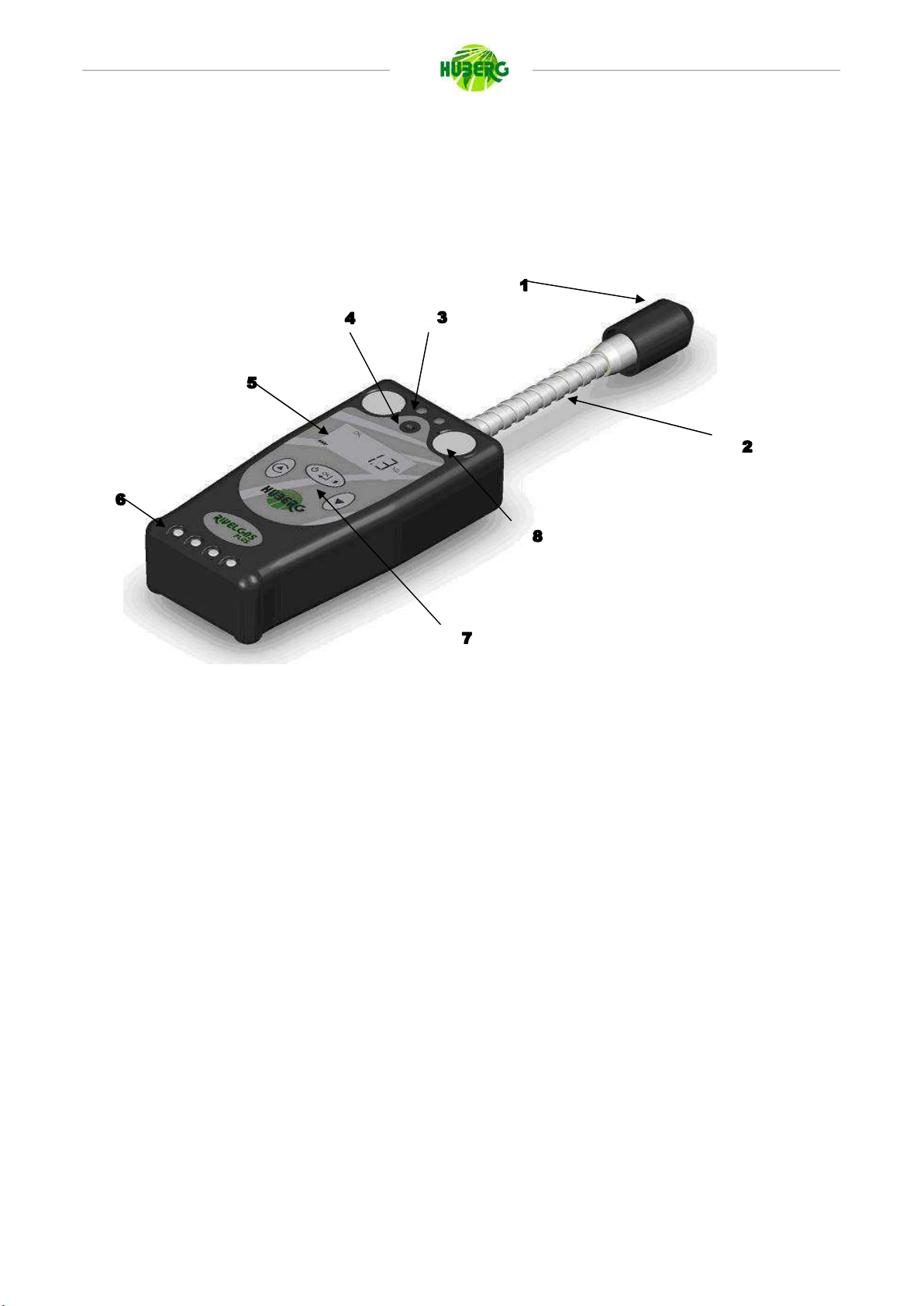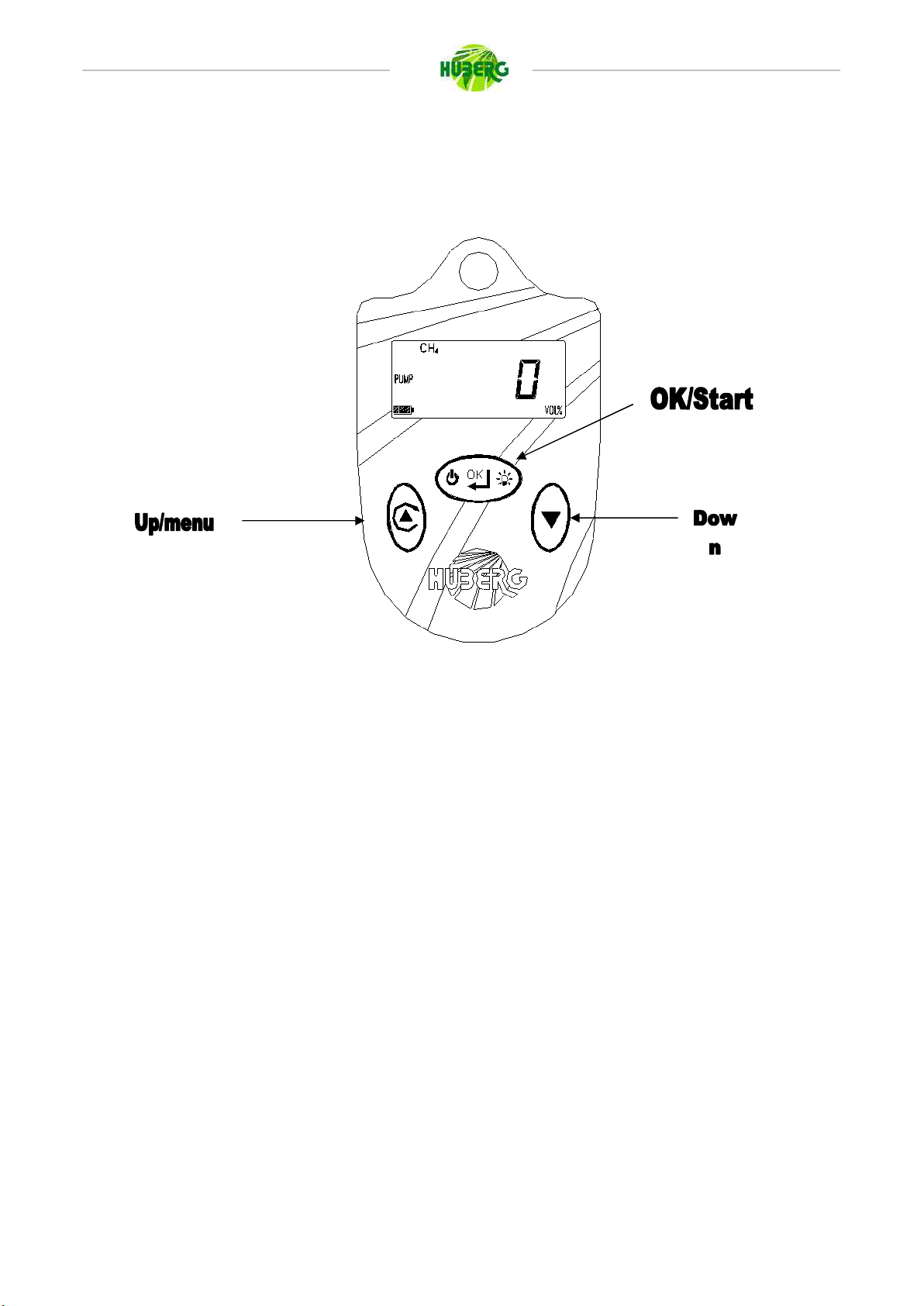Form creation date: 01.04.2008 - SpKa
Document creation date: 03.10.2019- RC
8/21
3 FUNCTIONING
3.1 Turning on
In order to turn on the device, press “OK/Start” key until display shows “On”, then release the key.
After switching on the instrument, and before operational use, the instrument performs these check
tests:
Display lights on to test proper functioning.
The word “SOFt” appears on screen, followed by the software release version number (eg.:
“2.0”).
The word “Sn” appears on screen, followed by the instrument’s serial number (eg.: “7734”).
The word “tAr” appears on screen, followed by the month and year of date of last calibration
(eg.: “11” and “2009” meaning November and 2009 respectively).
Multi-process instruments only (mono-process instruments skip to next step): a scrollable
menu appears on screen, with the process abbreviations
“EXPL”, used for personal safety 100%, diffusion mode
“1” and “VOL” symbol, for Rivelgas Plus 1% with pump
“100” and “VOL” symbol, for Rivelgas Plus 100% with pump
“AUTO”, for RIVELGAS plus 1% - 100% with pump
“OFF”, to turn off the instrument without activating any process.
“GAS TYPE” for multigas instrument
To choose the desired process, scroll the menu with “Down” key and then press “Ok”. Note: available
processes may differ through different device models.
The word “CAL” appears on screen, which means that the instrument has started and auto
calibration step. Auto calibration steps include:
oPump powered processes only: pump stops and restart, to check proper pump
functioning.
oMoving dashed lines appear on screen
oLed blinks, to check proper led functioning
oBuzzer beeps, which means end of auto calibration steps.