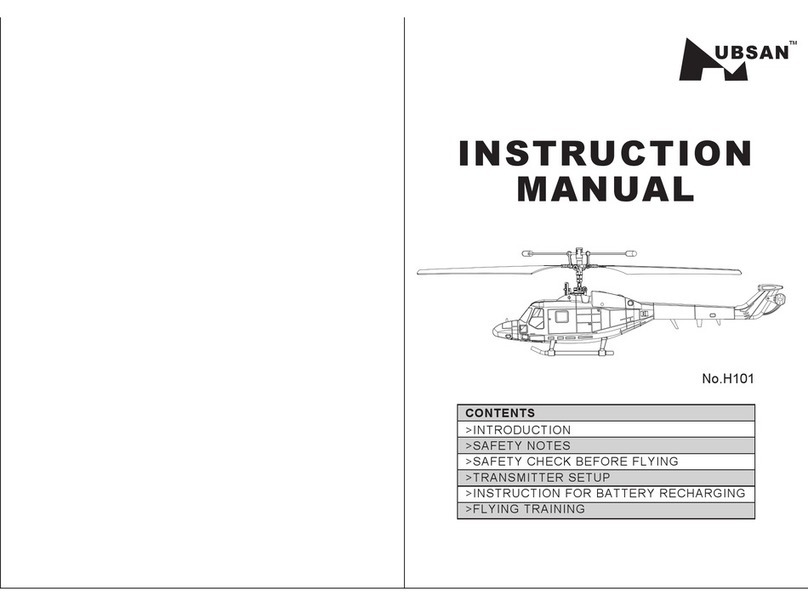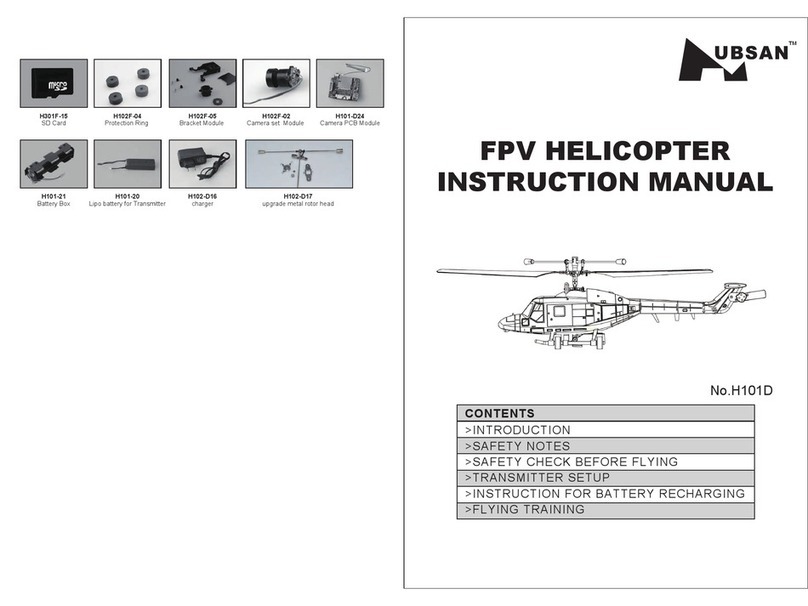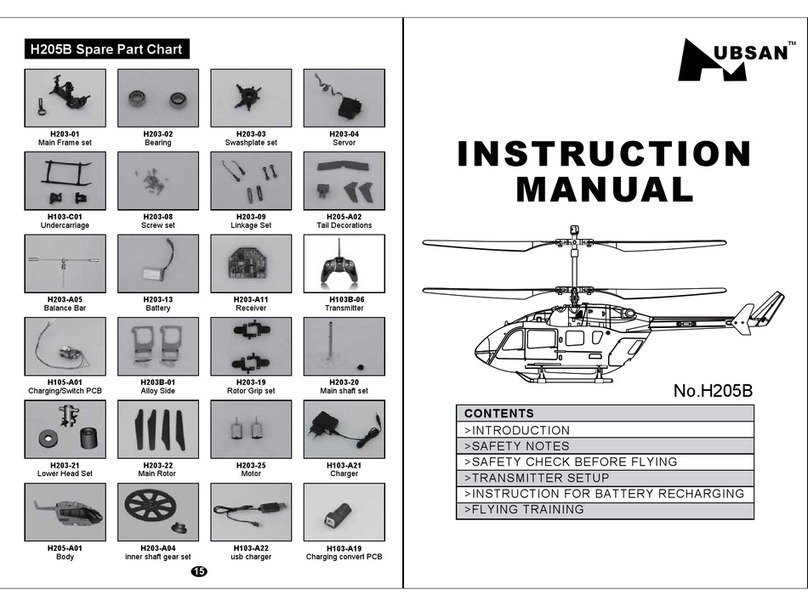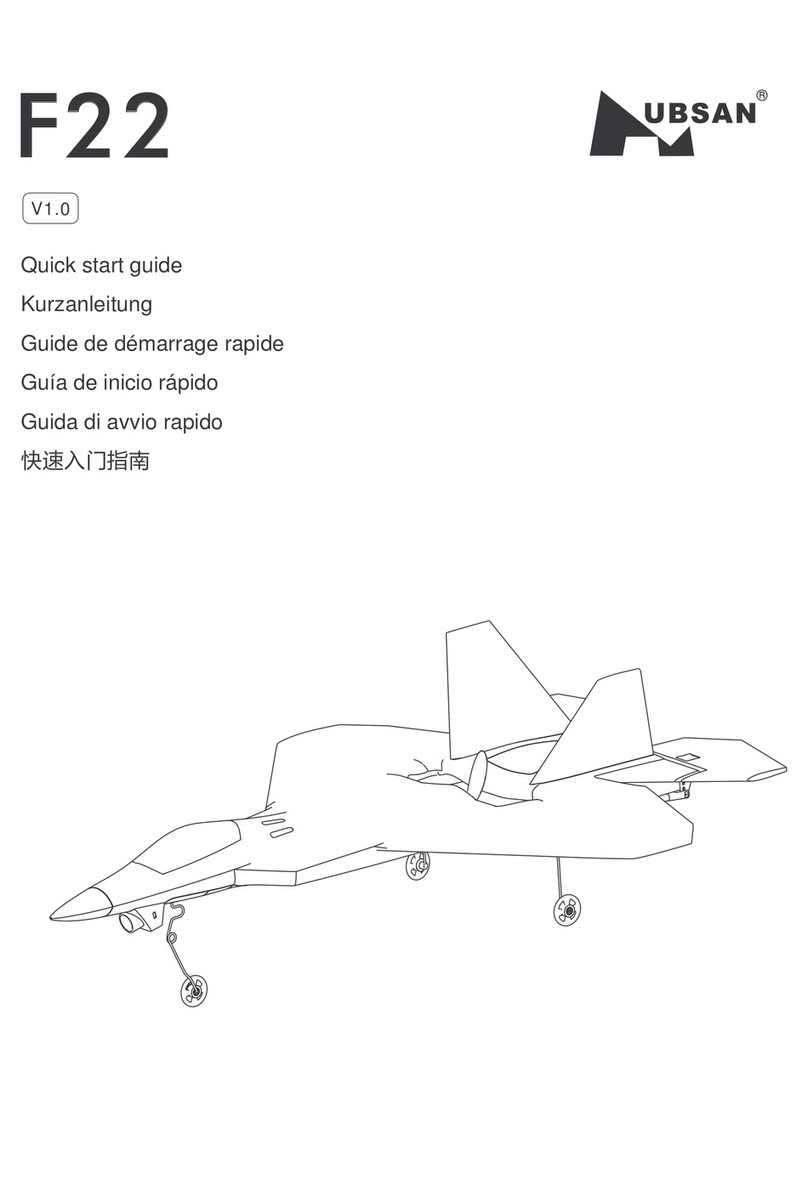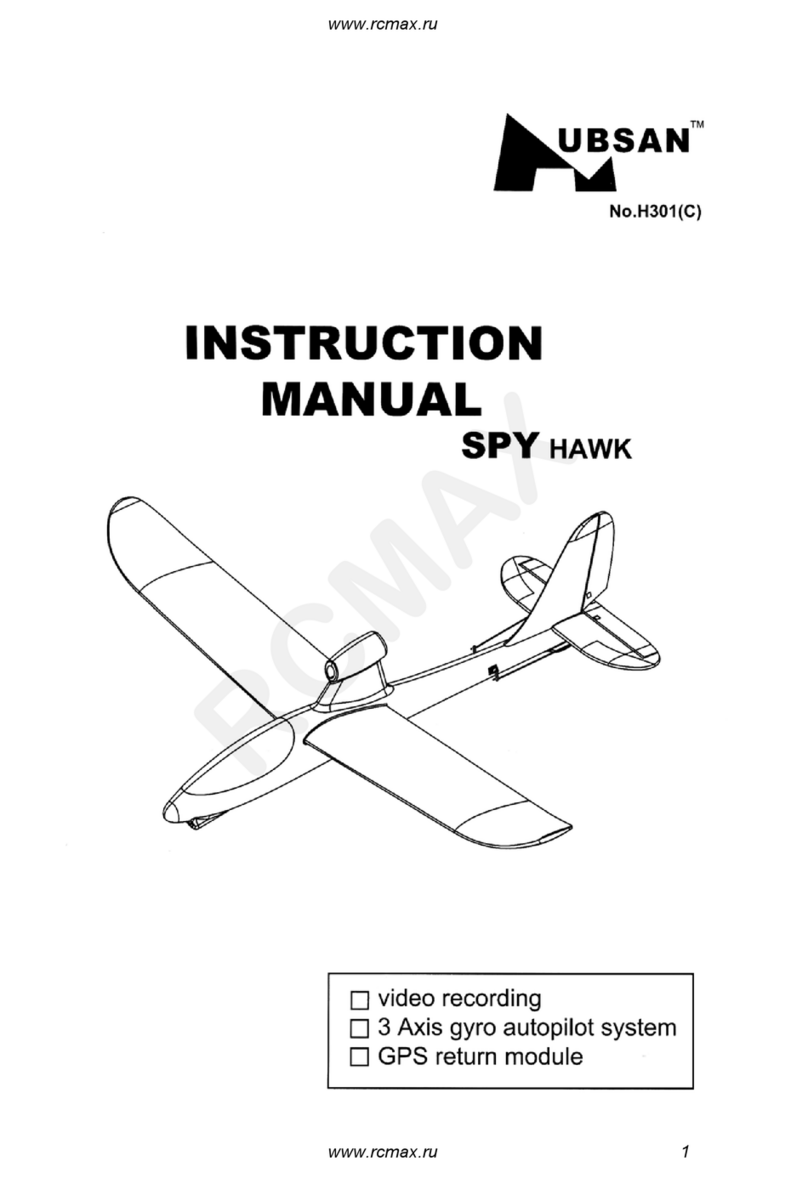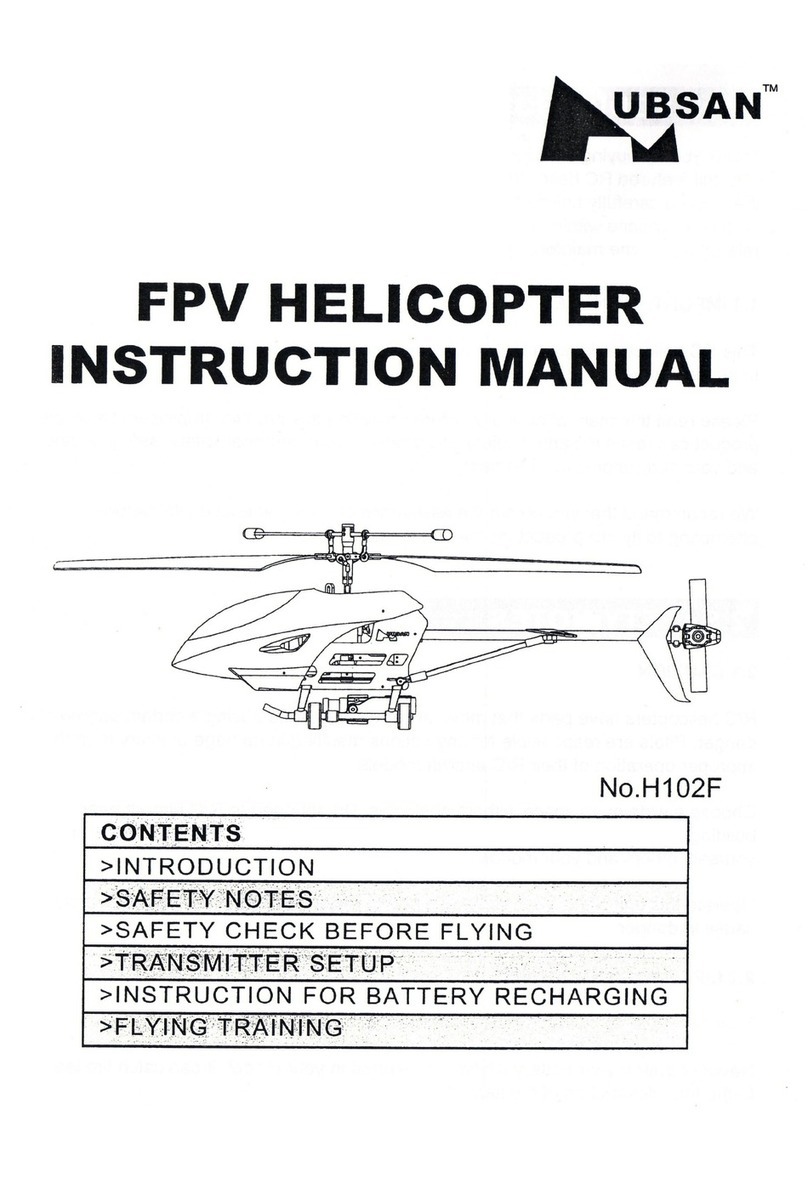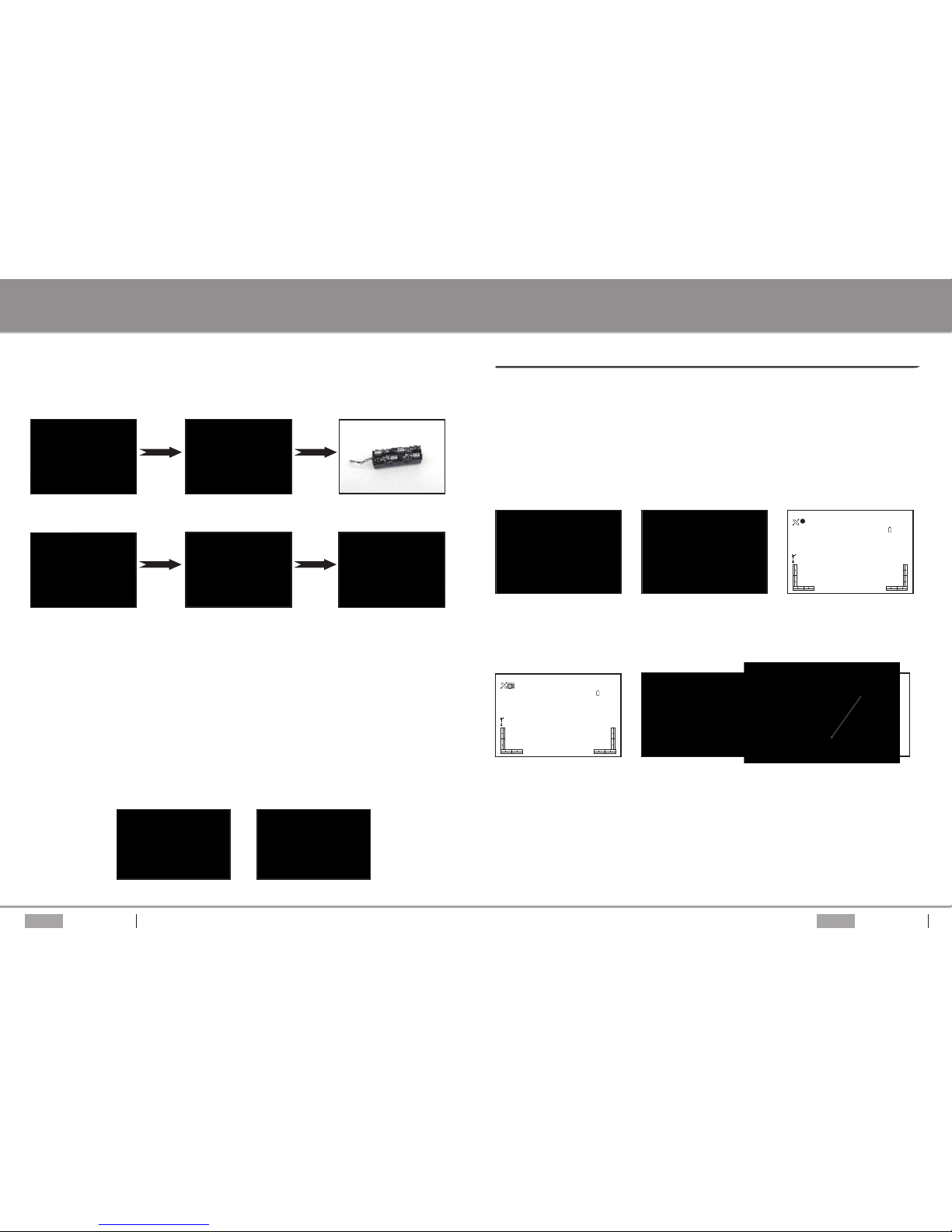4.1 Identication and functions
Main Menu
4. 2.4GHz & 5.8GHz TRANSMITTER
3. CHARGING THE LI-PO BATTERY
The Air Plane is equipped with a LiPo battery:
3.1 7.4V 2 Cell 1300mAh x 1 unit
Connect battery to balance charger and wall charger, the two LED lights will turn red whilst
charging and turn green when charging is nished, charging time is around 80 min.
3.2 Always partially charge your LiPo battery before storage.
LiPo batteries retain a charge over a reasonable period; It is not normally necessary to recharge
stored LiPo batteries unless stored for periods longer than 3-6 months.
If your LiPo battery has been over-discharged, it will not be possible to recharge it again.
7.4V
Question 1:The Air Plane dives when switching on/o the autopilot button.
Answer:
Always check the rudder, aileron and elevator both on stabilization status and non-stabilization
status if you would like to switch on/o autopilot mode during ight.
Rudder,aileron and elevator need to be adjusted in the same position for stabilization status and
non-stabilization status, Check the receiver module inside the fuselage, If this board not mounted
in horizontally, correct it and glue it properly back in place.
Question 2: Black Video
Answer:
Re-bind the transmitter with your Spy Hawk.
If the recording module become overheated, please check to see if the cooling-event blocked.
Check for any loose cables on the recording module.
Do not keep your airplane in the rest more than 2 minutes, as the recording module needs intake
airow for better cooling. The LCD on transmitter will go dark if the temperature of the recording
module is over 60℃.
If the transmitter battery power is low, you will need to replace them with new AA batteries or any
2S or 3S Lipo battery that has a JST connector.
Question 3: Blue Video
Answer:
Out of the video range, always face the Air Plane as the video signal transmission is directional and
needs direct line of site.
Check for any cable being loose on the 5.8Ghz TX module inside the fuselage of Air Plane.
Keep the 5.8 GHz antenna under the fuselage of the Air Plane and check to see that the antenna is
pointed straight down.
Question 4: Why can't I perform aerobatics?
Answer:
Your Spy Hawk is designed for beginners only. It is a ying video platform and therefore the
stabilization of the Air Plane was designed.
You can switch o the stabilization system and enter manual control system.
Question 5: Do I need to initialize the autopilot/stabilization system?
Answer:
H301S TROUBLESHOOTING
06
SPY HAWK
H301S
17
SPY HAWK
H301S
www.hubsan.comwww.hubsan.com
MODE 1
HUBSAN 11.5V
7.6V
0
N00.0000000 E000.0000000
M1 0:01:59
R
X
GPS
H+45°
R+7°
P+1°
S0. 0
0m
+0.0m
/
m
s
Dist
A
L
T
MODE 2
HUBSAN 11.5V
7.6V
0
N00.0000000 E000.0000000
M2 0:01:59
R
X
GPS
H+45°
R+7°
P+1°
S0. 0
0m
+0.0m
/
m
s
Dist
A
L
T
Recycling
Lithium-Polymer(LiPo) batteries must not be placed in with household trash. Please contact
your environmental or waste agency or the supplier of your model for local regulations and
the location of your nearest LiPo battery recycling center.