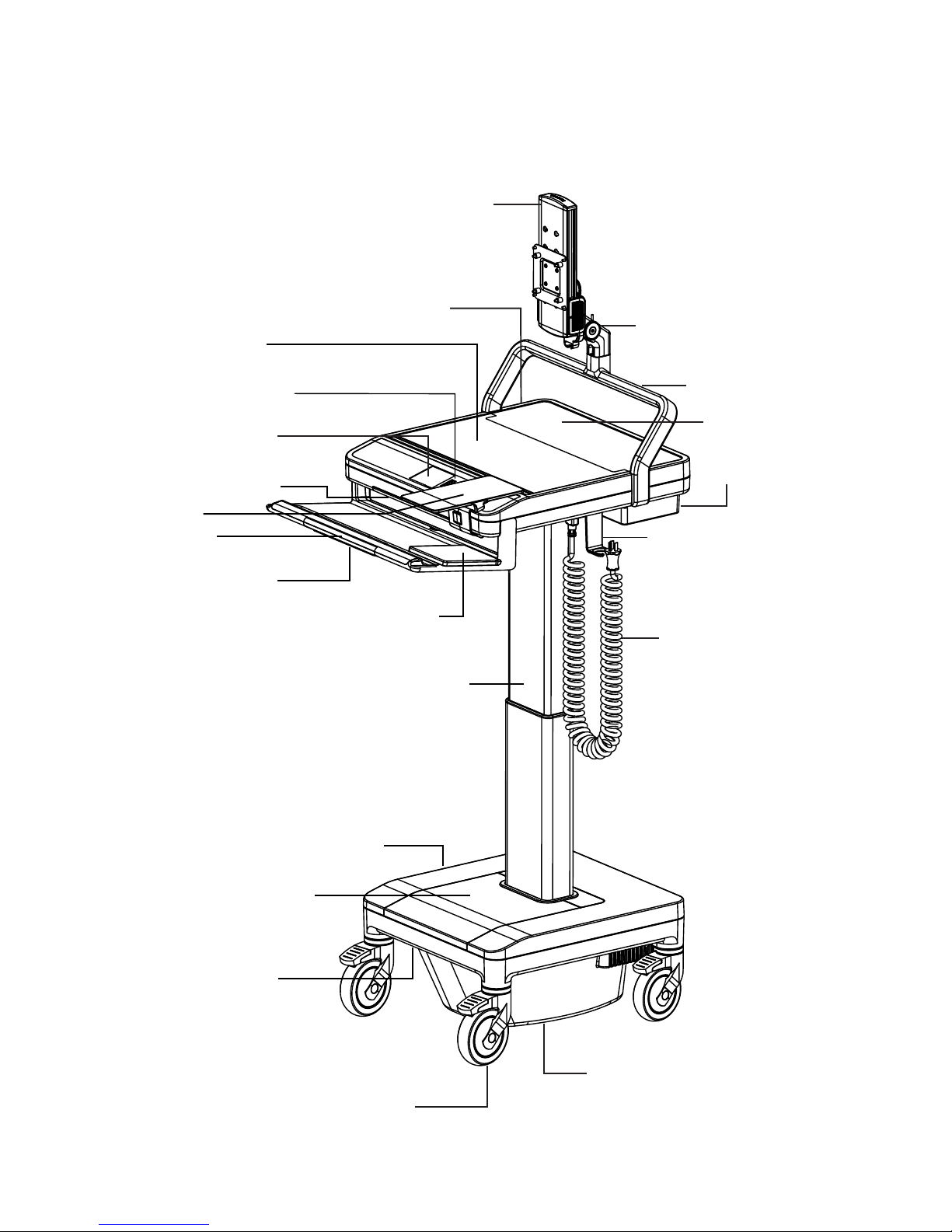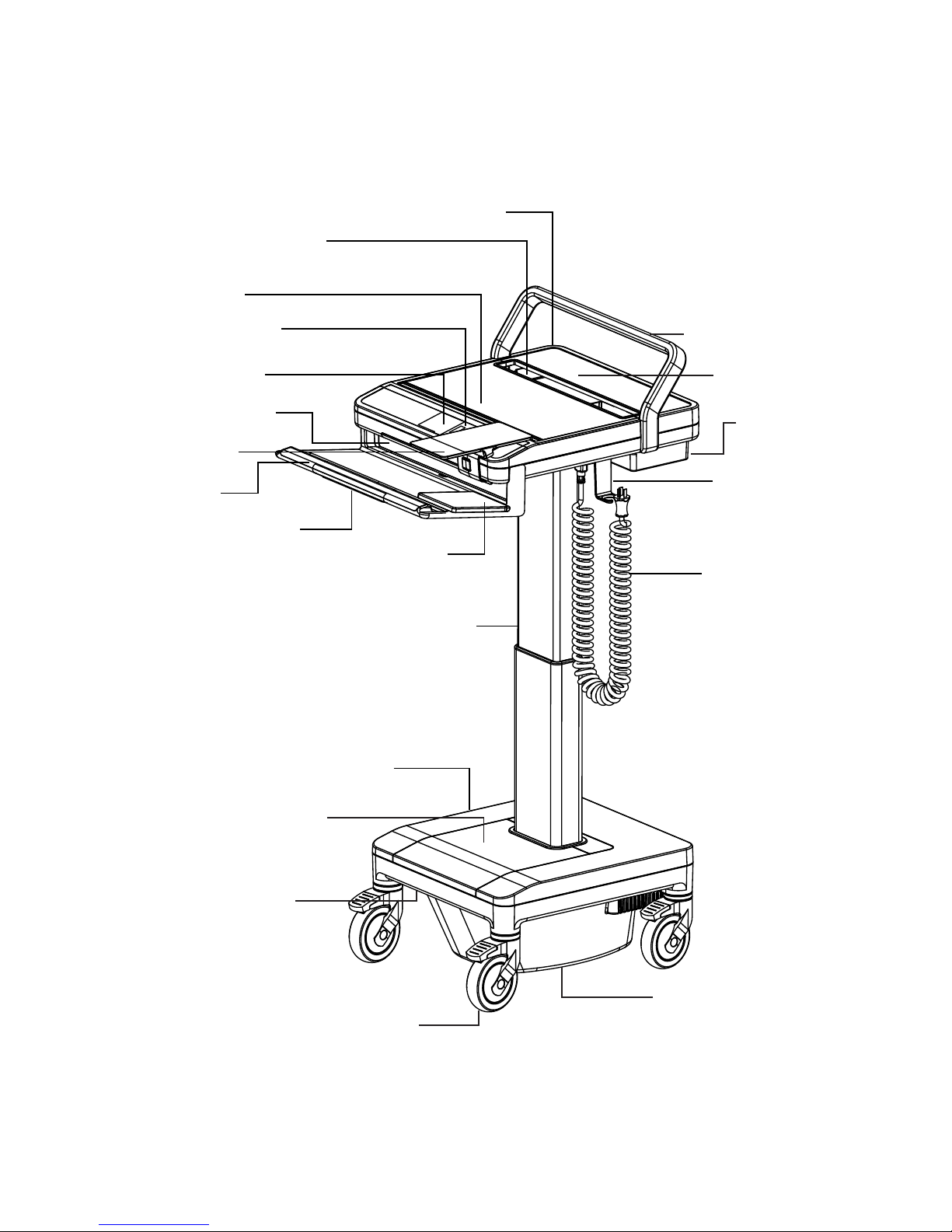6
2.2 CART FEATURES
Humanscale’s T7 point-of-care mobile technology cart offers unprecedented
ease of adjustment for each user in a shared work environment, providing
one, simple, combined adjustment for the work surface, keyboard support
and display. The T7’s 20” (50.8 cm) height range ensures comfortable
ergonomic accommodation for seated and standing workers. (See Section
8.0 Adjusting the T7, page 37)
Features:
1. Auto Fit Technology (height adjustment): The T7 features Auto Fit technology accessible via a digital dashboard interface.
Anthropometric data determines the eye levels and elbow heights associated with certain overall heights of users. As such,
the T7’s monitor and work surface/keyboard are designed to adjust to the ergonomically optimal eye and elbow level for
each user according to the overall height each user enters in the digital dashboard interface.
2. Keyboard Support: The keyboard support is fixed at a negative title angle so that the user’s wrist is kept in a straight line
to the elbow when the work surface has been ergonomically adjusted for the user’s height, and, as such, encourages
ergonomically safe positions that help prevent such musculoskeletal disorders as carpal tunnel syndrome.
3. Handle/Palm Rest: Acting as a palm rest for the keyboard, the handle also features the Power Track steering button on its
underside.
4. Mouse Position: Two options for fixed mouse platform are available, both of which keep the mouse within the footprint of
the cart and maximize ergonomic positioning.
5. Gantry: Serving as a back handle for the cart and as cable management, the gantry raises the monitor support above the
work surface, providing more work surface while guiding the cart.
6. Large, Clean Work Surface: Ample work surface space allows for greater utility.
7. Stride and Toe Clearance: Positioning of the keyboard platform allows the handle to be far enough from the base of the cart
to leave room for full strides and toe clearance when walking.
8. Power Track Steering: Increasing control, the Power Track Steering directs the weight of the cart and aids the user in
moving it in the intended direction. To engage the system, users must simply press the button on the underside of the
palm rest.
9. PC and Laptop Accommodation: The T7 can support all-in-ones, laptops, thin clients and small form factor PCs, based on
various mounting options available.
10. Screen Moving with Work Surface to Correct Position: Since the monitor is constrained to the work surface, it moves up
and down as the work surface is raised and lowered.
11. Screen Can Be Moved by User to Desired Position: The monitor on select models can also be raised and lowered
independent of the work surface, to account for people with varying torso lengths. The user can adjust the height of the
monitor as desired.
12. Moving Screen for Bifocal Use: All models include the possibility for the user to tilt the monitor to help accommodate the
use of bifocals.
13. Monitor Arm: Provides 15 degrees of tilt and rotates 90 degrees for viewing access and sharing content with patients.