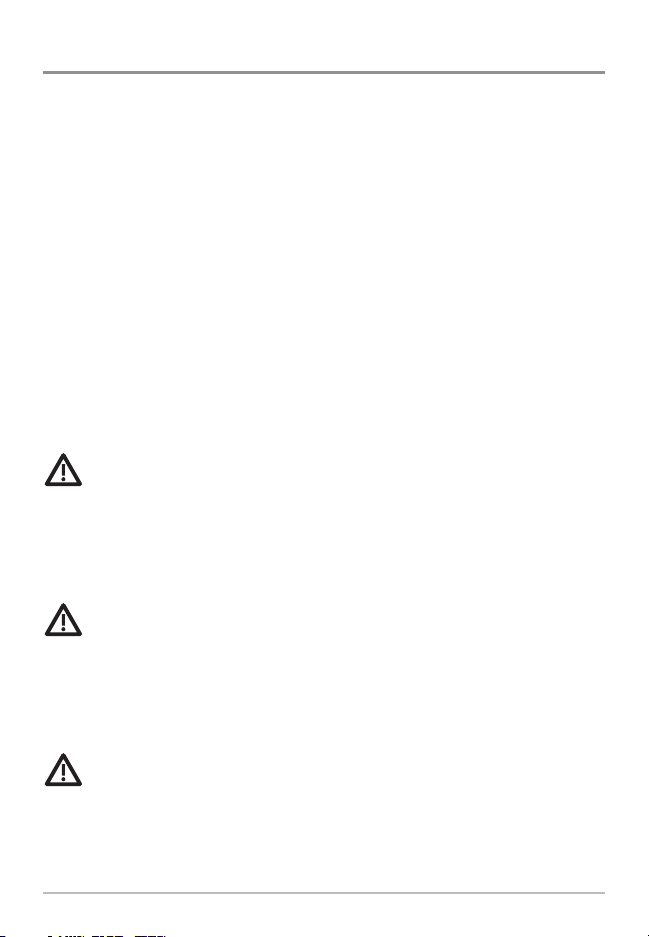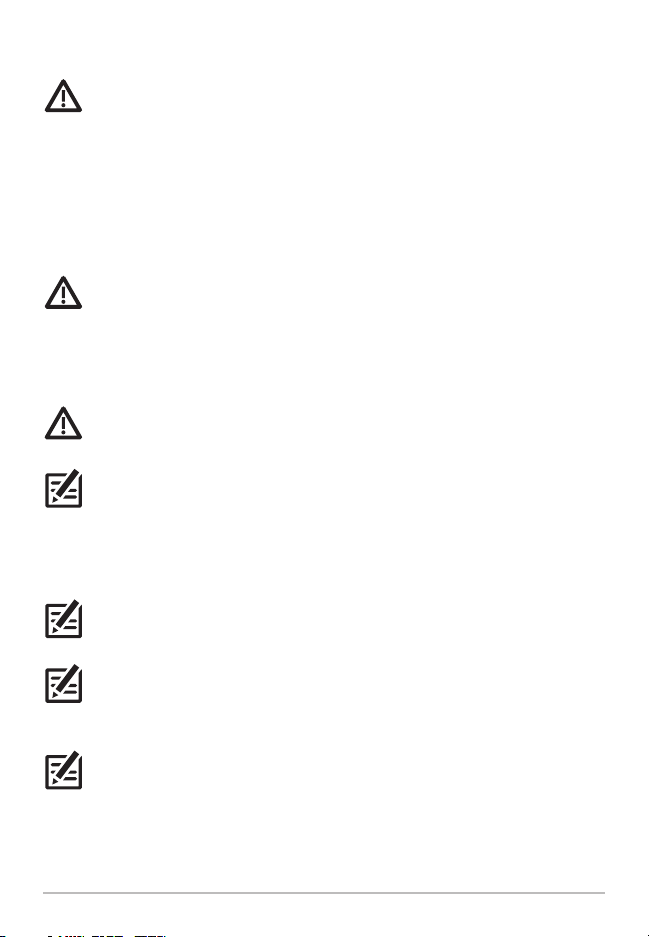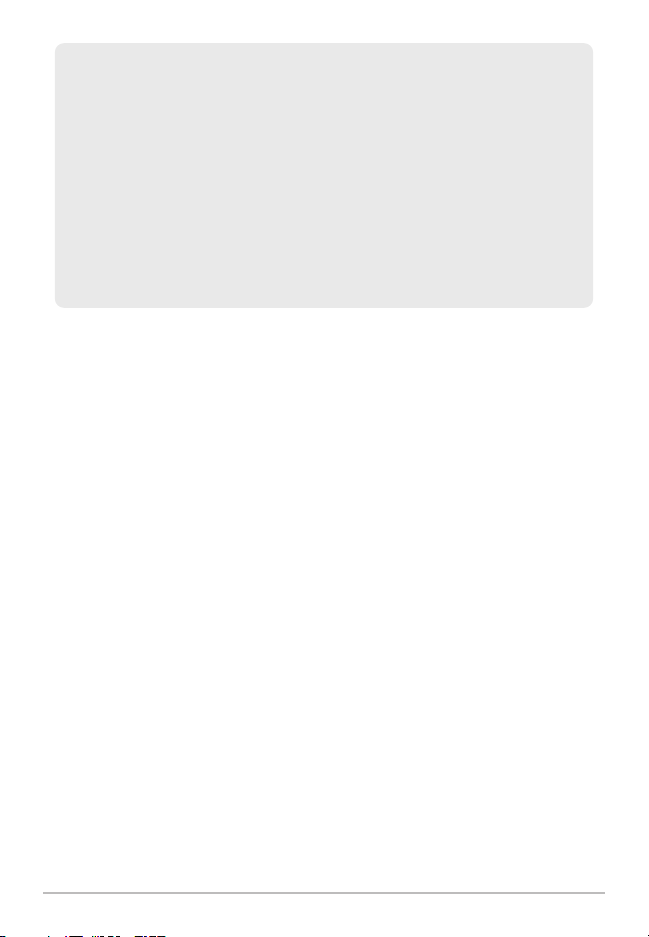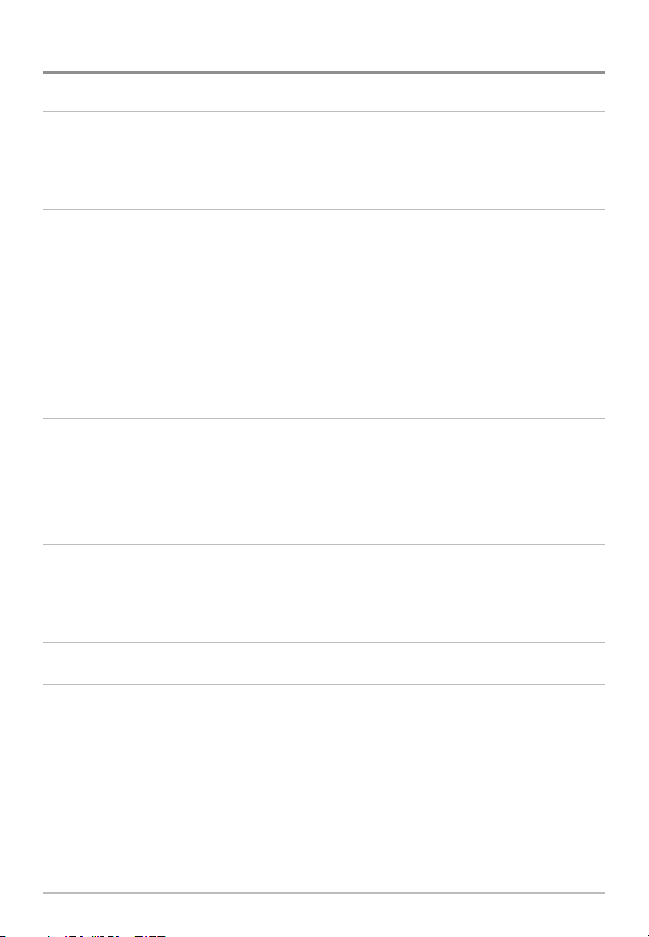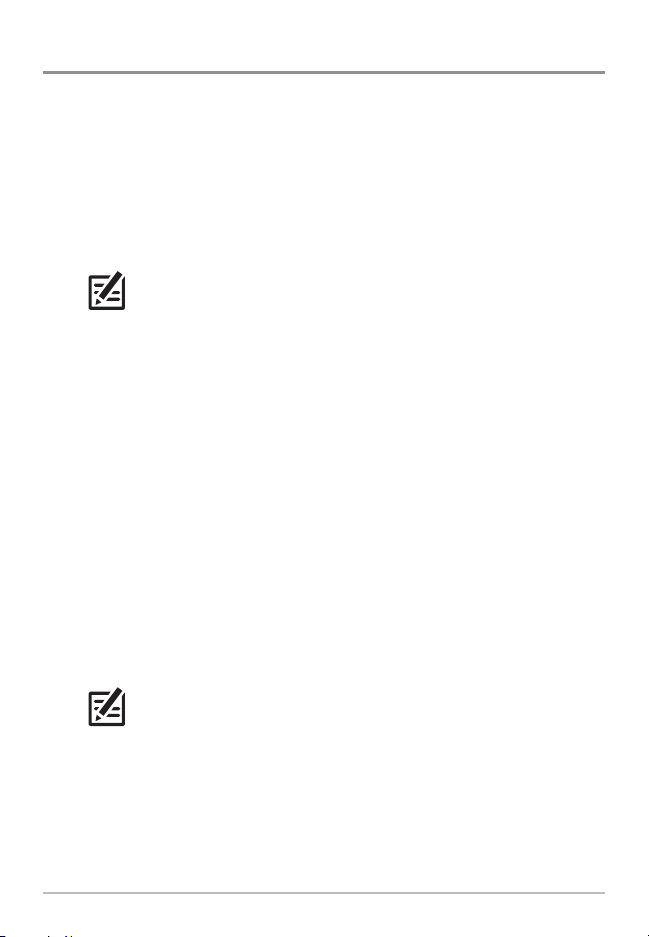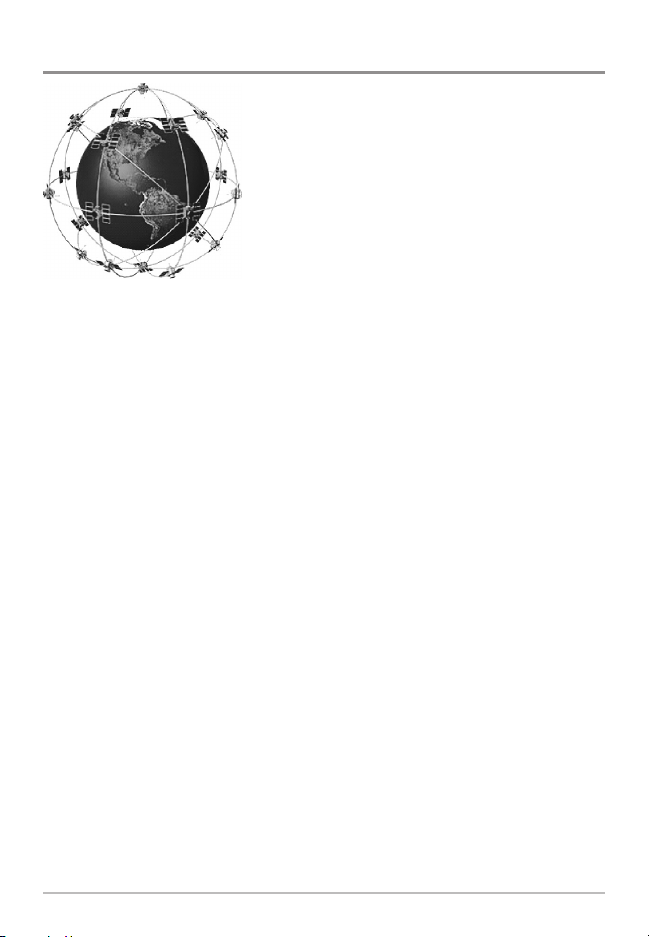ENVIRONMENTAL COMPLIANCE STATEMENT: It is the intention of Johnson
Outdoors Marine Electronics, Inc. to be a responsible corporate citizen,
operating in compliance with nown and applicable environmental
regulations, and a good neighbor in the communities where we ma e or
sell our products.
WEEE DIRECTIVE: EU Directive 2002/96/EC “Waste of Electrical and
Electronic Equipment Directive (WEEE)” impacts most distributors, sellers,
and manufacturers of consumer electronics in the European Union. The
WEEE Directive requires the producer of consumer electronics to ta e
responsibility for the management of waste from their products to achieve
environmentally responsible disposal during the product life cycle.
WEEE compliance may not be required in your location for electrical &
electronic equipment (EEE), nor may it be required for EEE designed and
intended as fixed or temporary installation in transportation vehicles such
as automobiles, aircraft, and boats. In some European Union member
states, these vehicles are considered outside of the scope of the Directive,
and EEE for those applications can be considered excluded from the WEEE
Directive requirement.
This symbol (WEEE wheelie bin) on product indicates the product
must not be disposed of with other household refuse. It must be
disposed of and collected for recycling and recovery of waste EEE.
Johnson Outdoors Marine Electronics, Inc. will mar all EEE
products in accordance with the WEEE Directive. It is our goal to comply
in the collection, treatment, recovery, and environmentally sound disposal
of those products; however, these requirements do vary within European
Union member states. For more information about where you should
dispose of your waste equipment for recycling and recovery and/or your
European Union member state requirements, please contact your dealer
or distributor from which your product was purchased.
ROHS STATEMENT: Product designed and intended as a fixed installation
or part of a system in a vessel may be considered beyond the scope of
Directive 2002/95/EC of the European Parliament and of the Council of 27
January 2003 on the restriction of the use of certain hazardous
substances in electrical and electronic equipment.