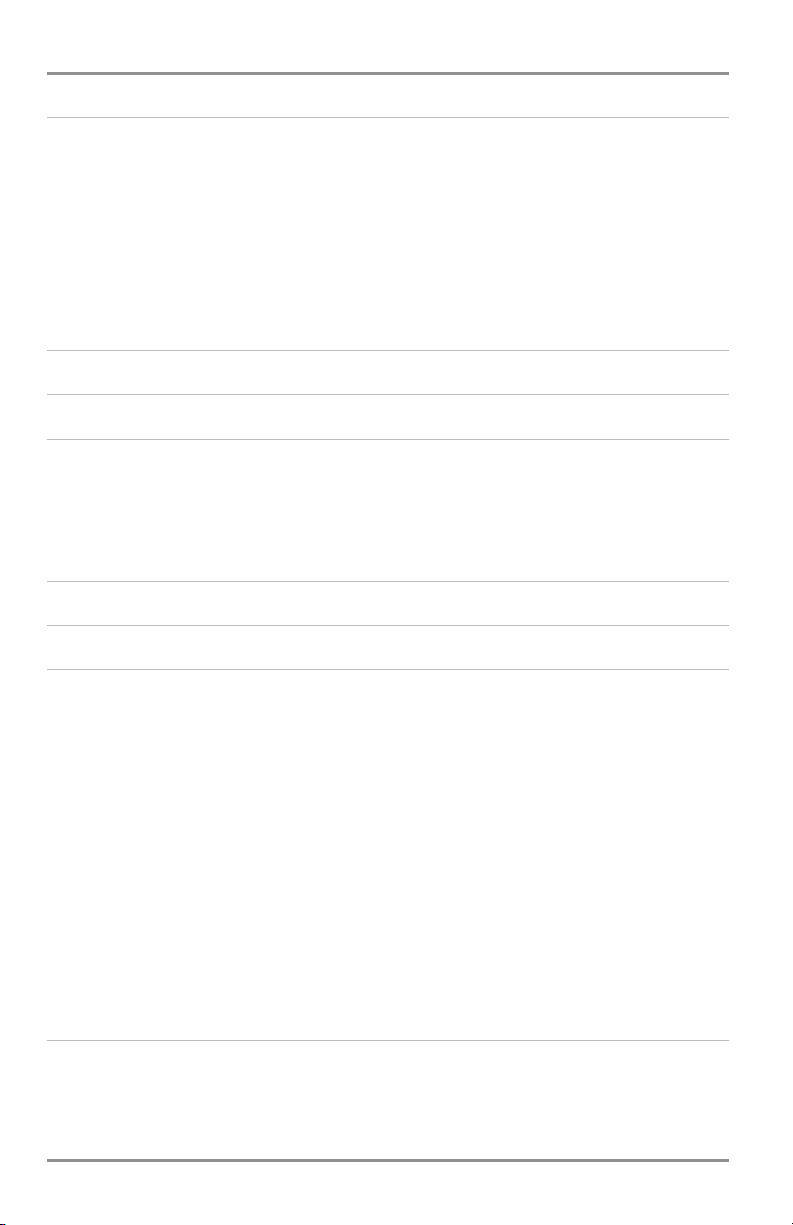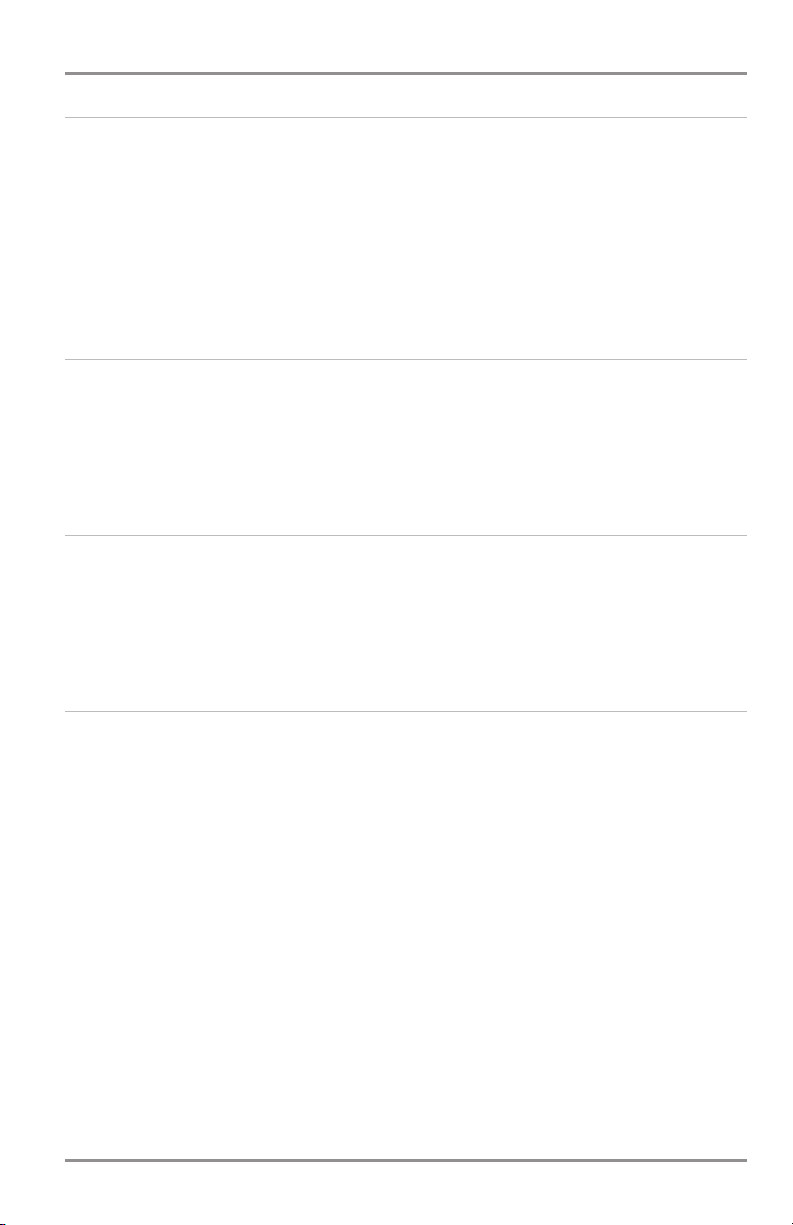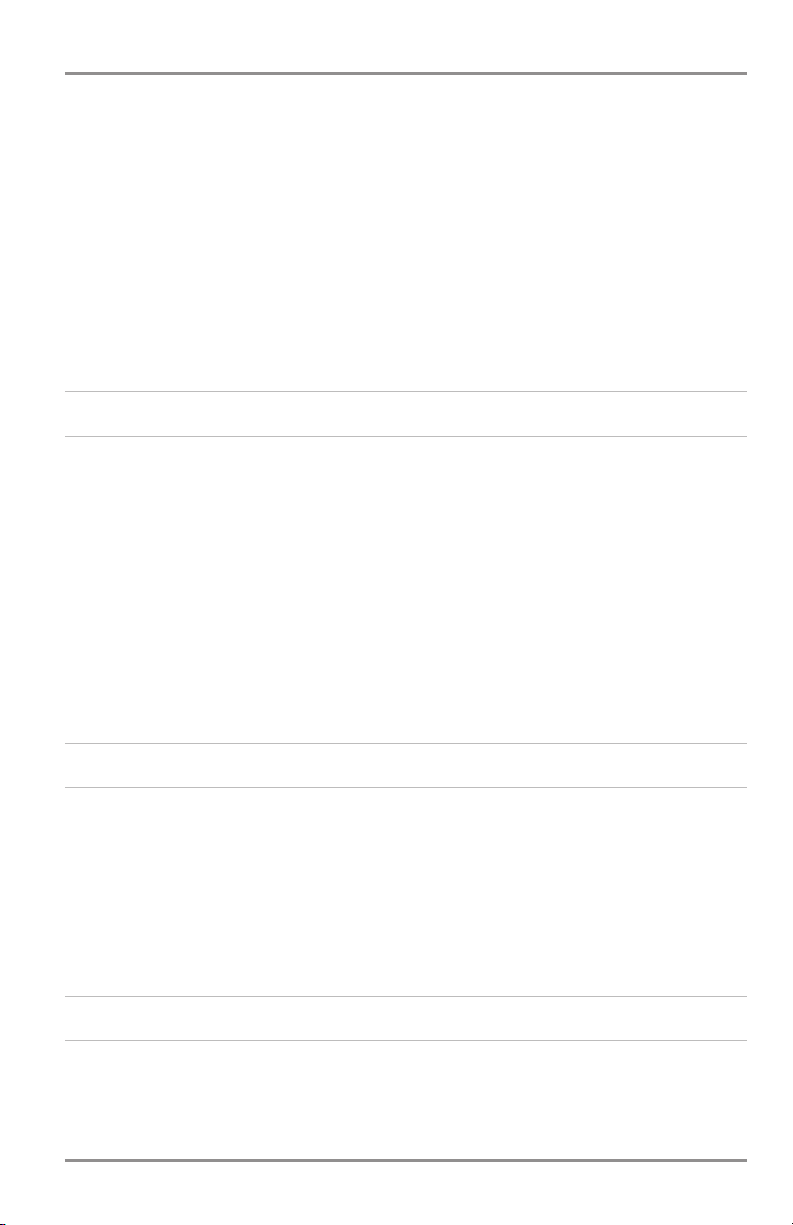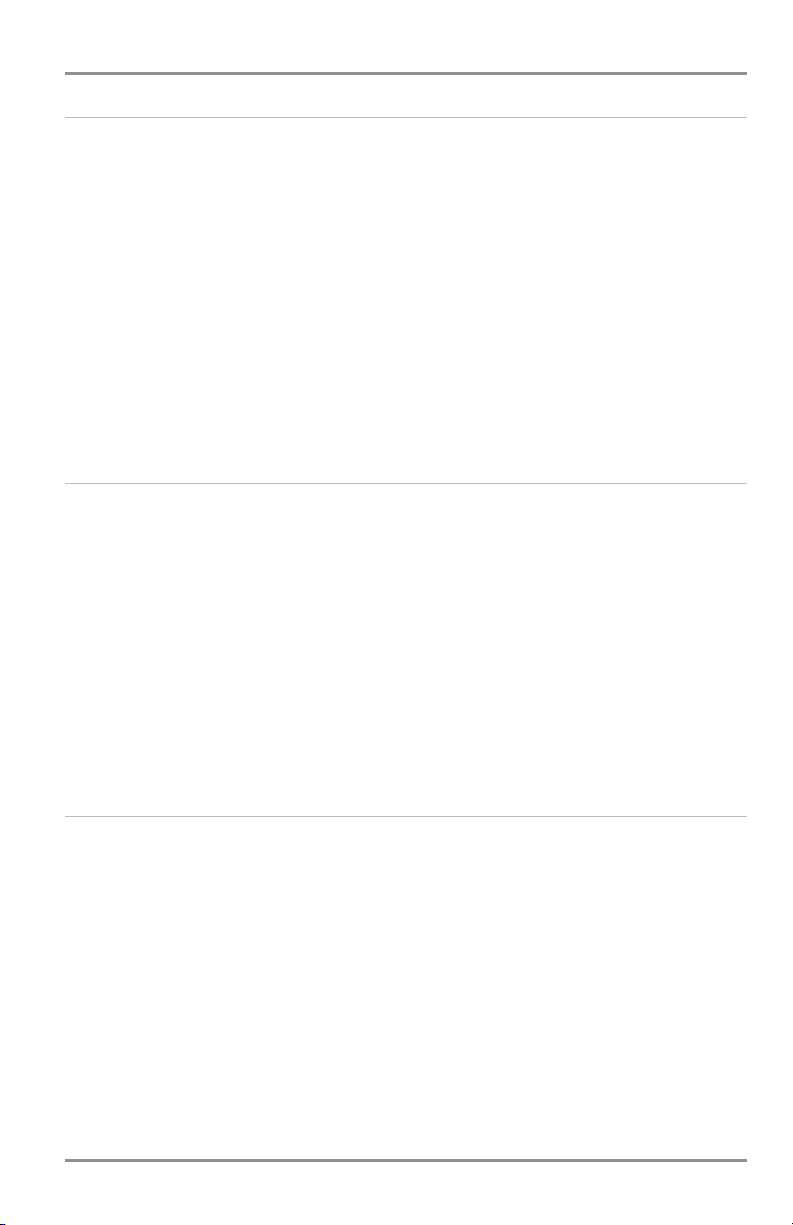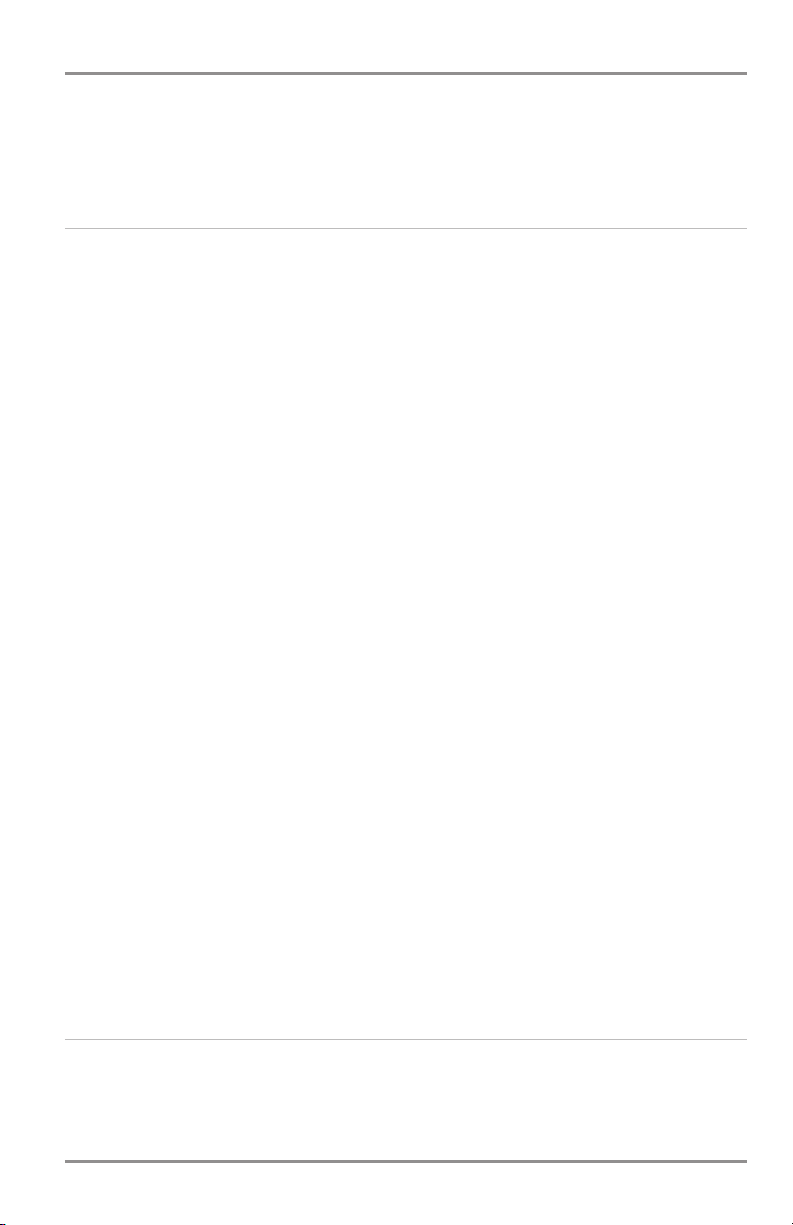v
Table of Contents
Navigation X-Press™ Menu 111
Active Side
(Combo Views only)
................................................................................................................ 112
Split Position
(Combo Views only)
............................................................................................................ 112
Waypoint [Name]
(Only with an active cursor on a waypoint)
.................................................................... 112
Cursor to Waypoint
(Chart or Combo View only)
...................................................................................... 113
Save Current Track .................................................................................................................................. 113
Clear Current Track .................................................................................................................................. 113
Save Current Route
(only when Navigating)
............................................................................................ 113
Skip Next Waypoint
(only when Navigating)
............................................................................................ 113
Cancel Navigation
(only when Navigating)
.............................................................................................. 114
Cancel MOB Navigation
(only when MOB Navigation is activated)
.......................................................... 114
Remove Target
(only if a Target is Active)
.................................................................................................. 114
Remove Grid
(only if a rid is Active)
........................................................................................................ 114
Waypoint [Name]
(Most recently-created waypoint)
.................................................................................. 115
Snapshot and Recording X-Press™ Menu
(Snapshot and Recording View only)
116
Start Recording
(optional-purchase SD Card, Snapshot and Recording View only)
...................................... 117
Stop Recording
(optional-purchase SD Card only)
...................................................................................... 117
elete Image
(optional-purchase SD Card, Snapshot and Recording View only)
........................................ 117
elete All Images
(optional-purchase SD Card, Snapshot and Recording View only)
.................................. 117
elete Recording
(optional-purchase SD Card, Snapshot and Recording View only)
.................................. 117
elete All Recordings
(optional-purchase SD Card, Snapshot and Recording View only)
............................ 118
Pings Per Second
(optional-purchase SD Card, Snapshot and Recording View only)
.................................. 118
Playback Speed
(optional-purchase SD Card, Snapshot and Recording View only)
.................................... 119
Stop Playback
(optional-purchase SD Card only)
........................................................................................ 119
Alarms Menu Tab 120
Alarm Volume .......................................................................................................................................... 121
epth Alarm ............................................................................................................................................ 121
Fish I Alarm............................................................................................................................................ 121
Low Battery Alarm .................................................................................................................................. 121
Aux. Temp Alarm
(with optional-purchase Temp. probe or Temp/Speed only)
............................................ 122
Temp. Alarm ............................................................................................................................................ 122