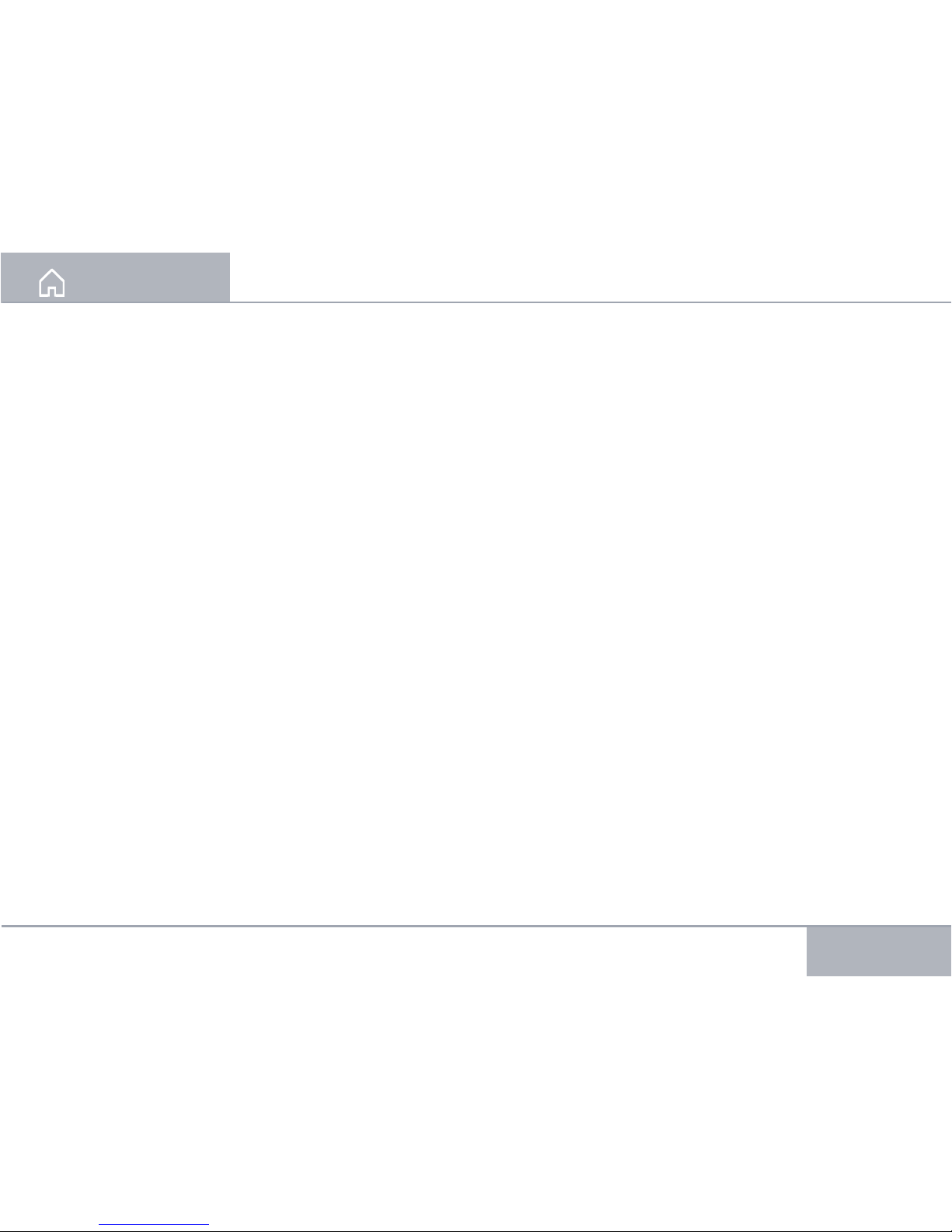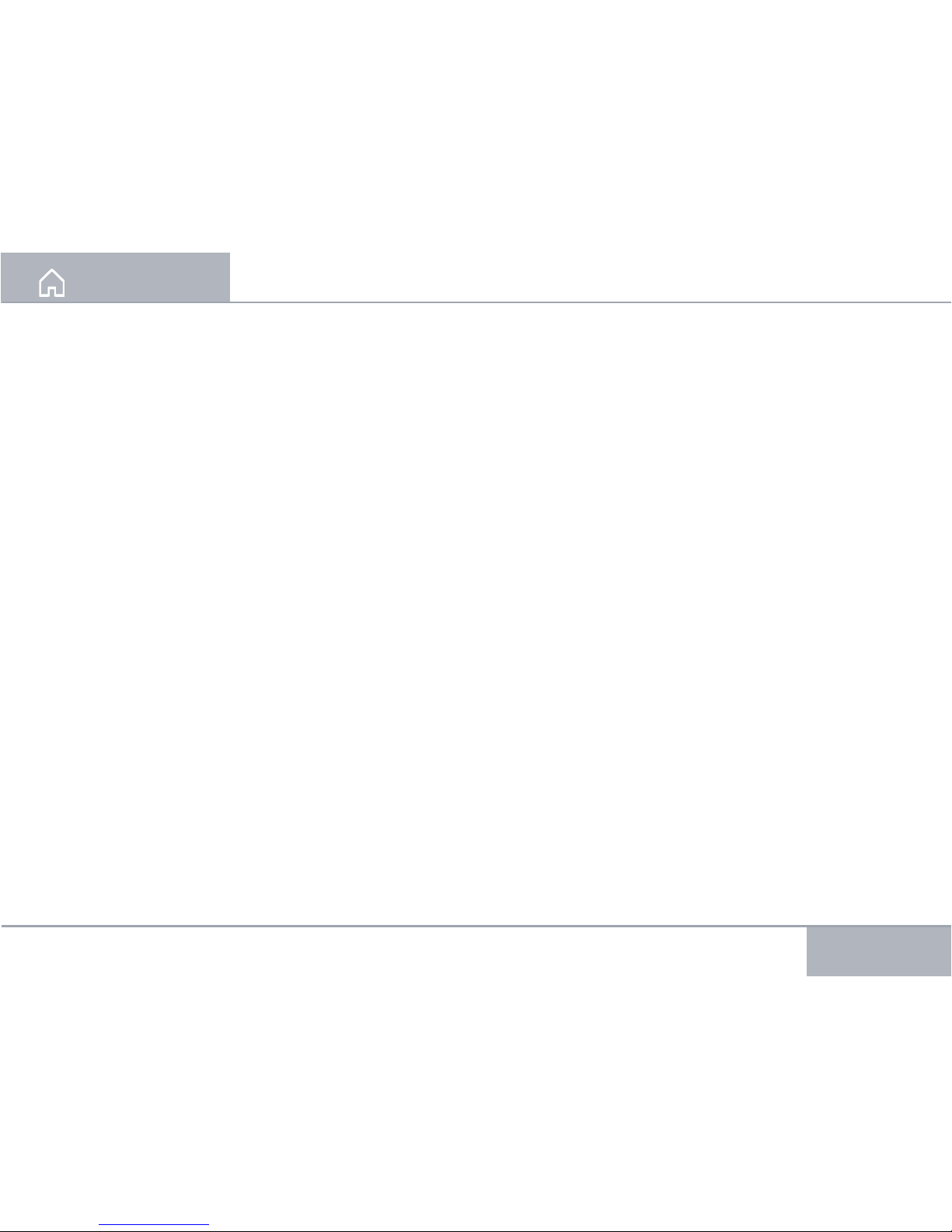Nera WorldSet 5
USER GUIDE INTRODUCTION
General
Optimised for users of Inmarsat’s satellite services both
on land and at sea, the Nera WorldSet enhances the
user experience for BGAN services and Fleet services
while at the same time providing optimised function-
ality for the broadband satellite services, BGAN.
Making use of intuitive user interfaces and menus,
the Nera WorldSet presents Inmarsat users with the
convenience features they are accustomed to from
GSM and DECT phones.
Functionality includes address lists, call logs, and read
and write SMS text messaging. The Nera WorldSet
also provides all the functions of a standard ISDN
handset.
Optimised for Satellite Users
The Nera WorldSet incorporates features that are par-
ticularly useful both in temporary camps on land and
in maritime environments, such as the speaker phone
mode for handsfree operation.There is also a line out
interface to connect to standard headsets, external
loudspeakers and recording equipment. Similarly, the
microphone input allows the Nera WorldSet to be
used with dynamic microphones. For standard hands-
free wired access, a handsfree port is also available.
Nera BGAN mode
Enabling BGAN users to configure and control the ter-
minal independently of a PC, the Nera WorldSet turns
BGAN into a powerful voice service in its own right
Signal strength and battery status can be monitored
directly from the handset display. Address lists can be
accessed remotely.
Nera BGAN mode is available when the Nera WorldSet
is used in connection with a Nera BGAN terminal. The
integrated BGAN functionality supports the following
user functions:
The Worldset automatically detects when it is at-
tached to a Nera BGAN terminal
Enabling BGAN users to configure and control the
terminal independently of a PC, the Nera WorldSet
turns BGAN into a powerful voice service in its own
right
Signal strength and battery status can be moni-
tored directly from the handset display. Last num-
bers dialled and Phonebook are available
Advanced Nera BGAN terminal interfacing antenna,
power unit, Nera WorldSet and PC
A dedicated BGAN menu set is available to the Nera
WorldSet user
Full service Nera BGAN terminal, can be used with-
out the Nera WorldSet
Read- and write SMS text messages
•
•
•
•
•
•
•