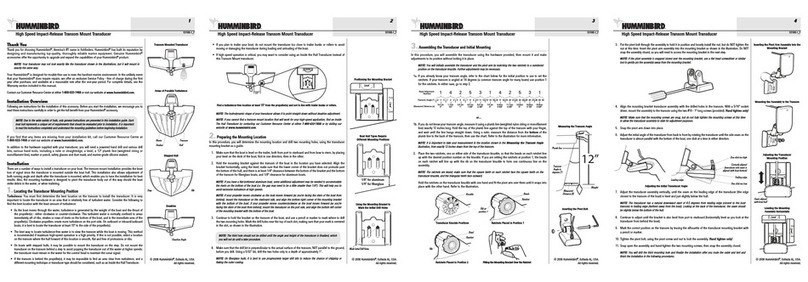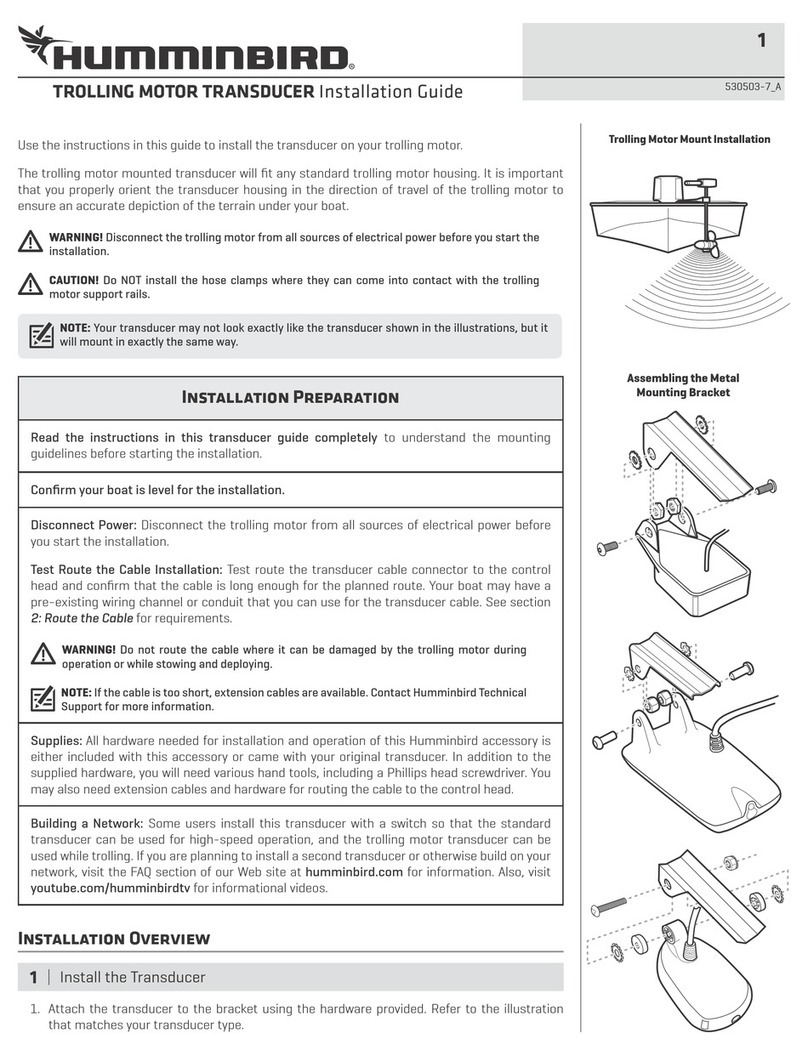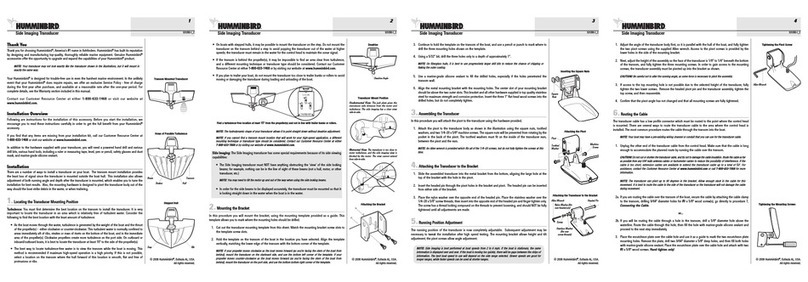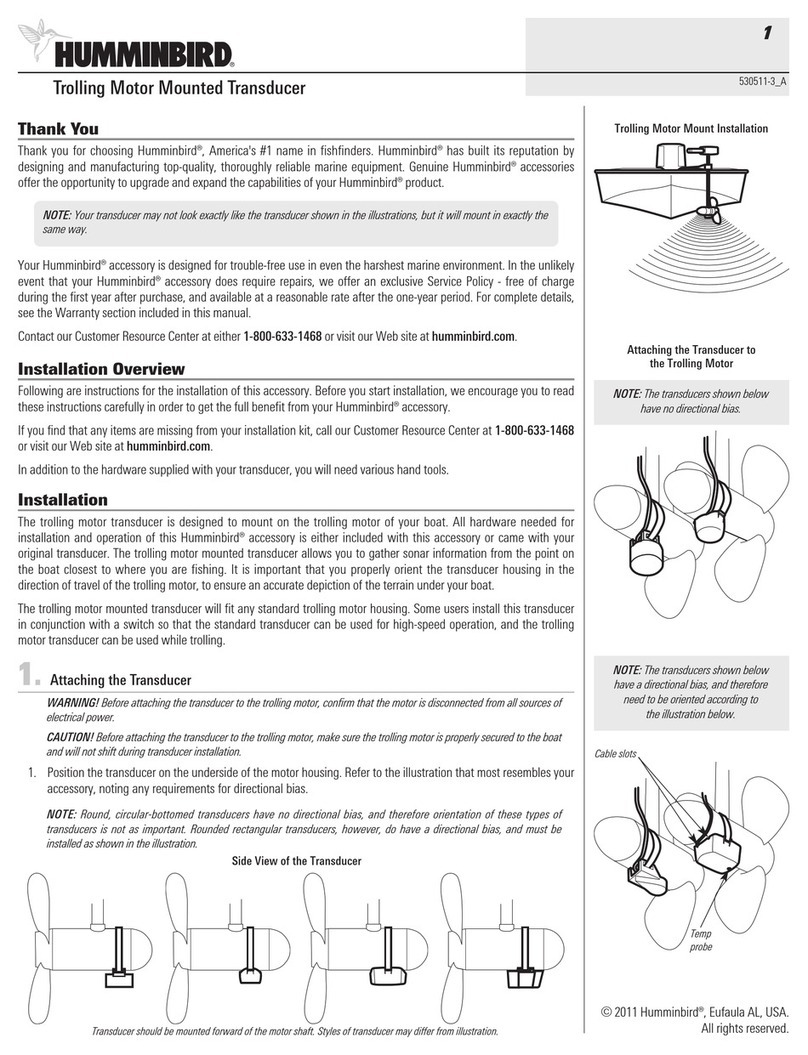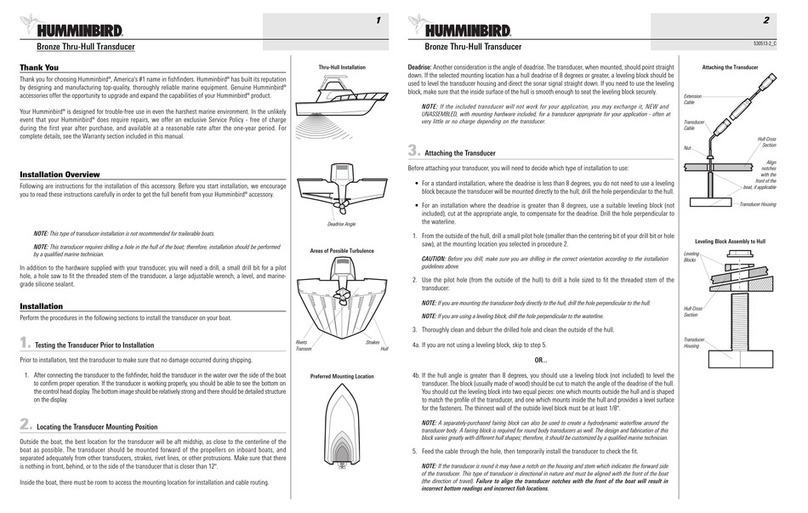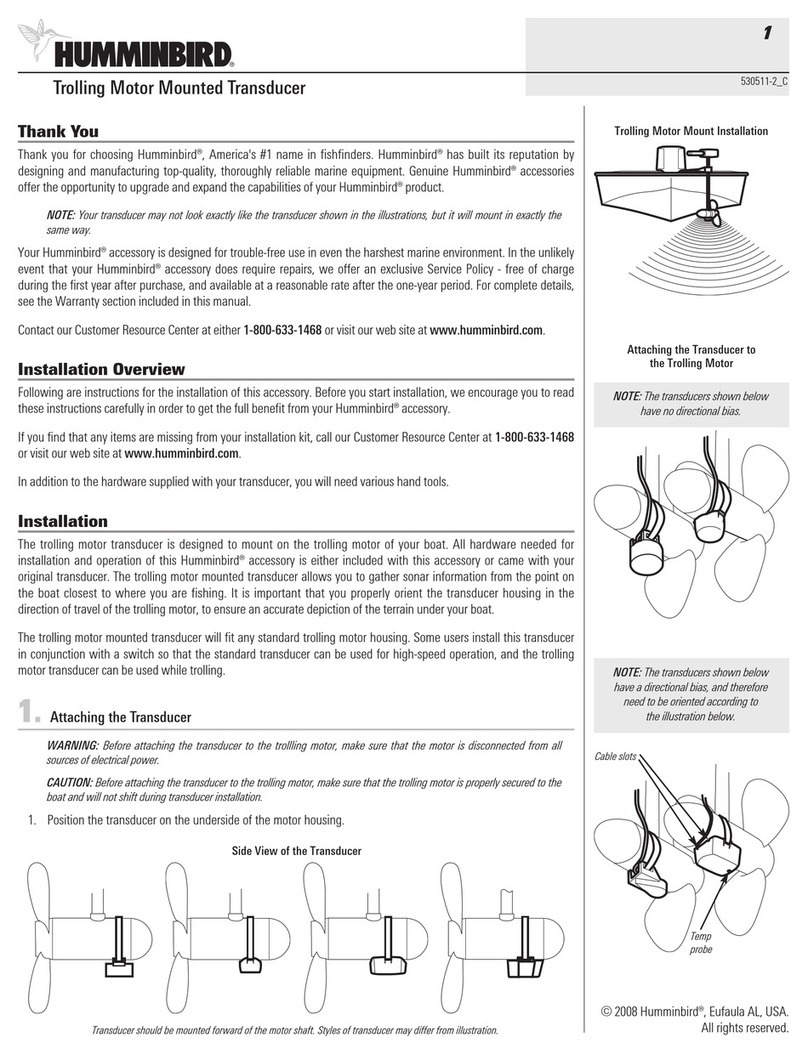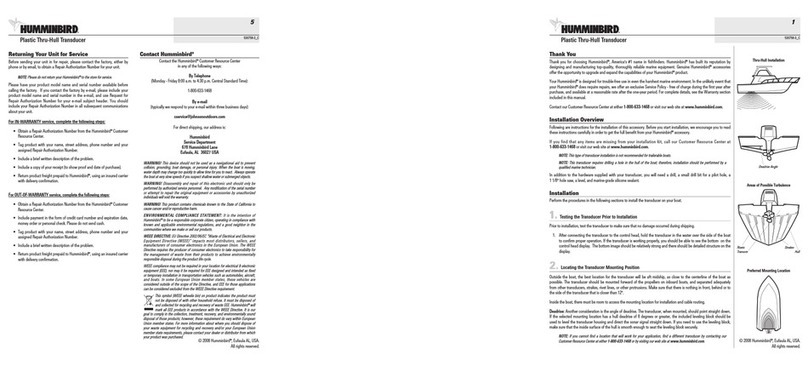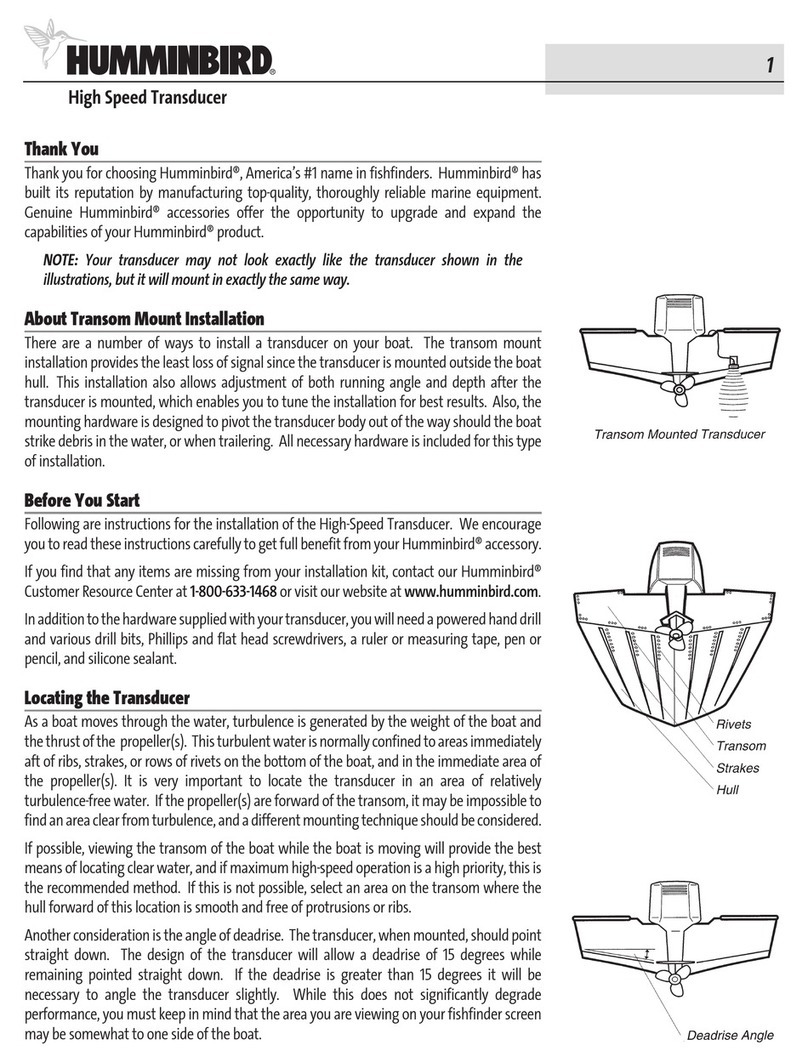High Speed Transducer
1
Thank you for choosing Humminbird, America’s #1 name in depthsounders. Humminbird has
built its reputation by manufacturing top-quality, thoroughly reliable marine equipment. Genuine
Humminbird accessories offer the opportunity to upgrade and expand the capabilities of your
Humminbird product.
Deadrise Angle
Transom
Strakes
Hull
Rivets
Stepped Hull
THANK YOU
Transom Mounted Transducer
Figure 1
Figure 2
Figure 3
Figure 4
Step
Rib
Note: Please be aware that the transducer
design has changed. The new transducer
now uses a plastic mounting bracket and
will not fit on a metal mounting bracket. If
you are replacing or adding mounting
hardware to your current transducer, make
sure that you have selected the appropriate
hardware. If you are replacing a transducer,
you will need to replace the mounting
bracket and hardware also. For additional
information, contact the Customer
Resource Center through the Product
Support section of www.humminbird.com,
or call 334-687-0503.
Note: If you have
a High Speed Trans-
ducer with integral
temperature sensor
(-T), it is not
designed for In-hull mounting. Options
include a separate temperature sensor or
possibly an In-hull Puck Transducer with
temperature probe pigtail. Information and
guidance is available from our Customer
Resource Center at www.humminbird.com
or at 334-687-0503.
There are several ways to install a transducer on your
boat. The transom mounted installation provides the
least loss of signal, since the transducer is mounted
outside the boat hull. This installation also allows you
to adjust both running angle and depth after the
transducer is mounted, enabling you to tune the
installation for best results. The mounting hardware is
designed to pivot the transducer body out of the way
should the boat strike debris in the water, or when the
boat is out of the water. All necessary hardware is
included for this type of installation (see Figure 1).
Following are instructions
for the installation of the
High Speed Transducer.
We encourage you to read these instructions carefully
to get full benefit from your Humminbird accessory. If
you find that any items are missing from your
installation kit, contact our Customer Resource Center.
In addition to the hardware
supplied with your
transducer, you will need a
powered hand drill and various drill bits, Phillips and
flat head screwdrivers, a ruler or measuring tape, pen
or pencil, and marine-grade silicone sealant.
First, determine the best location on the transom to
install the transducer. Consider the following to find the
best location:
•It is very important to locate the transducer in an
area which is relatively free of turbulent water.
(See Figure 2) As a boat moves through the water,
turbulence is generated by the weight of the boat,
and the thrust of the propeller(s) - either
clockwise or counter-clockwise. This turbulent
water is normally confined to areas immediately
aft of ribs, strakes or rows of rivets on the bottom
of the boat, and in the immediate area of the
propeller(s) (Figure 2). Clockwise propellers create
more turbulence on the port side. On outboard or
inboard/outboard boats, it is best to locate the
transducer at least 15" (380 mm) to the side of
the propeller(s).
•The best way to locate turbulence-free water is to
view the transom while the boat is moving. This
method is recommended if maximum high-speed
operation is a high priority. If this is not possible,
select a location on the transom where the hull
forward of this location is smooth, flat and free of
protrusions or ribs.
•The hydrodynamic shape of your transducer
allows it to point straight down without deadrise
adjustment. (Figure 3)
•On boats with stepped hulls, it may be possible to
mount the transducer on the step. Do not mount
the transducer on the transom behind a step to
avoid popping the transducer out of the water at
higher speeds; the transducer must remain in the
water for the Control Head to maintain the sonar
signal. (Figure 4).
•If the transom is behind the propeller(s), it may be
impossible to find an area clear from turbulence,
and a different mounting technique or transducer
type should be considered, such as an Inside the
Hull Transducer.
1. Remove the correct
transducer mounting
template from this
sheet. Match the mounting bracket screw slots to
the template screw slots to make sure you have
selected the correct template for your transducer
mounting bracket type.
Note: Please make sure that you have
selected the correct template for your
transducer mounting bracket type, and that
you use the correct drill holes for the hull
composition of your boat.
2. Hold the template on the transom of the boat in
the location where the transducer will be installed
(Figure 15). Align the template vertically, matching
the lower edge of the transom with the bottom
corner of the template. If your propeller moves
clockwise as the boat moves forward, mount the
transducer on the starboard side, and use the
bottom left corner of the template. If your propeller
moves counter-clockwise as the boat moves
MOUNTING THE
BRACKET
LOCATING THE
TRANSDUCER
BEFORE YOU
START
ABOUT TRANSOM
MOUNT
INSTALLATION
pn530783-2 B