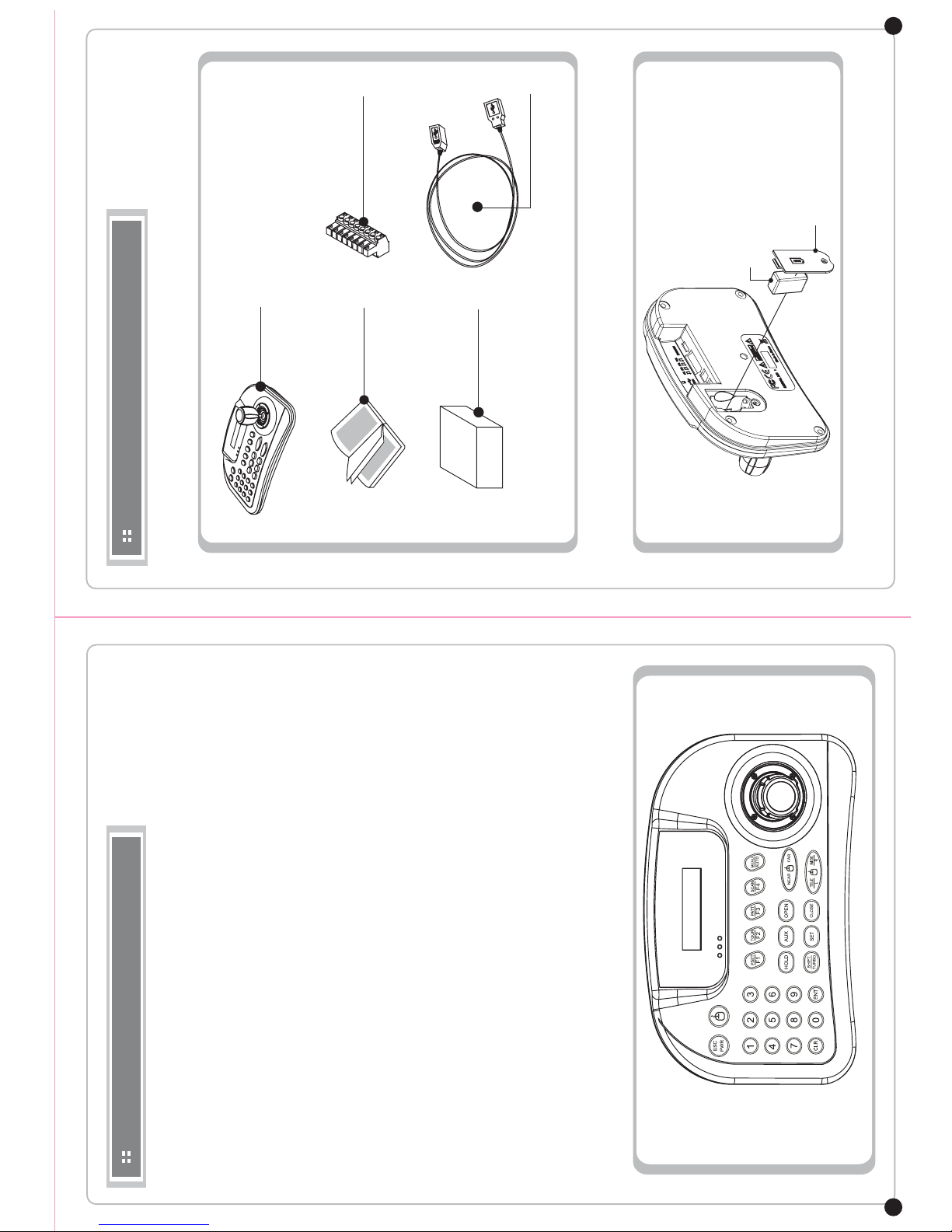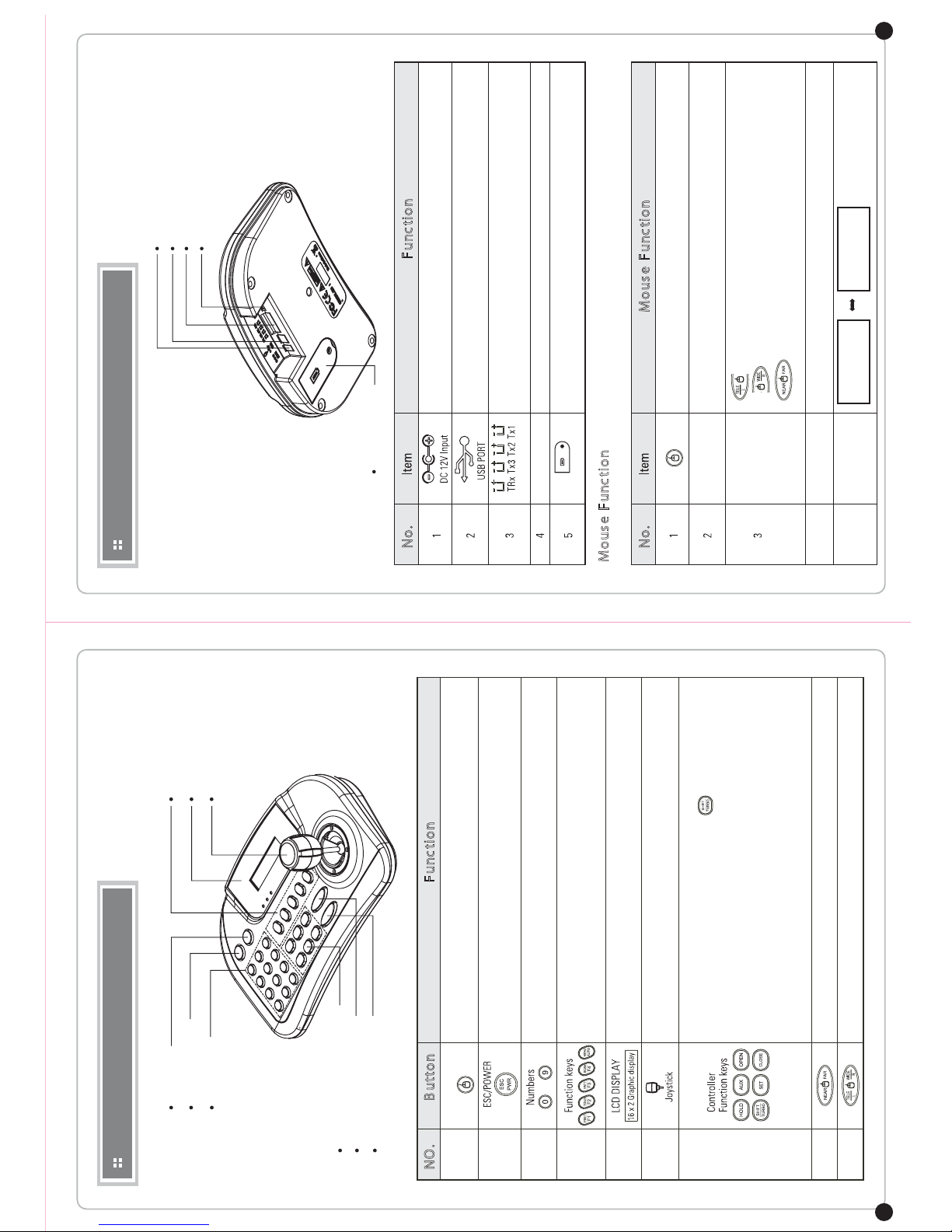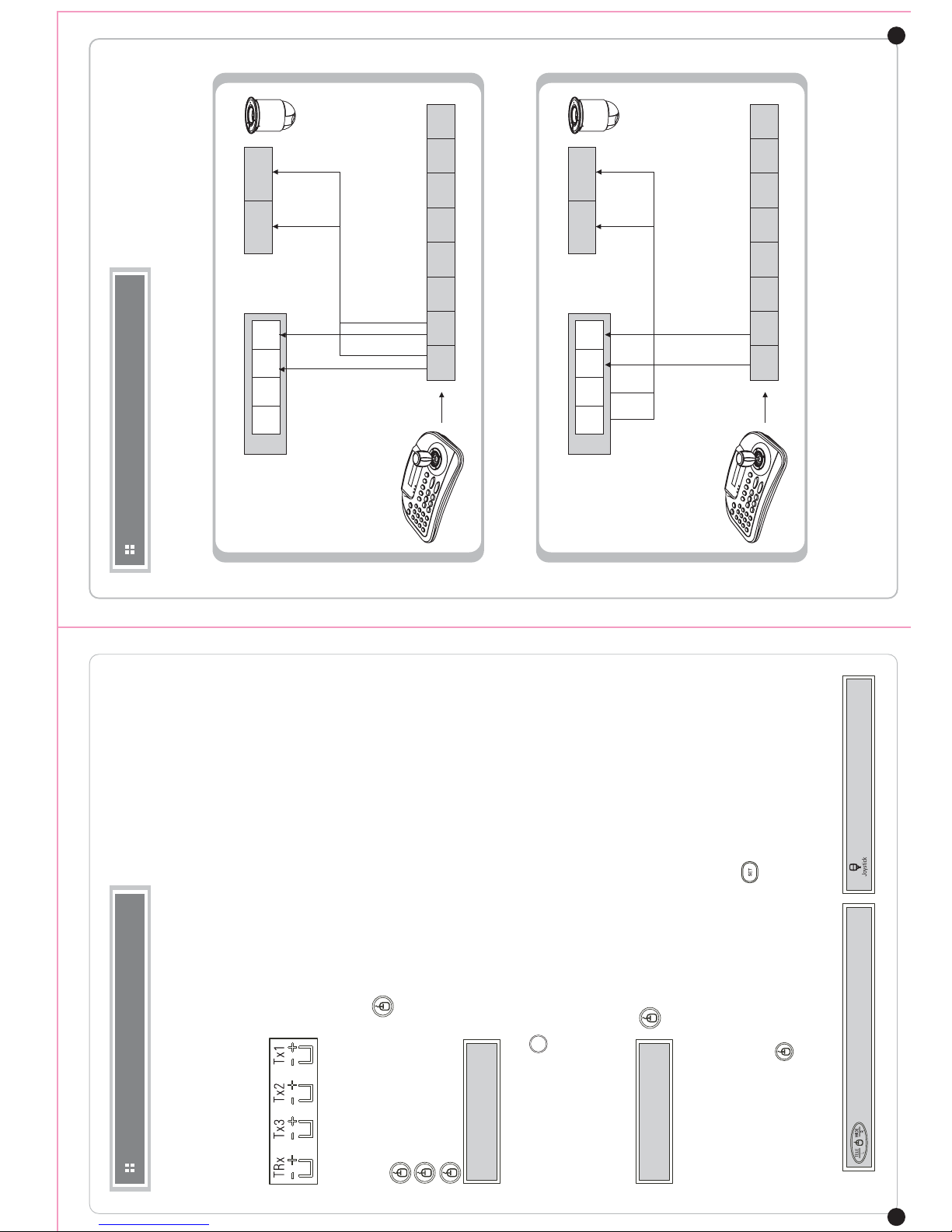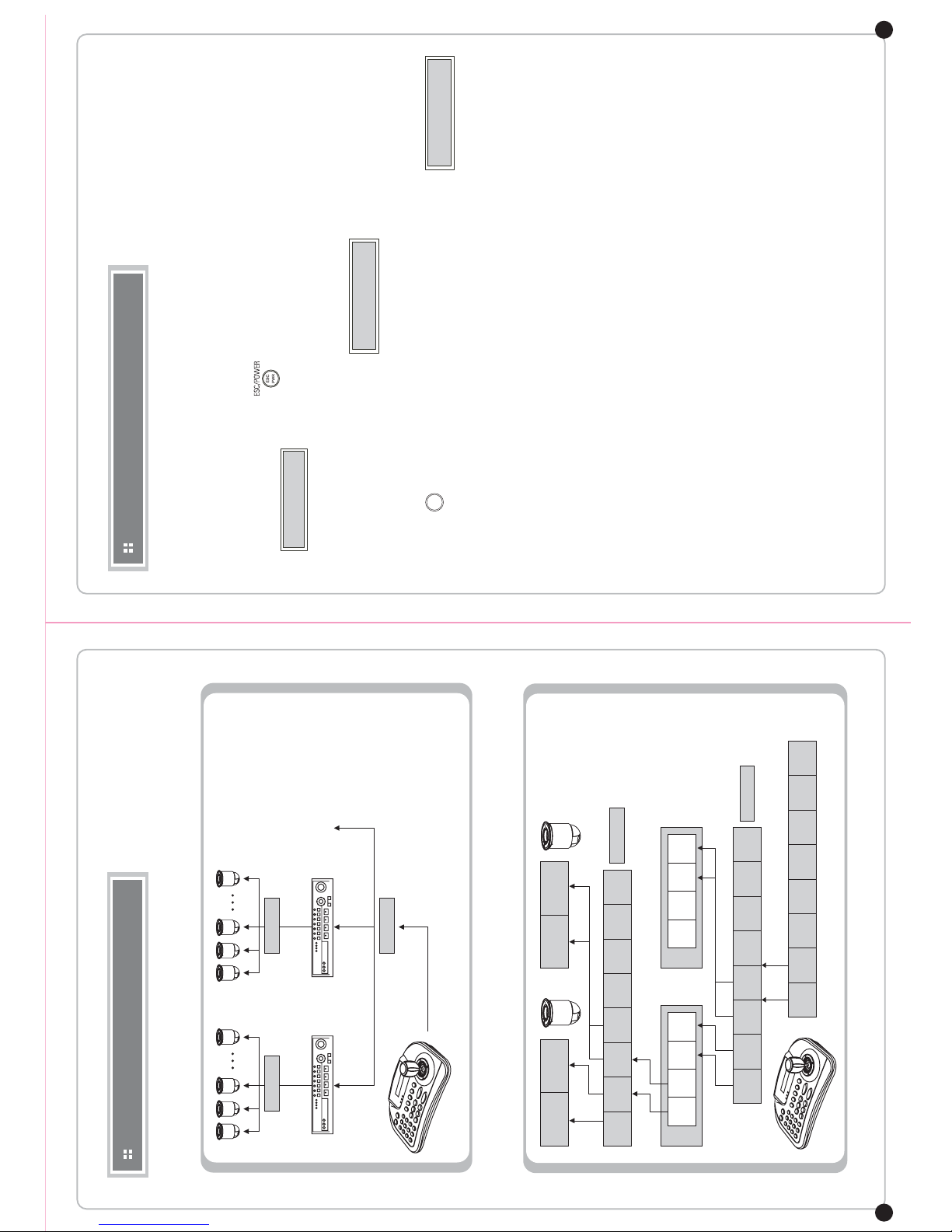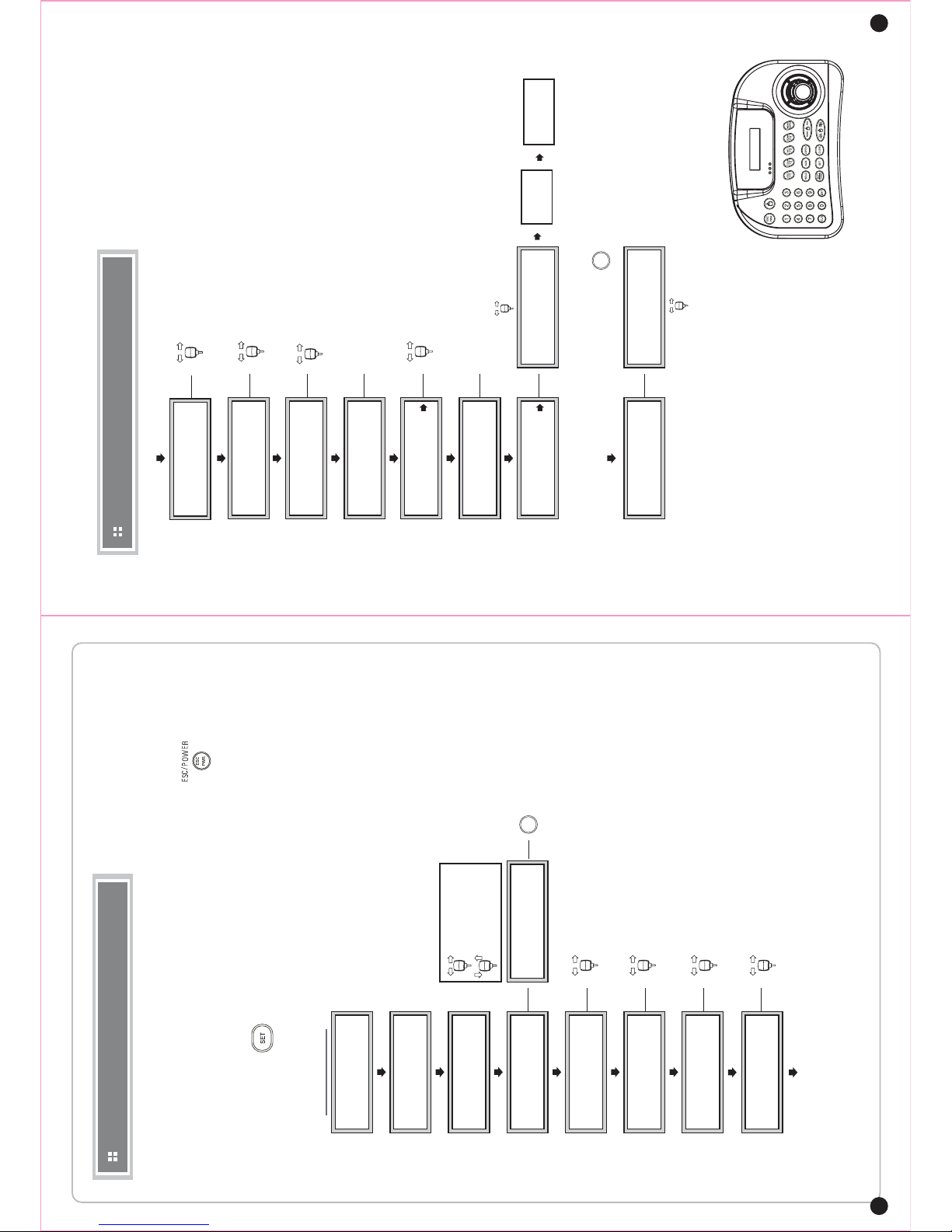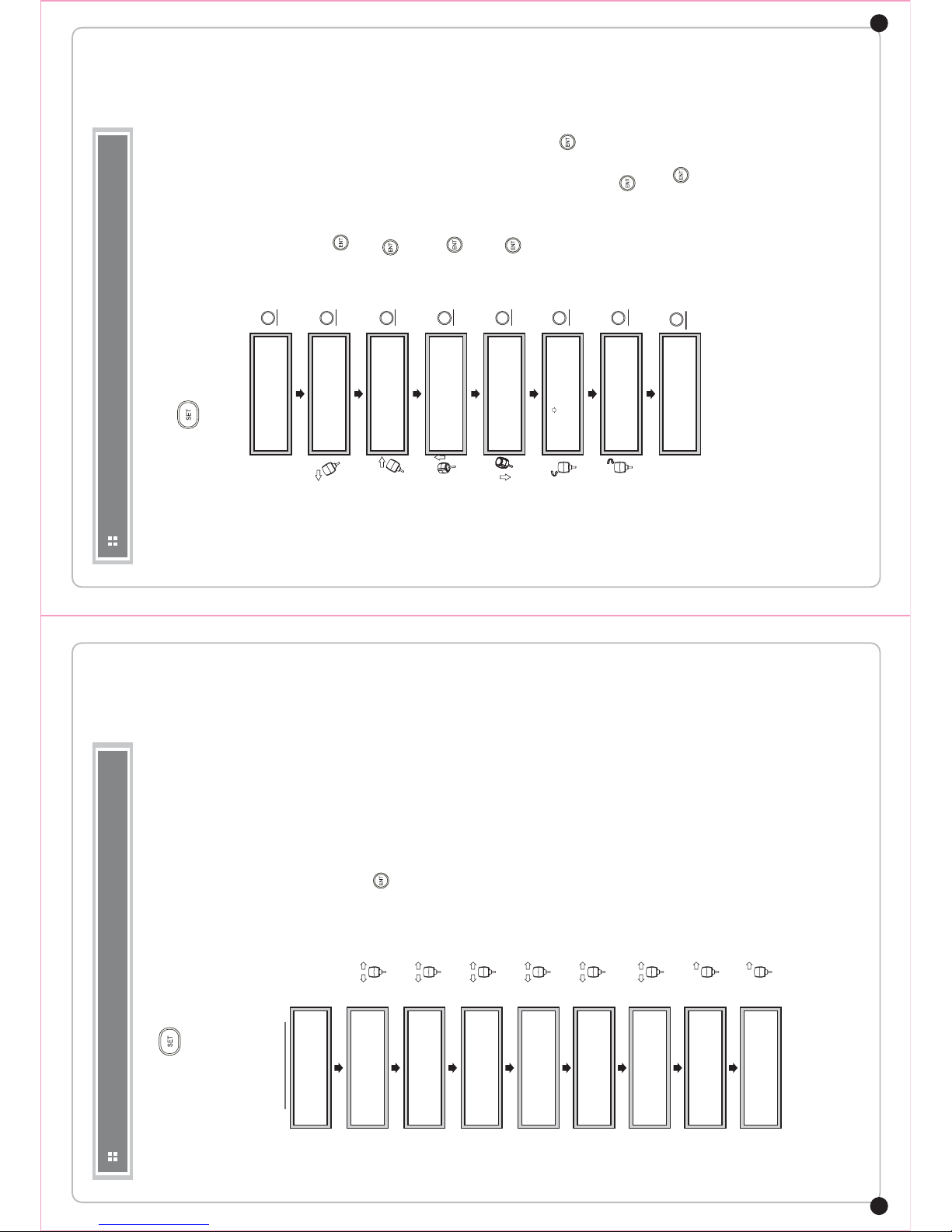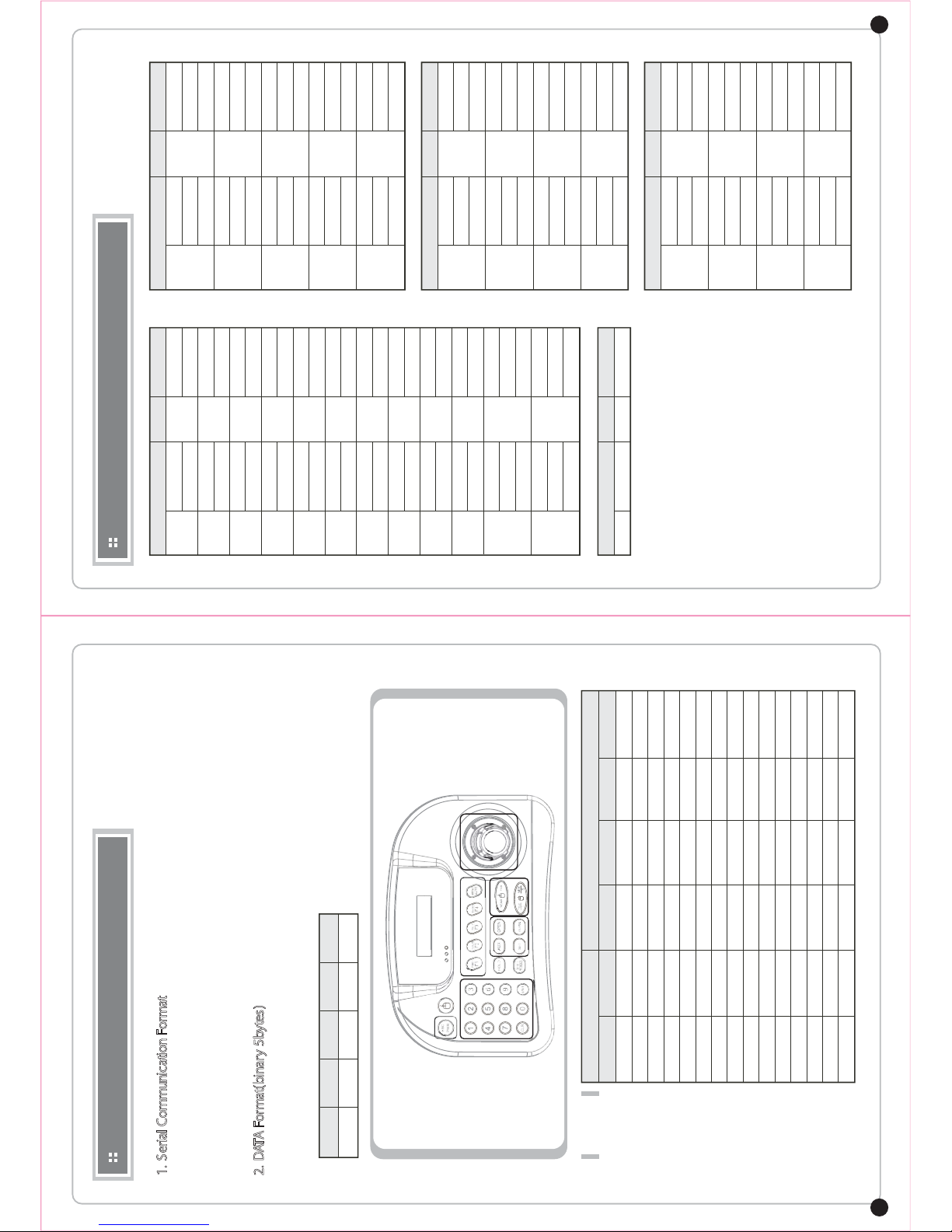USE PRECAUTIONS
02 INTEGRATED CONTROLLER HKB-200
03 INTEGRATED CONTROLLER HKB-200
CONTENTS
To prevent risk or damage on the property must keep the following information please.
• Before using this product, please be sure to read the user manual.
. Install this product in the stable and right place.
. Do not place conductive material (such as screw driver, coin, iron…etc. )nor vessel full of water.
. Use the indicated power only.(DC 12V).
. Do not use this product where flammable substances are used.
. Do not touch electrical parts with wet hands.
. Products used to be a problem, please discontinue.
. When this product is not normally operated, contact seller or service center.
Never disassemble the equipment.
(Problems caused by user’s disassembly are not responsible.)
Warning: Violation of the instructions may cause death or injury.
Caution: Violation of the instructions may cause personal injury or property damage.
*Please note the "Warning" and "Caution“.
"Warning" and "Caution" mean as follows.
. USE PRECAUTIONS ………………………………………………
1.WARNING
2.CAUTION
3.MAINENENCE
. MAIN FUNCTIONS AND FEATURES…………………………………
1.Summary
2.Feature
3.Controller Button Overview
. CONTENTS AND BATTERY CHANGE ………………………………
1.Products
2.Battery Change
. HARDWARE OVERVIEW……………………………………………
. PART NAME & FUNCTION …………………………………………
. CONNECTION ……………………………………………………
RS-485/422 connection
DVR connection
WTX-1200A and DVR mouse function use
. SYSTEM CONFIGURATION…………………………………………
. PTZ Control …………………………………………………………
1.Power On
2.LCD display
3.Camera ID Set Up
. CONTROLLER CONTROL / SET UP …………………………………
. PTZ SET UP…………………………………………………………
. JOYSTICK CALIBRATION ……………………………………………
. BASIC FUNCTION SETTING AND CONTROL…………………………
1.Preset
2.Tour
3.Pattern
4.Scan
5.Auto Pan
. WTX-1200A PROTOCOL …………………………………………
. SPECIFICATION ……………………………………………………
. DRAWING…………………………………………………………
3p
4p
5p
6p
7p
8p
9p
11p
13p
14p
15p
16p
18p
20p
21p
WARNING
CAUTION
This device is recommended for indoor use only.
- Outdoor/Place exposed to rain or moisture should not be used.
- Drop in water may cause severe damage.
- Do not use in too heavy dust, smoke nor humid environments.
- The device do not leave too hot or cold.
- Always keep the operating temperature between 0'c and 45'c.
- Do not put this unit in direct sunlight.
- (It causes discolor or damage. )
- Do not give this unit a severe shock.
- Unplug the power when thunder, lightning storm.
(May cause fire or damage.)
MAINTENANCE
- When controller body dirt, turn o the power and wipe the surface with a soft cloth.
- Alcohol, benzene and other chemicals to prevent contact. (The surface is changeable)