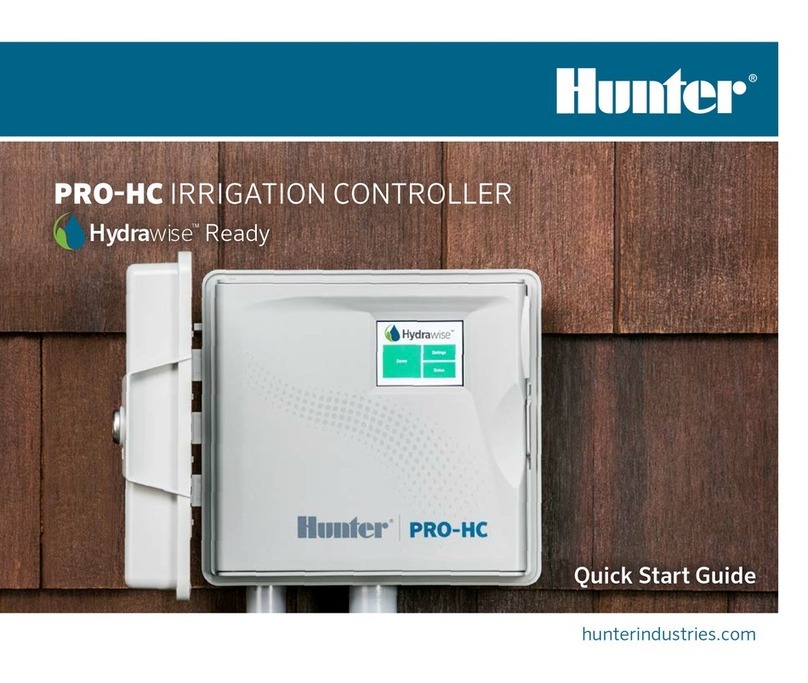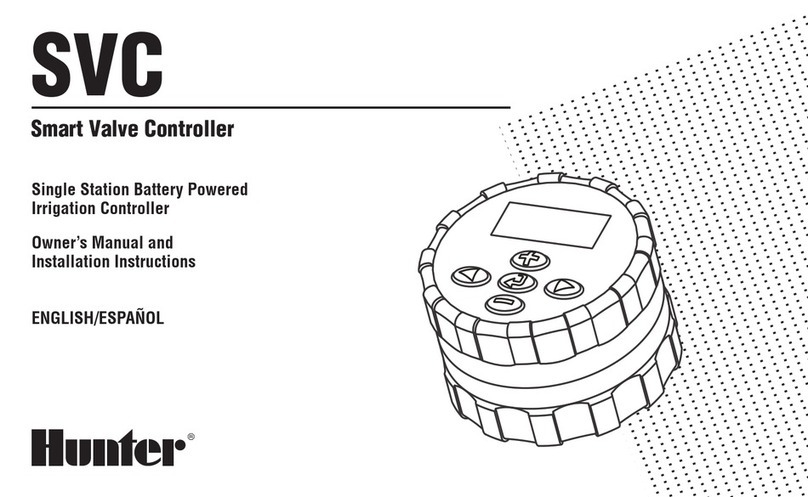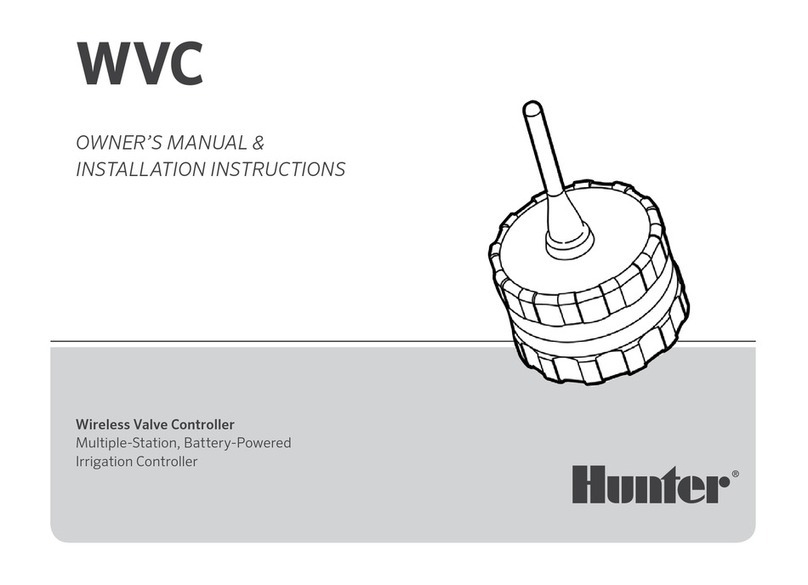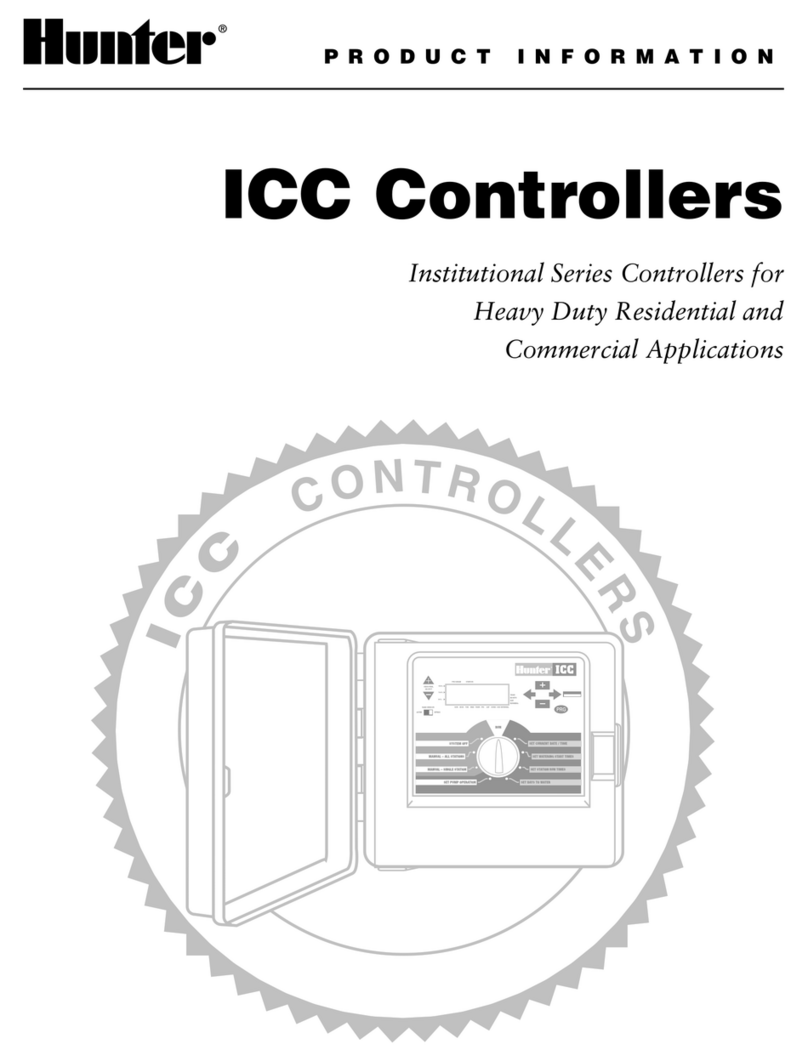!
Table of Contents
Introduction ....................................................................................................................................... 3!
Configuring from the Controller Touchscreen .................................................................................. 3!
Touchscreen Navigation.....................................................................................................................................3!
Connecting to a WiFi Network............................................................................................................................4!
Wireless Connection Status Messages .............................................................................................................6!
Viewing Controller Status ...................................................................................................................................6!
Viewing Network Information and Testing Internet Connectivity.....................................................................8!
Viewing Time and Date.......................................................................................................................................9!
Operating Zones From the Controller ................................................................................................................9!
Configuring from the Hydrawise App or Website ........................................................................... 12!
Getting Started Wizard .................................................................................................................................... 12!
Linking your Controller to your Account.......................................................................................................... 15!
Zones & Schedules.......................................................................................................................................... 15!
Controller Weather Stations............................................................................................................................ 23!
Sensors............................................................................................................................................................. 24!
Watering Triggers............................................................................................................................................. 27!
Creating Alerts.................................................................................................................................................. 28!
Controller Configuration .................................................................................................................................. 30!
My Account ....................................................................................................................................................... 32!
Monitoring ....................................................................................................................................... 35!
Controller Dashboard ...................................................................................................................................... 35!
Changing your Current Controller ................................................................................................................... 38!
Reports ............................................................................................................................................................. 38!
Using Hydrawise as an Irrigation Contractor .................................................................................. 41!
Registering as a Contractor............................................................................................................................. 41!
The Hydrawise Contractor Portal .................................................................................................................... 43!
Managing Customers and Controllers............................................................................................................ 46!
Configuring Customer Controllers................................................................................................................... 52!
Adding a Controller .......................................................................................................................................... 56!
Managing Customer Plans .............................................................................................................................. 57!
Managing Users ............................................................................................................................................... 60!
Managing Customer Files................................................................................................................................ 63!
Creating Customer Wide Settings................................................................................................................... 65!
Monitoring Customer Controllers from the Contractor Dashboard .............................................................. 67!
Limiting Changes a Customer Can Make ....................................................................................................... 68!
Viewing Changes to Customer Controllers..................................................................................................... 69!
Getting Help ................................................................................................................................... 70!
Certifications ................................................................................................................................... 70!
Canadian FCC Statement ................................................................................................................................ 70!
US FCC Statement ........................................................................................................................................... 70!
!