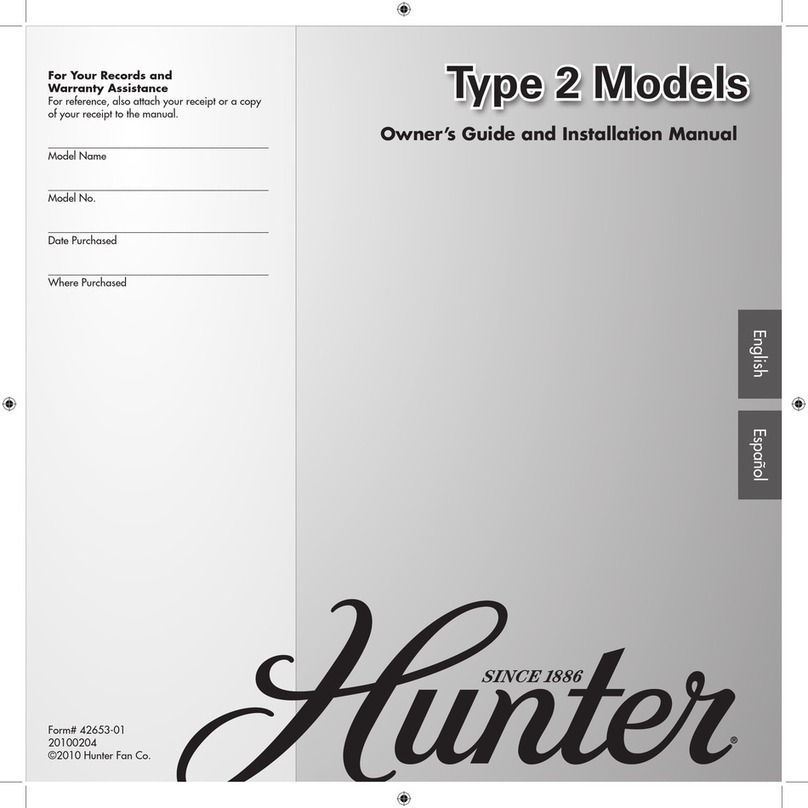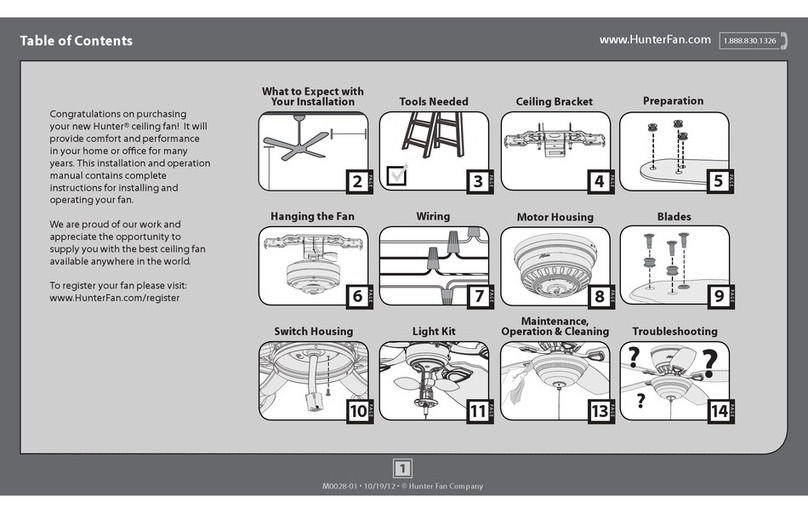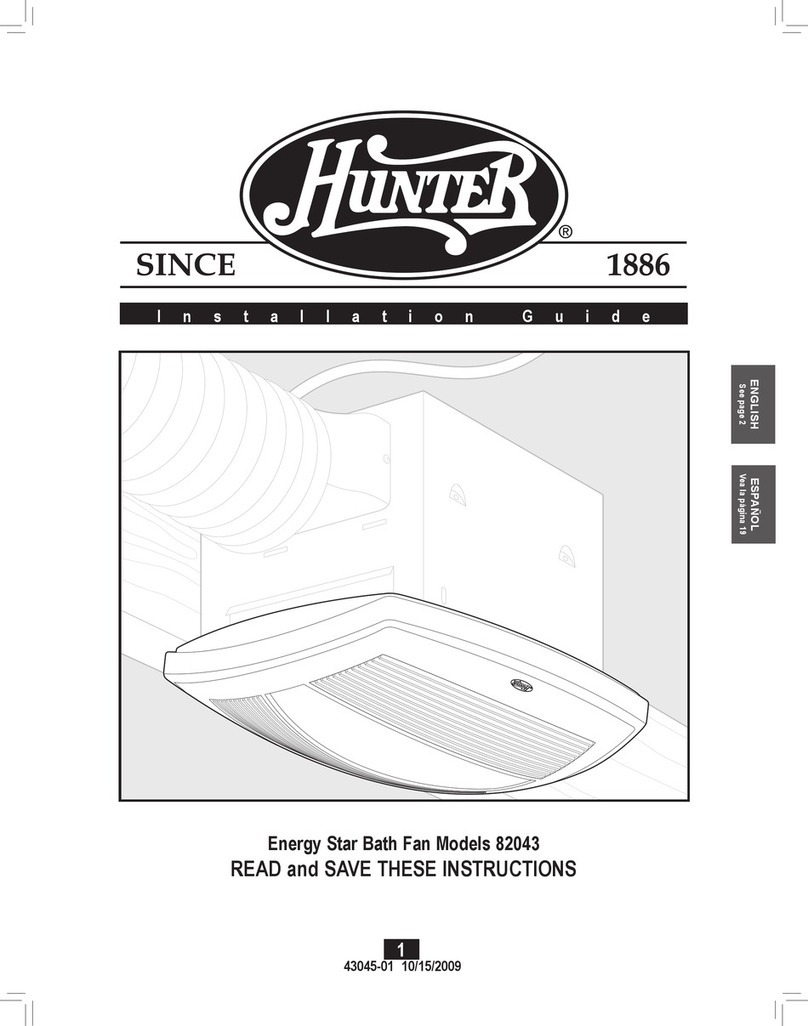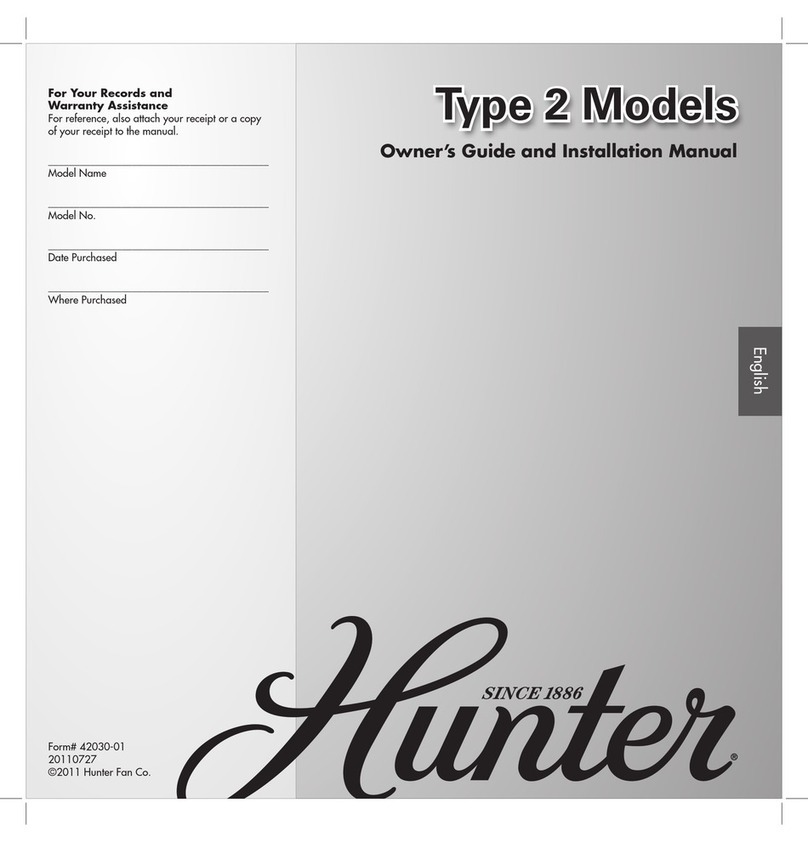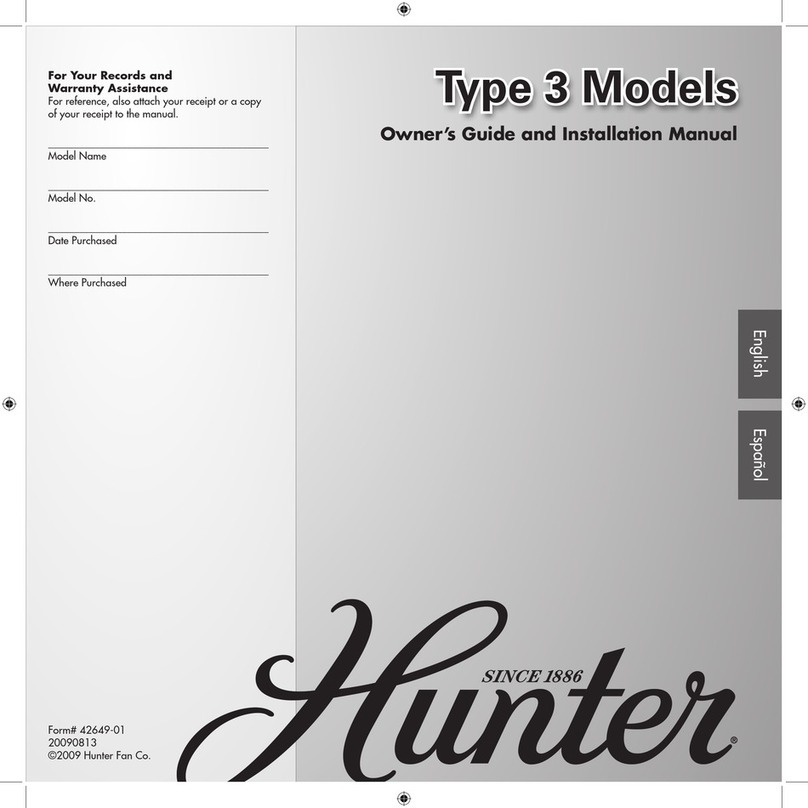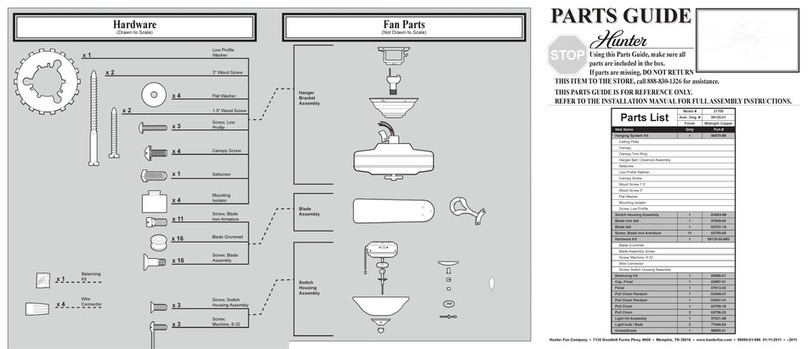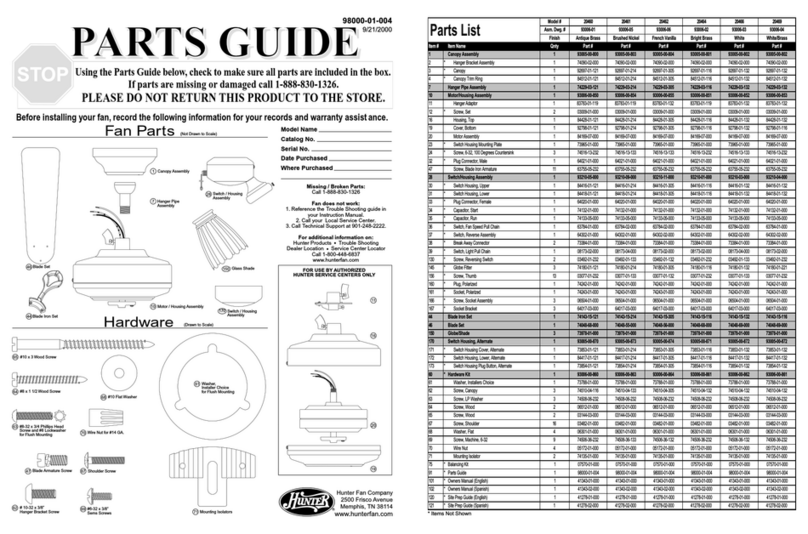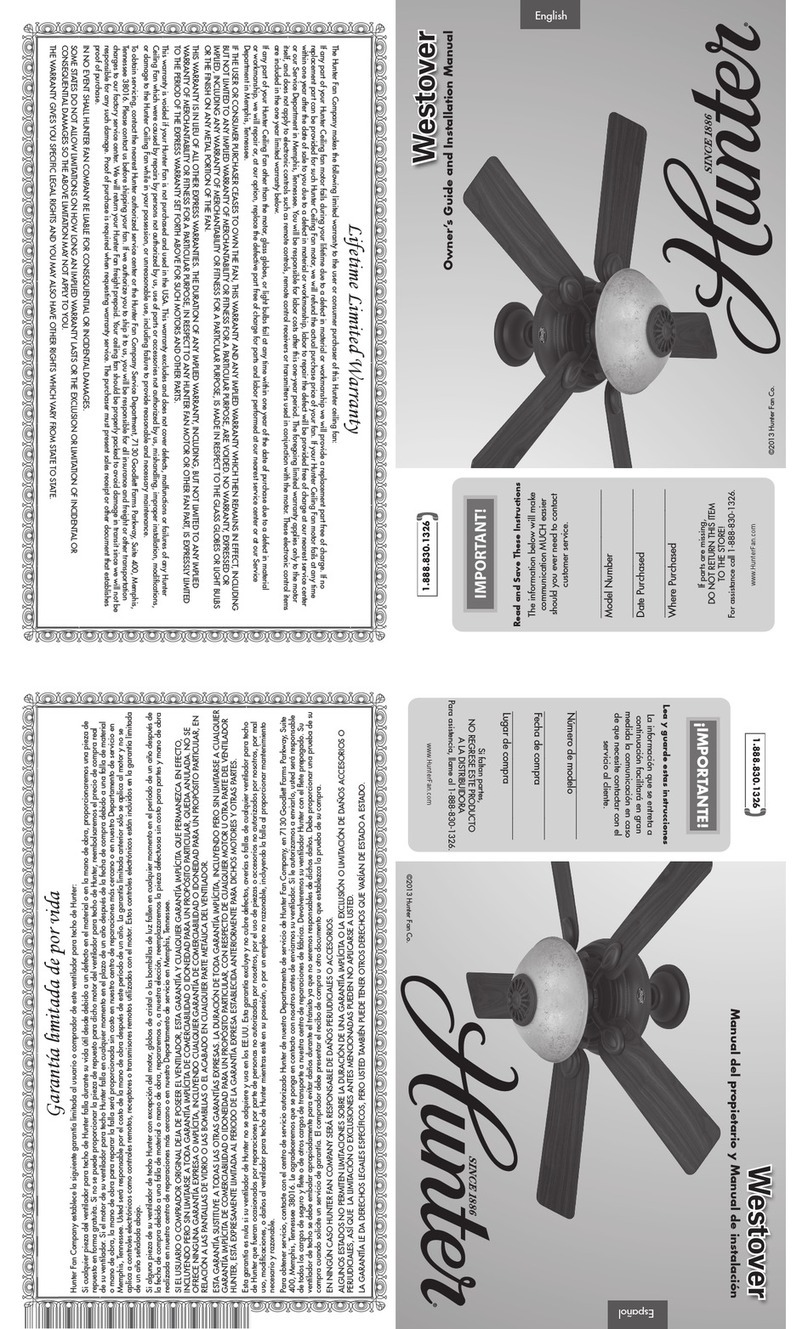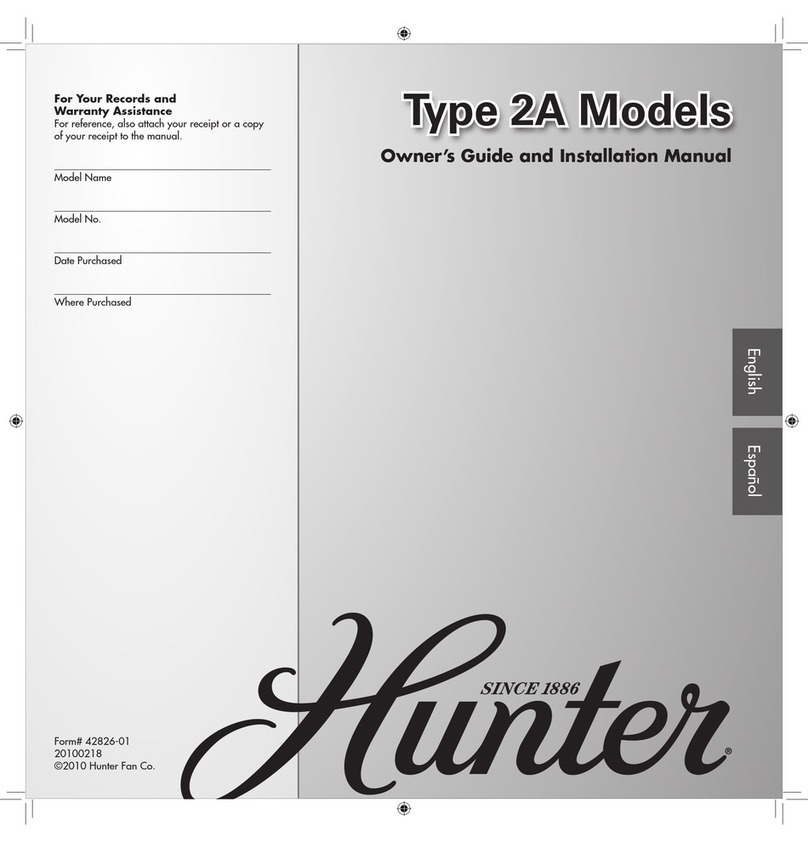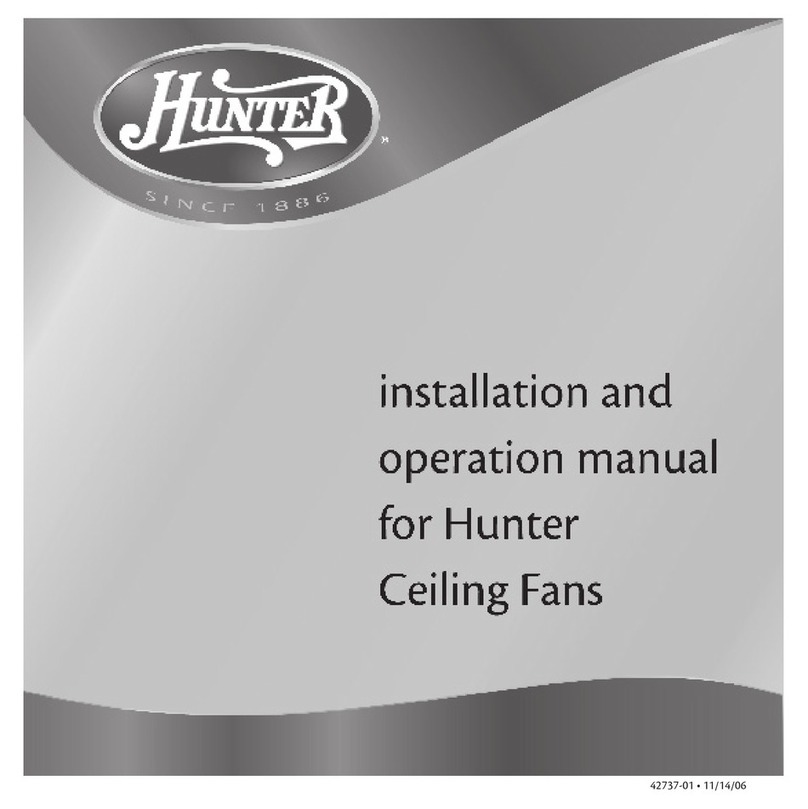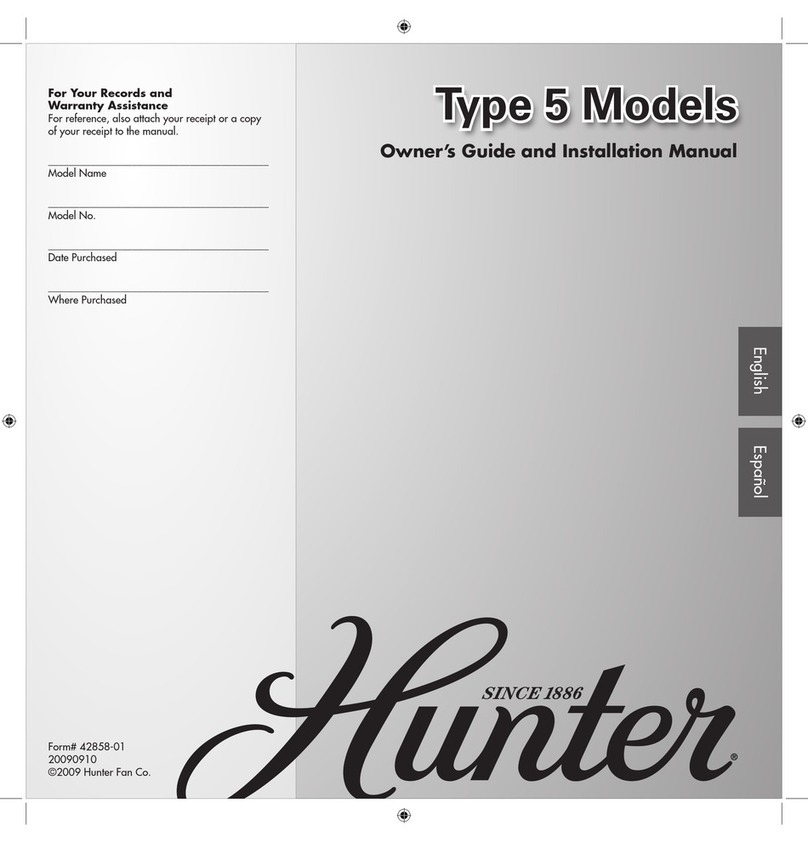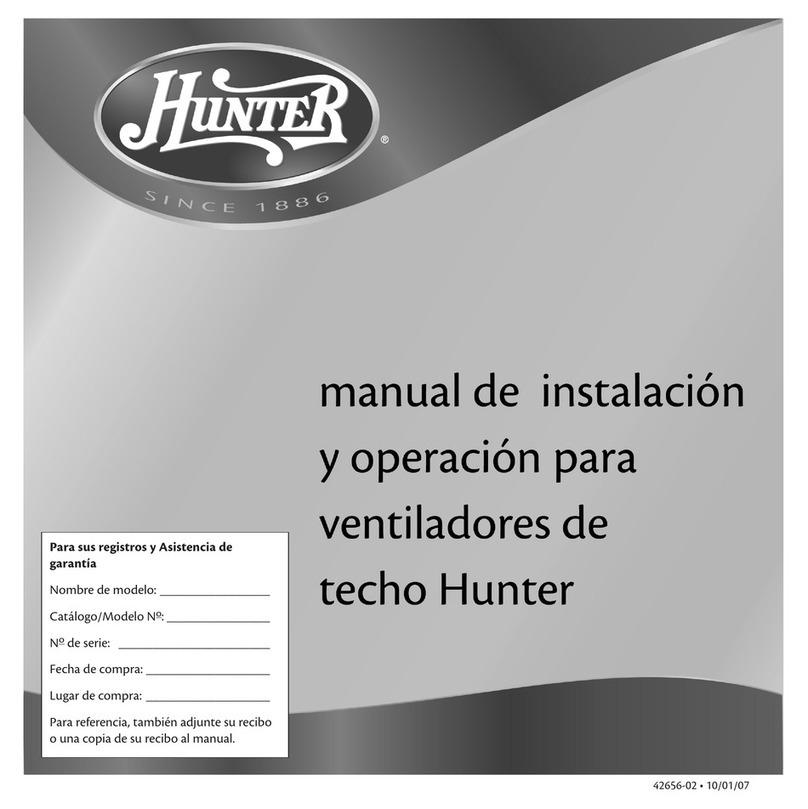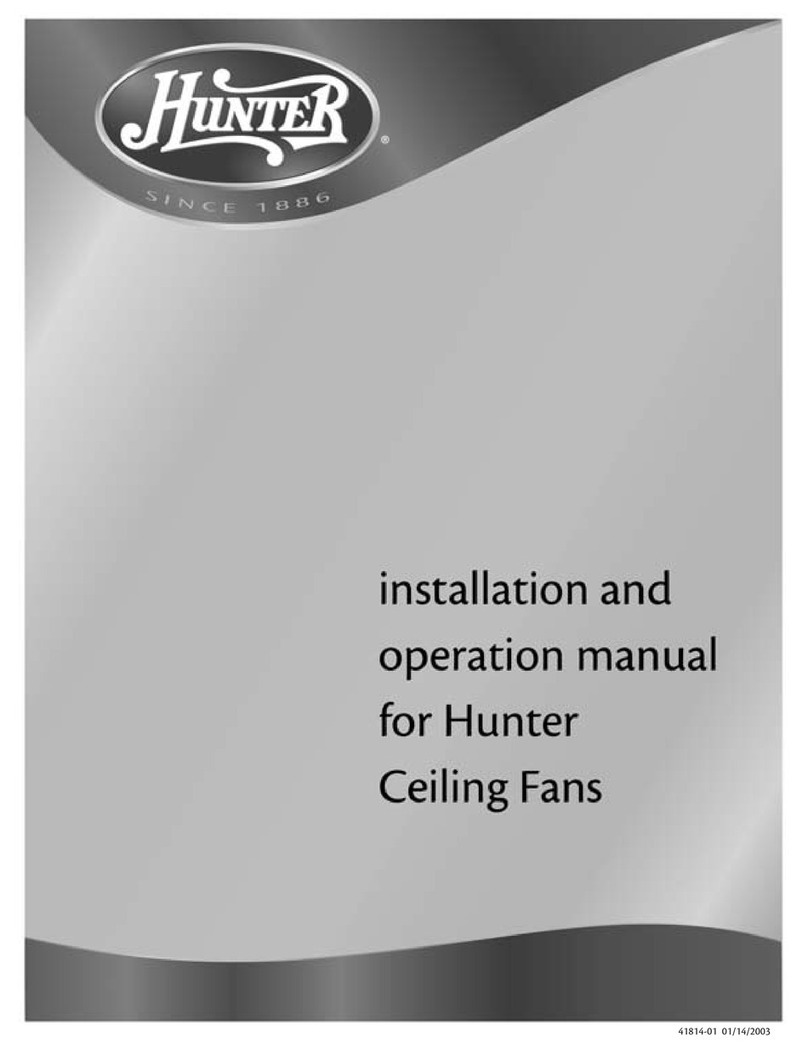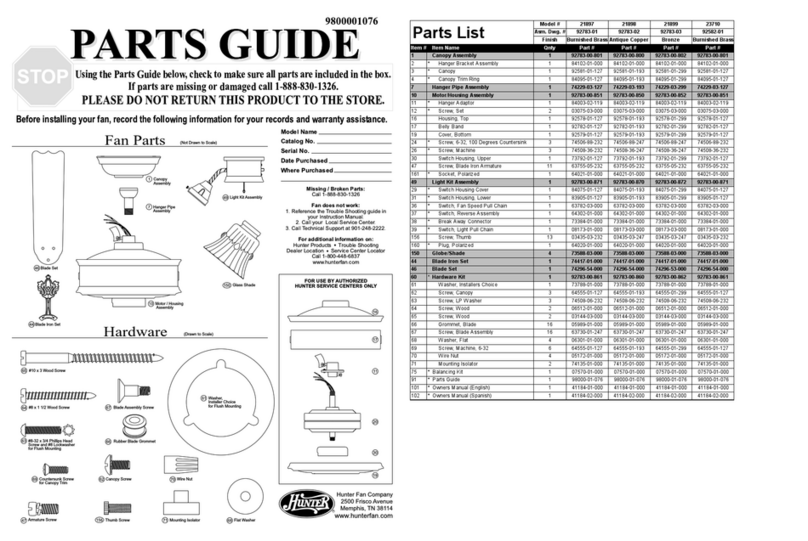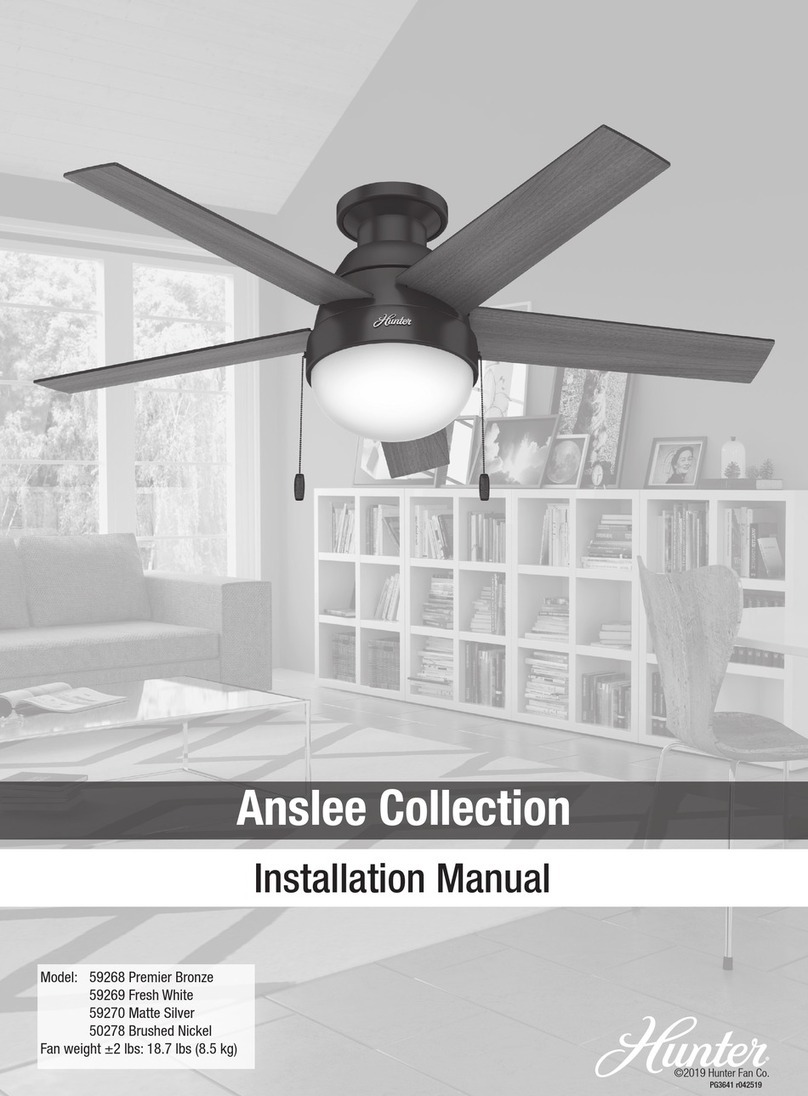41854-01 11/12/2003 © 2003 Hunter Fan Company
44
44
4
cutting the ceiling hole
1. Locate the site for the hole directly below the joist or support
brace that will hold the outlet box and fan.
2. Cut a 4" diameter hole through the drywall or plaster of the
ceiling as shown in Figure 5. You will use the hole to install the
support brace and outlet box.
installing the support brace
If there is a ceiling joist directly above the hole which will allow the
outlet box to be recessed a minimum of 1/16" in the ceiling, go to
installing the outlet box section.
If there is not an adequate ceiling joist available, do the following:
1. Attach a 2" x 4" support brace between two joists. The sup-
port brace must allow the bottom of the outlet box to be re-
cessed a minimum of 1/16" into the ceiling. See Figure 6.
2. Check the support brace to ensure it will support the full weight
of the fan and light kit.
installing the outlet box
1. Obtain a UL-approved octagonal 4" x 1-1/2" outlet box, plus
two #8 x 1-1/2" wood screws and washers, available from any
hardware store or electrical supply house.
2. Orient the outlet box so that both the inner and outer holes in
the box align with the joist or support brace.
3. Drill pilot holes no larger than the minor diameter of the wood
screws (5/64") through the inner holes of the outlet box.
4. Attach the outlet box directly to the support brace or joist
with two #8 x 1-1/2" wood screws and washers. The bottom
of the outlet box must be recessed a minimum of 1/16" into
the ceiling as shown in Figure 6.
preparing the wiring
CC
CC
CAA
AA
AUU
UU
UTT
TT
TII
II
IOO
OO
ON: AN: A
N: AN: A
N: All wll w
ll wll w
ll wirir
irir
irinin
inin
ing mug mu
g mug mu
g muss
ss
st bt b
t bt b
t be in ae in a
e in ae in a
e in acc
cc
ccc
cc
coo
oo
orr
rr
rdd
dd
daa
aa
ann
nn
ncc
cc
ce we w
e we w
e wii
ii
itt
tt
th nh n
h nh n
h na-a-
a-a-
a-
tt
tt
tii
ii
ioo
oo
onn
nn
naa
aa
al al a
l al a
l ann
nn
nd ld l
d ld l
d loo
oo
occ
cc
caa
aa
al el e
l el e
l ell
ll
lee
ee
ecc
cc
ctt
tt
trr
rr
rii
ii
icc
cc
caa
aa
al cl c
l cl c
l coo
oo
odd
dd
dee
ee
es as a
s as a
s ann
nn
nd Ad A
d Ad A
d ANN
NN
NSS
SS
SI/NI/N
I/NI/N
I/NFF
FF
FPP
PP
PA 70. IA 70. I
A 70. IA 70. I
A 70. If yf y
f yf y
f yoo
oo
ouu
uu
u
aa
aa
arr
rr
re une un
e une un
e unff
ff
faa
aa
amm
mm
miliili
iliili
iliaa
aa
ar wr w
r wr w
r wii
ii
itt
tt
th wh w
h wh w
h wirir
irir
irinin
inin
ingg
gg
g, y, y
, y, y
, yoo
oo
ou su s
u su s
u shh
hh
hoo
oo
oulul
ulul
uld ud u
d ud u
d uss
ss
se a qe a q
e a qe a q
e a quu
uu
uaa
aa
alili
lili
liff
ff
fii
ii
iee
ee
ed ed e
d ed e
d ell
ll
lee
ee
ecc
cc
c--
--
-
tt
tt
trr
rr
rii
ii
icc
cc
cii
ii
iaa
aa
ann
nn
n.....
1. Make sure the circuit breakers to the fan supply line leads and
associated wall switch location are turned off. If you cannot
lock the circuit breakers in the off position, securely fasten a
prominent warning device, such as a tag, to the service panel.
2. Thread the fan supply line through the outlet box so that the
fan supply line extends at least 6" beyond the box as shown in
Figure 7.
3. Attach the fan supply line to the outlet box with an approved
connector, available at any hardware store or electrical supply
house. Refer to Figure 7.
4. Make certain the wiring meets all national and local standards
and ANSI/NFPA 70.
You have now successfully prepared your ceiling fan site. For in-
structions on how to install your ceiling fan, continue with the in-in-
in-in-
in-
ss
ss
stt
tt
taa
aa
allinllin
llinllin
lling tg t
g tg t
g thh
hh
he ce c
e ce c
e cee
ee
eilinilin
ilinilin
iling pg p
g pg p
g pll
ll
laa
aa
att
tt
tee
ee
e section.
installingtheceilingplate
1. Drill two pilot holes into the wood support structure through
the outermost holes on the outlet box. The pilot holes should
be 9/64" in diameter.
2. Thread the lead wires from the outlet box through the hole in
the middle of the ceiling plate.
3. Your fan comes with four neoprene noise isolators. Position
the isolators between the ceiling plate and ceiling by inserting
the raised areas on each isolator into the holes in the ceiling
plate. Refer to Figure 8.
Figure 6 - Installing the outlet box
Support Brace
Washer
Wood Screw
Outlet Box
1/16" Recess
Figure 7 - Preparing the wiring
Approved
Connector
Wire Leads
Figure 8 - Inserting the isolators into the ceiling plate
Isolators
Ceiling Plate
Figure 5 - Cutting the ceiling hole
Ceiling Joist
Support Brace
Ceiling
4"
Diameter
Ceiling
Hole