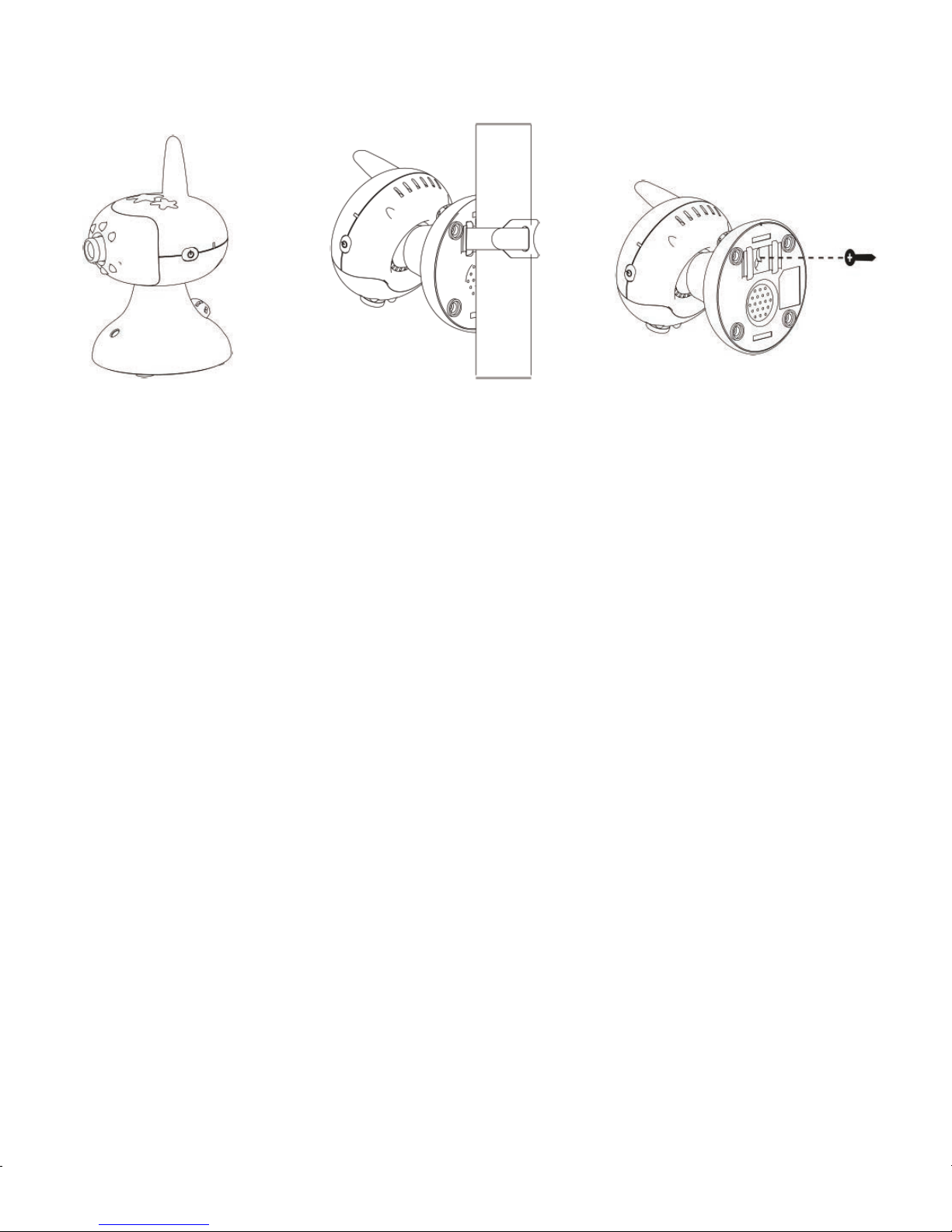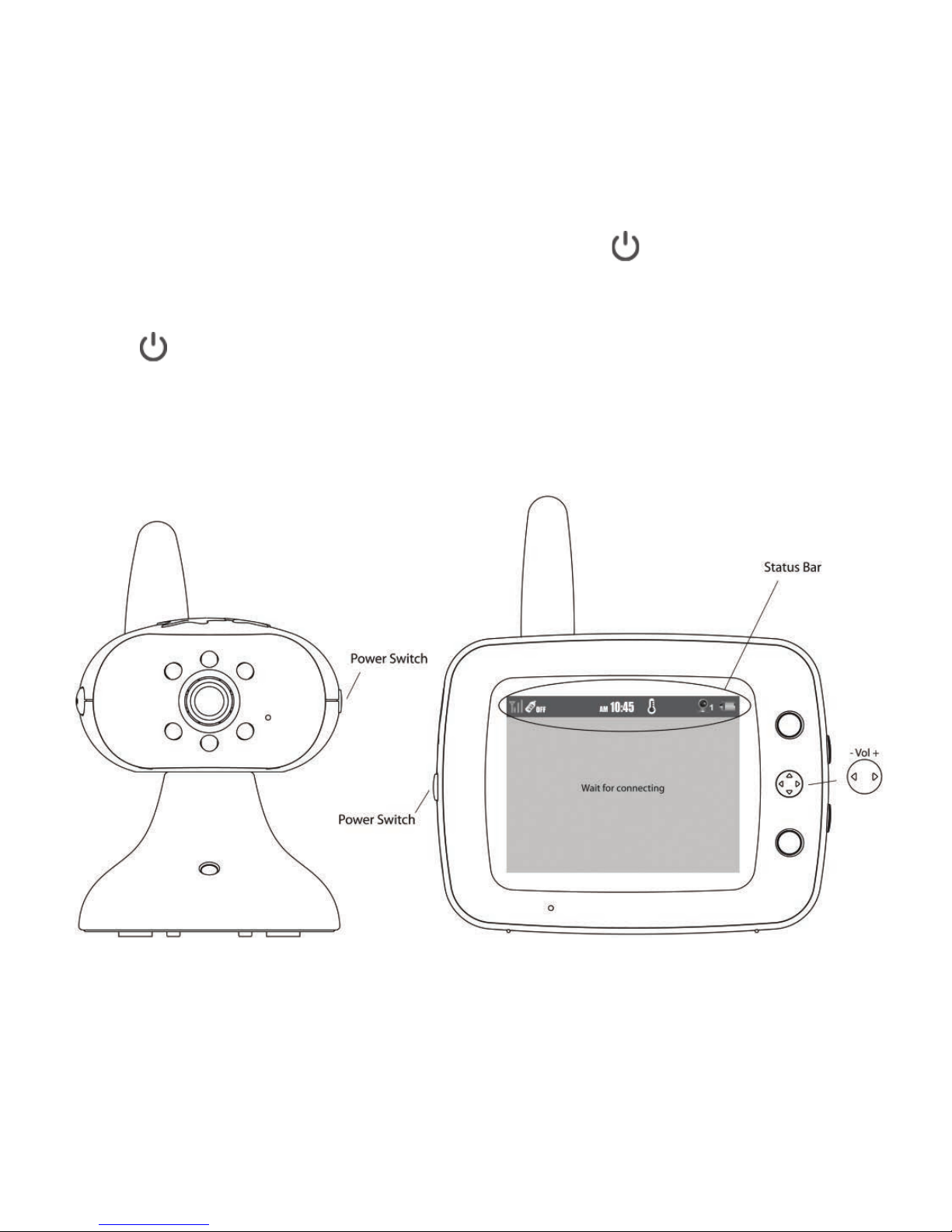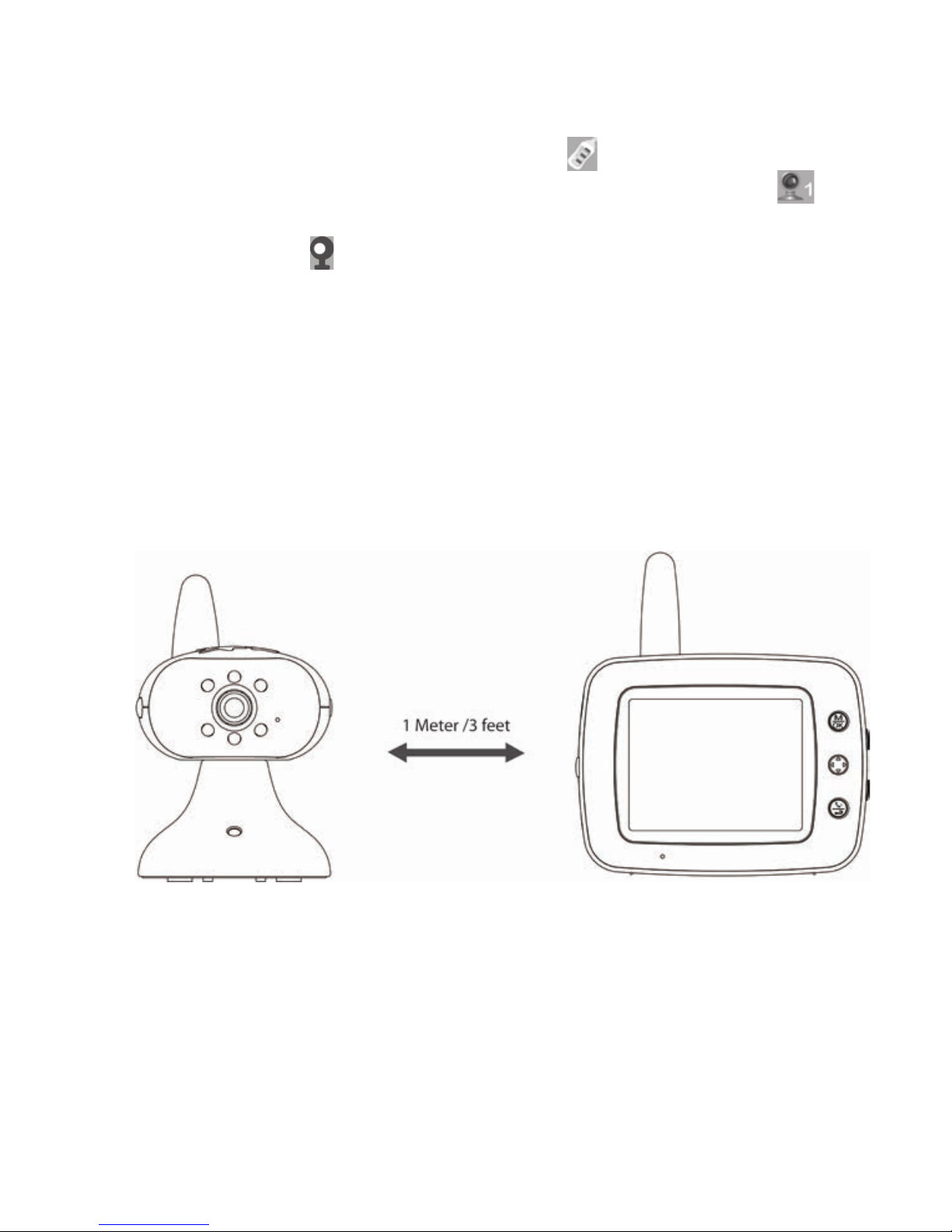Note: TheFeedingalertoptionissettoOFF[ OFF]asshownontheabove
picture(figure6).TheviewingcameraChannelNºissetto[ ]as
shownontheabove(figure6).IfinthecaseChannel1doesnotappear,
pressthe[]locatedonthesideofthedisplayscreentoselect
Channel1,TheHushVisionissettotheabovefactorydefaultsettings.
4. Toturnoffthemonitorunitsystem,simplypresstheON/OFFbuttonfor
approximatelyfourseconds.Toturnoffthecameraunitsystem,simplypress
theON/OFFbuttonforapproximatelytwoseconds.
5. Themonitorunitshouldbeplacedatleast1mawayfromthecameraunit.
IftheMonitorandthecameraaretooclosetoeachother,a“Beep”soundwill
beheard.(TheHushVisionisdesignedtoperformatitsbestwhenthecamera
andMonitorarein2differentrooms).
Figure7
VolumeControl
Push[ ]buttonlocatedontherightsideofthemonitorunittoadjustthe
volumecontrol.
Pushonrighttoincreasethevolume.Pushonlefttodecreasethevolume.
Thedisplayindicatesthesoundvolumelevel.
Takingpictures/RecordingVideo
UnderconnectingbetweenParentunitandbabyunit,Push[ ]buttonlocatedon
therightsideofthemonitor.
PushonDowntosnapphoto.PushonUptorecordvideo.
Thedisplayindicatestheiconoftakingpicturesandrecording.
Note:Takingpictures/RecordingvideoonlypossiblewithanSDcard.TheSDmust
beformattedbeforeuse.HushVisionsupportsupto4GBSDCards.
TalkBackFunction
Pressandholdthetalkbackfunction[]locatedattherightofthemonitorunit.
Speakintothemicrophoneandreleasethetalkbackfunctionbuttontoreceivethe
otherside’sresponse.Adjustthesoundvolumetoanappropriatelevel.
Pressthe[][ ]buttonlocatedontherightsideofthecameraunitsystemto
adjustthesoundvolumefromthereceiver.
FeedingAlert
Pressthe[]buttonlocatedattherightofthemonitorunitsystem.Selectthe
desiredtimeyouwishtheunittobuzz.Thefollowingoptionsareavailable:from30
minutesto4hourswithintervalsof30min.PressOFFtodeactivatetheFeeding
alert.Themonitorwillautomaticallybuzzoncethetimehaselapsed.
Pressanybuttononthemonitorunitsystemtostopthealarm.Ifnobuttonis
pressed,thefeedingalertwillrepeatfor3timeswithanintervalof3minutes.
10
10
Hush Vision Manual.indd 11 07/11/2013 09:54