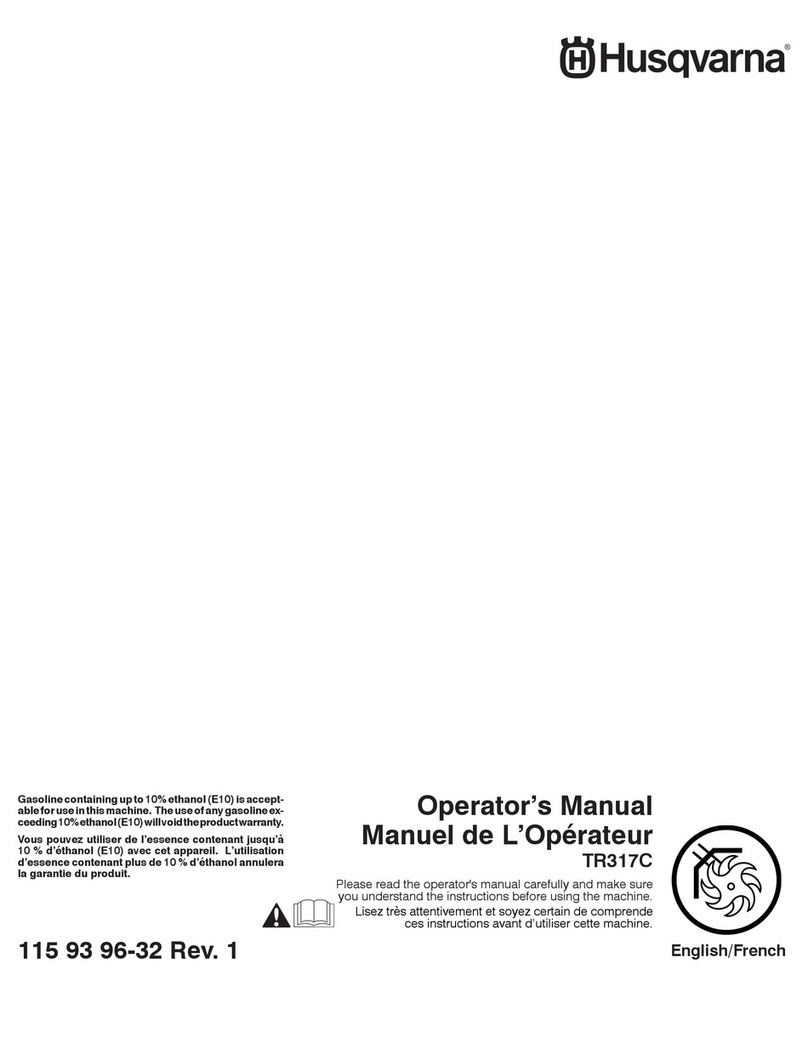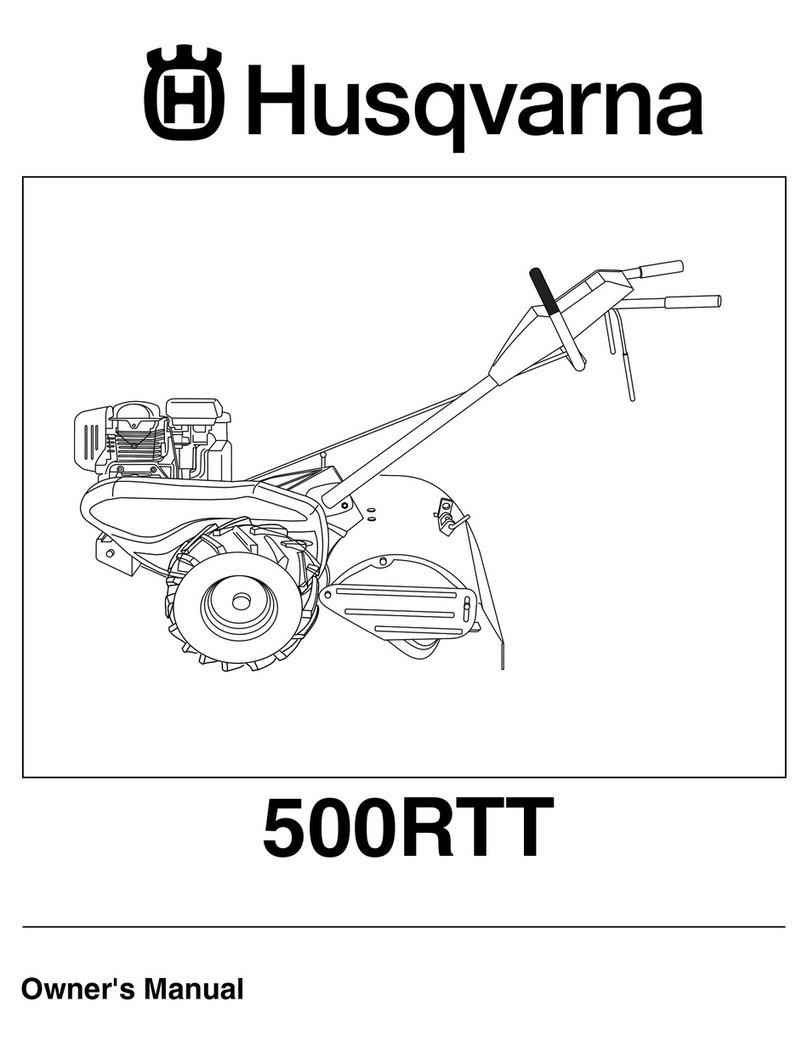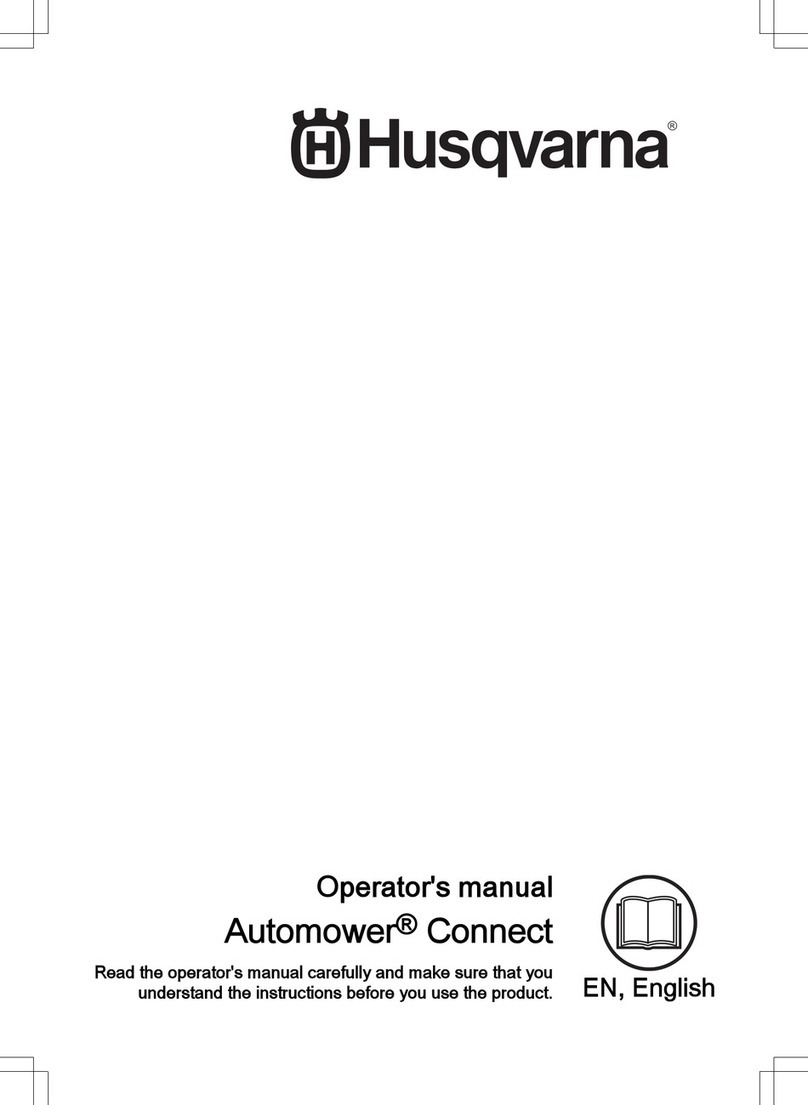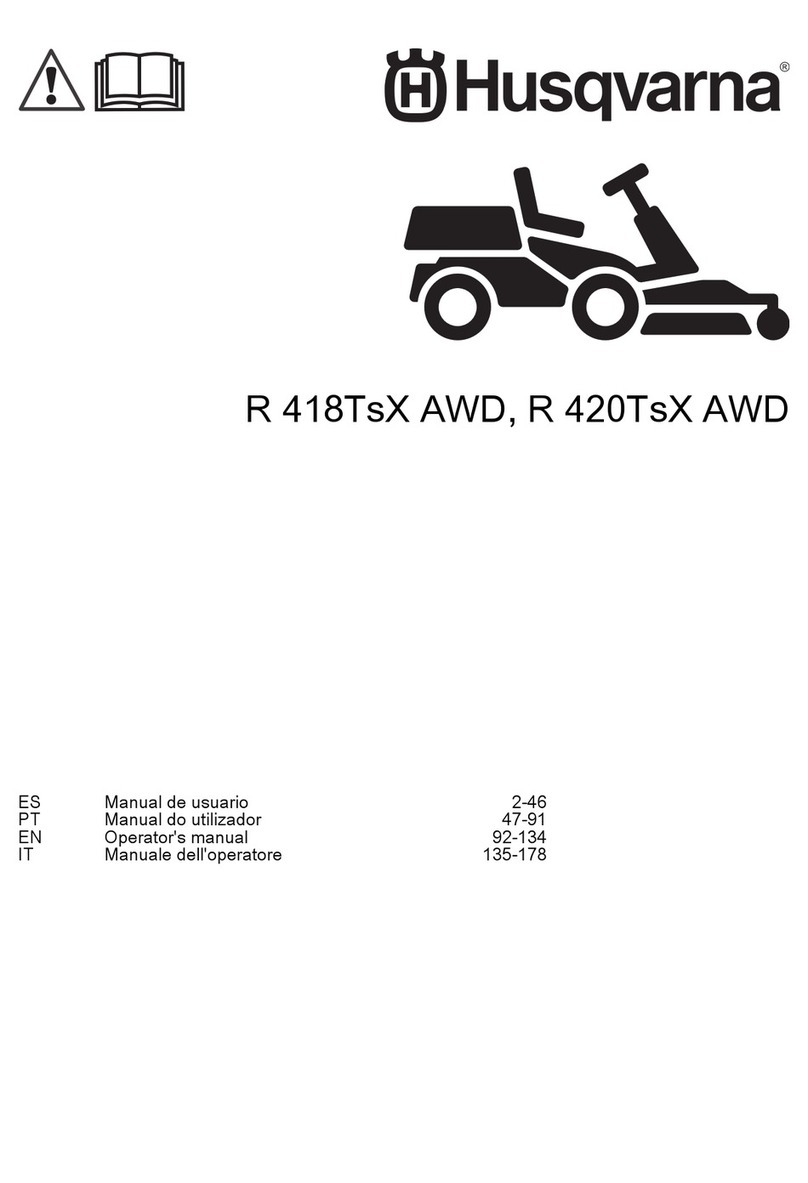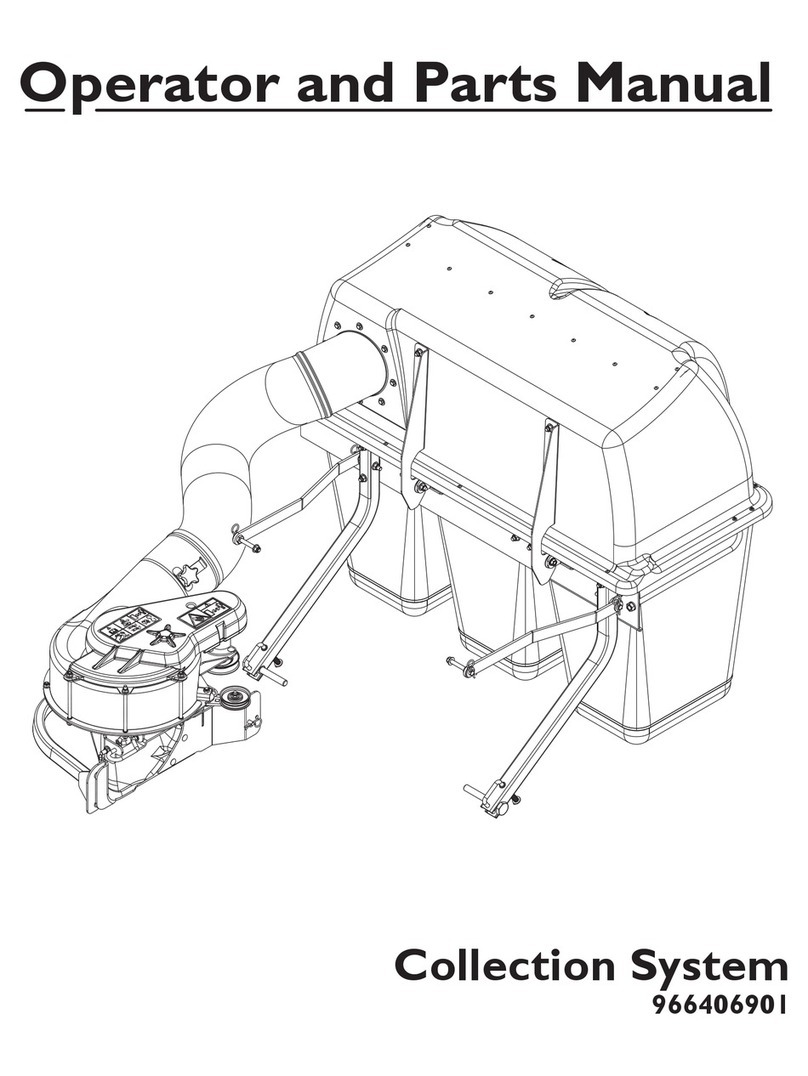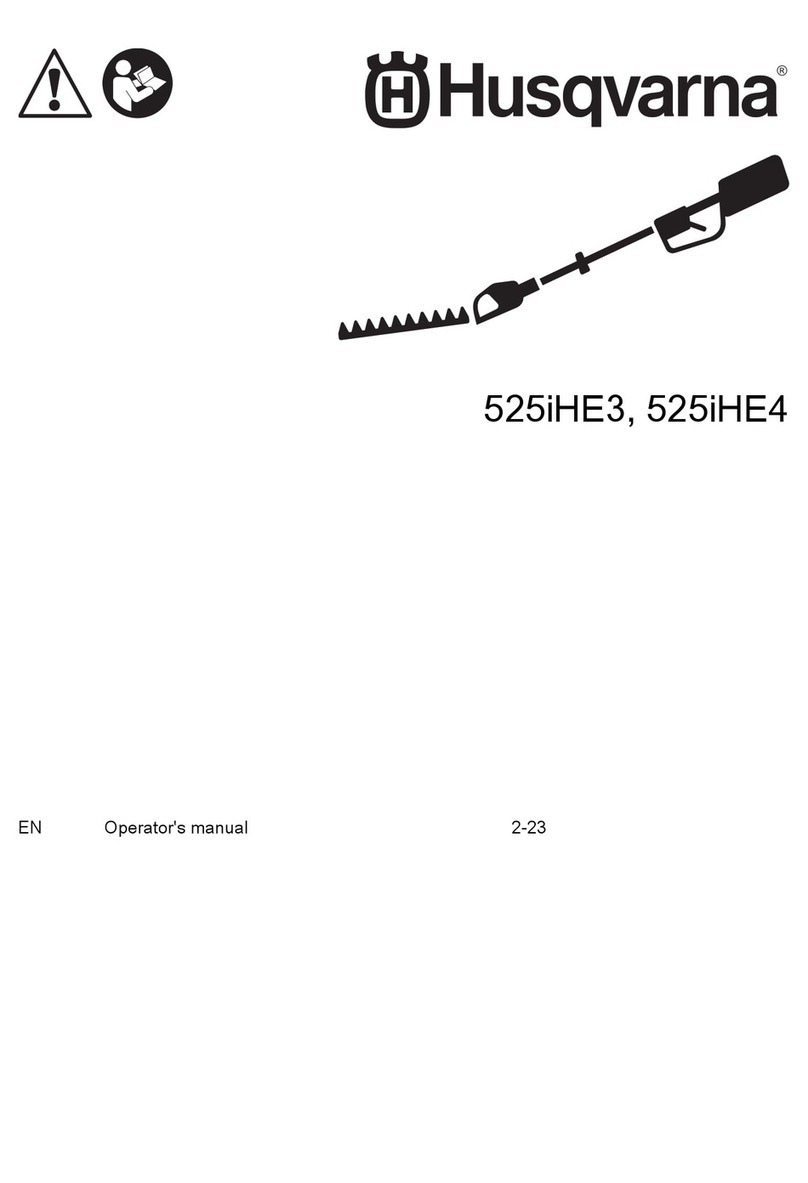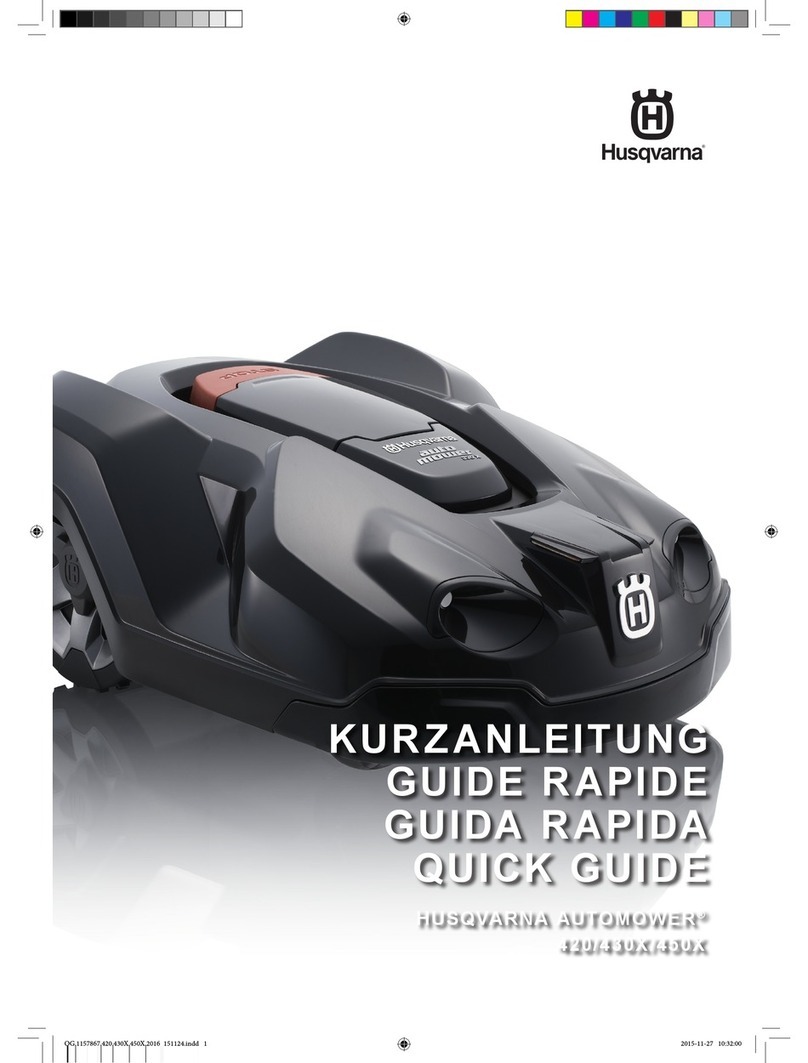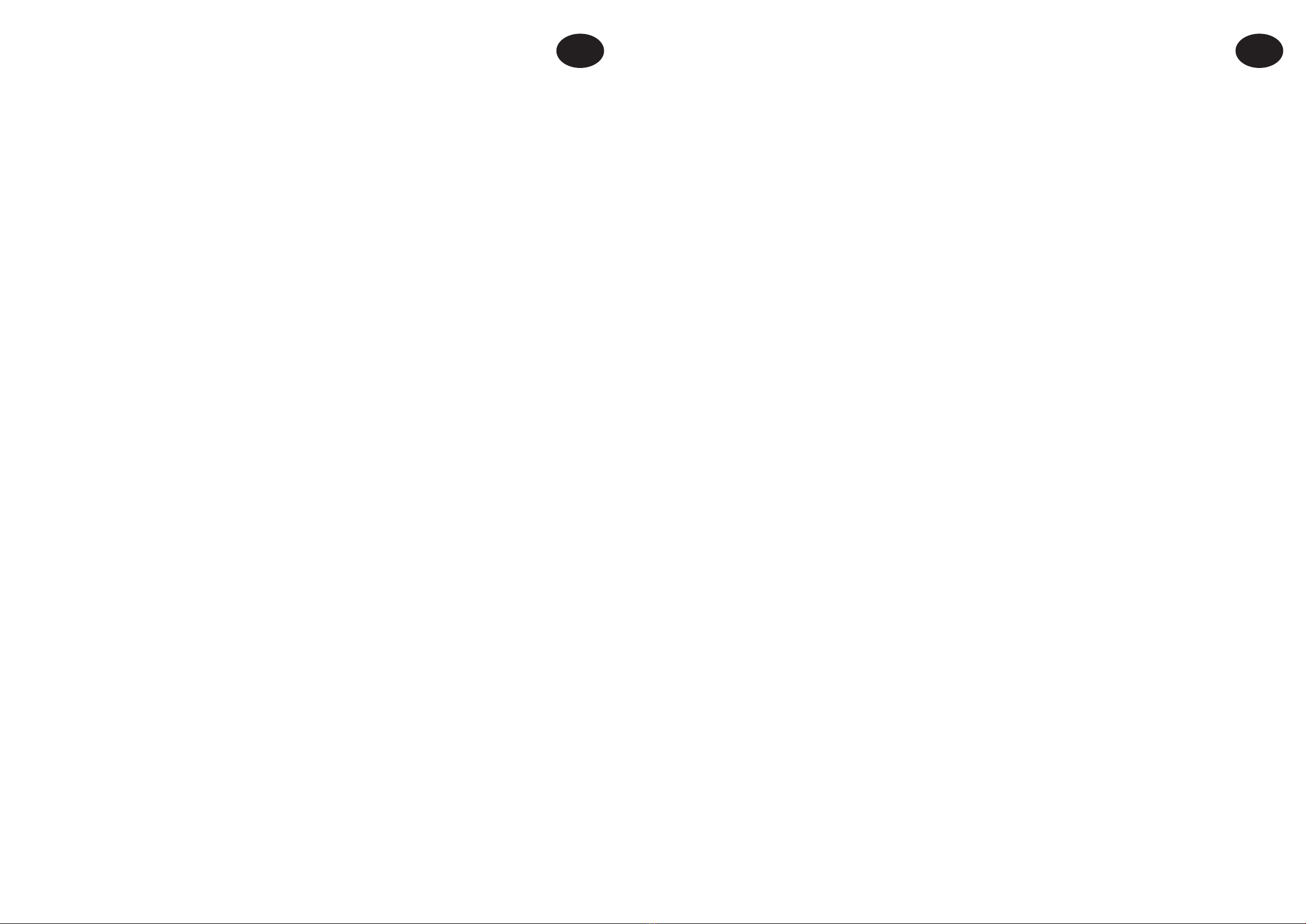1. POSIZIONAMENTO E COLLEGAMENTO DELLA STAZIONE DI RICARICA
Vedere i capitoli 3.2 e 3.3 del Manuale Operatore
1. Posizionarelastazionediricaricainunaposizionecentralenell’areadilavoro,suunasupercierelativamente
orizzontale e con molto spazio di fronte alla stazione stessa.
2.Collegare il cavo a bassa tensione del trasformatore alla stazione di ricarica e al trasformatore.
3.Collegare il trasformatore a una presa di rete da 230 V.
4. Collocare il rasaerba robotizzato nella stazione di ricarica per caricare la batteria durante la posa del cavo perimetrale.
Portare l’interruttore principale sulla posizione 1.
2. POSA DEL CAVO PERIMETRALE E DEL CAVO GUIDA
Vedere il capitolo 3.4 del Manuale Operatore
1. Estendere il cavo perimetrale assicurandosi che formi un anello intorno all’area di lavoro.
2.Predisporre un occhiello nel punto in cui il cavo guida verrà collegato più tardi.
3.Condurreilcavoguidanoalpuntodell’anelloperimetraledoveverràeffettuatoilcollegamento.Durantelaposadel
cavo evitare gli angoli stretti.
3. COLLEGAMENTO DEL CAVO PERIMETRALE E DEL CAVO GUIDA
Vedere il capitolo 3.5 del Manuale Operatore
1. Ipassaggistrettipresentinelgiardinorendonodifcileperilrasaerbarobotizzatoilritrovamentodellastazionedi
ricarica. Il rasaerba robotizzato può essere condotto in parti periferiche del giardino tramite il cavo guida. Il cavo guida
aiuta inoltre il rasaerba robotizzato a trovare rapidamente la stazione di ricarica.
2.Posare il cavo guida sotto la stazione di ricarica e per almeno 2 metri in linea retta dalla parte frontale della stazione di
ricarica.
3.Aprire il connettore e appoggiare le estremità del cavo negli incavi di ogni connettore.
4. Premere i connettori insieme usando un paio di pinze.
5.Tagliare l’eventuale cavo perimetrale in eccesso. Tagliare a 1 o 2 cm sopra i connettori.
6.
Premere i connettori sui pin di contatto della stazione di ricarica contrassegnati con AL (sinistra) e AR (destra) È importante
che il cavo di destra sia collegato al pin di contatto di destra e che il cavo di sinistra sia collegato al pin di sinistra.
7. Fissare il connettore al pin di contatto contrassegnato da G1 presente sulla stazione di carico.
4. COLLEGAMENTO DEL CAVO GUIDA AL CAVO PERIMETRALE
Vedere il capitolo 3.6 del Manuale Operatore
1. Tagliareilcavoperimetralecondeitaglialialcentrodell’occhiellopredispostoalpunto2.2.
2.Collegare il cavo guida al cavo perimetrale usando i giunti in dotazione. Premere i giunti per unirli completamente con
un paio di pinze.
5. AVVIAMENTO E ARRESTO
Vedere i capitoli 4.3 e 4.4 del Manuale Operatore
AVVIAMENTO
1. Aprire il coperchio premendo il pulsante STOP.
2.Posizionare l’interruttore principale su 1. Quando questa operazione viene eseguita per la prima volta, inizia una
sequenza di avviamento dove, tra le altre cose, deve essere selezionato un codice PIN di quattro cifre.
3.Premere il pulsante avvio e chiudere lo sportello.
ARRESTO
Premere il pulsante STOP.
6. ADEGUARE IL RASAERBA ALLE DIMENSIONI DEL PRATO
Vedere il capitolo 6.3 del Manuale Operatore
I risultati di taglio dipendono dal tempo di rasatura. Adeguare il tempo al giardino utilizzando la funzione Timer. È possibile
decidere in quali orari della giornata fare funzionare il rasaerba robotizzato. Il rasaerba robotizzato taglia circa 135 m² per
ora e giorno (circa 90 m² per Automower®320). Per esempio: se il giardino è costituito da 1.200 m² di prato, il rasaerba
robotizzato deve funzionare in media 9 ore al giorno (13 ore per Automower®320).
7. MANUTENZIONE
Vedere il capitolo 8 del Manuale Operatore
1. L’interruttore principale deve essere in posizione 0 durante tutti i lavori al sottoscocca del rasaerba, ad esempio pulizia
o sostituzione delle lame. Sostituire regolarmente le lame per ottenere risultati di taglio ottimali.
2.Per la pulizia del rasaerba robotizzato, non utilizzare mai dispositivi di lavaggio ad alta pressione, né acqua corrente.
Non utilizzare mai solventi per la pulizia.
3.Scollegare tutti i collegamenti alla stazione di ricarica (alimentazione, cavo perimetrale e cavo guida) se c’è il rischio di
un temporale.
4. Caricarecompletamentelabatteriaallanedellastagioneprimadelrimessaggioinvernale.
1. INSTALLATION ET BRANCHEMENT DE LA STATION DE CHARGE
Voir chapitres 3.2 et 3.3 du manuel d’utilisation
1. Placez la station de charge à un endroit central de la zone de tonte, avec un grand espace ouvert face à elle, et sur une
surface relativement horizontale.
2.Branchez le câble basse tension du transformateur à la station de charge et au transformateur.
3.Branchez le transformateur à une prise murale de 230 V.
4. Placez le robot de tonte dans la station de charge pour charger la batterie pendant la pose du câble périphérique.
Mettez l’interrupteur principal en position 1.
2. POSE DU CÂBLE PÉRIPHÉRIQUE ET DU CÂBLE GUIDE
Voir chapitre 3.4 du manuel d’utilisation
1. Disposezlecâblepériphériqueanqu’ilformeuneboucleautourdelazonedetravail.
2.Faites un oeillet au point où le câble guide sera connecté ultérieurement.
3.Faites courir le câble guide jusqu’au point du câble périphérique où se fera la connexion. Évitez de poser le câble dans
des angles serrés.
3. CONNEXION DU CÂBLE PÉRIPHÉRIQUE ET DU CÂBLE GUIDE
Voir chapitre 3.5 du manuel d’utilisation
1. Les passages étroits de votre pelouse compliquent la tâche du robot de tonte pour trouver la station de charge. Le robot
de tonte peut être dirigé vers des zones éloignées du jardin à l’aide du câble guide. Le câble guide permet aussi au
robot de tonte de trouver rapidement la station de charge.
2.Disposez le câble guide sous la station de charge et à au moins 2 mètres de la partie frontale de la station de charge.
3.Ouvrez les connecteurs et placez les extrémités du câble dans les rainures de chaque connecteur.
4. Serrez les connecteurs à l’aide d’une pince.
5.Coupez tout excédent de câble périphérique. Coupez 1 à 2 cm au-dessus des connecteurs.
6.
Enfoncez les connecteurs dans les broches de contact, indiquées par AL (gauche) et AR (droite) sur la station de charge.
Il est important que le câble de droite soit connecté à la broche de droite et le câble de gauche, à la broche de gauche.
7. Branchez le connecteur à la broche de contact indiquée par G1 sur la station de charge.
4. CONNEXION DU CÂBLE GUIDE AU CÂBLE PÉRIPHÉRIQUE
Voir chapitre 3.6 du manuel d’utilisation
1. Coupez le câble périphérique à l’aide d’une pince coupante au centre de l’oeillet que vous avez fait à l’étape 2.2.
2.Branchez le câble guide au câble périphérique à l’aide des coupleurs fournis. Pressez complètement les coupleurs à
l’aide d’une pince.
5. DÉMARRAGE ET ARRÊT
Voir chapitres 4.3 et 4.4 du manuel d’utilisation
DÉMARRAGE
1. Ouvrez le capot en appuyant sur le bouton STOP.
2.Mettez l’interrupteur principal en position 1. Quand vous faites ceci pour la première fois, une séquence de démarrage
commence au cours de laquelle vous sélectionnez un code PIN à quatre chiffres, notamment.
3.Appuyez sur le bouton START et fermez le capot.
ARRÊT
Appuyez sur le bouton STOP.
6. RÉGLAGE DU ROBOT DE TONTE EN FONCTION DE VOTRE PELOUSE
Voir chapitre 6.3 du manuel d’utilisation
RÉGLAGE DU ROBOT DE TONTE EN FONCTION DE LA TAILLE DE VOTRE PELOUSE
Les résultats de tonte dépendent du temps de tonte. Ajustez le temps de tonte en fonction de votre pelouse à l’aide de la
fonction Minuterie. Vous décidez les heures de la journée et les jours de la semaine pour la tonte de votre pelouse. Le robot
de tonte tond environ 135 m² par heure et par jour (environ 90 m² en ce qui concerne le modèle Automower®320). Si par
exemple votre pelouse s’étend sur 1 200 m², il convient de faire fonctionner le robot de tonte 9 heures par jour en moyenne
(13 heures pour le modèle Automower®320).
7. MAINTENANCE
Voir chapitre 8 du manuel d’utilisation
1. L’interrupteur principal doit toujours être en position 0 pendant toutes les tâches sur le châssis du robot de tonte, telles
que le nettoyage ou le remplacement des lames. Remplacez les lames régulièrement pour obtenir des résultats de
tonte optimaux.
2.Ne nettoyez jamais le robot de tonte avec un nettoyeur à haute pression ni à l’eau courante. N’utilisez jamais de
solvants pour le nettoyage.
3.Tous les raccordements de la station de charge (alimentation électrique, câble périphérique et câble guide) doivent être
débranchés en cas de risque d’orage.
4. Chargezcomplètementlabatterieàlandelasaisonavantderangerlerobotpourl’hiver.
FR IT