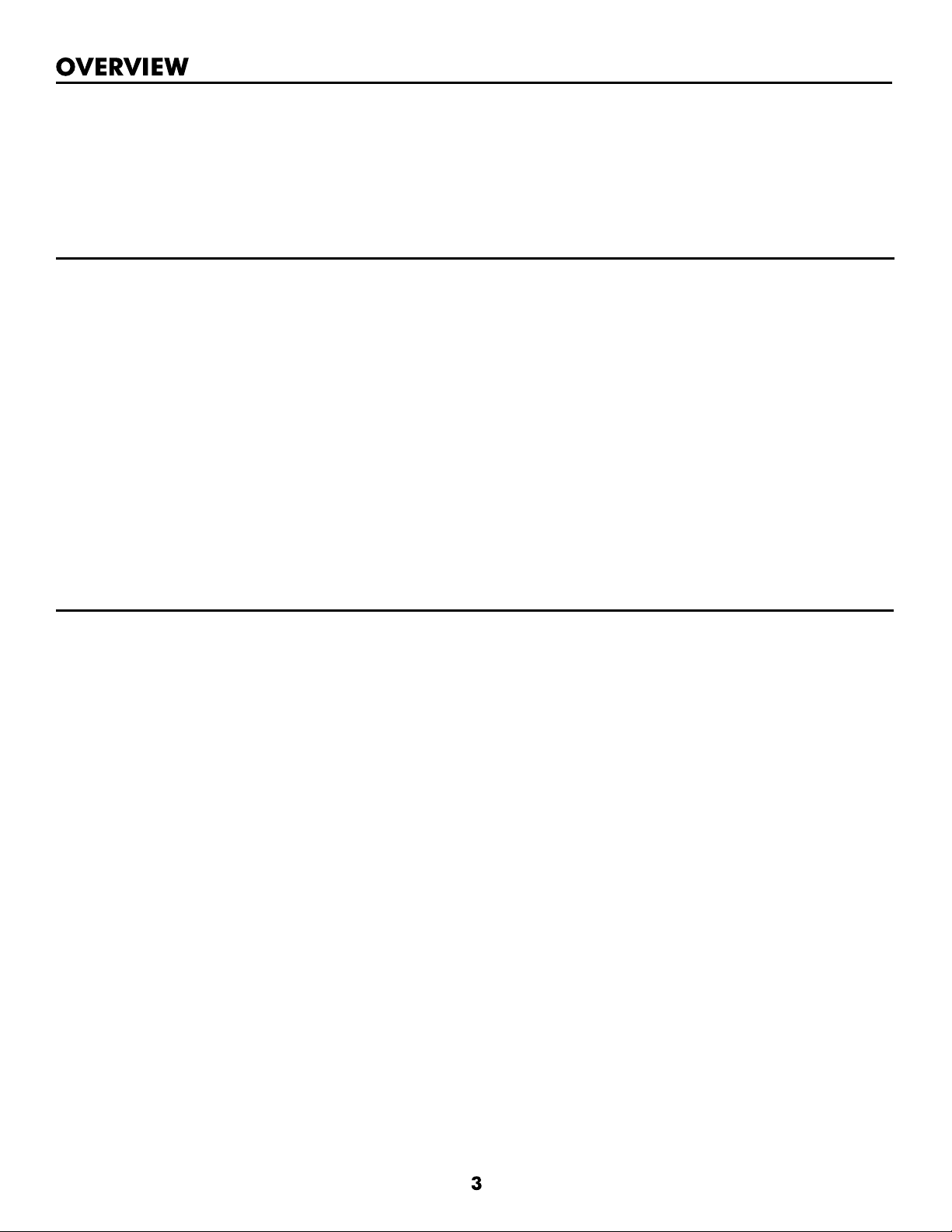TABLE OF CONTENTS
Overview .............................................................................................................................................. 3
Sequence of Operation ......................................................................................................................... 3
Design and Installation Guidelines ........................................................................................................ 3
ZP4-ESP Panel Layout ..........................................................................................................................4
Installing and Wiring the ZP4-ESP Panel ............................................................................................ 5-9
Warning! .................................................................................................................................... 5
Caution! ..................................................................................................................................... 5
Mounting the Panel .................................................................................................................... 5
System Power ............................................................................................................................ 5
HVAC System ............................................................................................................................ 5
Sensors .................................................................................................................................... 6
Discharge Air Sensor ....................................................................................................... 6
Outdoor Temperature Sensor (Optional) .......................................................................... 6
SPS Terminals ................................................................................................................. 7
How ESP Works .............................................................................................................. 7
Zone Thermostats ...................................................................................................................... 8
Single Stage Heat Cool .................................................................................................... 8
Multi-Stage Heat Cool ..................................................................................................... 8
2 Heat / 1 Cool Heat Pump or Fossil Fuel .......................................................................... 8
3 Heat / 2 Cool Heat Pump or Fossil Fuel .......................................................................... 9
Zone Dampers ........................................................................................................................... 9
Panel Setup ................................................................................................................................... 10-11
Configuring Panel for Equipment Application ............................................................................ 10
Limit Adjustments ..................................................................................................................... 10
High Limit ...................................................................................................................... 10
Low Limit ....................................................................................................................... 10
Balance Point Adjustments ....................................................................................................... 11
High Balance Point ........................................................................................................ 11
Low Balance Point ......................................................................................................... 11
Panel LED Definitions and Functions .................................................................................................. 11
Panel Time Delay Chart ....................................................................................................................... 12
Test, Check and Startup ................................................................................................................. 12-14
ZP4-ESP Specifications ...................................................................................................................... 14