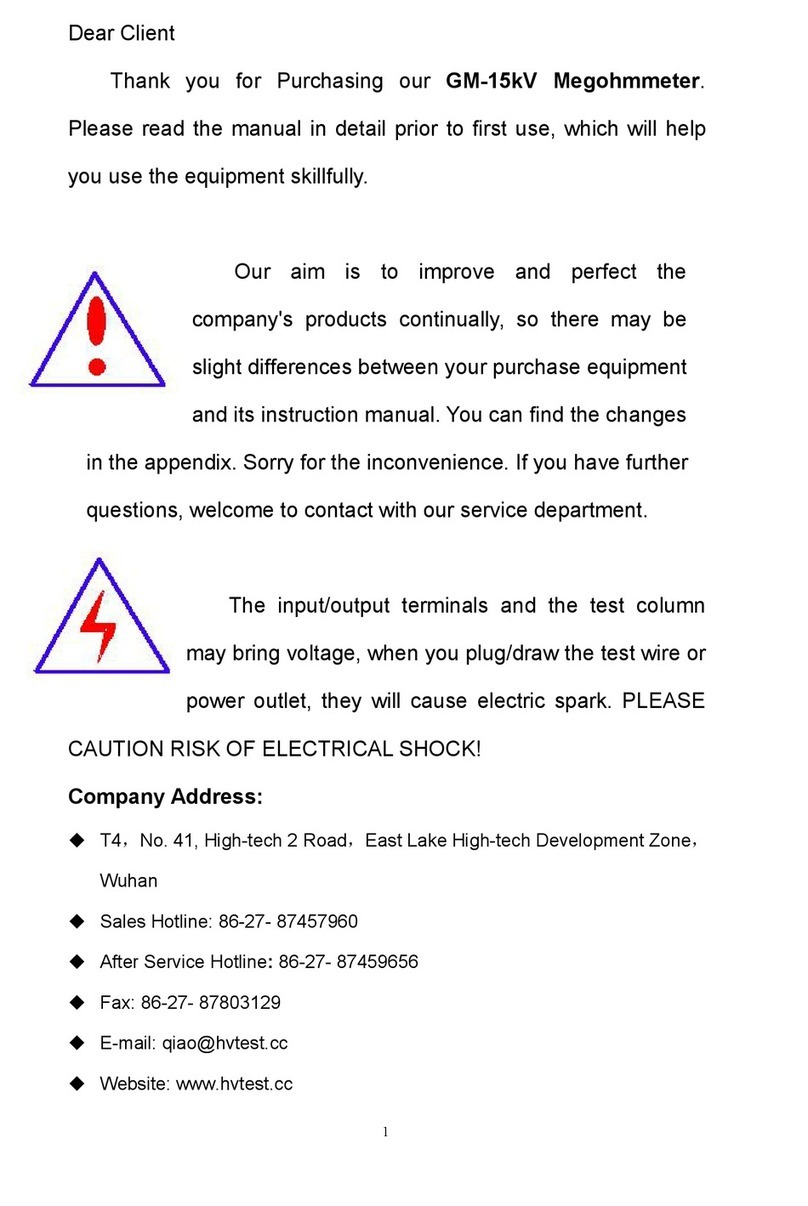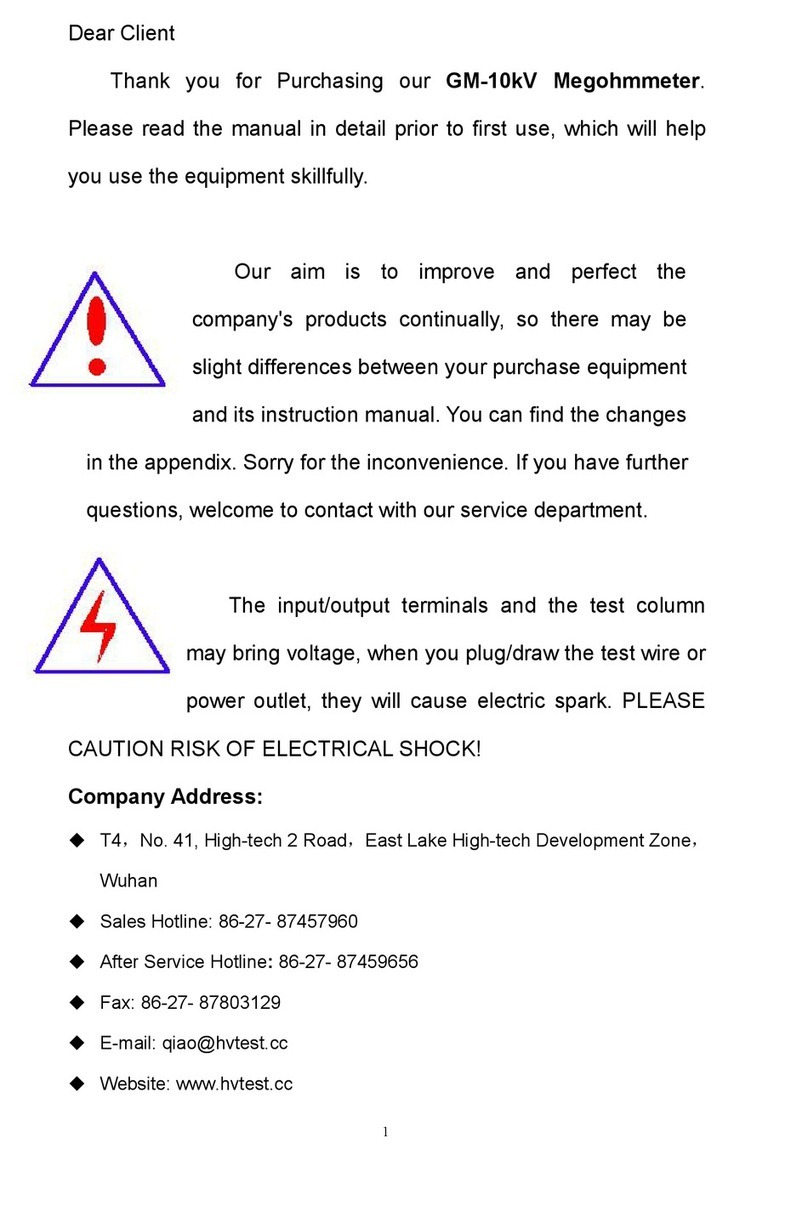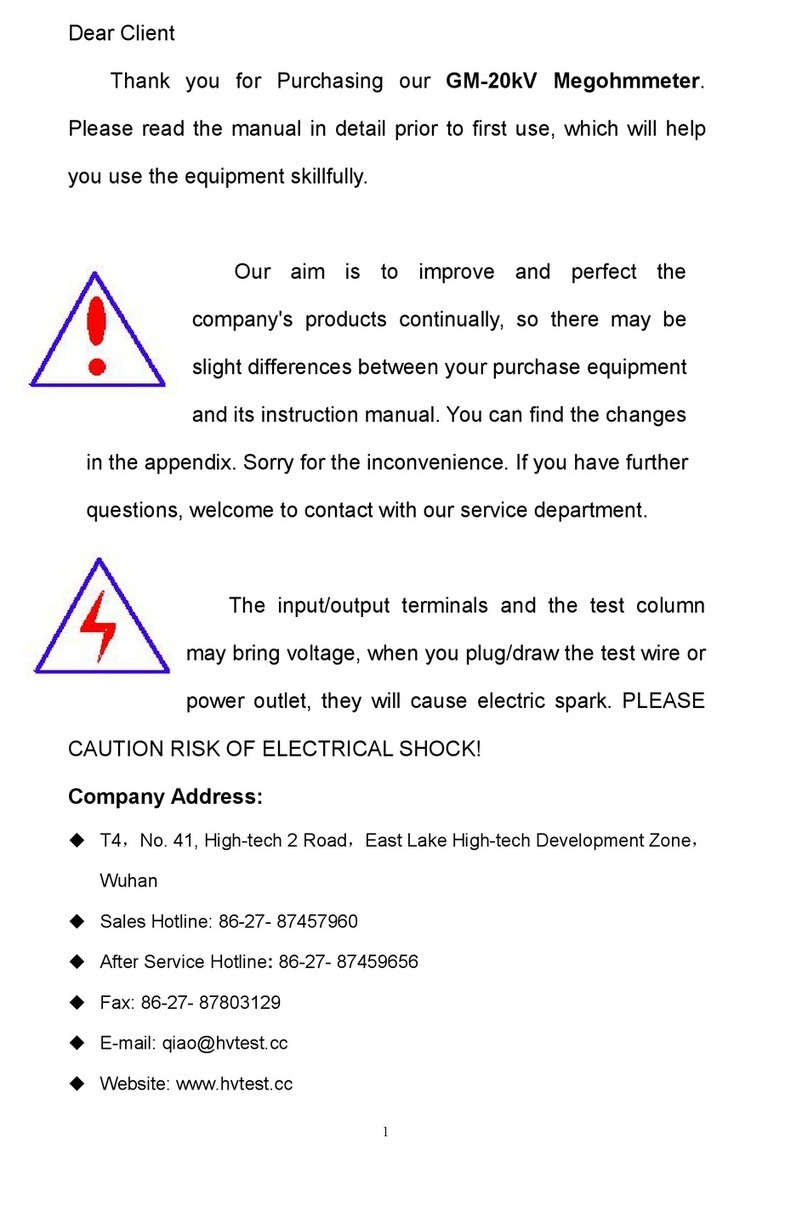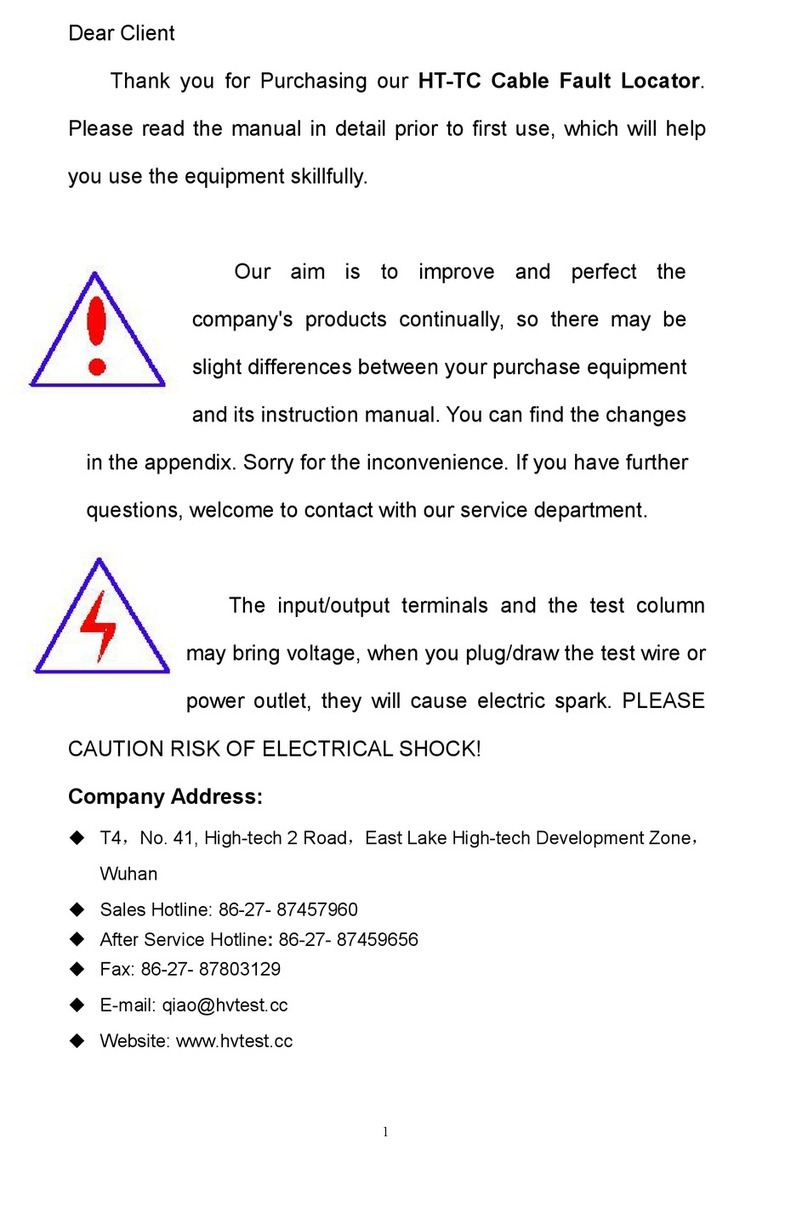10
Note: The piping of drying tube must maintain certain ventilation, cannot
be completely closed, or prone to danger!
⑵Put the milky white silica gel pad into stopcock, and use fastening bolt to
screw uniformly. (see Figure 4-4)
Figure 4-4 Assembly diagram of inlet stopper
⑶Put stir through the inlet into the electrolytic bottle carefully
⑷In the measuring electrode, electrolytic electrode, cathode chamber drying
tube, anode chamber drying tube, inlet stopcock grinding mouth ,evenly coat
with a layer of vacuum grease, after the above components into the electrolytic
bottle, gently rotate to let it seal well.
⑸Using a clean and dry funnel (or use change dispensers) inject 120-150 ml
electrolyte into the anode chamber of electrolytic cell from the seal of
electrolytic cell; Repeat process to inject electrolyte into the cathode chamber
of electrolytic cell; let the liquid height of electrolyte in the cathode chamber
and the anode chamber is the same. In the glass stopper of electrolytic cell
evenly coat with a layer of vacuum grease, gently rotate to let it seal well.
Note: it should be operated in good ventilation environment, do not
inhale or touch the reagents, if touch with the skin, rinse with water.
After completing the above steps, put the electrolytic cell into the electrolytic
cell stent (Figure 4-1, 9), then the electrolytic electrode line and the measuring