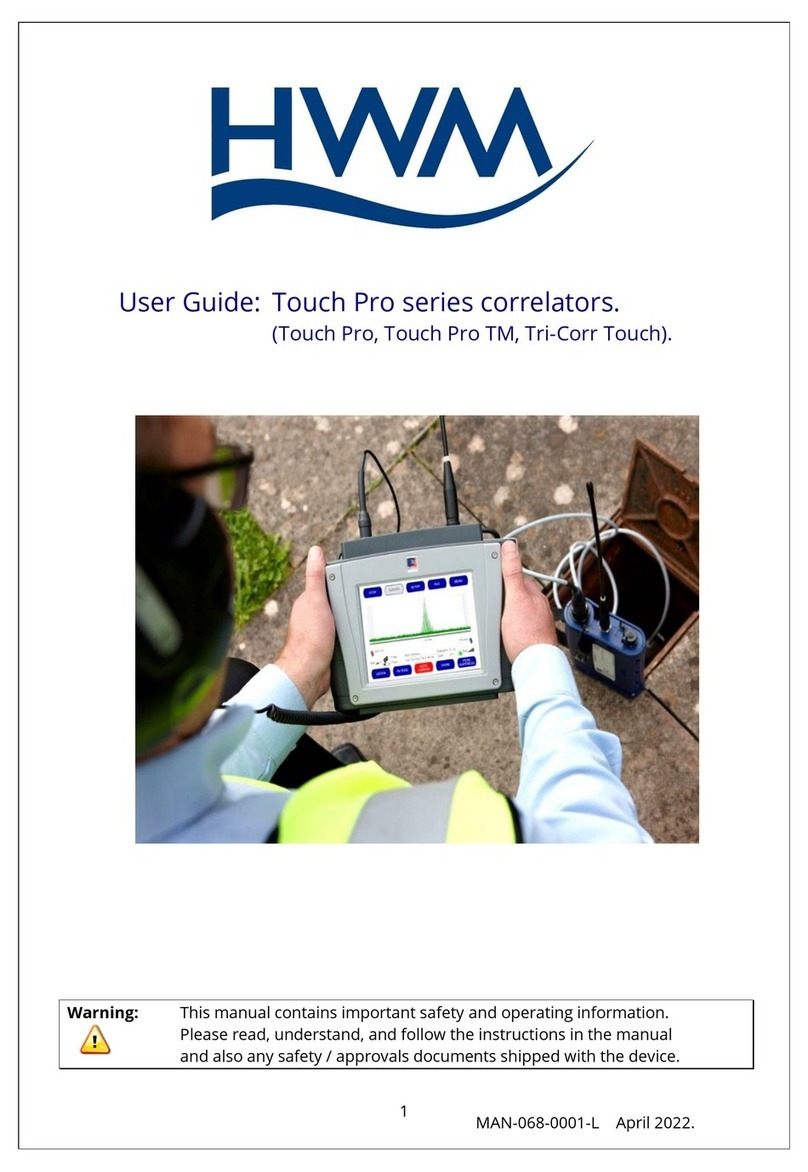3
3.2.4 Using external transducers (Pressure in > 90m)............................................39
3.3 Standard Installation + High Pressure Unreachable.............................................40
3.3.1 Using: Latch solenoid / internal transducers (Pressure in < 90m)) ..............40
3.3.2 Using: Latch solenoid / external transducers (Pressure in > 90m)..............41
3.3.3 Using: Latch solenoid / internal transducers (Pressure in < 90m) ...............42
3.3.4 Using: Latch solenoid /external transducers (Pressure in > 90m)................43
3.4 (Other Installation Options) ....................................................................................44
3.4.1 Latch on Low pressure unreachable...............................................................44
3.4.2 Models with additional Data Logging interfaces............................................44
4Installation procedure ....................................................................................................45
4.1 Position Control and Solenoid boxes / Link with cable.........................................46
4.2 Connection to the Flow meter ................................................................................47
4.3 Connect External Pressure transducers to Pegasus 2..........................................47
4.4 Check / modify Pegasus 2 channel settings...........................................................48
4.5 Re-zero Pressure transducers.................................................................................54
4.6 Prepare the pipework for the Pegasus 2 ...............................................................56
4.7 Prepare the PRV for Pegasus Pressure transducers.............................................57
4.8 Connect Pegasus2 side pipework...........................................................................58
4.9 Connect transducers and basic control pipework on PRV side ...........................59
4.10 Bleed air from the pipework ...................................................................................59
4.11 Test Pressure transducers ......................................................................................60
4.12 Preparing to fit the actuator ...................................................................................61
4.13 Fitting and adjusting the HWM mechanical actuator............................................62
4.14 Latch Option - Prepare the PRV ..............................................................................65
4.15 Latch Option - Connect Latch pipework on Pegasus 2 side .................................66
4.16 Latch Option - Connect Latch pipework on PRV side............................................66
4.17 Latch Option - Bleed air from the pipework ..........................................................66
4.18 Latch option - Testing ..............................................................................................67
4.19 Testing the Actuator ................................................................................................67
4.20 PRV Control method and Settings ..........................................................................68
4.20.1 Setup of pressure control using a Time profile..............................................70
4.20.2 Setup of pressure control using a Flow profile ..............................................72
4.20.3 Setup of pressure control using a combined Time and Flow profile ...........74
4.21 Setup for annual time adjustments........................................................................75
4.22 Save Program / Activating Pegasus PRV control ...................................................75