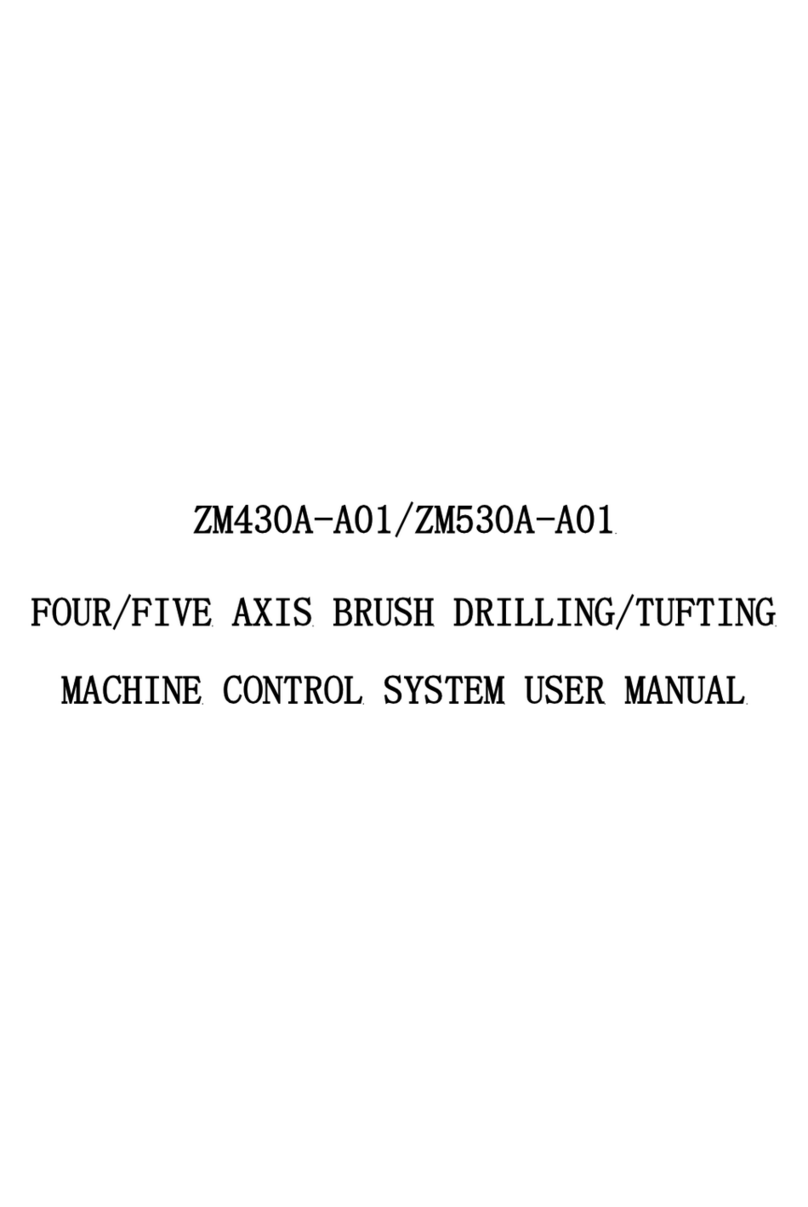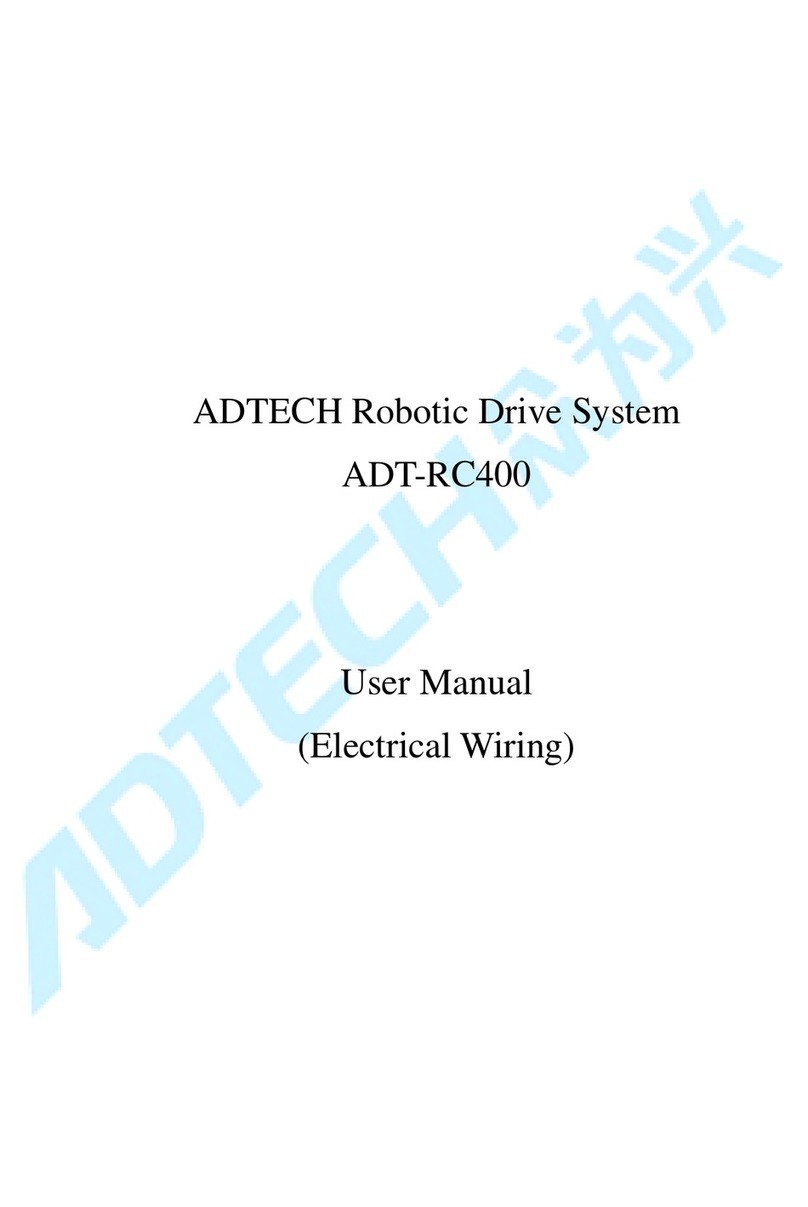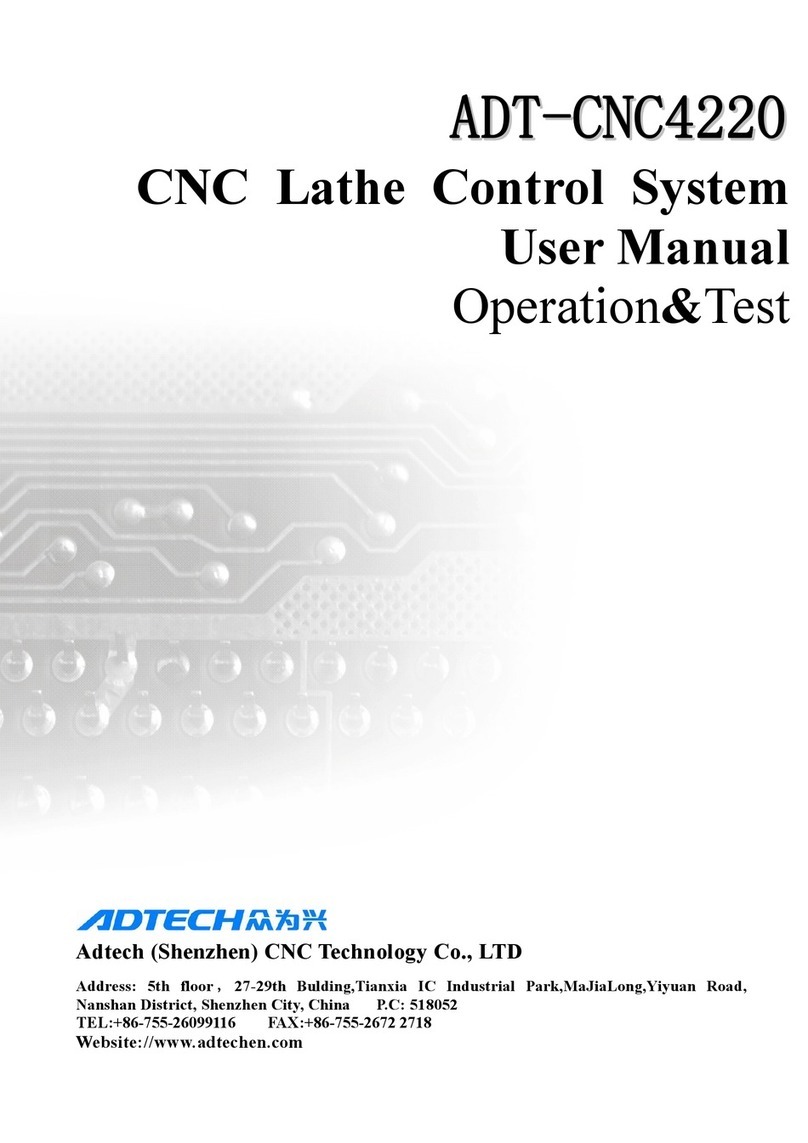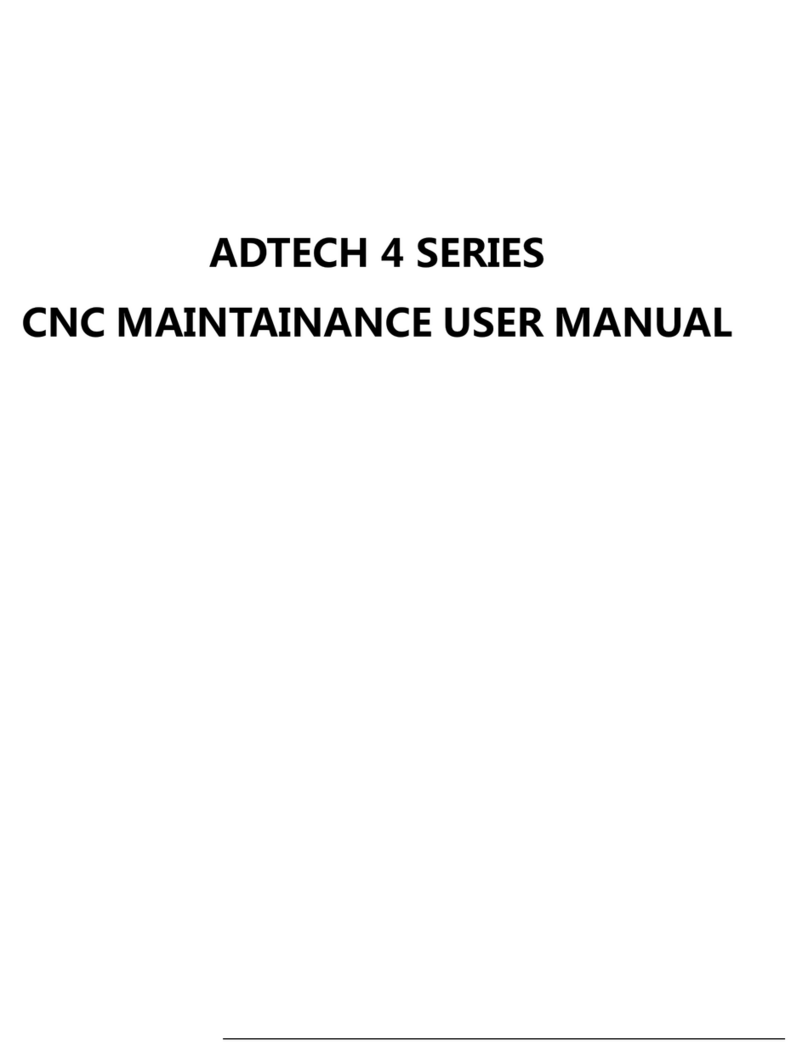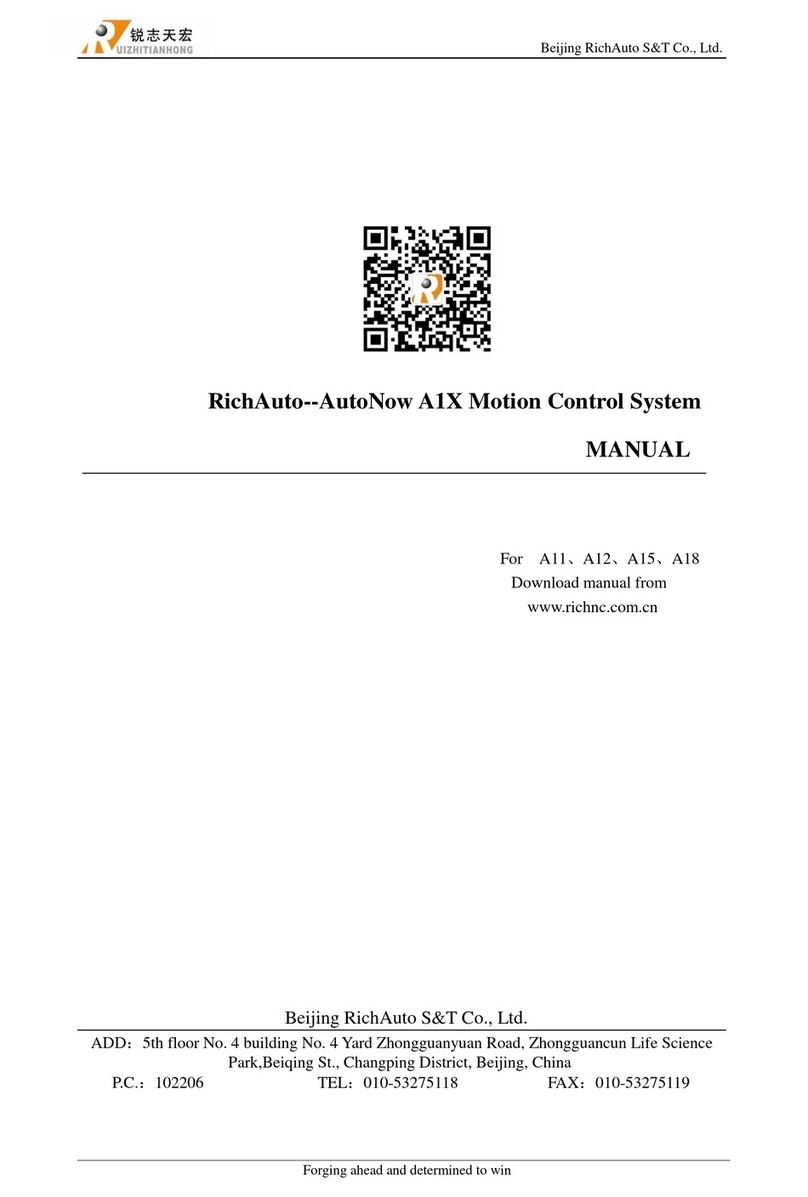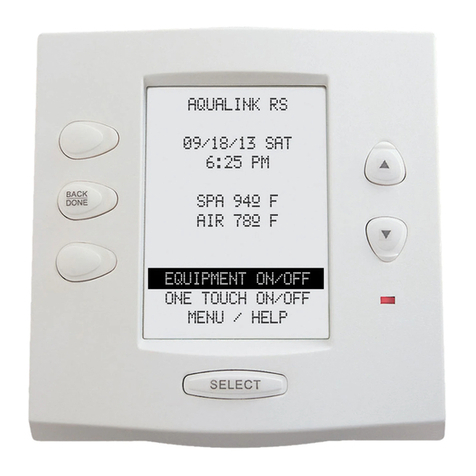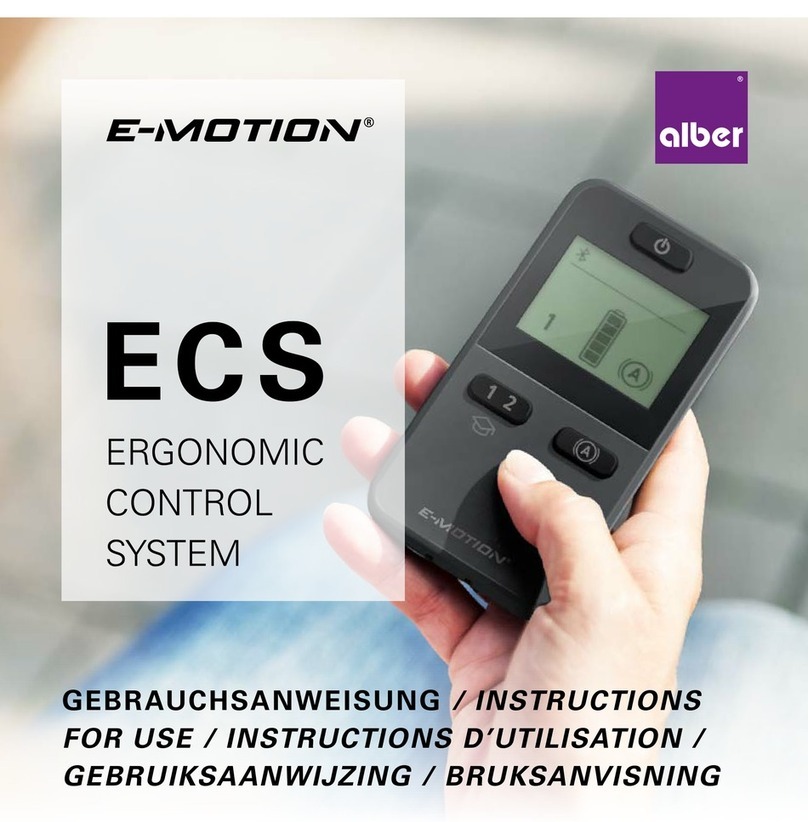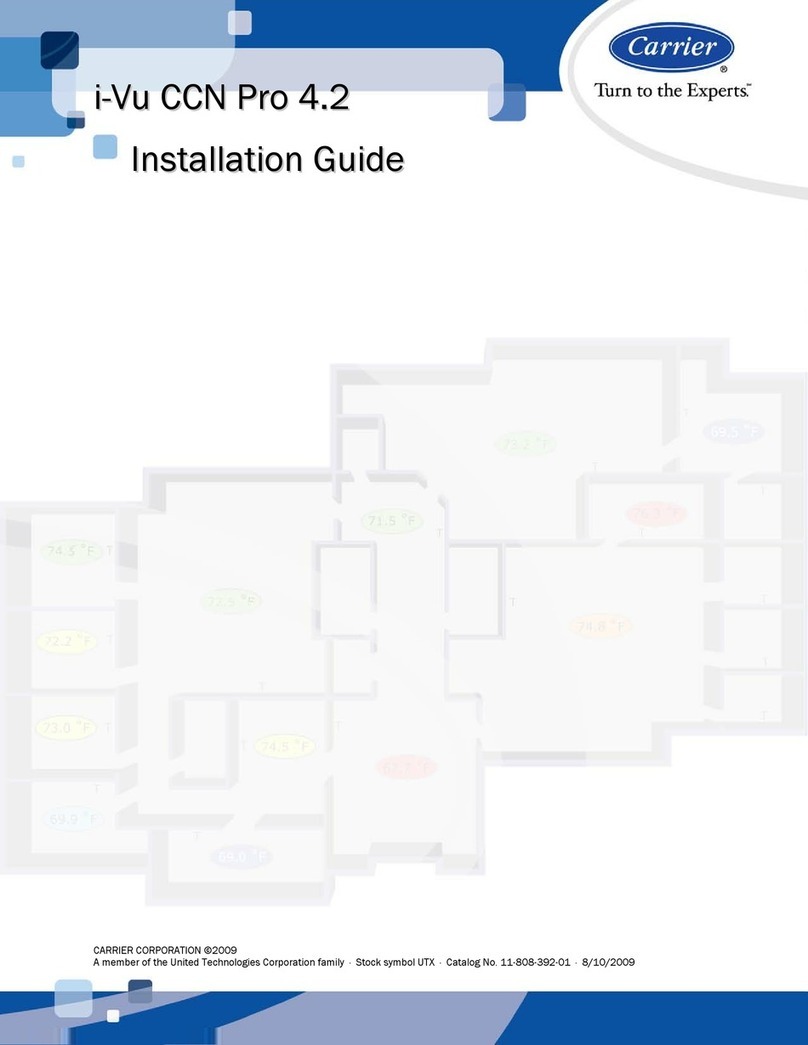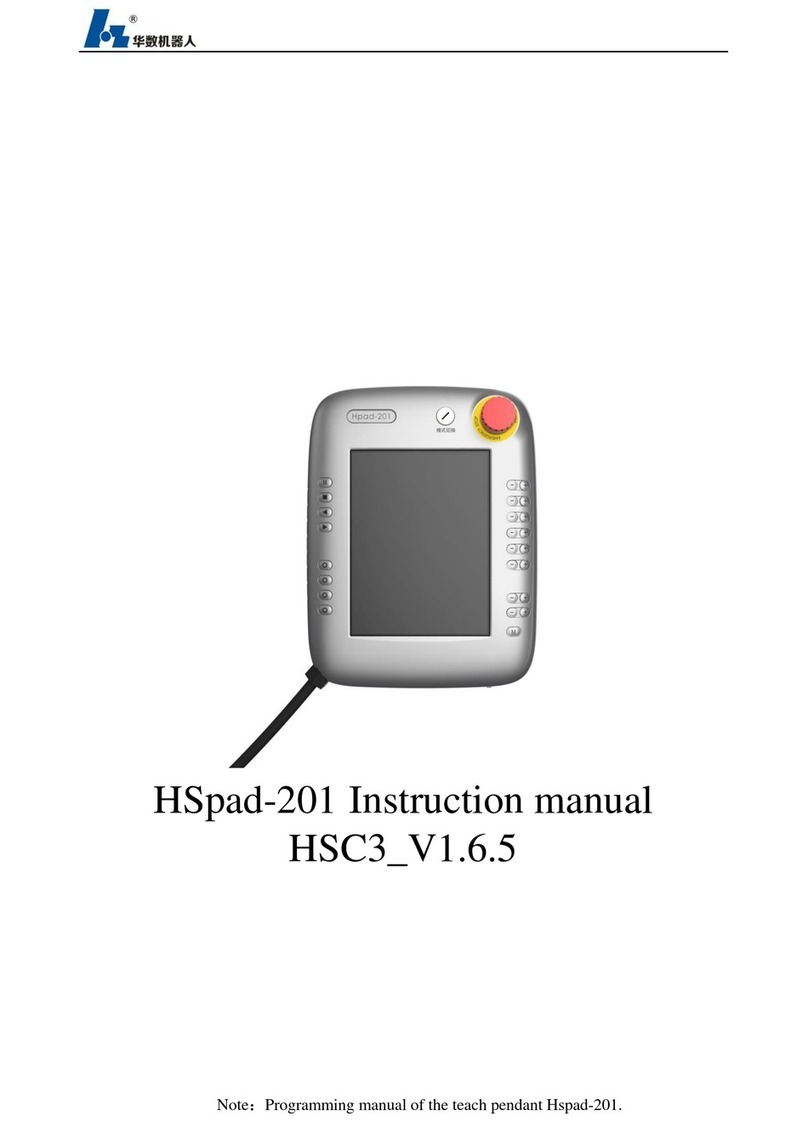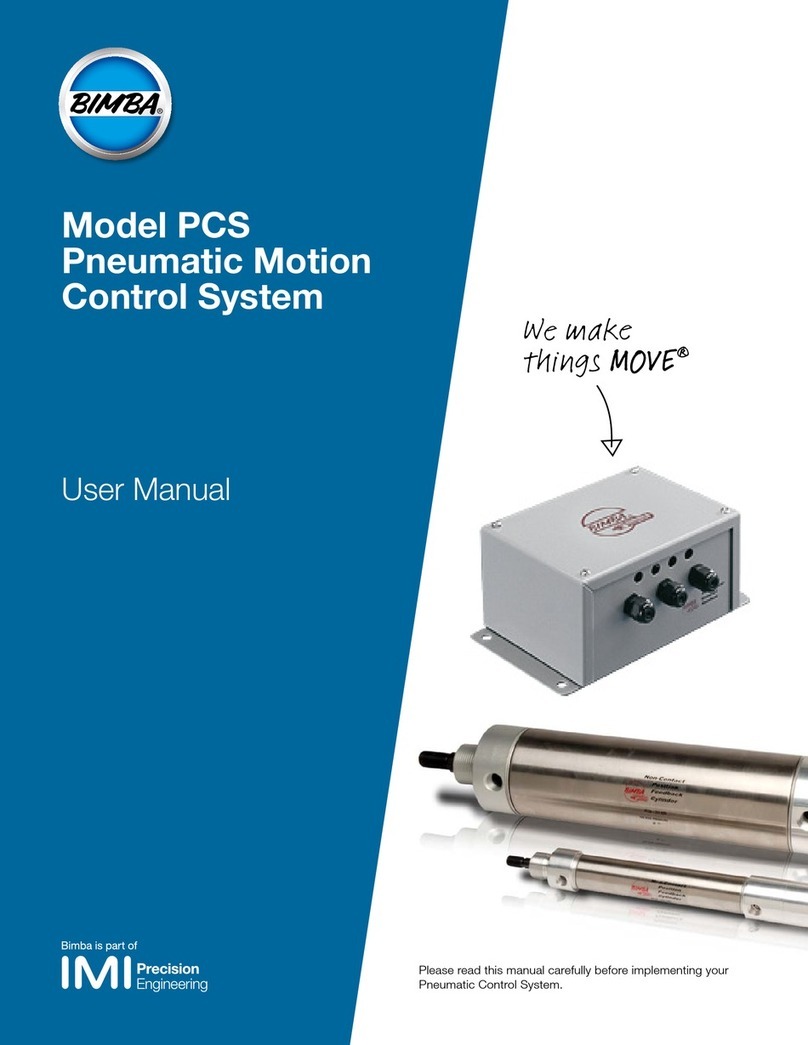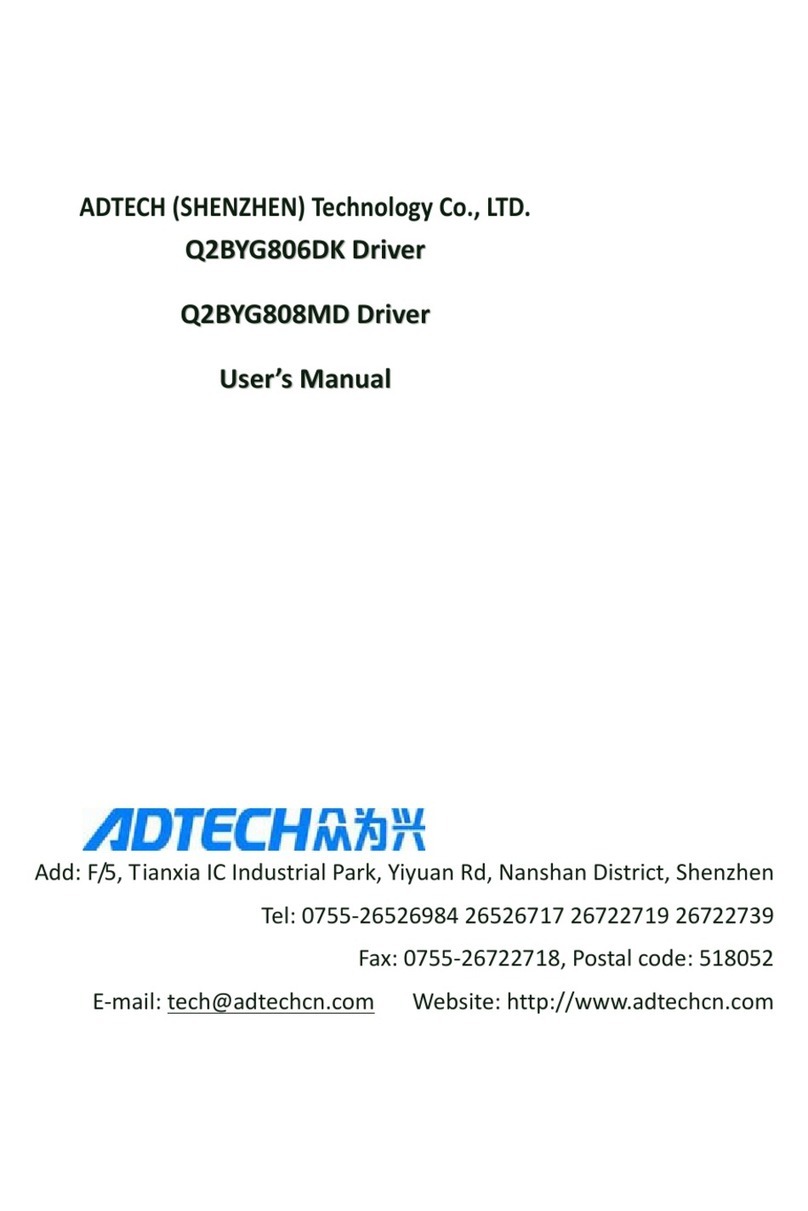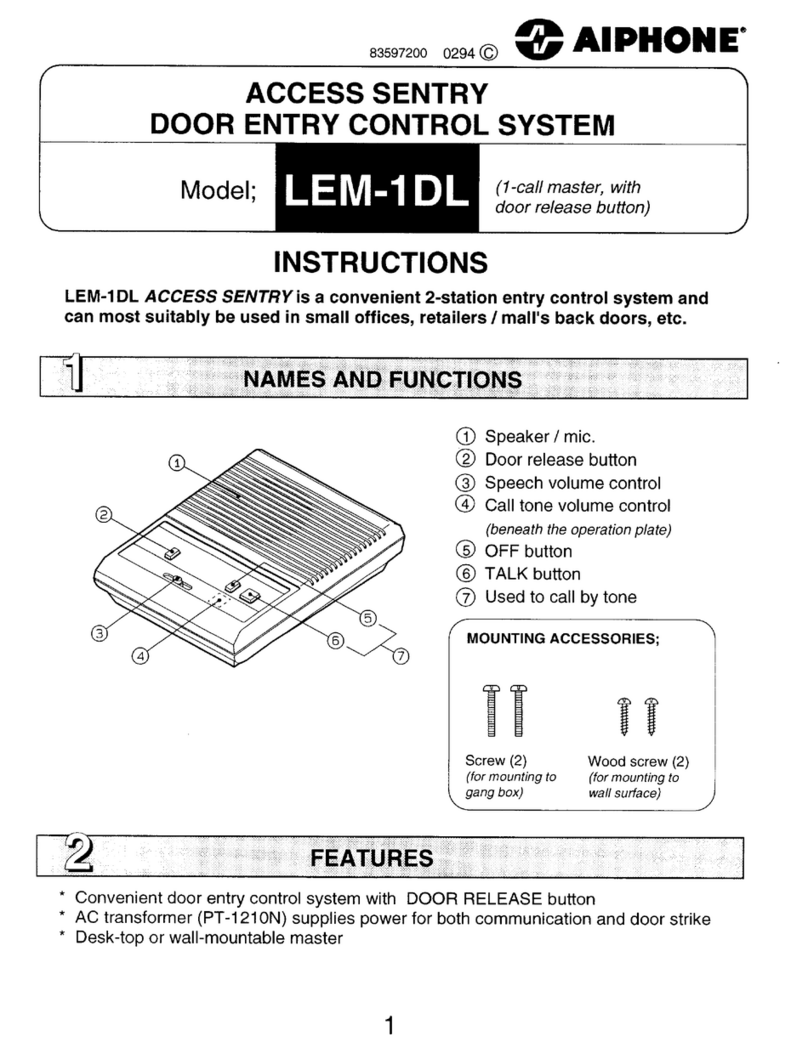5.7 BDT function.................................................................................................................................. 22
5.8 Stopping automatic operating.......................................................................................................... 22
6.
Safe operation.............................................................................................................................23
6.1 Emergency stop............................................................................................................................... 23
6.2 Hard limit over travel...................................................................................................................... 23
6.3 Soft limit over travel........................................................................................................................ 23
7.
Alarm and self- diagnosis function............................................................................................24
7.1 NC program execution alarm........................................................................................................... 24
7.2 System environment alarm .............................................................................................................. 25
7.3 Alarm processing............................................................................................................................. 27
7.4 Self-diagnosis function.................................................................................................................... 27
8.
Program saving & editing...........................................................................................................28
8.1 Saving the program to the memory.................................................................................................. 28
8.1.1 Keypad input (new program).................................................................................................................................28
8.1.2 PC serial port input................................................................................................................................................28
8.1.3 Copy program from USB disk...............................................................................................................................28
8.2 Reading programs into work area .................................................................................................... 29
8.2.1 Reading programs from controller into work area.................................................................................................29
8.2.2 Reading programs from USB disk into work area.................................................................................................29
8.3 Editing & modifying programs........................................................................................................ 29
8.4 Deleting files................................................................................................................................... 29
8.4.1 Deleting files in memory .......................................................................................................................................29
9
Main interfaces of the controller................................................................................................31
9.1
Position interface............................................................................................................................. 31
9.2
Edit interface................................................................................................................................... 33
9.3
MDI interface.................................................................................................................................. 34
9.4
File management............................................................................................................................. 35
9.5
Graph simulation............................................................................................................................. 36
9.6
Parameter interface.......................................................................................................................... 37
9.7
Compensation interface................................................................................................................... 40
9.8
workpiece coordinate system setting interface.................................................................................. 41
9.9
Controller diagnosis interface (DGNOS) ......................................................................................... 44
9.10
Macro variable view interface (macro variable) ............................................................................. 44
9.11
Current modal instruction info....................................................................................................... 45
10.System maintenance.................................................................................................................46
10.1
Retoot ........................................................................................................................................... 46