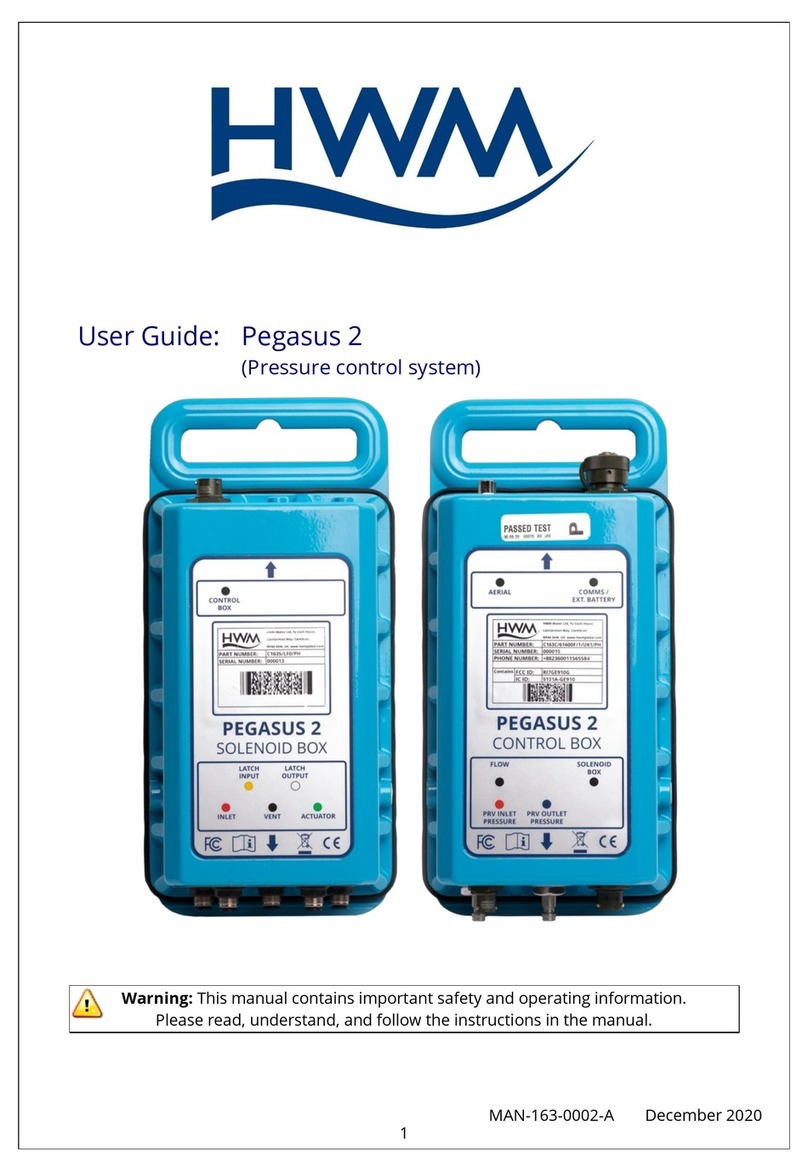3
4Base unit operation.........................................................................................................30
4.1 Introduction..............................................................................................................30
4.2 Language selection ..................................................................................................31
4.3 Main screen (a quick tour).......................................................................................32
4.4Selection of sensor inputs.......................................................................................38
5Survey mode (quickly check for leaks)...........................................................................39
5.1 Operation .................................................................................................................39
5.2 Settings for Survey Mode (range and filters) .........................................................40
6Using Headphones..........................................................................................................41
7Correlation (leak localisation).........................................................................................43
7.1 Correlation using the Touch Pro.............................................................................43
7.2 Tools to assist correlation .......................................................................................50
7.2.1 Zoom feature ....................................................................................................50
7.2.2 Auto-Cursor feature .........................................................................................51
7.2.3 Peak Suppress feature .....................................................................................52
7.2.4 AFIS (Filter Optimization) feature ....................................................................54
7.2.5 Filter Settings –Manual Adjustment ...............................................................56
7.3 File functions: Saving and re-opening a correlation .............................................60
7.3.1 Saving a Correlation Result..............................................................................61
7.3.2 Opening a Previously Saved Correlation Result.............................................62
7.4 Compute Mode –Improving leak location accuracy.............................................63
7.4.1 Purpose /Overview ...........................................................................................63
7.4.2 Using Compute mode ......................................................................................64
7.4.3 Understanding the Data Produced from a Computation .............................68
8Material Database (Edit / define pipe materials) ..........................................................69
9Multi-graph modes..........................................................................................................71
9.1 Correlation Display (1 Histogram / 3 Histogram) ..................................................71
9.2 Snapshot Options (Graph Copy).............................................................................75
10 Velocity Calculation (sound speed calculator tool) ...................................................77
10.1 Out-of-bracket calculations.....................................................................................78
10.2 In-bracket calculations.............................................................................................78
10.3 Using the velocity calculation result.......................................................................79
11 Status and Setting options..........................................................................................80
11.1 Setting the Date and Time.......................................................................................80
11.2 Displaying the Software version .............................................................................80