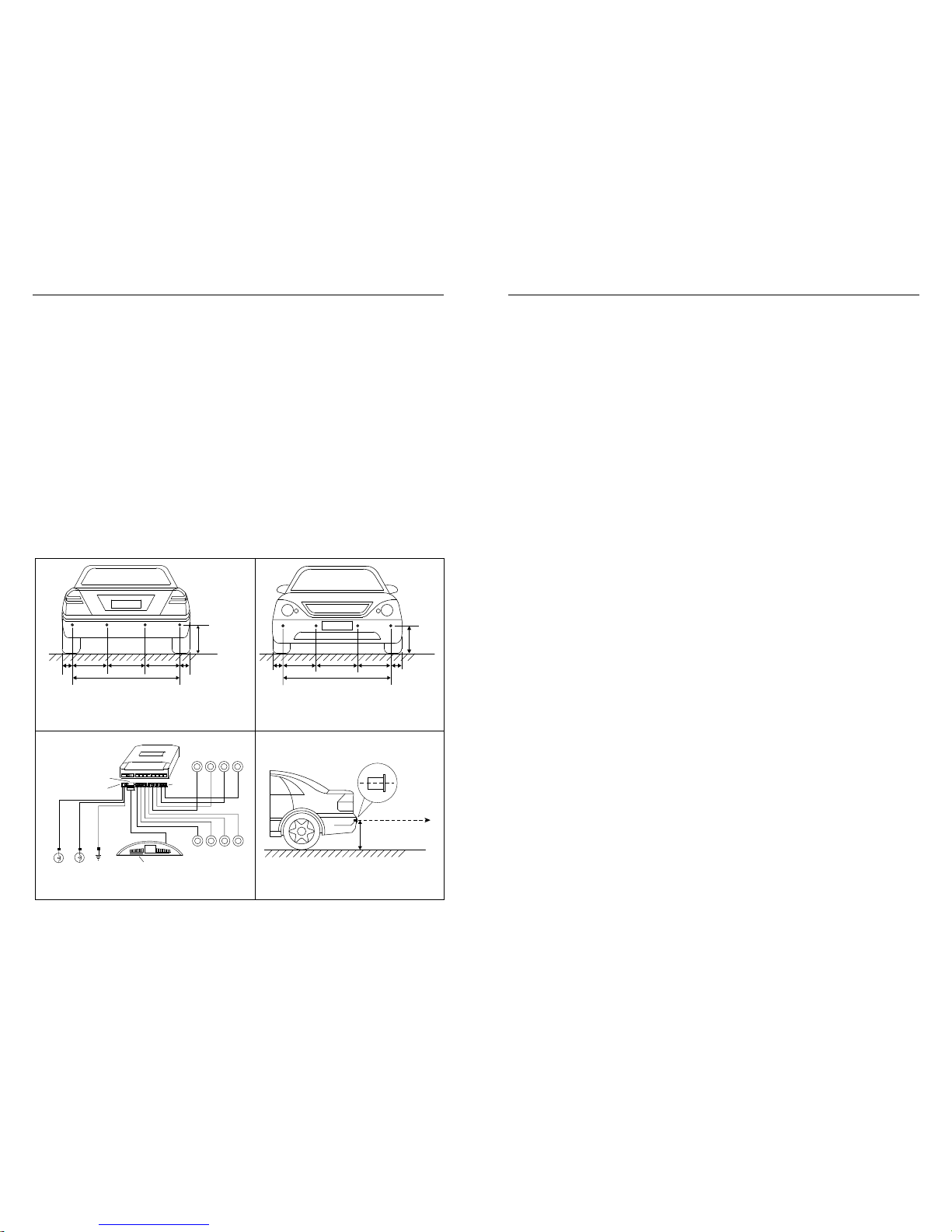- 4 -
f) Run the sensor wires into the holes drilled. Push the sensors into the holes. When pushing
the sensors only apply pressure at the edges, not on the middle of the sensor to avoid
damage to the sensor element. The sensors are tapered for a snug fit.
g) Adjust the sensors for non-vertical bumper surface by using/rotating the plastic sensor
spacers with wedged thickness (included).
h) For front sensors, run the sensor wires from the front bumper into the inside of the vehicle
through the existing wiring holes or rubber grommet in the fire wall, and then to the main
control box in the back of the vehicle (hide the wire under the door or weather trim).
i) For rear sensors, run the sensor wires from the rear bumper into the trunk or inside of the
vehicle through the existing small vent or rubber grommet in the rear of the trunk or vehicle,
and to the main control box. Note: Do not cut the excess sensor wires to avoid signal loss.
j) Attach sensor wires to the vehicle body with cable/wire ties so that they will not get in the
way of any moving parts and there are no loose wires hanging down.
k) Plug all sensors into their corresponding sockets at the main control box.
Testing Your New Parking Sensor System
For the rear sensors, back your vehicle slowly (about 3 miles per hour) to approximately 1.5m
(4.9 feet) from a flat vertical surface such as a wall. Continue to back up slowly and check the
performance against Chart 1. For the front sensors, do the same test while parking forward
slowly with braking.
Note: have somebody watch the vehicle while you are doing the test.
Using the Display
The display has a built-in beeper (audible alert) with On/Off Switch. There are seven (7) LED
Lights (2 Green, 3 Yellow, 2 Red) on each side of the two-digit distance display (Fig. 3). The
color LED lights indicate both orientation of obstacle and Safe/Warning/Stop zone (Chart. 1).
Chart 1. Orientation of Obstacle, Distance Display, and Beeping (Audible Alert)
Viewing from the Front of the Display
Obstacle
Distance LEDs on the Left Side
of the Display
Responding to Rear Sensor A,B
or Front Sensor E,F
Beeping Digital
Distance
Display
LEDs on the Right Side
of the Display
Responding to Rear Sensor C,D
or Front Sensor G,H
Safe Zone
(> 2.0m) No LEDs on No -.- No LEDs on
Safe Zone
(2.0~1.5m) 1 Green on Starting to
beep at 1.5m
Actual
distance
1 Green on
Warning
Zone
(1.5~1.0m)
1 - 3 Green on Fast
Actual
distance
1 - 3 Green on
Warning
Zone
(1.0~0.7m)
3 Green/1 -2 Yellow on Faster
Actual
distance
1 -2 Yellow/3 Green on
Stop Zone
(0.7~0.3m) 3 Green/2 Yellow/1 - 2 Red on Fastest
Actual
distance
1 - 2 Red/2 Yellow/3 Green on
Stop Zone
(0.3~0.0m) 3 Green/2 Yellow/2 Red on Continuously 0.3 or 0.0 2 Red/2 Yellow/3 Green on
- 5 -
Warning
zTo avoid collision with obstacle because of the inertia of vehicle while backing up/parking,
keep your vehicle speed at about 3 miles per hour and stop the vehicle immediately once
you hear the continuous beeping. This is because even if you have applied brake, your
vehicle will still go for some distance (inertia) before it comes to a complete stop.
zBecause the back up parking system detects obstacle by emitting ultrasonic wave and
receiving reflected ultrasonic wave from obstacle, the system may fail to give both visual and
audible alert if an obstacle has smooth ball-shaped or sloped surfaces as such surfaces may
not reflect ultrasonic wave back to the sensors. Drivers in these situations should pay more
attention while parking their vehicles.
zIn heavy falling rain or snow, the system may give alert as falling rain or snow may be
detected as obstacles. Keep surface of sensors clean of snow, mud, dirt, and other debris.
Troubleshooting
Problem Cause Solution
Display doesn't
light up when
reversing or
parking forward
with braking
Display not plugged in.
No power to the main control box.
Faulty display.
Check display connection.
Check main control box power connection.
Replace the display.
Contact Technical Support for help.
Display light up
but system is not
detecting any
obstacle
Sensors not connected.
Faulty display.
Faulty main control box.
Check sensor connections.
Replace the display.
Replace the main control box.
Contact Technical Support for help.
System showing
distance but no
beeping or
system beeping
but no distance
display
Beeper turned off.
Faulty display.
Faulty main control box.
Turn on beeper.
Replace the display.
Replace the Main Control Box.
Contact Technical Support for help.
System is not
detecting any
obstacle in front
System has no +12V from brake light.
Check main control box connection to +12V from
brake light.
System is not
detecting any
obstacle in rear
System has no +12V from back up light.
Check main control box connection to +12V from
back up light.
Wrong LEDs light
up Sensors are plugged into the wrong
sockets at the main control box Install the sensors in the bumper as labeled in
Fig. 1 & 2 and plug sensors as labeled on the
sensor wires into their corresponding sockets at
the main control box (Fig. 3)
Display
constantly shows
0.0 or beeps
continuously
Object within 0.40m is detected.
Faulty sensor(s).
Faulty main control box
Unplug all sensors, and then plug back in one
sensor at a time to find out which sensor is
causing the problem. Adjust angle of the sensor.
Refer to 4. Installation of the Sensors for
details.
Replace the sensors(s).
Replace the main control box.
Contact Technical Support for help.
Display shows a
distance and
beeps even there
is no obstacle
behind or in front
Ground is detected.
Sensors angle is low.
Sensors installed too low (mounting
height below 0.5m)
Unplug all sensors, and then plug back in one
sensor at a time to find out which sensor is
causing the problem. Adjust angle of the sensor.
Refer to 4. Installation of the Sensors for
details.
For more installation related questions and Frequently Asked Questions (FAQs) with
answers, and product photos, visit our Web site at http://parkingsensors.net