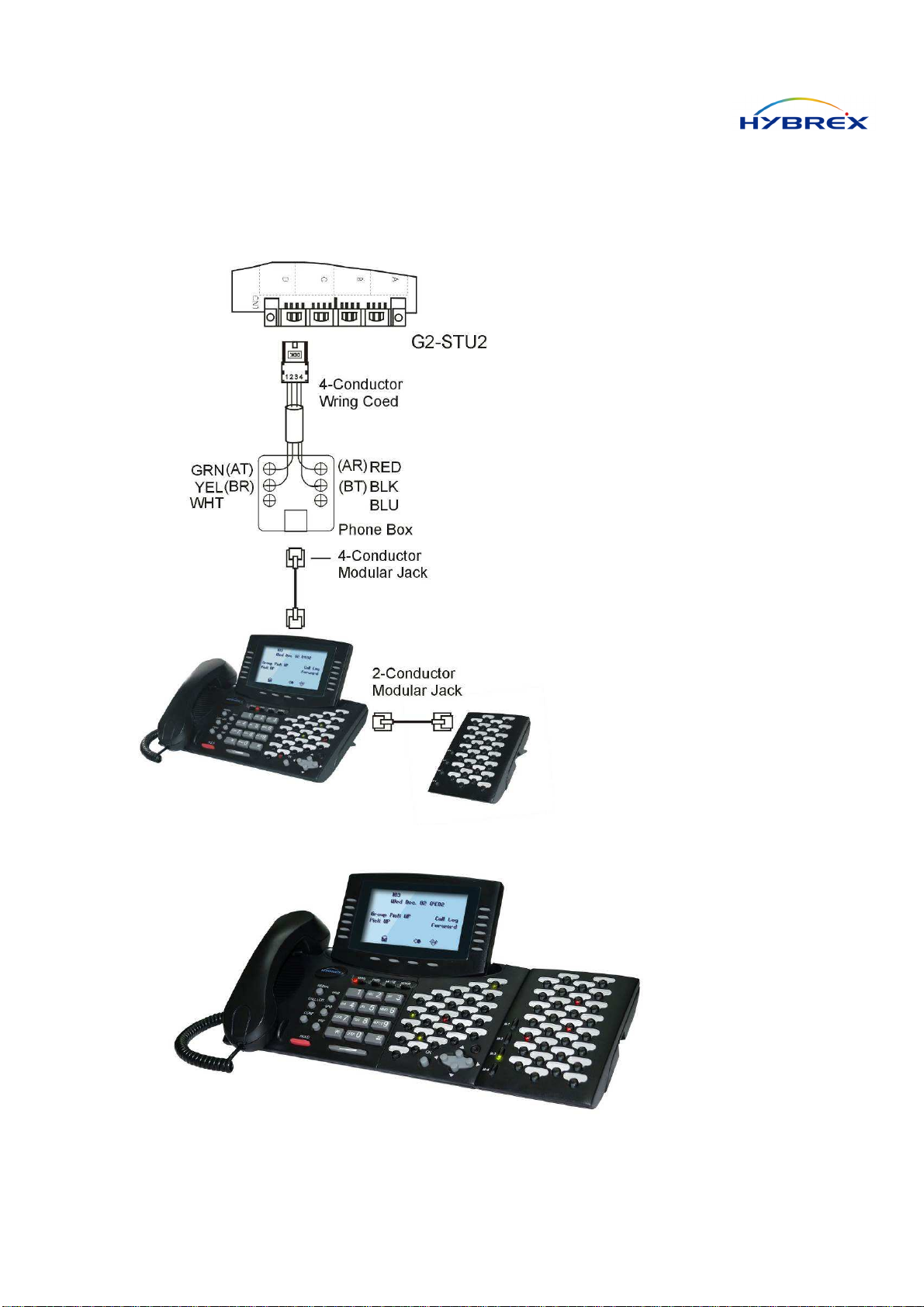│
www.hybrex.com.au
1. Introduction .................................................................................................................... 1
2. HYBREX Digital Telephone DK9-25 ................................................................................... 2
2.1
echanical Specifications of DK9-25 ...................................................................................................... 3
2.2
Specifications ......................................................................................................................................... 3
2.3
8 x 30 characters LCD Display shows ...................................................................................................... 3
2.4
Top View & Description .......................................................................................................................... 4
2.5
Bottom View & Description .................................................................................................................... 5
2.6
Digital Key Telephone – DK9-25 on STU2 Card........................................................................................ 6
2.7
Digital Key Telephone – DK9-25/DK9-DSS on STU2 Card ........................................................................ 7
2.8
Description of DK9-25 DSS Key Position ................................................................................................. 8
2.9
DK9-DSS Phone Programming Description ............................................................................................. 9
2.10
enu Status Description .....................................................................................................................10
3. HYBREX Digital Telephone DK9-15 ................................................................................. 14
3.1
echanical Specifications of DK9-15 .....................................................................................................14
3.2
Specifications ........................................................................................................................................14
3.3
2 x 16 characters LCD Display Shows .....................................................................................................15
3.4
Top View & Description .........................................................................................................................16
3.5
Bottom View & Description ...................................................................................................................17
3.6
Digital Key Telephone – DK9-15 on STU2 Card.......................................................................................18
3.7
Digital Key Telephone – DK9-15/DK9-DSS on STU2 Card .......................................................................19
3.8
DK9-15 DSS key position Description .....................................................................................................20
3.9
DK9-DSS phone Programming Description ............................................................................................21