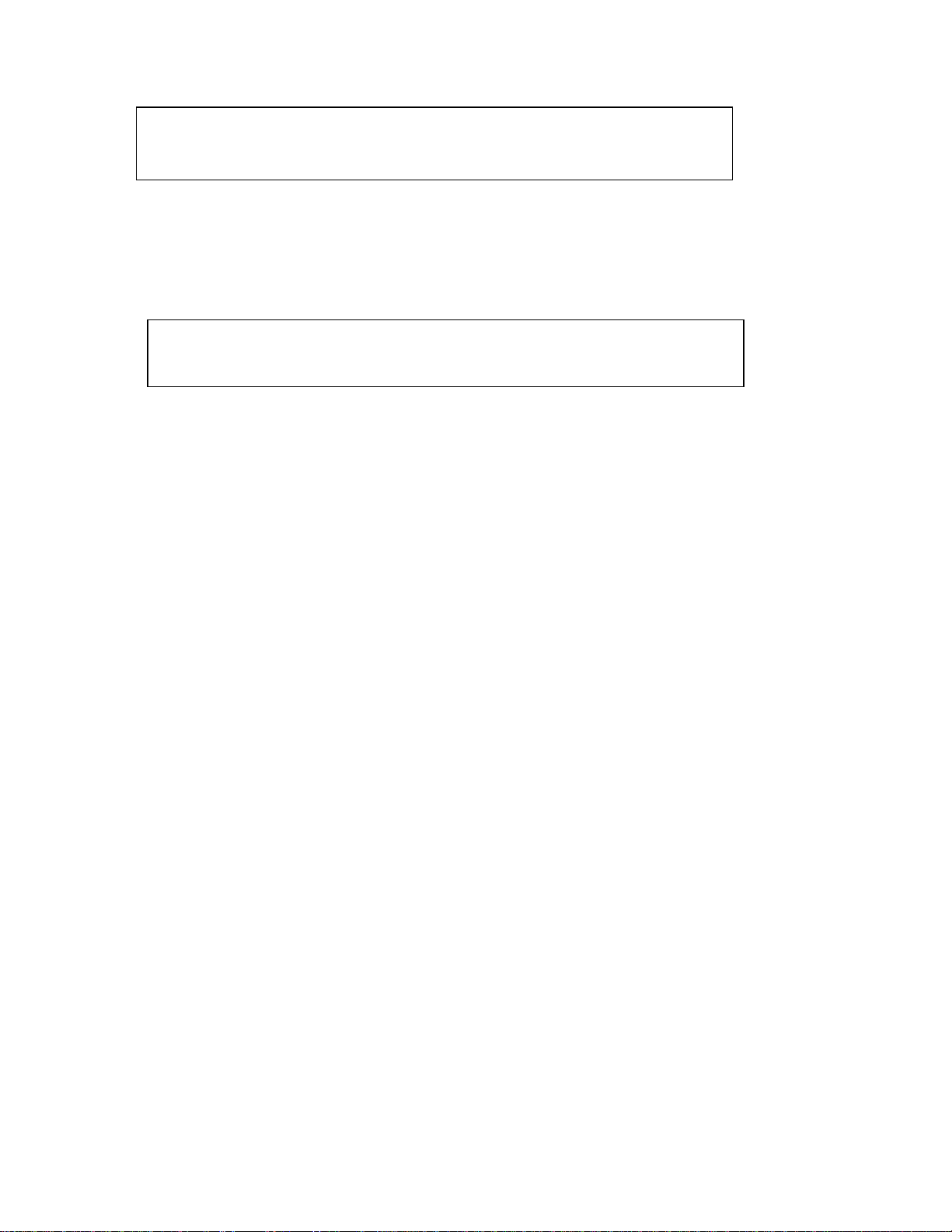CONTENT
A. MAKING CALLS.......................................................................................................... 1
A.01 Inter Office Call (Intercom)................................................................................. 2
A.02 Automatic Line Access (Trunk Group Access) .................................................... 2
A.03 Individual Line Access ........................................................................................ 3
A.04 Flash (Open Loop Timed Flash)........................................................................... 3
A.05 Speed Dialing...................................................................................................... 3
A.06 Dial By Name...................................................................................................... 4
A.07 One Touch Dialing .............................................................................................. 5
A.08 Calling Doorphone .............................................................................................. 5
A.09 Dial Access To Attendant.................................................................................... 5
B. WHEN LINE BUSY....................................................................................................... 6
B.01 Call Waiting......................................................................................................... 6
B.02 Trunk Queuing..................................................................................................... 6
B.03 Last Number Redial............................................................................................. 7
B.04 Automatic Redial................................................................................................. 7
B.05 Barge-In /Monitor Extension................................................................................ 8
B.06 Barge-In CO ........................................................................................................ 8
C. RECEIVING CALLS..................................................................................................... 9
C.01 Answer ................................................................................................................ 9
C.02 Automatic Answer-Intercom................................................................................ 9
C.03 Call Pickup.......................................................................................................... 9
C.04 Doorphone (Optional)........................................................................................ 10
D. DURING CONVERSATION....................................................................................... 11
D.01 Call On Hold ..................................................................................................... 11
D.02 Call On Exclusive Hold ..................................................................................... 11
D.03 Conference ........................................................................................................ 12
D.04 Call Transfer...................................................................................................... 13
D.05 Answer Call Waiting ......................................................................................... 13
D.06 Call Splitting ..................................................................................................... 14
D.07 Mute Operation.................................................................................................. 14
D.08 Switching Between Using Handset And Handsfree............................................ 15
E. PAGING ....................................................................................................................... 16
E.01 Zone Paging (Internal)........................................................................................ 16
E.02 All Paging (Internal) .......................................................................................... 16
E.03 Zone Paging (External) ...................................................................................... 16
E.04 All Paging (External) ......................................................................................... 16
E.05 All Paging (Internal And External)..................................................................... 17
E.06 Answer Paging (Meet Me Page)......................................................................... 17