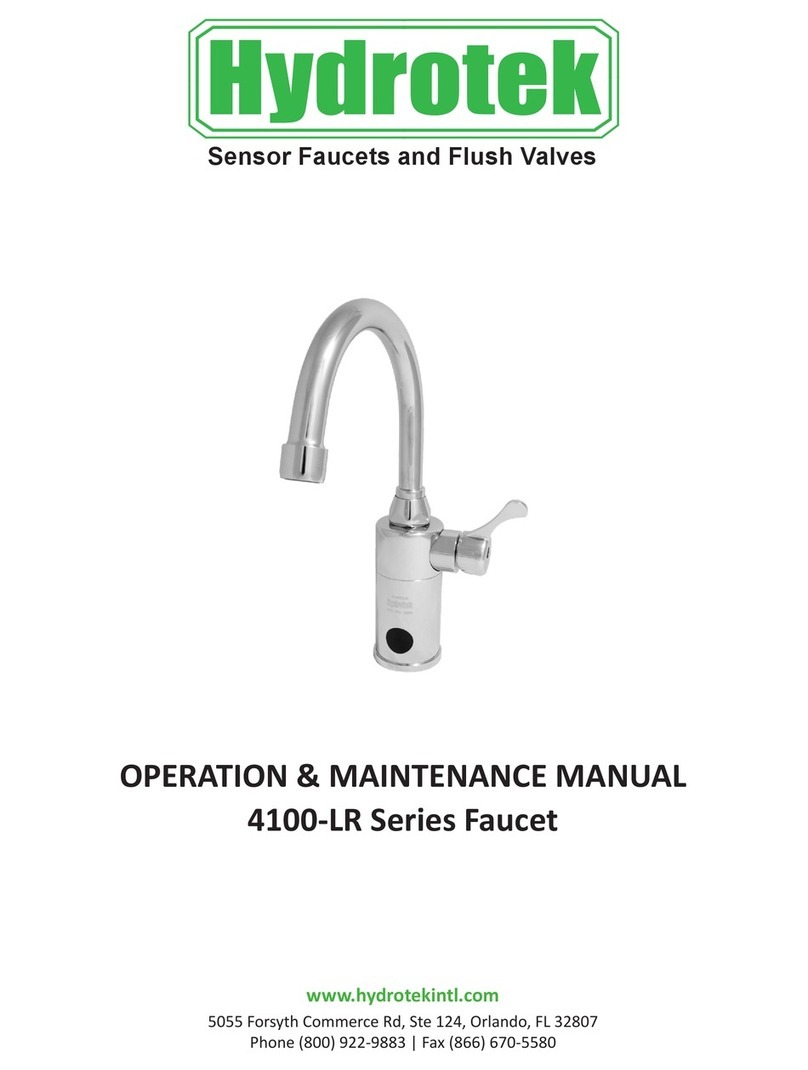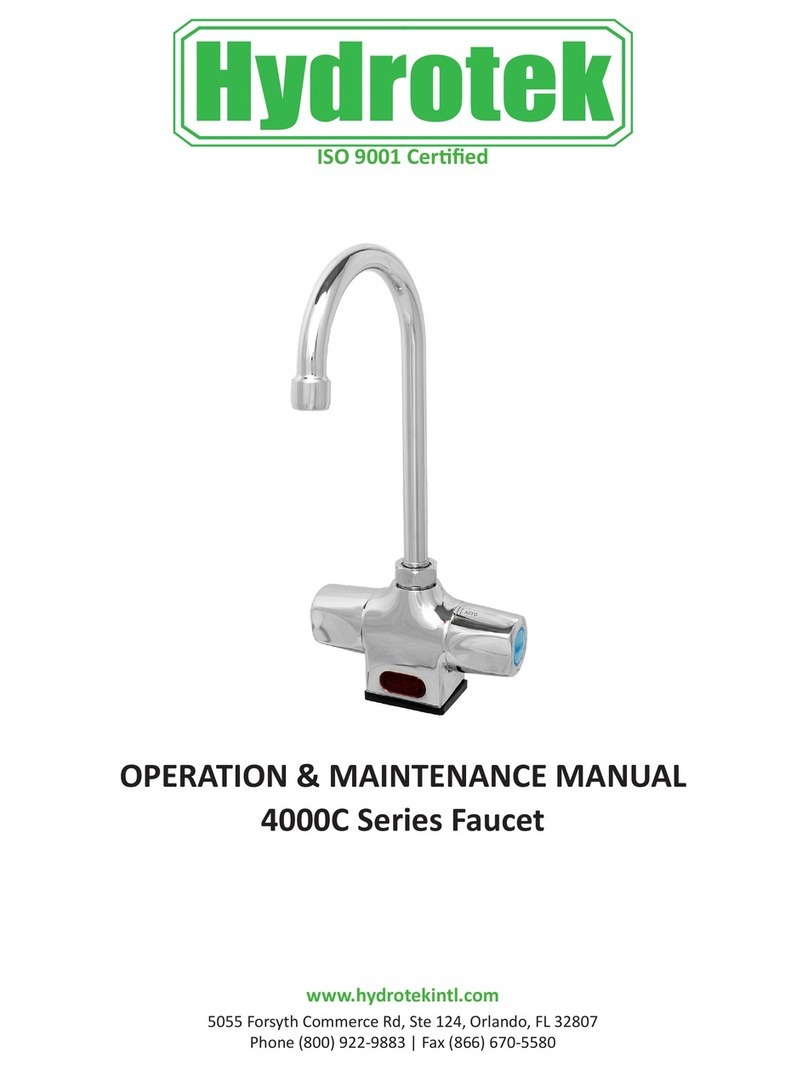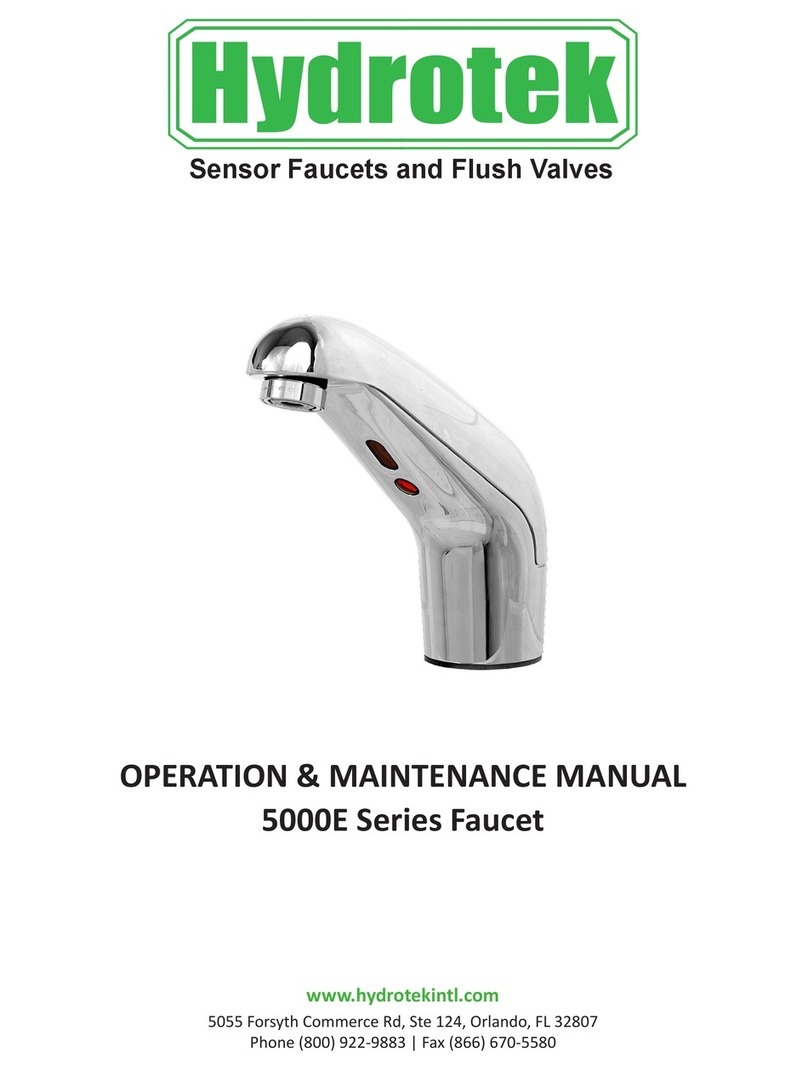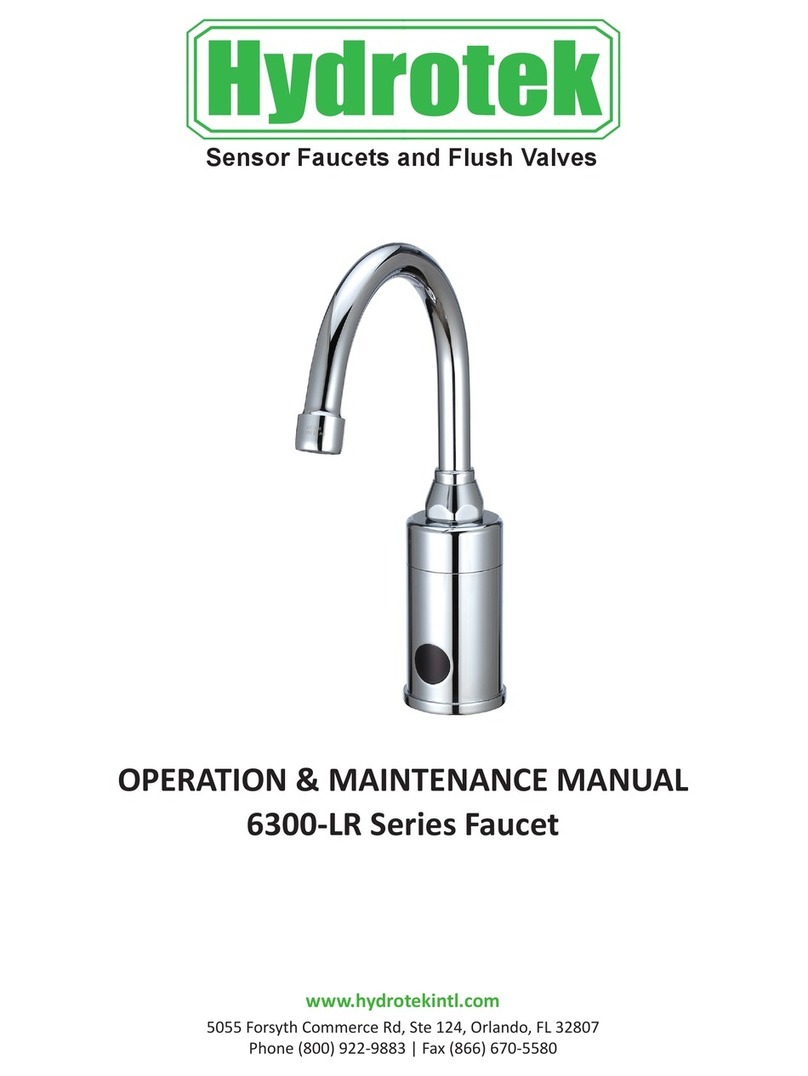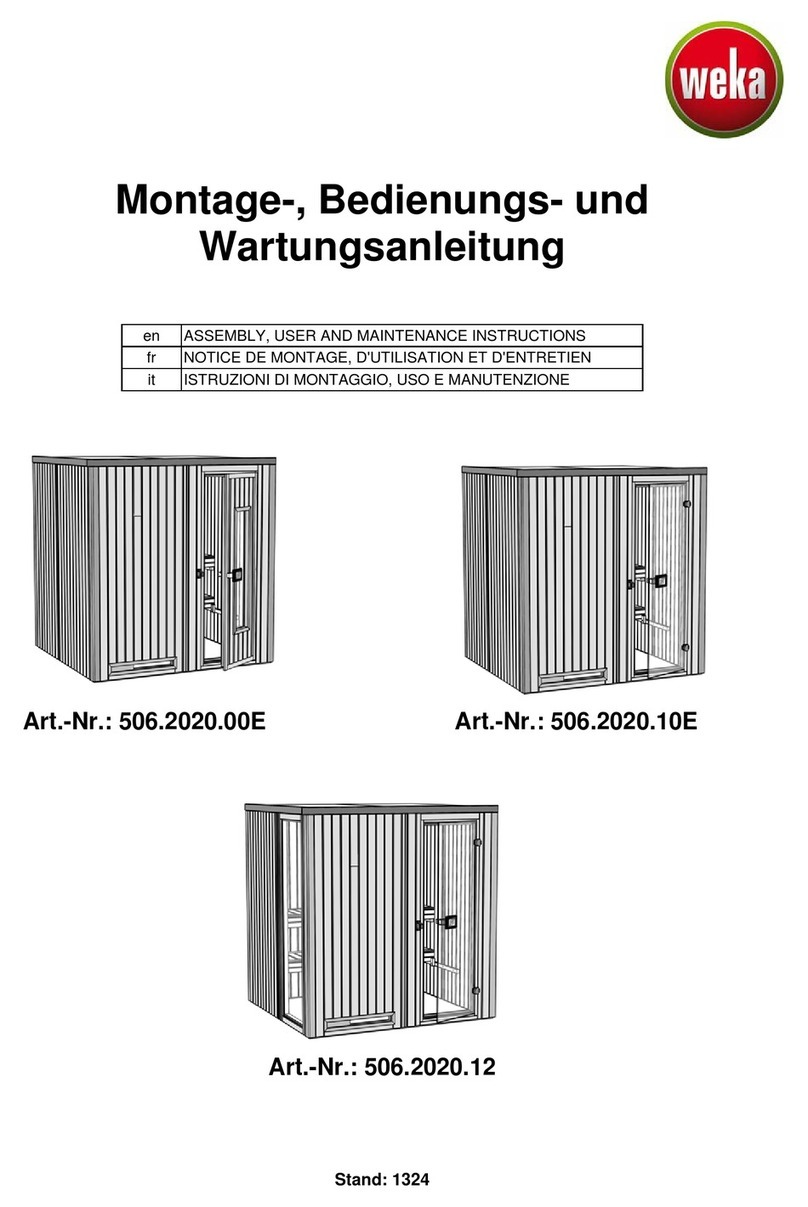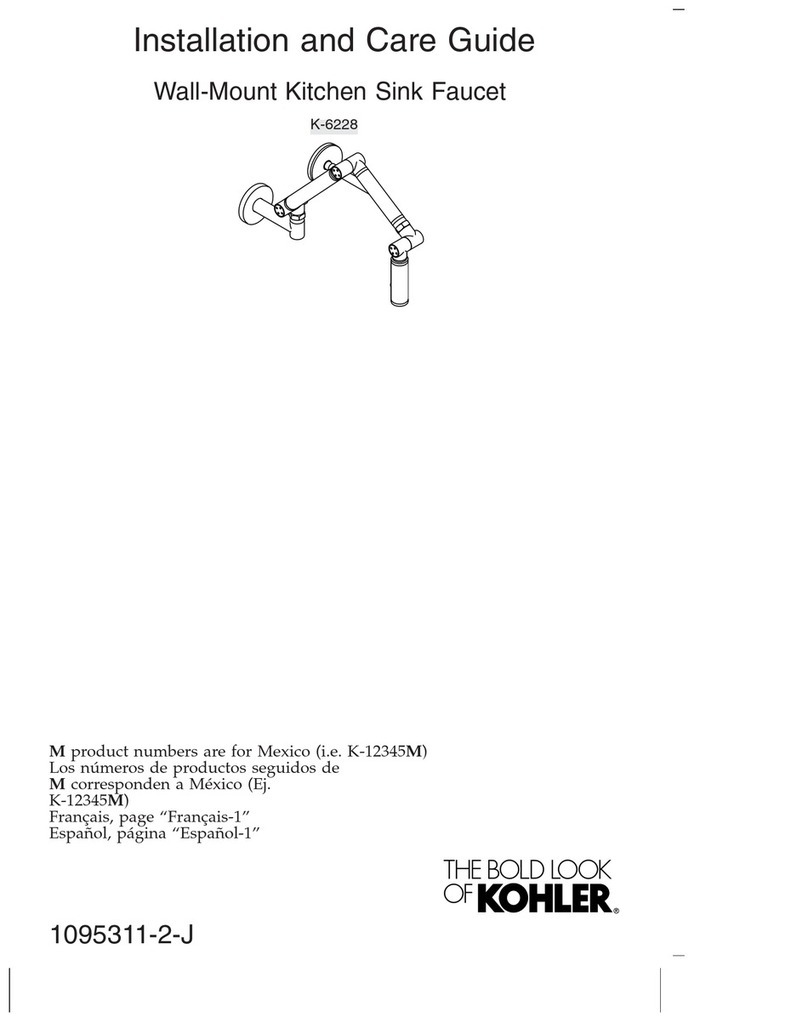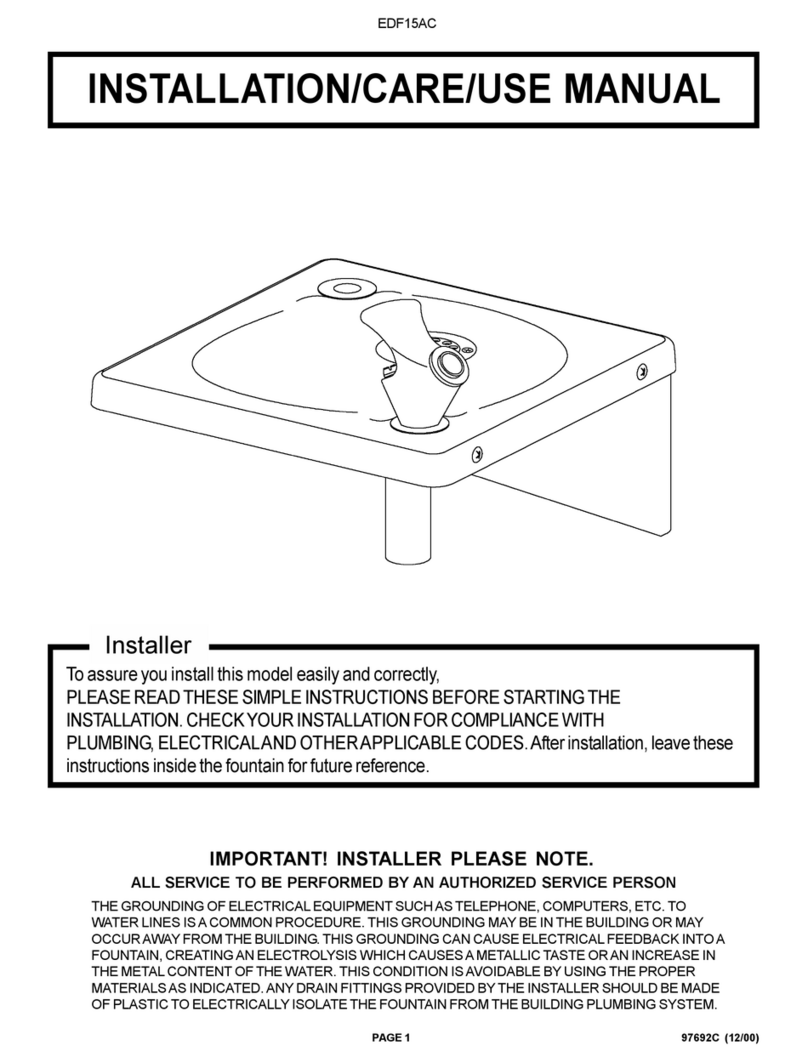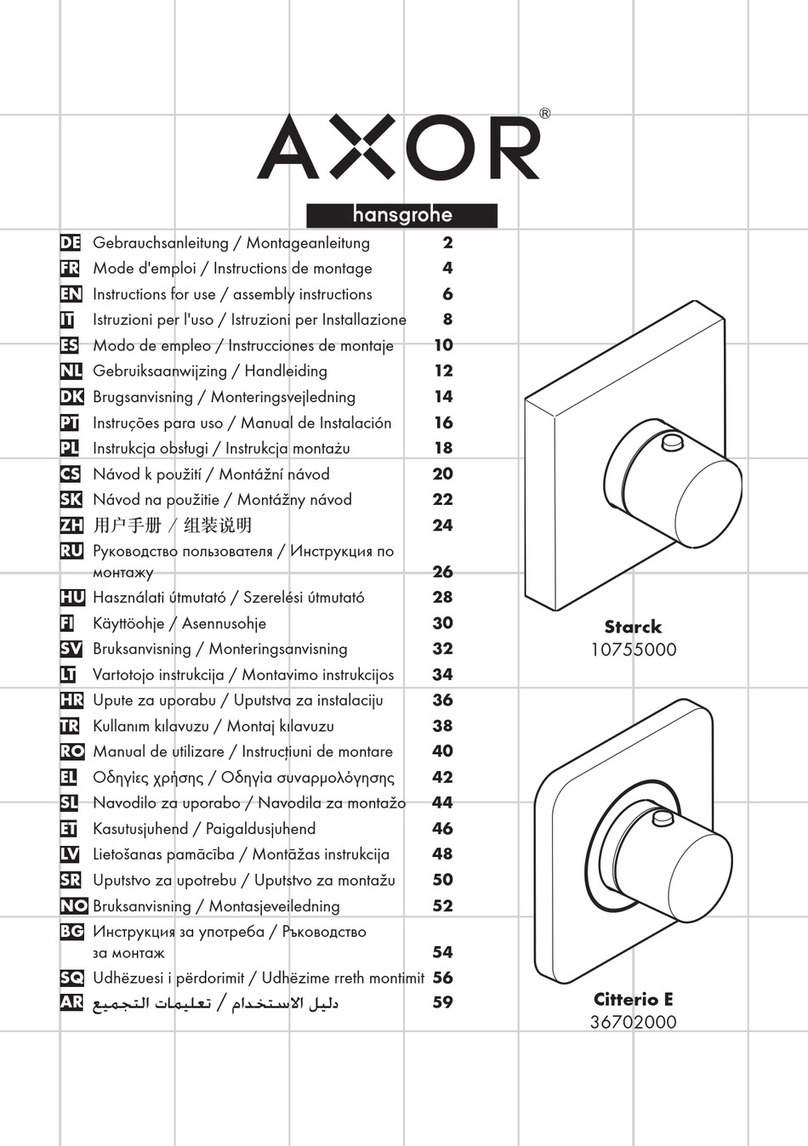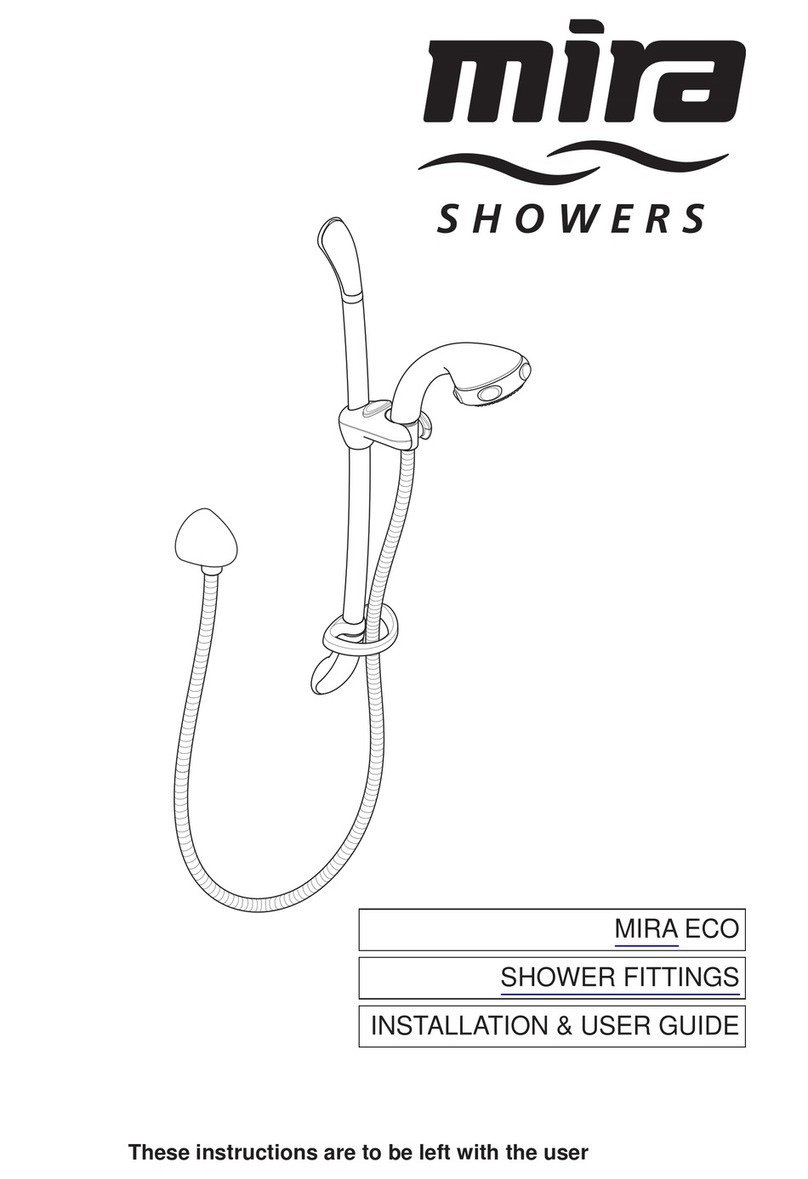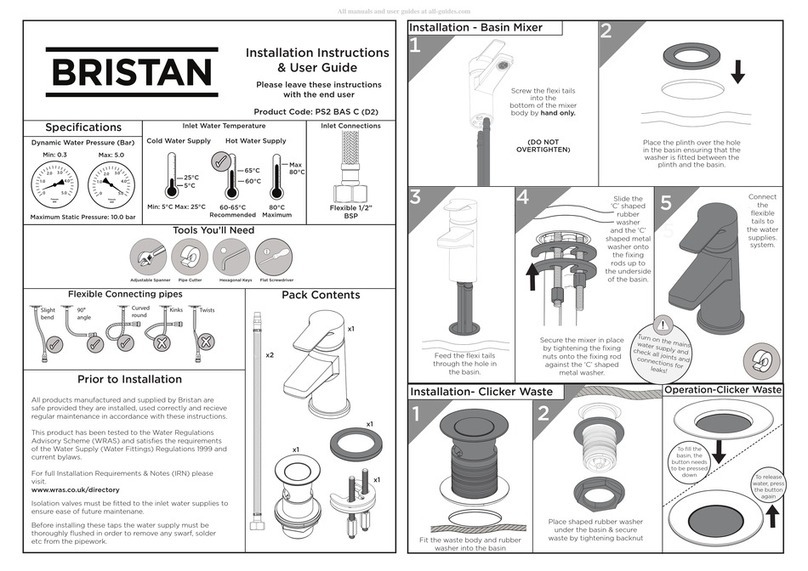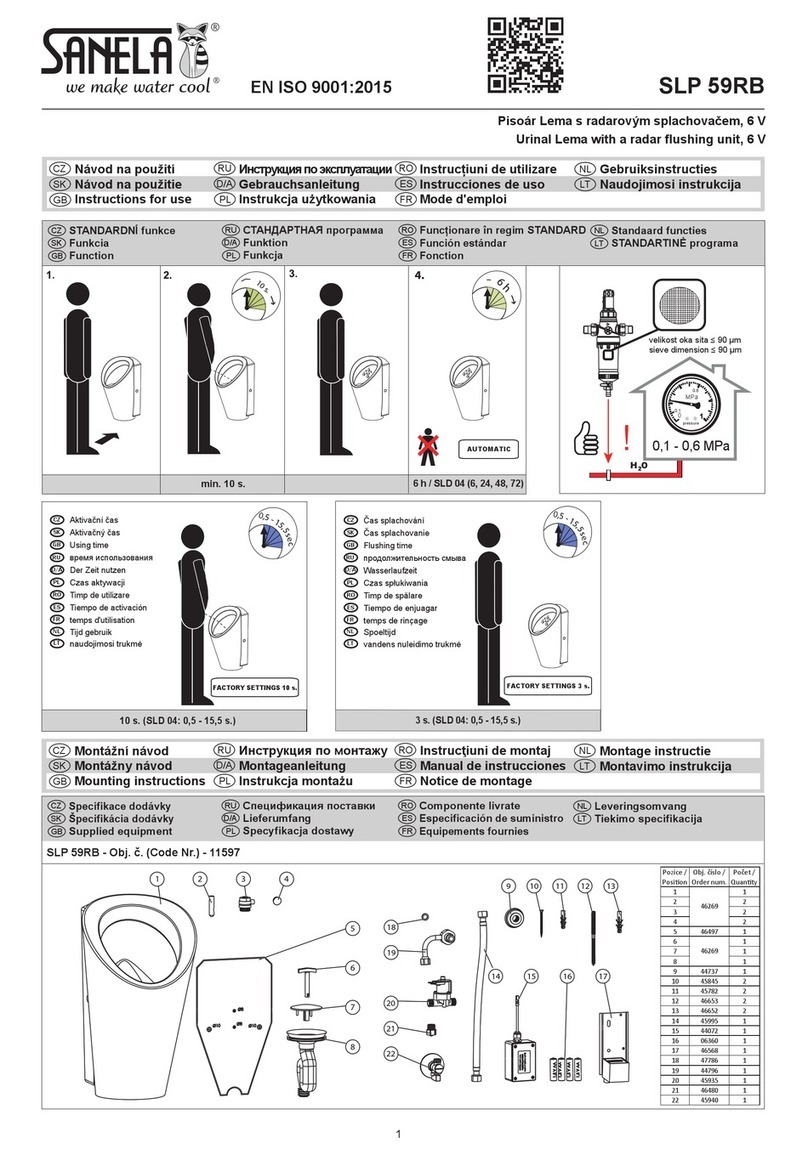2603C Series
DC Powered Sensor Operated Mixing Faucet
Installaon Instrucons
ISO 9001 Certified
2603C Series
Sensor Operated Faucet
Installation Instructions
1.
Prior to installation, thoroughly flush all water lines and replace
stop washers, if required.
To ensure proper operation, “DRY TEST” the faucet by plugging the
Sensor Eye Cable (11) into the matching connector on the PC board
inside of the Control Box
(12).
AC Powered: Connect the Power Adapter (14) to the PC
board inside of the Control Box (12), then plug the Power
Adapter into a 120 V AC wall outlet. Place your hand in front of
the sensor eye and listen for a clicking sound. If there is no
clicking sound, call the factory.
Battery Powered: Properly install new batteries into the
battery holder and ensure the battery holder is connected to
the PC board. Place your hand in front of the sensor eye and
listen for a clicking sound. If there is no clicking sound, call the
factory.
After a successful “DRY TEST”, unplug the Sensor Eye Cable (11)
and Power Adapter (14) or battery holder from the PC board.
Attach the Supply Tube (6), and Mounting Bolts (2) to the inlet on
the Faucet Body (1).
Install the Mount Gasket (3) onto the Faucet Body and mount the
faucet onto the sink. Apply plumber’s putty to the bottom of the
gasket and secure the faucet using the Slotted Washers (4) and
Mounting Nuts (5).
Reconnect the Sensor Eye Cable (11) and Power Adapter (14) or
battery holder as described in step #2 making sure the cables going
into the Control Box (12) are seated properly. Reinstall the cover for
the Control Box (12) and tighten the screws to ensure water
resistance. Coil excess cables and secure in a safe, dry area.
Attach the Solenoid Valve (8) to the Supply Tube (6) using the
Compression Fitting (7). Insert the Nylon Washer (10) into the
swivel nut located on the In-Line Filter (9).
a.
Pre-tempered or cold water only: Use a union fitting (not
supplied) to connect the supply line (not supplied) from the
supply stop to the
In-Line Filter (9)
.
Tempered water: Attach an optional Hydrotek HC-001 or HC-
003 mixing valve to the In-Line Filter (9). Connect the supply
lines (not supplied) to the mixing valve.
Parts:
AC powered
plug-in power
adaptor
Input: 120 VAC
Output: 15VDC
USE TEFLON TAPE FOR ALL CONNECTIONS, NO PIPE DOPE
Turn on the water and check for leaks. Plug the Power Adapter
(14) into a 120V AC outlet (for AC Powered). Push the reset button
on the PC Board. Place hand in front of the sensor eye to activate
water flow. Remove hands and the water should stop. If not, refer
to the troubleshooting guide.
9.
Periodically clean the filter element in the
In-Line Filter(9)
.
For minor adjustments, refer to instructions located inside the
cover of the Control Box ( 1 2 ).
11.
IMPORTANT:
The stop valve should never be opened to the
point
where the water flow exceeds the flow capability of the
fixture. The fixture must be able to accommodate the continuous
water flow from the faucet in the event of a failure. Should the
fixture overflow due to water exceeding the capability of the fixture
and/ or the drain pipe, Hydrotek will not be responsible for any
damages.
1. Faucet Body 8. Solenoid Valve
2. Mounting Bolt 9. In-Line Filter
3. Mount Gasket 10. Nylon Washer
4. Slotted Washer 11. Sensor Eye Cable
5. Mounting Nut 12. Control Box
6. Supply Tube 13. Aerator
7. Compression Fitting 14. Power Adapter
HYDROTEK INTERNATIONAL, INC.
5055 Forsyth Commerce Rd., Ste 124
Orlando, FL 32807
800.922.9883 (Phone)
866.670.5580 (Fax)
www.hydrotekintl.com
0090H062-2