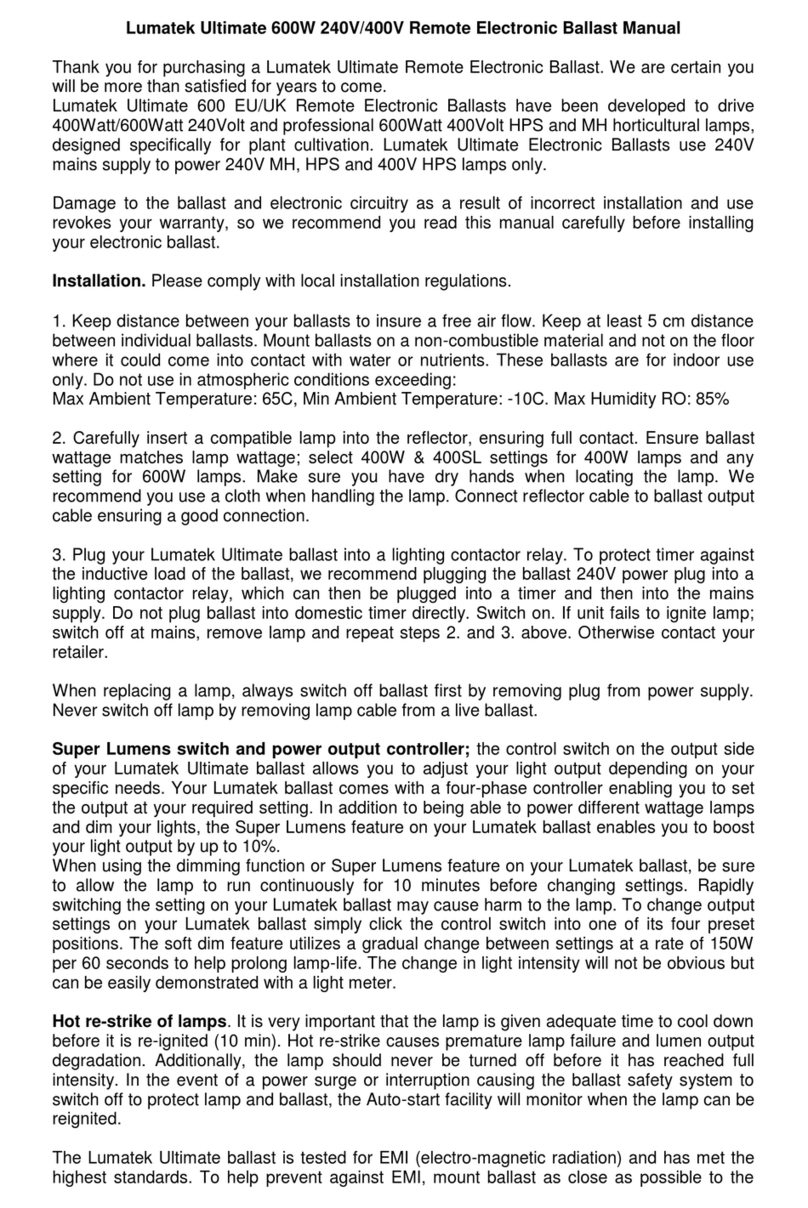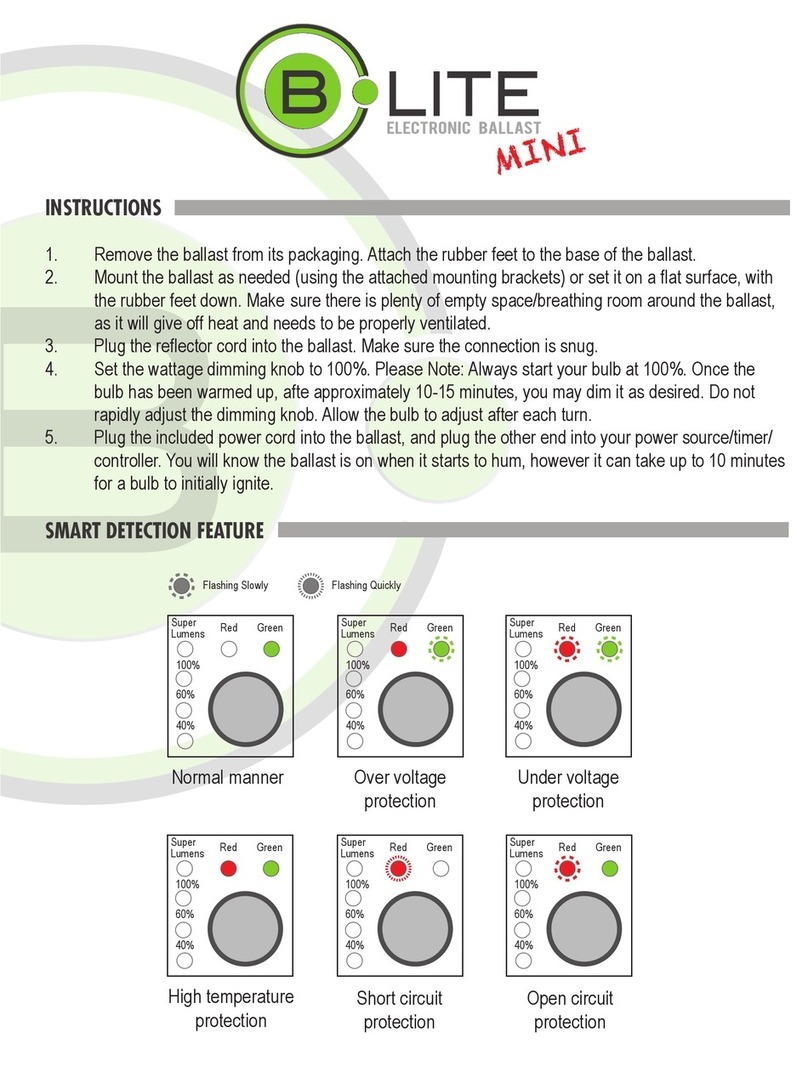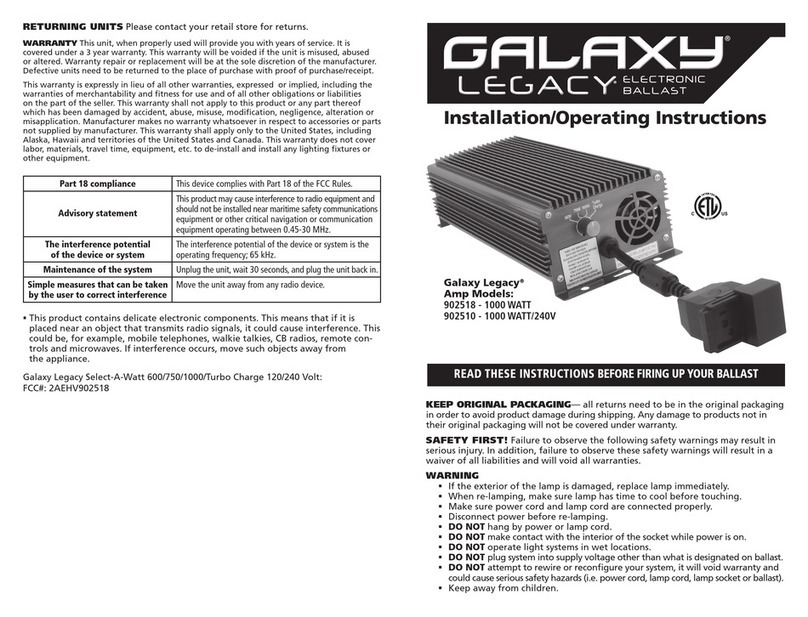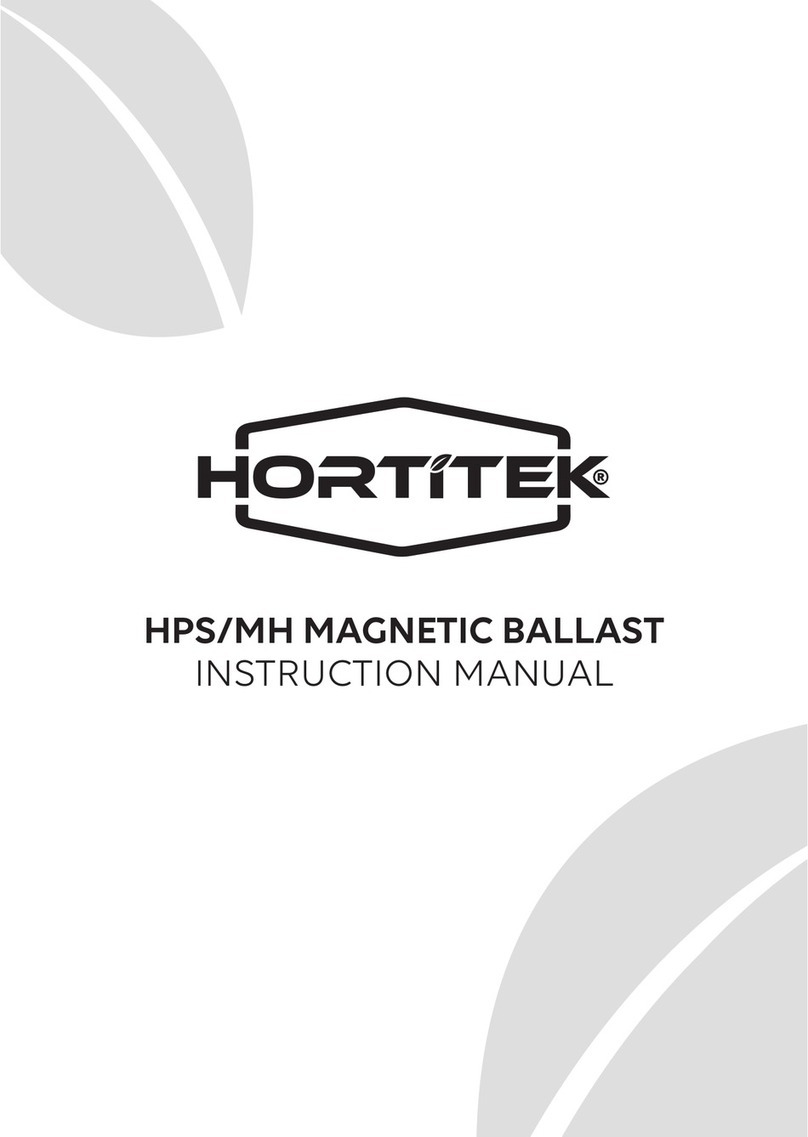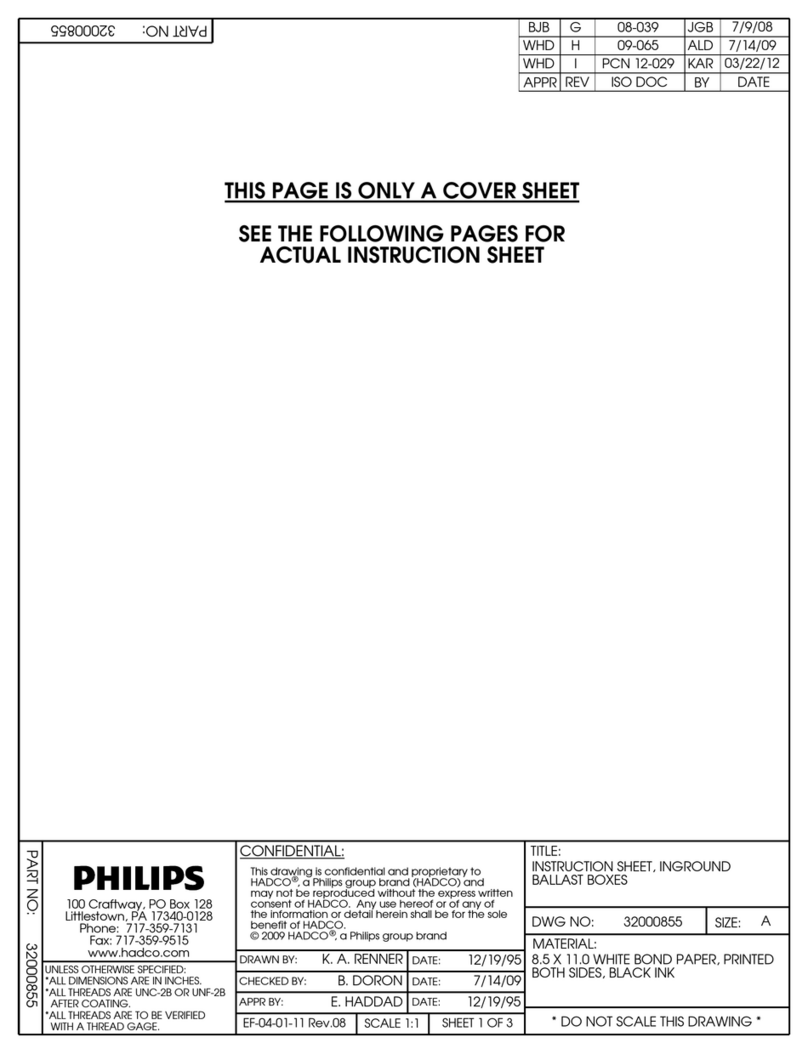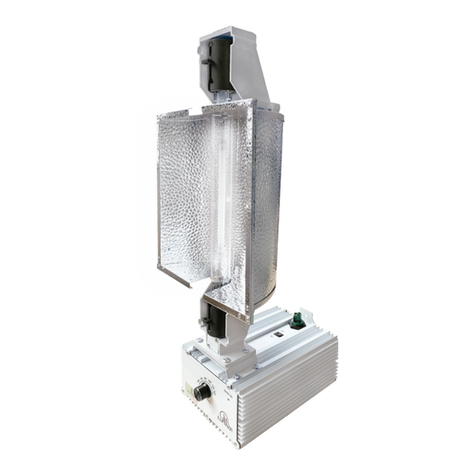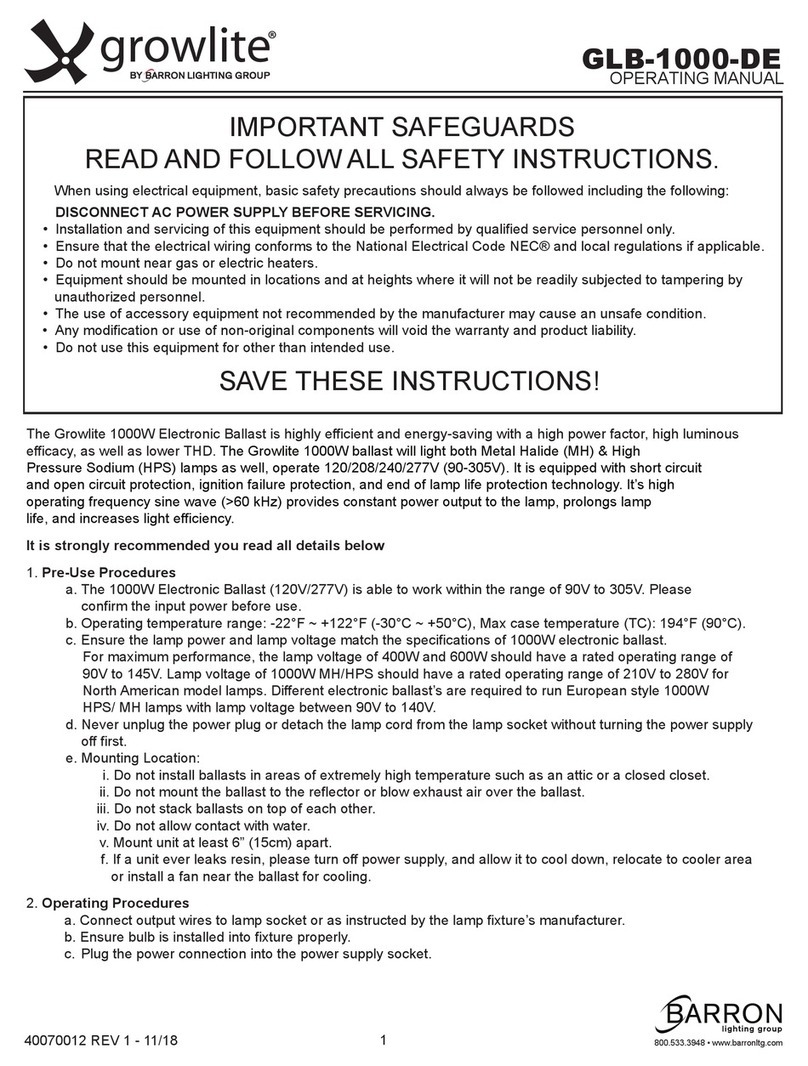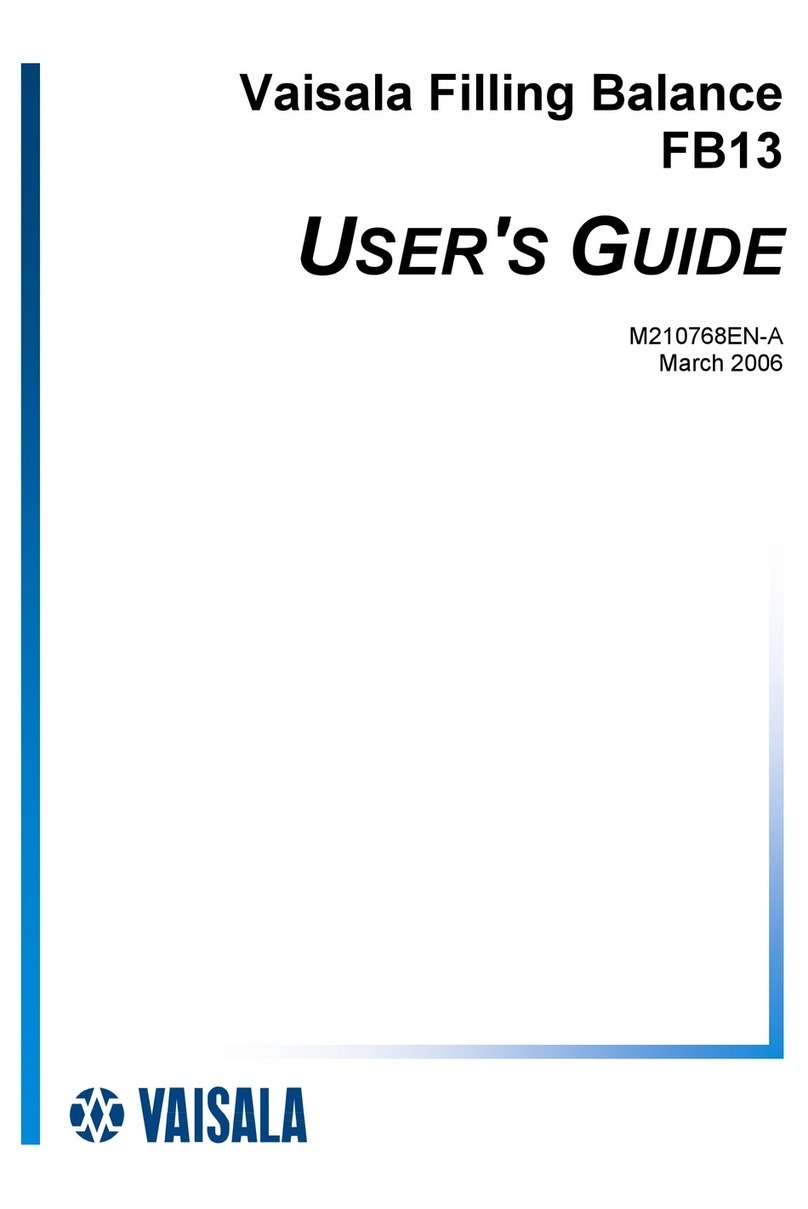3
wall stud. If that is not possible, please use drywall anchors rated for at least 15 pounds.
• Install the screws (not provided) into the stud. Install to the proper depth of 15mm.
• Slide the ballast onto the screws.
• We recommend that you mount the ballast vertically, with the output connector towards the bottom, for
optimal cooling.
• Aside the vertical hanging way stated above, there are three other ways to utilize this ballast. Simply sit it
on the floor in a convenient location; use the holes in the end plate flanges to hard-mount the ballast into
place with bolts (not provided); or hang the ballast with attached style reflectors (instructions included within
reflector package).
NOTES ON DIMMING
• When a USB cable is connected to the ballast’s control port, manual dimming is defeated. The power-level
LEDs over the Dimming button on the rear panel will go dark, and the LED next to the control port will go on.
When/if the USB cable is disconnected from the control port, dimming control is returned to the Dimming
button after a short delay, indicated by those LEDs becoming active again after start-up.
• Press the dimming button to cycle through the dimming levels. The appropriate LED indicator will light up to
indicate selected dimming level (60%, 75%, 100%, Super).
• This ballast has built-in hot-restrike programming to protect the lamp and ballast in the event of the ballast
turning off unexpectedly. The ballast will not attempt to restart a hot lamp for at least 15 minutes. If your
lamp fails to start immediately, DO NOT cycle the power on and off. This can damage the lamp and ballast.
If after 30 minutes your lamp is still not lit, shut off power to the ballast, and reconnect. This will begin the
startup sequence again.
Main Voltage – Rated input voltage range for the ballast.
– The acceptable operang range for input voltage to the ballast. Deviaons from the
rated numbers may result in decreased ballast performance and addional case generated heat.
– Maximum possible waage draw of the ballast.
Amperage – Input current or draw.
– A measurement of how eecvely the ballast converts electrical current to useful power output, in
this case, output to the lamp. Power factor is measured between 0-1; the closer you get to 1, the more eecve the
circuit is said to be. The ballast’s power factor is greater than .99.
Ignitor Voltage – Ballast output during ignion sequence.
– A measurement of all harmonics present in a circuit. The higher the number, the
more stress is applied to internal parts, the lamp, and the power grid. Generally, a number below 10% is considered
desirable in an electronic ballast applicaon.
– A measurement of how “clean” the ballast power output wave is. A perfectly clean output sine
wave would have a CF of 1.414. Given that some harmonics must exist in an electrical system, the crest factor must
always be higher than 1.414. Therefore, the closer the ballast is to a CF of 1.414, the easier it is on the lamp.
– Maximum rated ambient temperature for the ballast area. Excessive ambient
temperature can result in ballast failure, safety shutdown, or lamp failure.
– Maximum temperature that the case of the ballast should reach. If the case temperature
exceeds this number, the ballast may be malfunconing or the ambient temperature may exceed the rang.
– Ferrites are usually non-conducve ferrimagnec ceramic compounds derived from iron oxides. Ferrite
cores are commonly incorporated as “collars” or “beads” on power cables of electronic equipment to prevent high
frequency electrical noise (radio frequency interference) from exing or entering the equipment.
INSTRUCTIONS