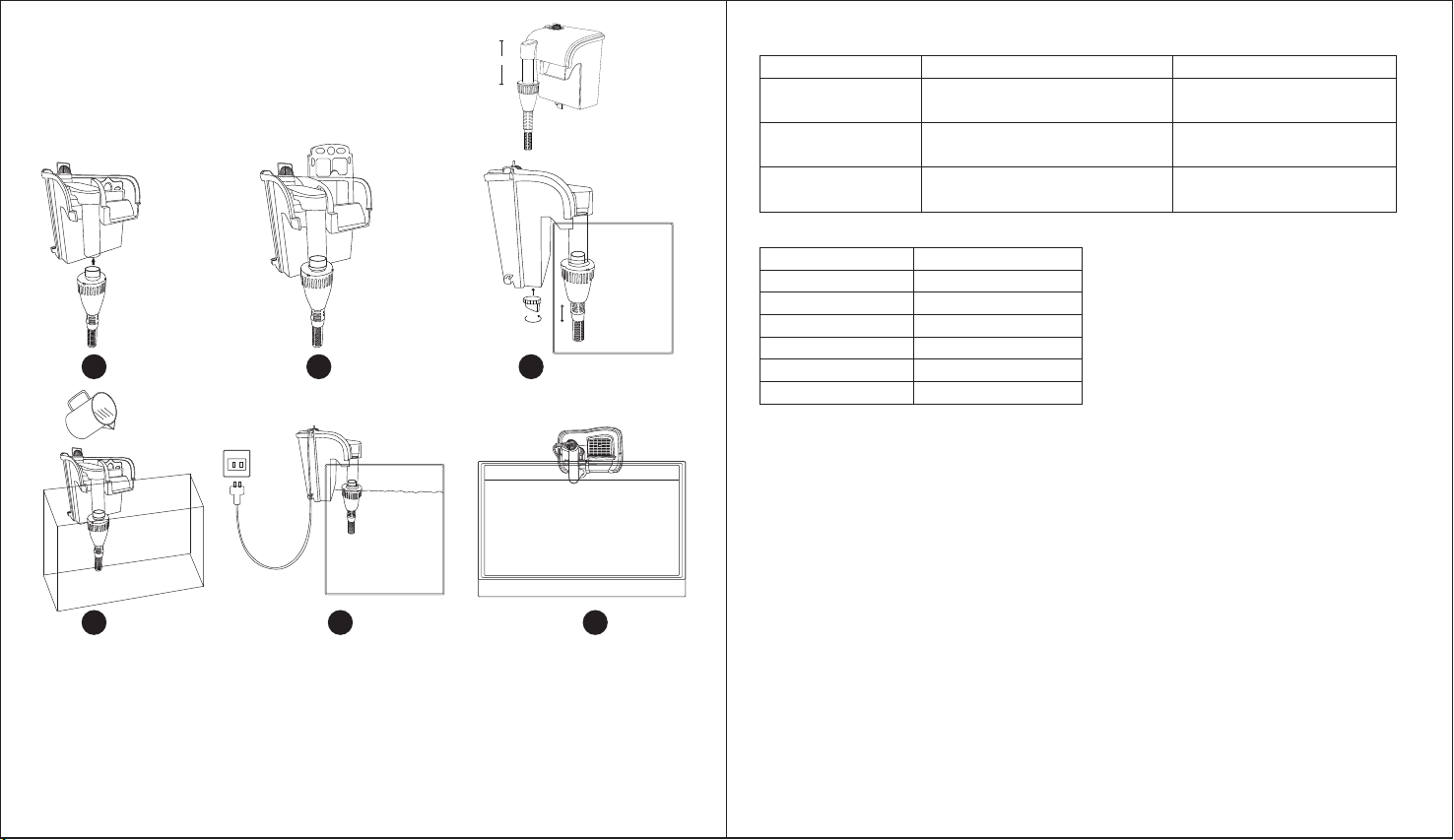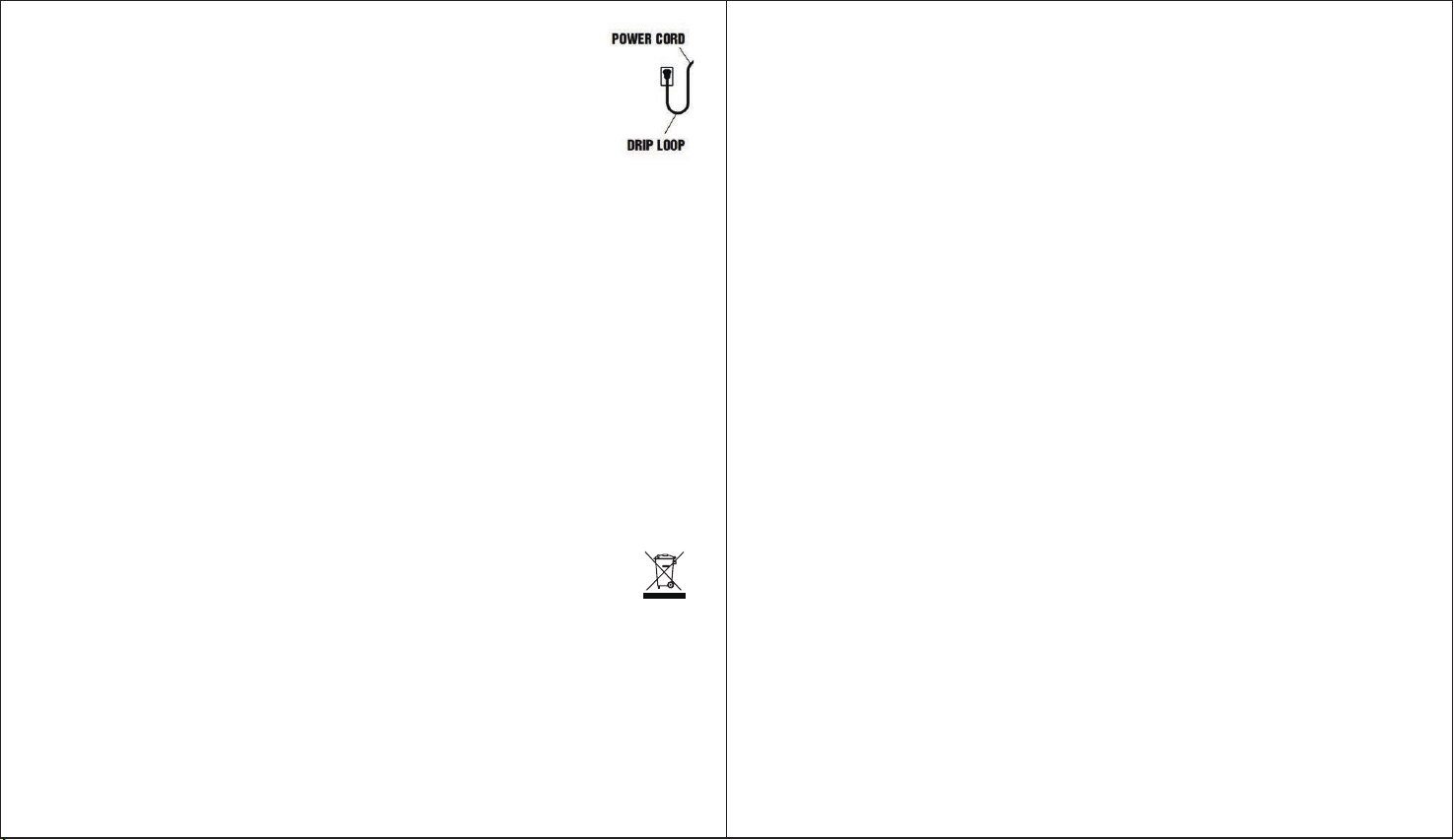8. WARRANTY:
E. To avoid the possibility of the appliance, plug or power outlet getting wet, position aquarium stand
and tank to one side of a wall mounted outlet to prevent water from dripping onto the outlet or plug.
A "drip loop", shown in the figure at right, should be arranged by the user for each cord connecting
an aquarium appliance to a outlet. The "drip loop", is that part of the cord below the level of the outlet
or the connector, if an extension cord is used, to prevent water from traveling along the cord and coming
in contact with the outlet. If the plug or outlet does get wet, DON'T unplug the cord. Disconnect the fuse
or circuit breaker that supplies power to the appliance. Then unplug a examine for presence of
water in the outlet.
2. Close supervision is necessary when any appliance is used by or near children.
3. To avoid injury, do not contact moving parts or hot parts.
4. Always unplug an appliance from an outlet when not in use, before puttingon or taking off parts, and before cleaning.
Never yank cord to pull plug from outlet. Grasp the plug and pull gently to disconnect.
5. Do not use the appliance for other than intended use. The use of attachments not recommended or sold by the
appliance manufacturer may cause an unsafe condition and will void the warranty.
6. Do not install or store the appliance where it will be exposed to the weather or to temperatures below freezing.
7. Make sure an appliance mounted on a tank is securely installed before operating it.
8. Read and observe all the important notices on the appliance.
9. If an extension cord is necessary, a cord with a proper rating should be used.A cord rated for less amperes or watts
than the appliance rating may overheat. Care should be taken to arrange the cord so that it will not be tripped over or
pulled.
10. This appliance has a polarized plug (one blade is wider than the other). As a safety feature, this plug will fit in a
polarized outlet only one way. If the plug does not fit fully in the outlet, reverse the plug. If it still does not fit, contact a
qualified electrician. Never use an extension cord unless plug can be fully
inserted. Do not attempt to defeat this safety feature.
11.The filter is intended FOR HOUSEHOLD USE ONLY.
12. SAVE THIS USER MANUAL.
1. 1-year free warranty.
2. 1-month free return.
3. Free replacement for 3 months.
9.DISPOSAL
10. Contact information:
Do not dispose this product as unsorted municipal waste. Collection of such waste separately for special
treatment is necessary. This product must not be disposed together with the domestic waste. This product
has to be disposed at an authorized place for recycling of electrical and electronic appliances. By collecting
and recycling waste, you help save natural resources, and make sure the product is disposed in an environmental
friendly way.
Website: www.hygger-online.com
Hotline: 888-666-0582 (Free call in US)
Thank you for choosing Hygger, making aquarium keeping easier one product at a time.
If you have any problems or suggestions for the filter, please contact us by email before leaving feedback or opening
a case, it will be the fastest way to solve your problem.
If you are satisfied with the filter, please leave positive feedback for our product, in order to let more customers enjoy it.
Thanks again!
05
06