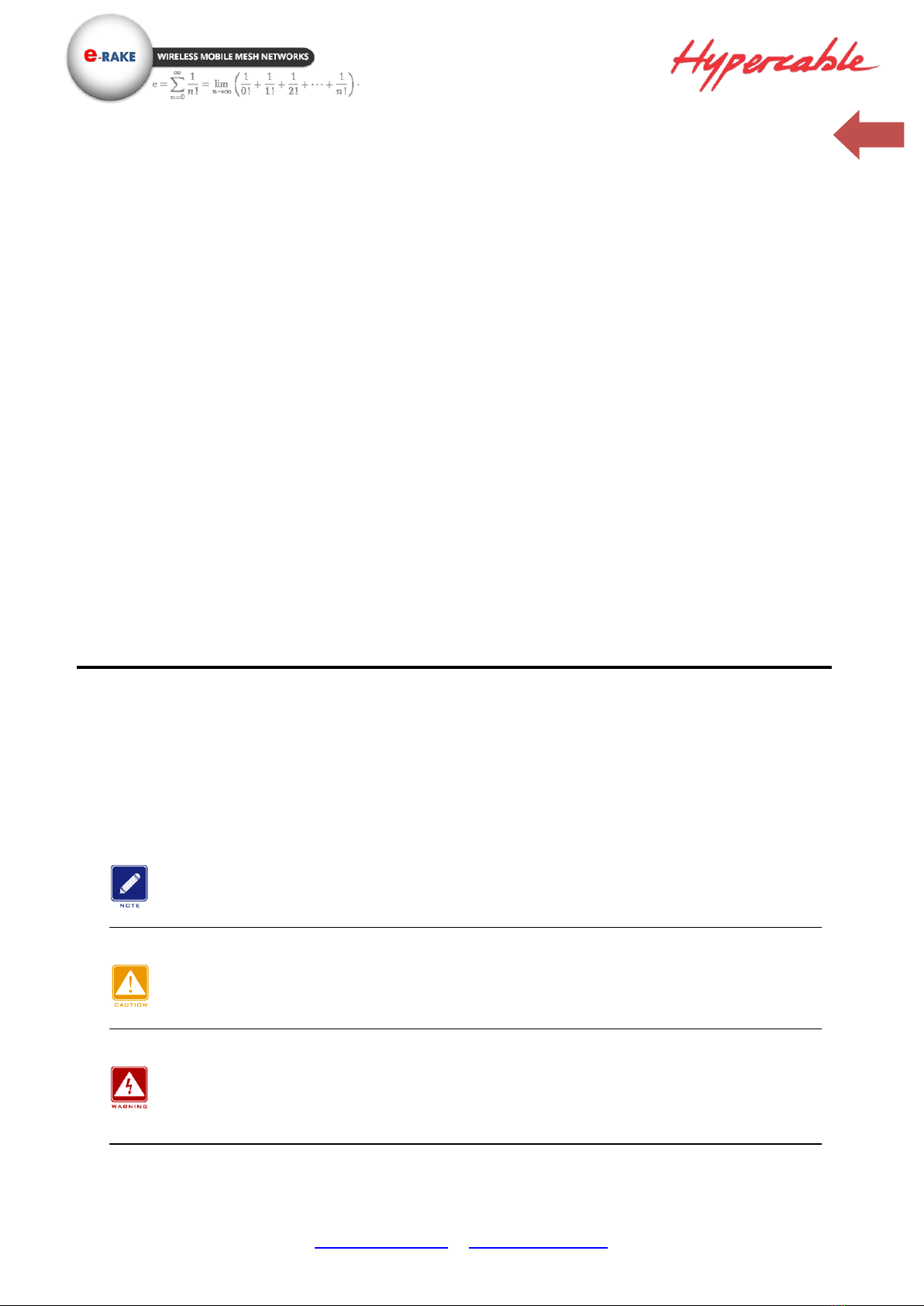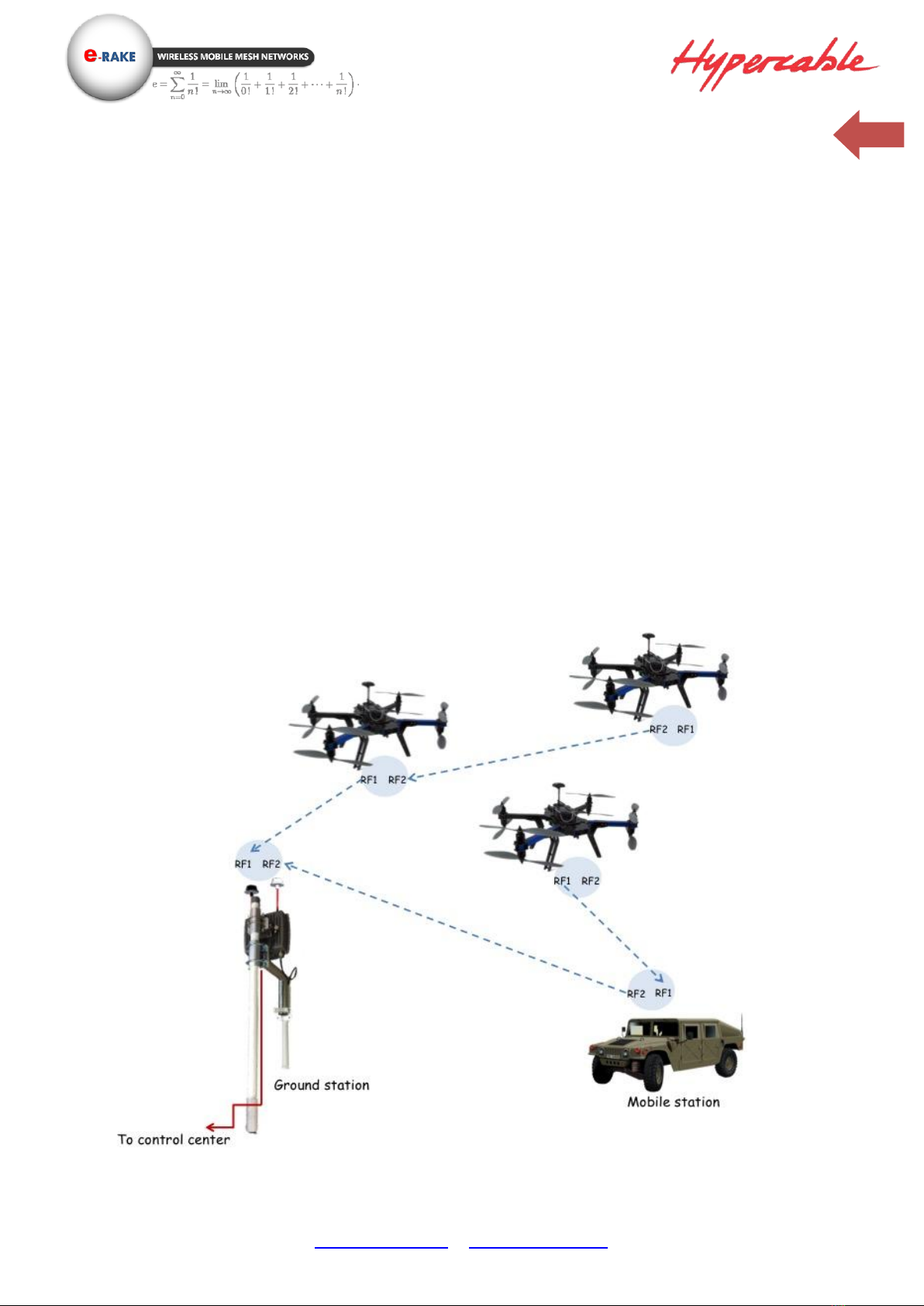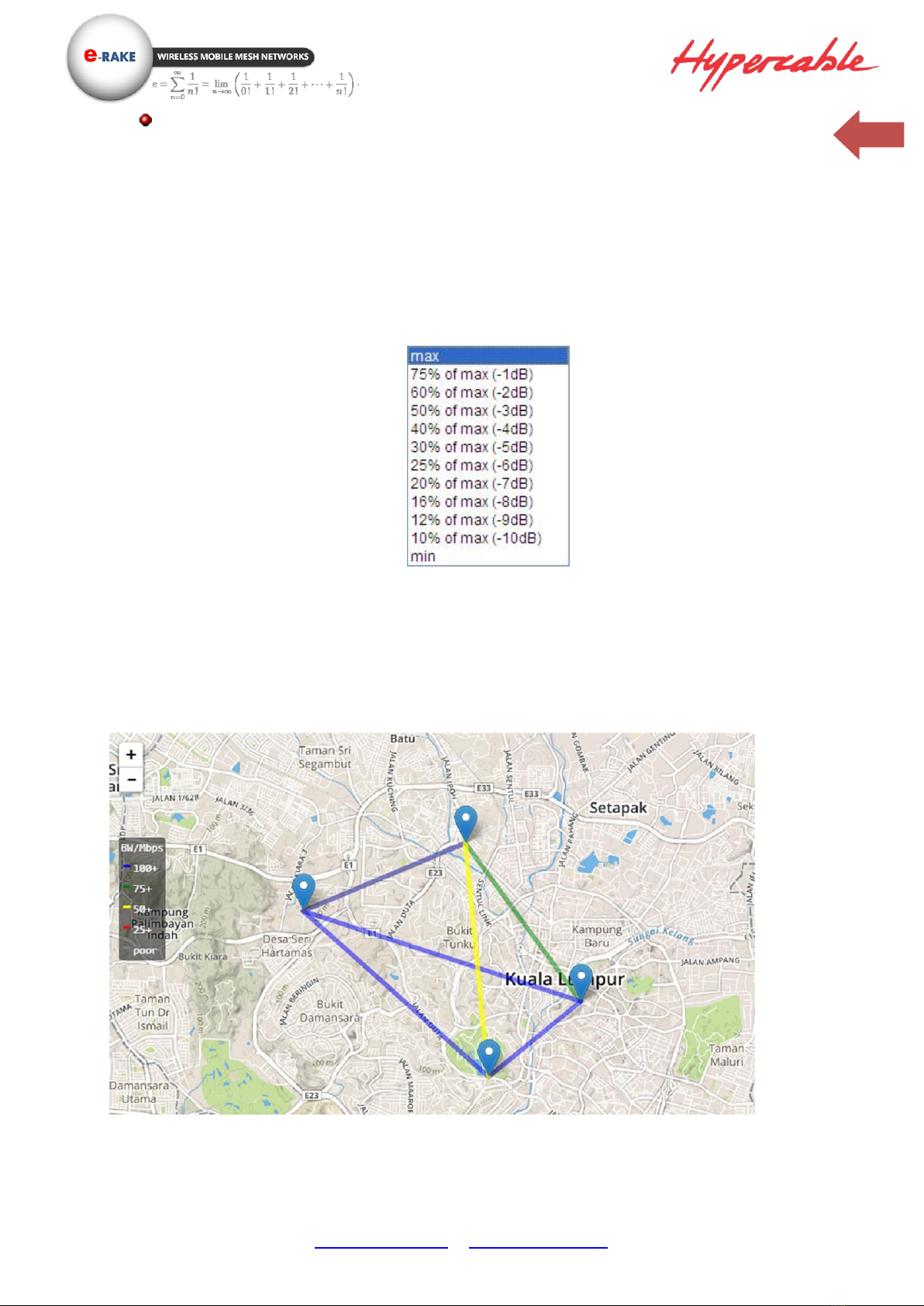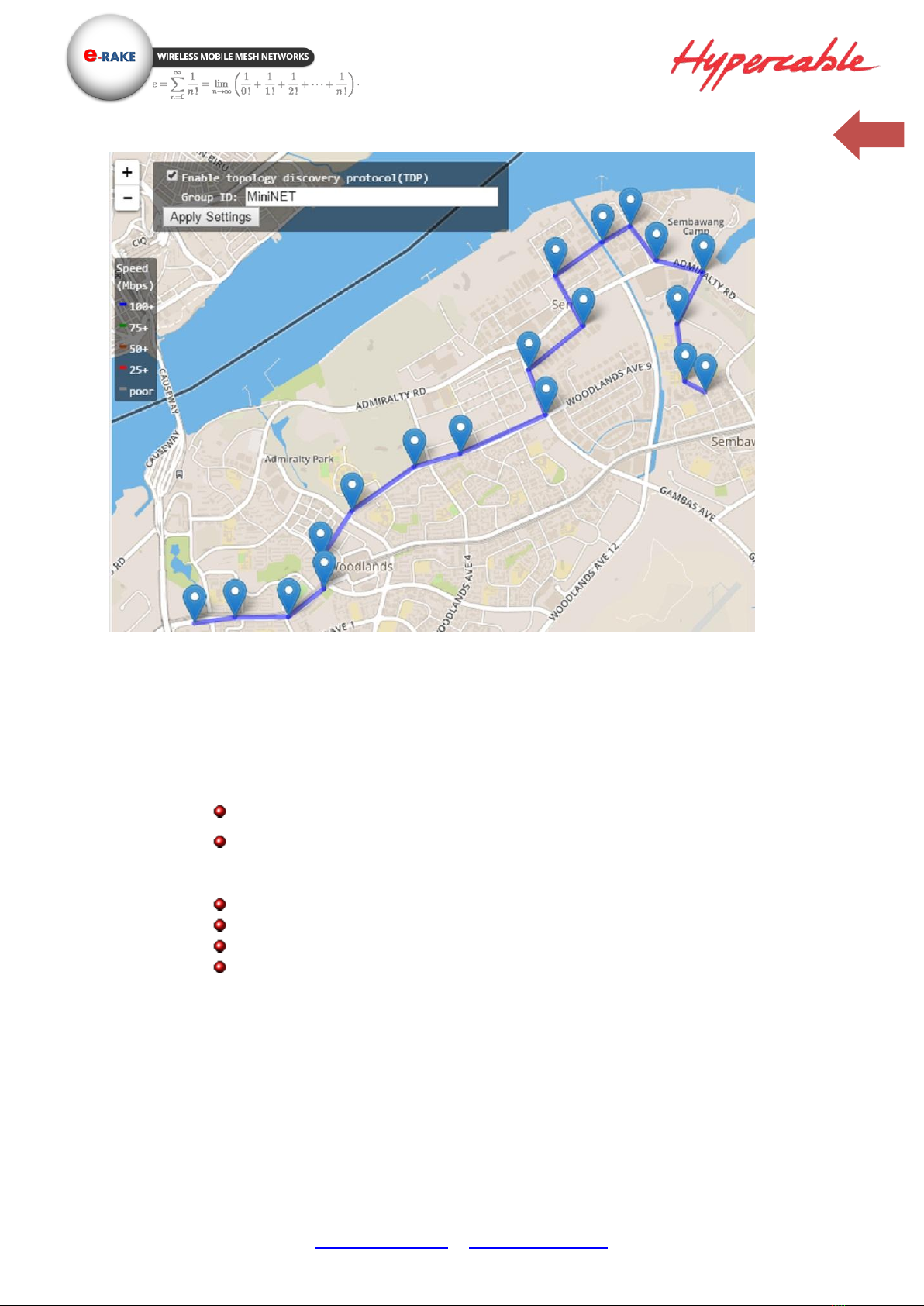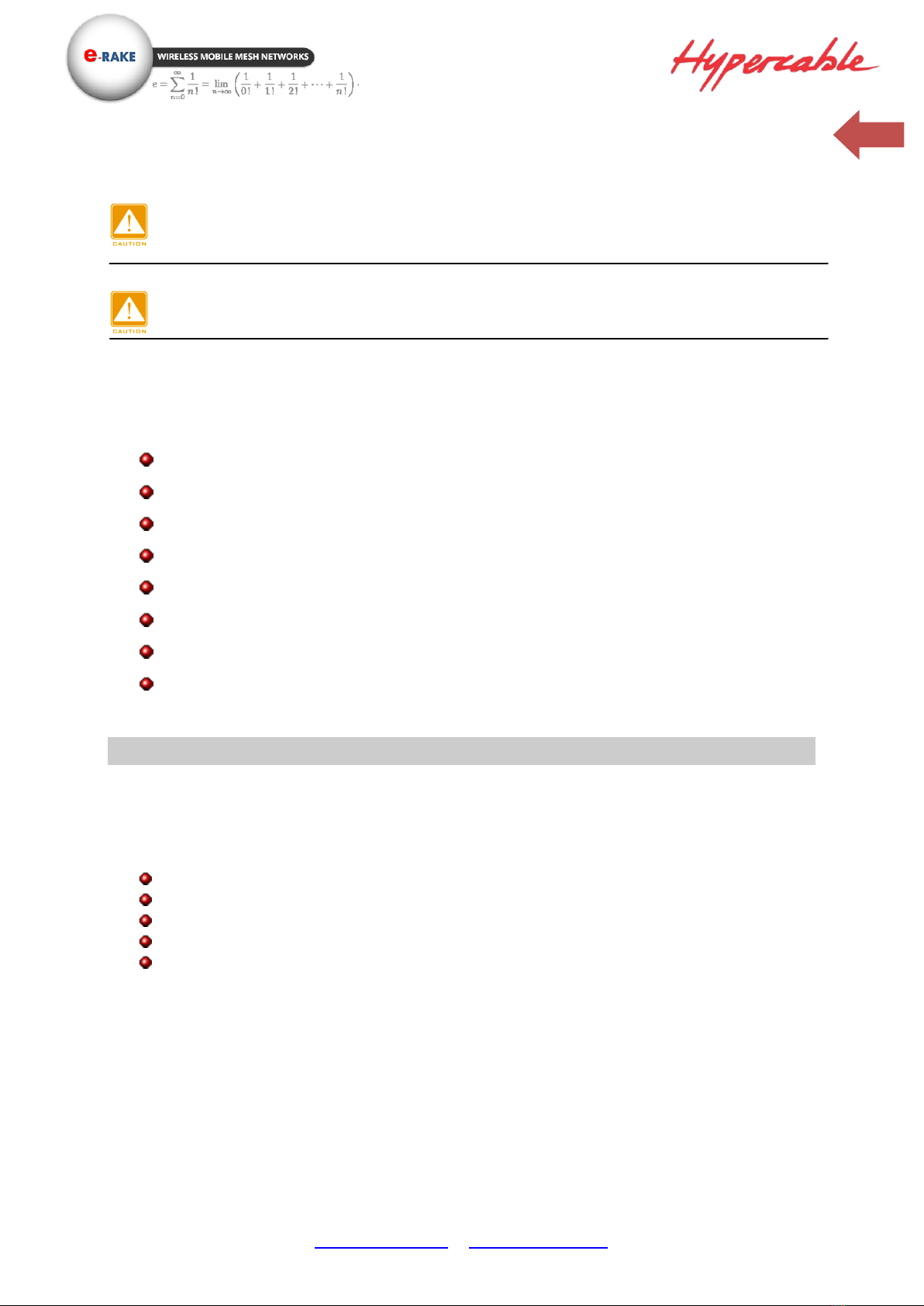www.hypercable.fr -www.e-rake.us.com
Recommandations à suivre impérativement
ATTENTION NE PAS METTRE SOUS TENSION SANS QUE L’EQUIPEMENT NE SOIT RACCORDE A UNE
ANTENNE VERIRIEE OU A UNE CHARGE FICTIVE DE 0.5 à 5 WATTS 50 OHMS SELON LE TYPE DE
MODEM.
ATTENTION A LA POLARITE DU 48 VDC NE PAS UTILISER DE POE AUTRE QUE CELUI FOURNI.
Attention, vérifiez en vous connectant aux antennes préinstallées, avec l'aide d'un analyseur de
spectre à mémoire que le canal radio que vous allez choisir dans la bande utilisée (445-505 MHz , 2.4-
2.5 GHz, 4.8-6.2 GHz) n'est pas occupé par une porteuse d'un niveau supérieur à -70 dBm ( par
exemple -60 dBm est un niveau supérieur à -70 dBm) dans tous les cas choisir la zone de votre canal
ou les niveaux parasites mesurés sont les plus faibles.
Manuel du Montage de l'antenne et du modem radio :
Attention, le modem radio ayant changé le montage du modem est légèrement différent le
support du modem est devenu aussi un capot protecteur.
Impératifs techniques de pose ICI
Montage antenne ICI
Montage cablage réglages Modems ICI
oAttention certains modèles ont pour le pointage et a la place des écouteurs un
Barled indiquant sur la CPE le niveau auquel est reçu le CPE par la station de base
distante, si le pointage est fait par une seule personne qui doit se déplacer d'un point
a un autre il faudra inverser les fonctions base station et CPE lors du pointage afin de
bénéficier du visuel du barled sans avoir a se déplacer du côté opposé. Si le pointage
est fait par deux personnes en liaison radio la personne coté "base sation"
demandera a la personne coté CPE quel est l'affichage obtenu selon le pointage
azimutal en cours.
oAttention de ne pas pointer sur un lobe secondaire de l'antenne.
Notice de montage des modems sur les antennes ICI
Vérifiez le contenu des cartons associés aux Modems et ne pas jeter les cartons sans les
ouvrir entièrement. Conserver les cartons emballages pour les retours sous garantie, les CD
et manuels sont dans chaque Modem radio en cas de doute téléphoner au 06 82 82 38 73
ou ayez recours a un spécialiste installateur certifié pour la pose et configuration des radio
Hypercable.
ATTENTION selon le découplage des antennes et la largeur du canal en version
4x4 le canal CH1 2x2 doit être éloigné du canal Ch2 2x2 de 200 Mhz à 400 Mhz par
exemple CH1 sur 5700 MHz et Ch2 sur 5300 MHz pour des antennes omnidirectionnelles
découplées dans le plan vertical afin d’éviter interférences et désensibilisation. En cas
d’impossibilité des filtres de bande doivent être prévus.
Nouveau Barled de pointage