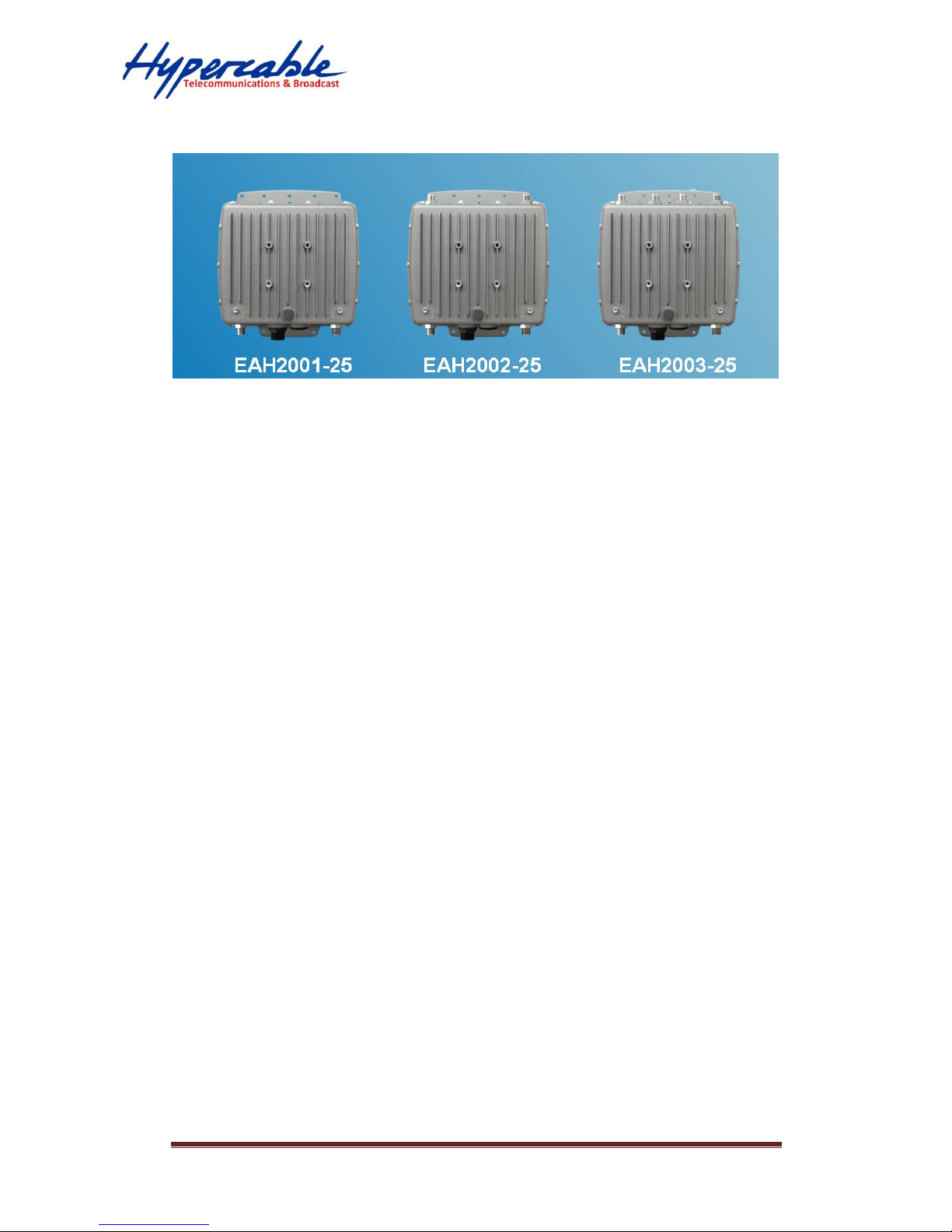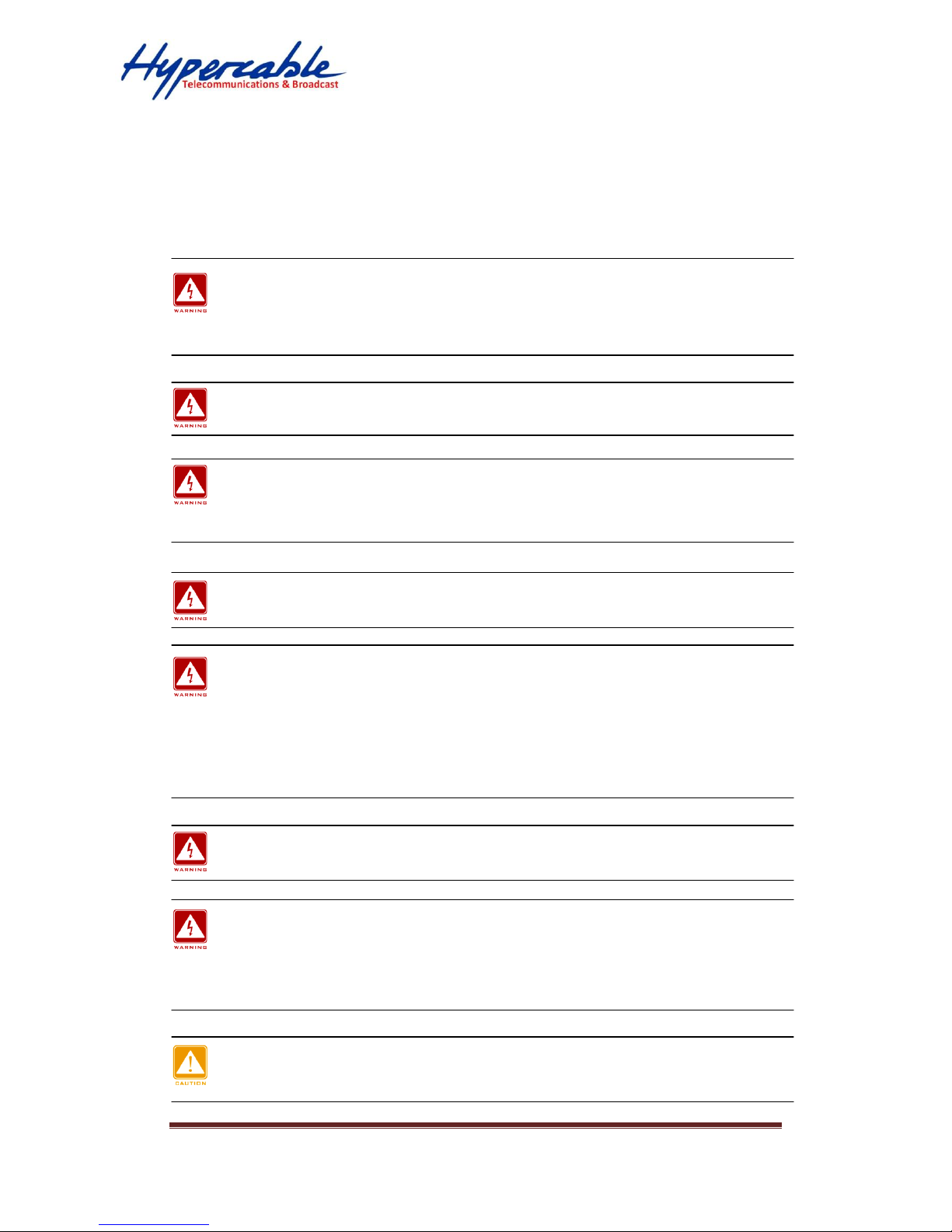HYPERCABLE sarl 74 Avenue Paul Sabatier ZA de la Coupe 11.100 Narbonne Tel : +33 (0) 4 68 70 91 75 - Fax : 04 68 70 91 76
Mail : info@hypercable.fr - N° SIRET : 384 007 894 00023 –Code TVA CEE: FR90384007894 - www.hypercable.fr
5
Chapter 1 Introduction
The E-Rake Series are enterprise and carrier-grade 802.11N Outdoor Wireless radio, which
offers customer a powerful MIMO-OFDM solution with robust and high performance design
in both 2.4GHz and 5GHz ISM bands.
Multi-MIMO OFDM outdoor radio in E-Rake Series offers customers a great solution for PTP /
PTMP/ Hot zone applications by integrated multi-radios interfaces (up to 3* Radio modules)
and Fast Data Switching technology from E-Rake .
This series is the most ideal solution for Service Providers to deliver carrier-grade wireless
services to multiple market segments such as campuses, hospitality, healthcare, warehousing
and wider metropolitan area deployments. Even in the NLOS environments, this series shows
incredible efficiency on multi-hops repeating –truly throughput ≧100Mbps and only ≦15
ms total latency after 10 extended hops.
Much different from the traditional Wi-fi that dropped 50% throughput per each extended
hop and can’t get reply from remote device after 5~6 hops for too long latency.
1-1 Features and Benefits
Integrated Multi-radios interfaces on E-Rake Seriesplatform.
Multiple radios interfaces were integrated by “Fast Data Switching” technology from
E-Rake inside the E-Rake Seriesplatform. There are 3 models for options: EAH2001
(1*radio) / EAH2002 (2*radios) / EAH2003 (3*radios) and each radio interface can be
configured independently to run different wireless connectivity missions.
High efficiency transmission in multi-hops repeating
The backbone throughput will remain in a high level even after several hops repeating.
(≧100 Mbps @ 10 hops), and the total latency is short as well (≦15 ms @ 10 hops)
Flexible wireless backbone deployment options
Except the Fast data switching and integrated multi-radios interfaces, high output power
MIMO-OFDM technology is also a key factor to support Eagle Multi-MIMO OFDM
outdoor radio series to be the most Flexible wireless backbone deployment options
Secure and efficient client connectivity
The nimble QoS (Quality of Service) configuration provides flexible management of user’s
access bandwidth of wireless connectivity. Perfect integrated with central RADIUS server
and data encryption (WEP/WPA/WPA2), the Eagle Multi-MIMO OFDM outdoor radio
series provide a secure wireless connectivity for each client device.