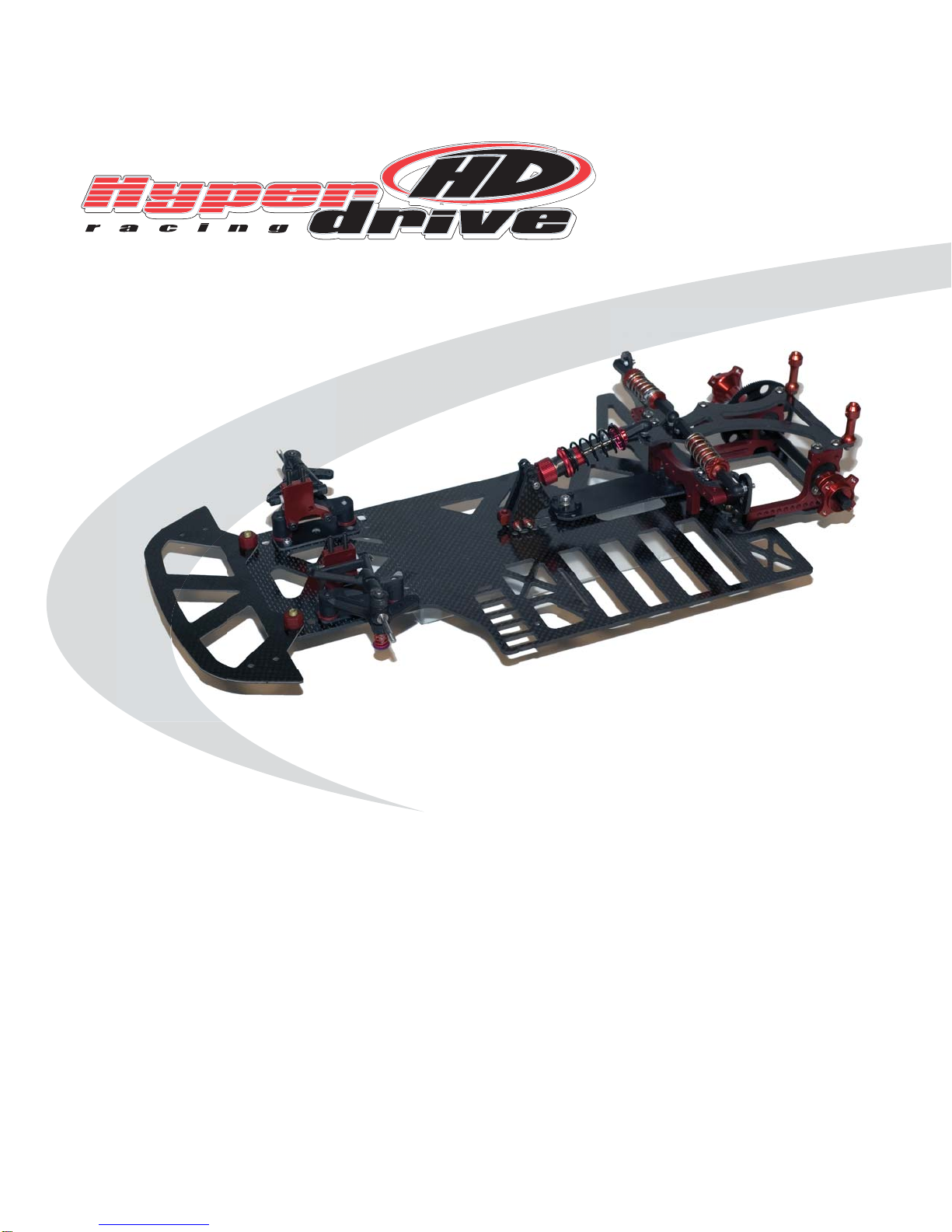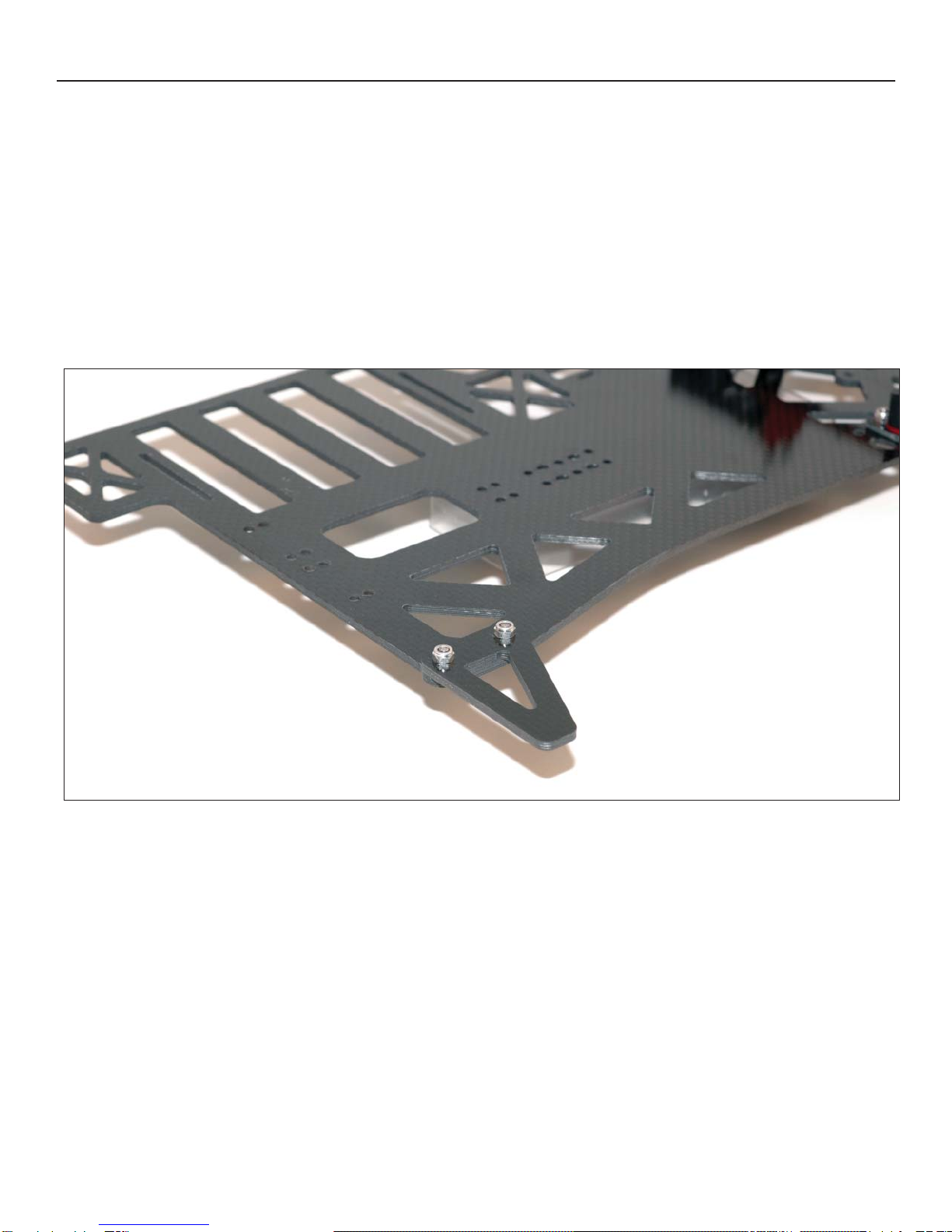Congratulations! You now own a state of the art 1/10
scale oval race car. The Hyperdrive Pro 3 Solid Chassis
has gone through months of testing by our factory
drivers to insure that you get a car that has maximum
performance and adjustability built in. In purchasing this
kit you have not only helped the hobby and sport of Oval
pan car racing by supporting your local hobby shop but
you have also bought the quality of a Hyperdrive Racing
performance product.
How well your car performs is dependant upon the
assembly of your car kit. Take your time and assemble
your car as shown in this manual. This will give you a
good starting point from which you can make adjustments
dependant upon the track you are racing on.
The following items are required to complete your car:
• Two channel Surface Radio
• Electronic Speed Control
• Batteries (4 cell)
• 05 Electric Motor
• Shock Oil
• Tires
• Body
Tools needed in the construction of your car:
• Phillips Screwdriver
• Hobby Knife
• Allen Wrenches; 3/32, 1/16 & 0.050
• Pliers or appropriate sized Nut Drivers/Sockets
Introduction