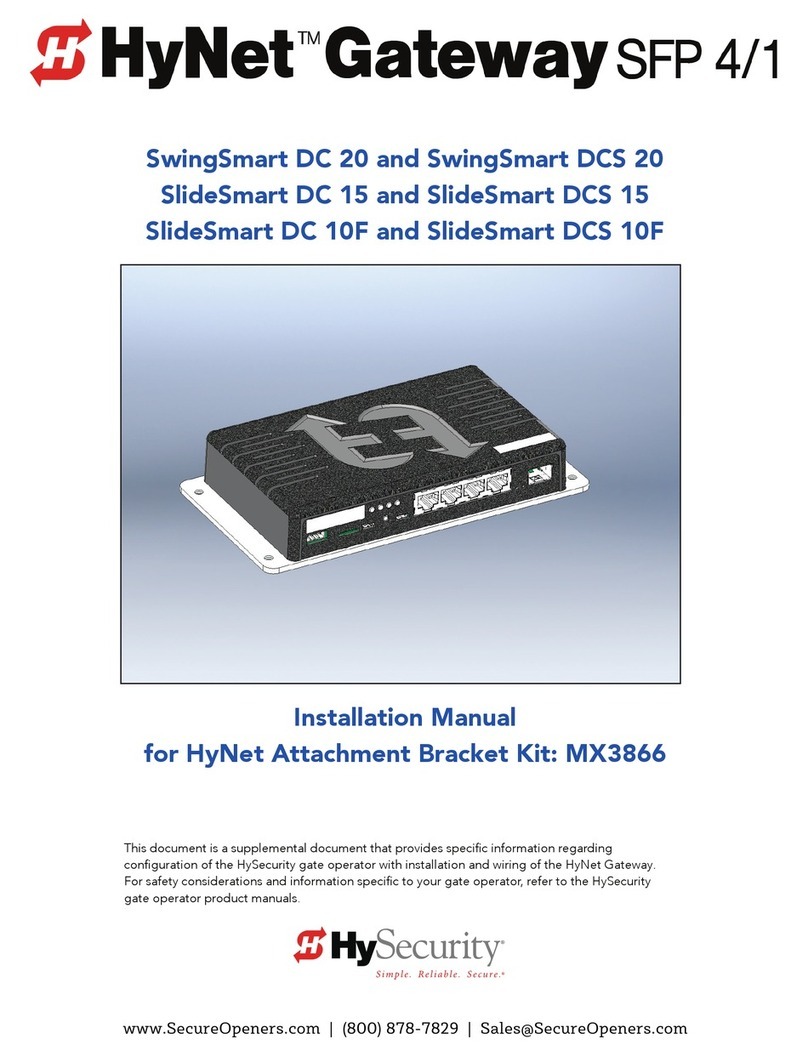Installer’sCheCklIst
Date Installed: ________________ Gate Operator Model: _________________________________________________________________
Site Location:__________________________________________________________________________________________________________
HyNet Serial Number:___________________________________
Gate Operator Serial Number: ___________________________
Gate Operator Serial Number: ___________________________
Gate Operator Serial Number: ___________________________
Gate Operator Serial Number: ___________________________
Customer Name:_______________________________________________________________________________________________________
Mailing Address:________________________________________ Inspected by: ____________________________________________
________________________________________________________ Date Inspected: __________________________________________
Phone Contact: _________________________________________ Phone contact number: ___________________________________
Checked Initials
1. Site Planning _____________
RJ-45 cable to system network.
2. Safety _____________
Review Important Safety Information in the gate operator's product manual.
Warning labels apparent and afxed properly.
Area around the gate and gate operator free of debris, cabinets/chassis include locking mechanism.
3. Electrical _____________
3.1 Grounding
• NFPA 780 Standard for the Installation of Lighting Protection Systems.
• Solid copper ground rod (⅜-inch diameter, 10 ft length) driven into ground within 3 ft of the gate operator.
• Single length of unspliced 6AWG copper wire less than 3 ft long attached to lug nut in gate operator.
3.2 Gate operator has current software loaded.
3.3 Congure the Controller
• Set the System Address (SA) in the Installer Menu.
• Communicate (verify) system address to IT Network Admin for proper web page conguration.
4. Review gate operator installation checklist from gate operator manual _____________
5. Take photographs of installation and provide an End User Demo _____________
www.hysecurity.com ©2016 StrongArmPark DC Installation D0719 Rev. C 7