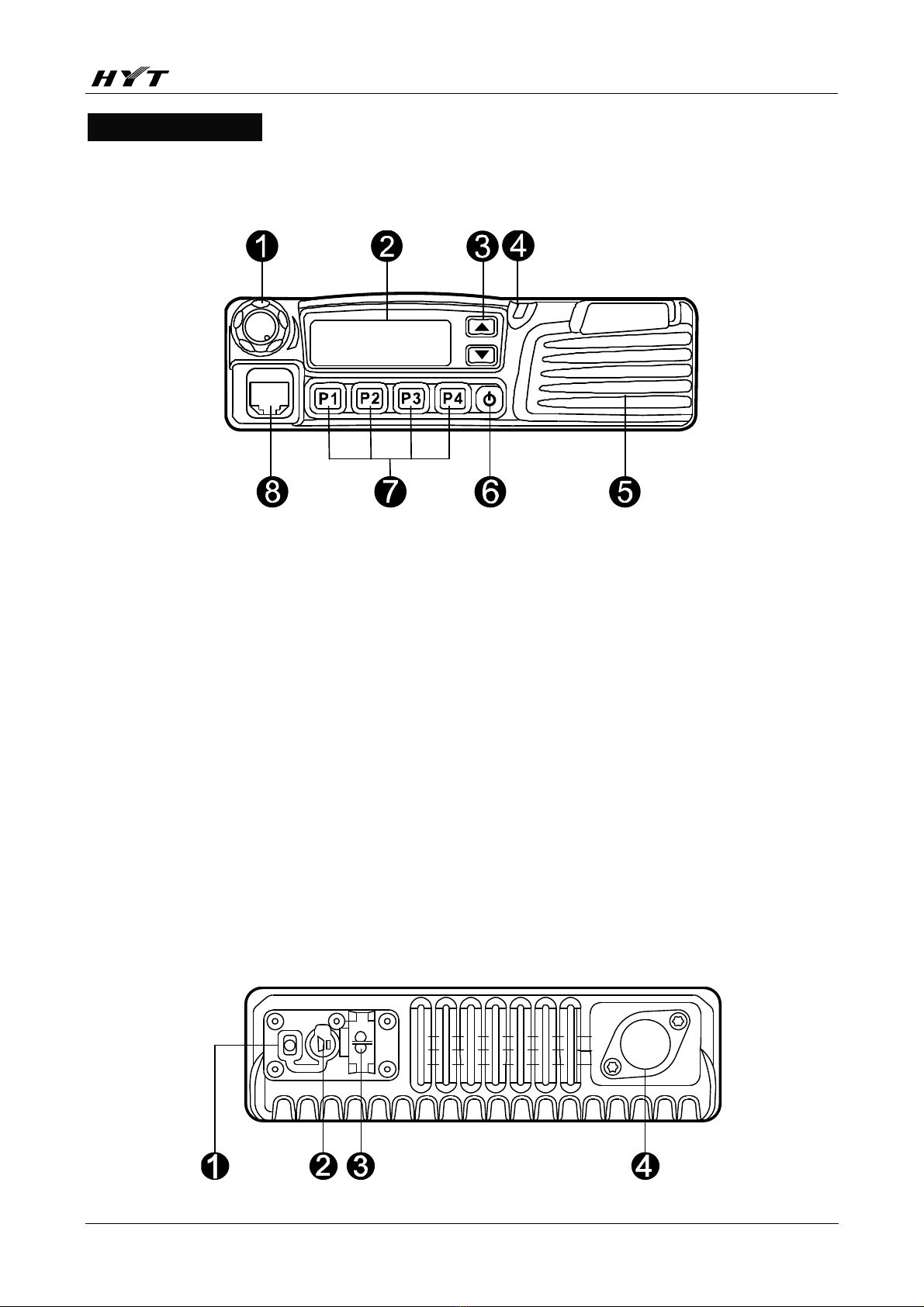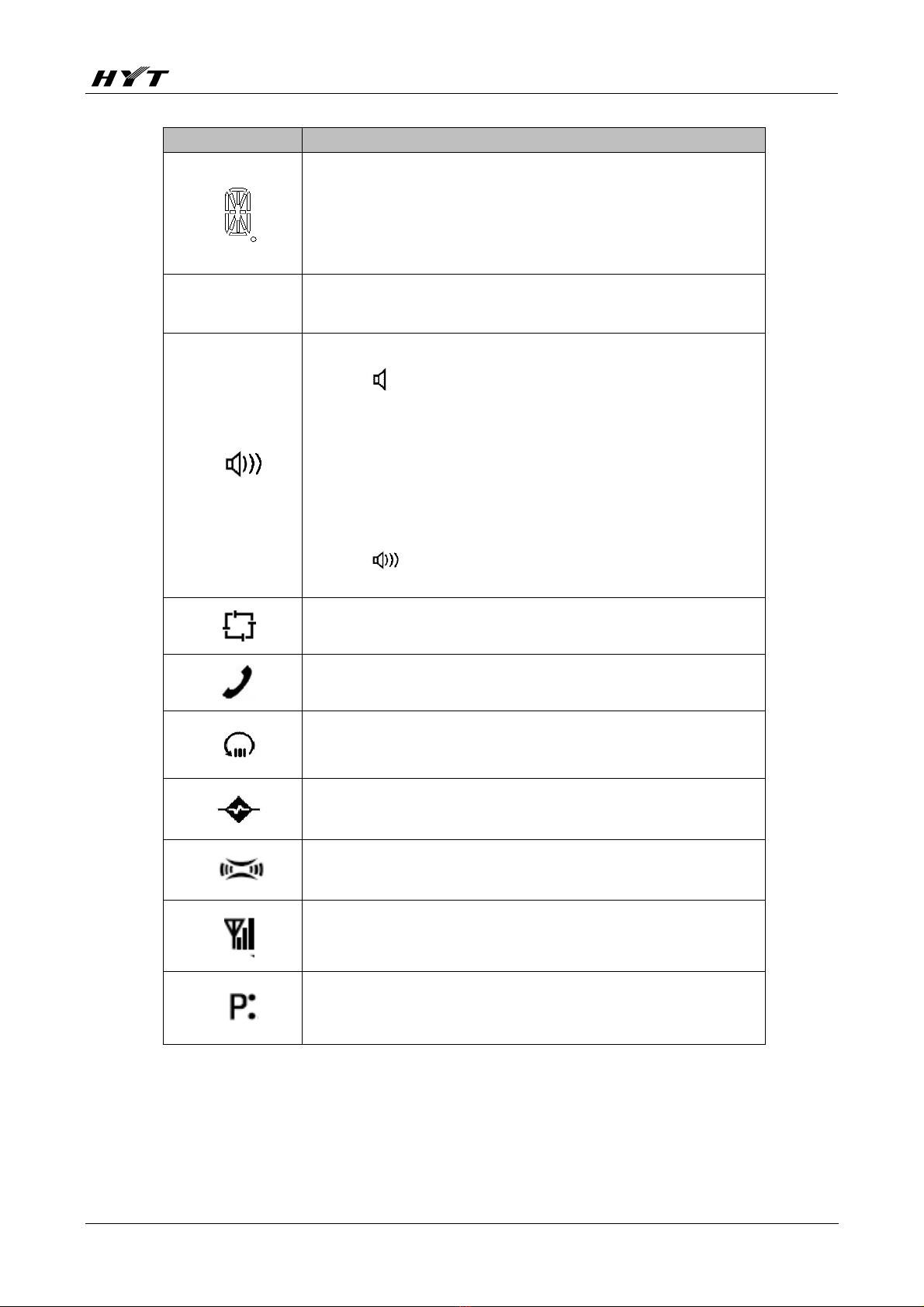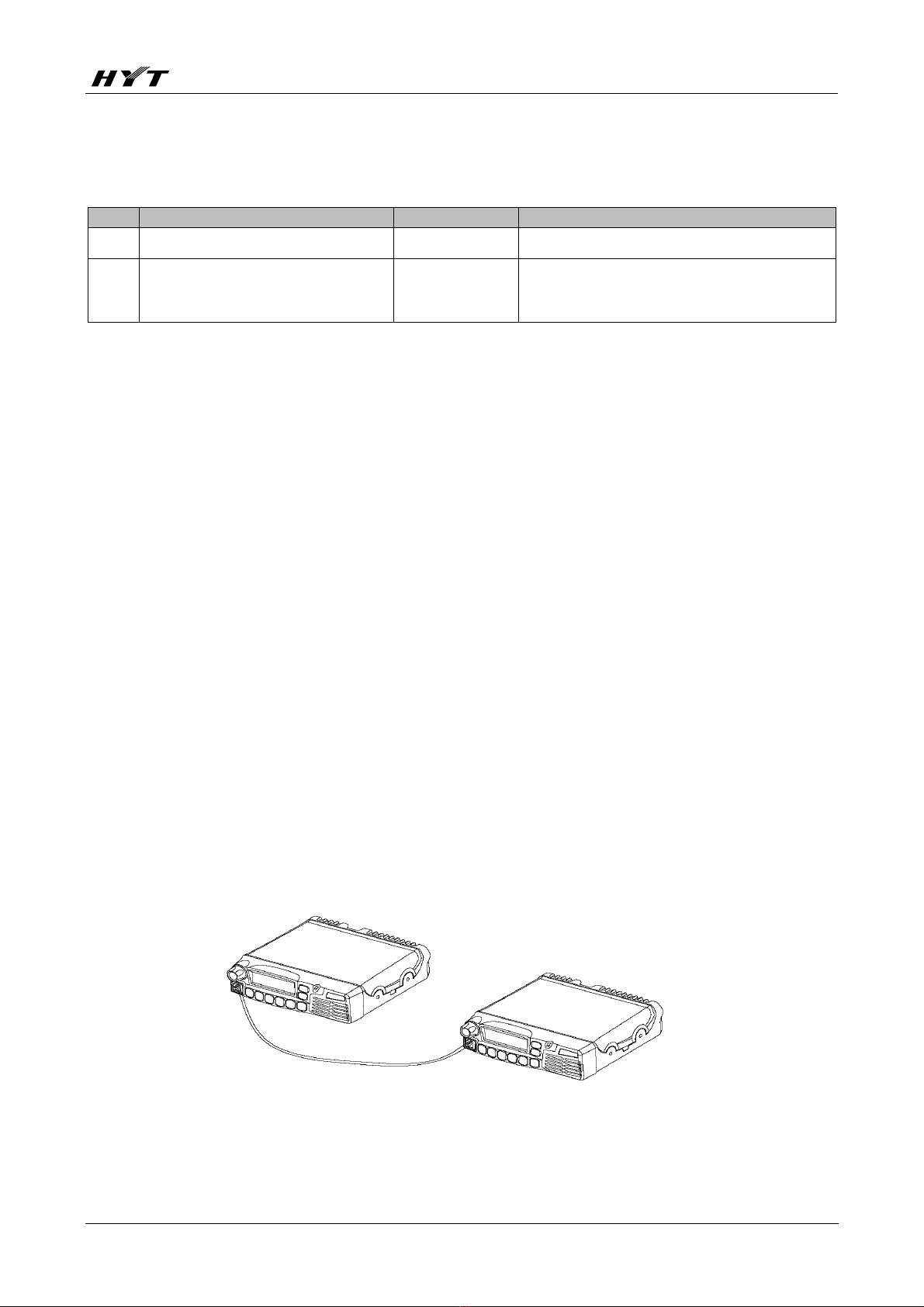TM-610 Service Manual
2
General
Manual Scope
This manual is intended for use by experienced technicians familiar with similar types of communication equipment. It
contains all service information required for the equipment and is current as of the publication date.
Safety and General Information
Safety Standards
zThis equipment should be serviced by qualified technicians only.
zDo not modify the radio for any reason.
zUse only HYT supplied or approved antenna.
zInstall the mobile antenna at least 82cm (32 inches) away from your body, in accordance with the requirements
of the antenna manufacturer/supplier.
zTransmit only when people inside and outside the vehicle are at least 82cm (32 inches) away from a properly installed,
externally mounted antenna.
zTurn off your radio prior to entering any area with a potentially explosive atmosphere.
zTo avoid electromagnetic interference and/or compatibility conflicts, turn off your radio in any facility where posted
notices instruct you to do so.
zTo avoid possible interference with blasting operations, turn off your radio when you are near electrical blasting caps,
in a blasting area, or in areas posted: “Turn off two-way radio.” Obey all signs and instructions.
zFor vehicles with an air bag, do not place a radio in the area over an air bag or in the air bag deployment area.
zDo not expose the radio to direct sunlight over a long time, nor place it close to heating source.
zDo not place the radio in excessively dusty, humid areas, or on unstable surfaces.
Operation Safety Guidelines
zFor vehicles equipped with electronic anti-skid braking systems, electronic ignition systems or electronic fuel injection
systems, interferences may occur during the radio transmission. If the foregoing electronic equipments are installed
on your vehicle, please contact your dealer for further assistance to make sure that the radio transmission will not
interfere with these equipments.
zFor radio installation in vehicles fueled by LP gas with LP gas container within interior of the vehicles, the following
precautions are recommended for personal safety.
①Any space containing radio equipment shall be isolated by a seal from the space in which the LP gas container
and its fittings are located.
②Remote (outside) fitting connections shall be used.
③Good ventilation is required for the container space.
Installation Safety Guidelines
zDo not mount the mobile radio overhead or on a sidewall unless you take special precautions.
zIf the mobile radio is not properly installed, road shock could bump the radio loose, and the falling radio could, in
some circumstances, cause serious injury to the driver or a passenger. In case of vehicle accidents, even when
properly installed, the radio could break loose and become a dangerous projectile.