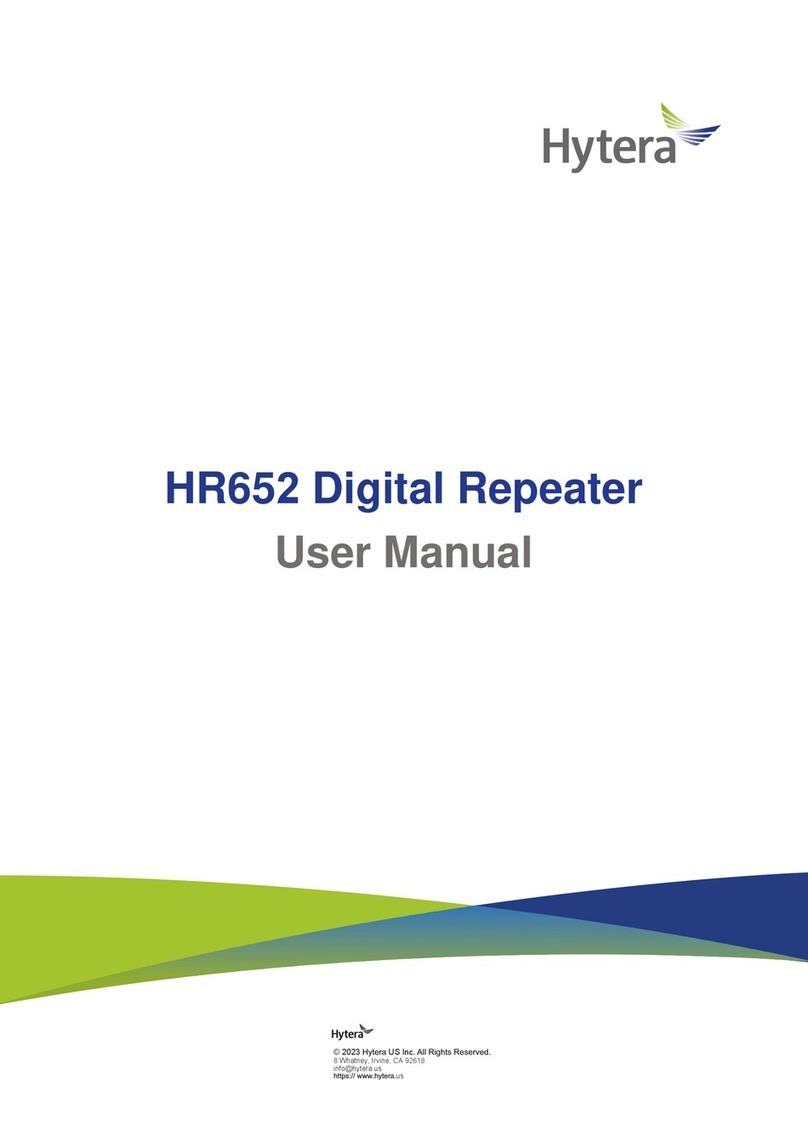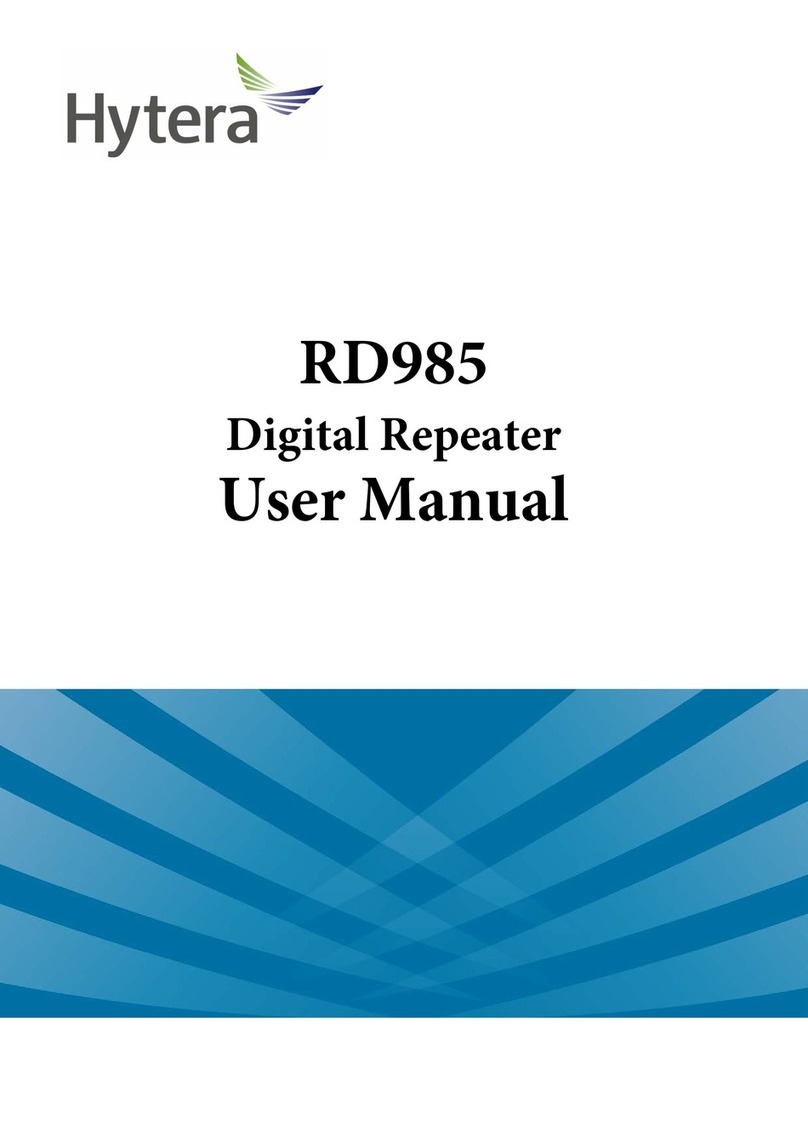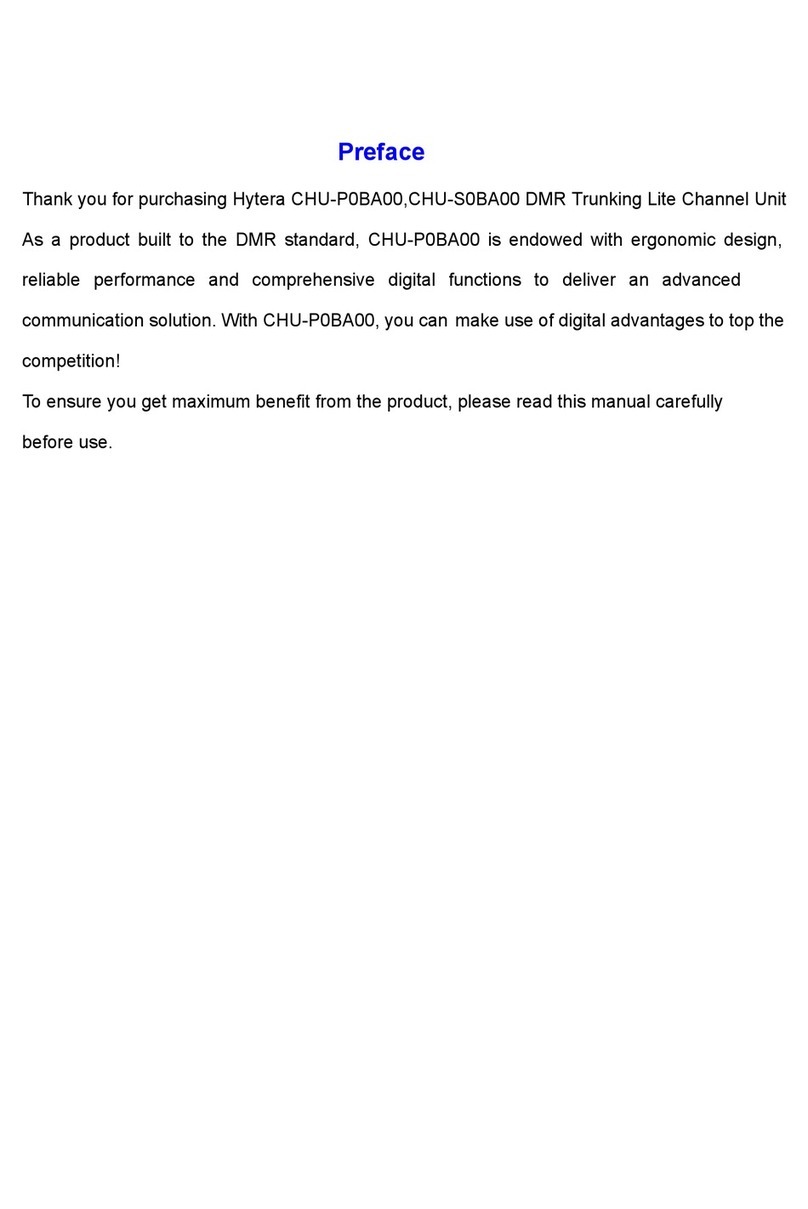Repeater Backup Application Notes Overview
At this time, the backup repeater with LCD display (RD98X or RD98XS) shows an information box
indicating the repeater backup status, and the backup repeater without LCD display (RD96X or
RD62X) does not give any indications.
In case of breakdown, the work repeater outputs high level through Pin 3 and triggers a major or
minor alarm; finally it is automatically disabled. This high level is routed to Pin 12 of the backup
repeater through the backup cable, making the backup repeater exit backup state and act as the
work repeater.
In case of an alarm, the repeater cannot perform any functions. In this case, the repeater with LCD
display shows the alarm icon and its alarm indicator glows; for the repeater without LCD display,
only the alarm indicator glows. In case of network malfunction, the repeater cannot perform any
functions. In this case, the repeater with LCD display shows , but its alarm indicator does not
glow; the repeater without LCD display does not give any alerts.
If the original work repeater returns to proper operation, it will serve as the new work repeater.
Accordingly, the other repeater enters backup state.
1.4 Restriction
The features of the repeater vary from models and firmware version. To ensure smooth switching, it
is recommended that you use two same repeaters as the work repeater and the backup repeater
respectively. Consult our salesperson for more information.
For the work repeater which has remotely upgraded to support the backup feature, you need to
upgrade its bootloader to the corresponding version manually before remote upgrade again.
The backup repeater is unavailable for remote upgrade.
In case of RX unlock alarm, TX unlock alarm, over temperature alarm or over/low voltage alarm, the
work repeater automatically shifts to be the backup repeater.
With "Network Abnormal Backup Enable" checked in the CPS, the work repeater also automatically
shifts to be the backup repeater in case of abnormal network connection.
In case of other alarms (such as VSWR alarm and low forward power alarm), the work repeater does
not shift to be the backup repeater.
1.5 Version
This feature is available for the repeater with firmware version of R8.0.