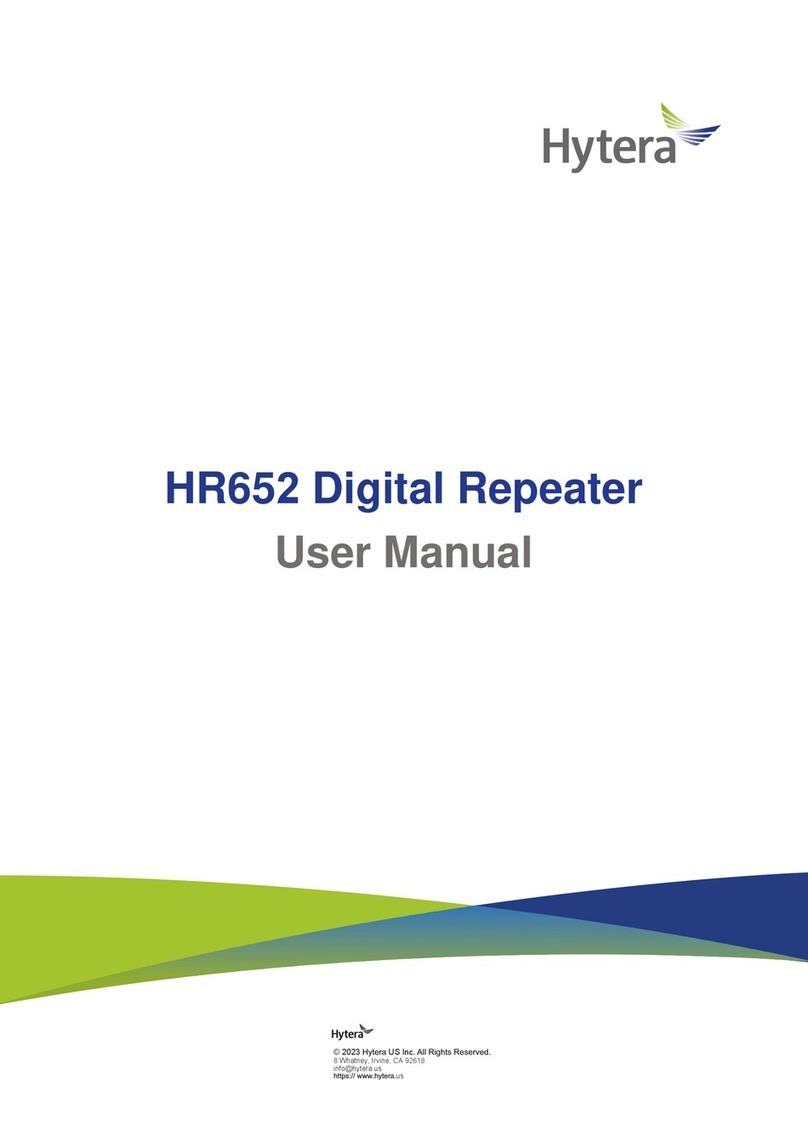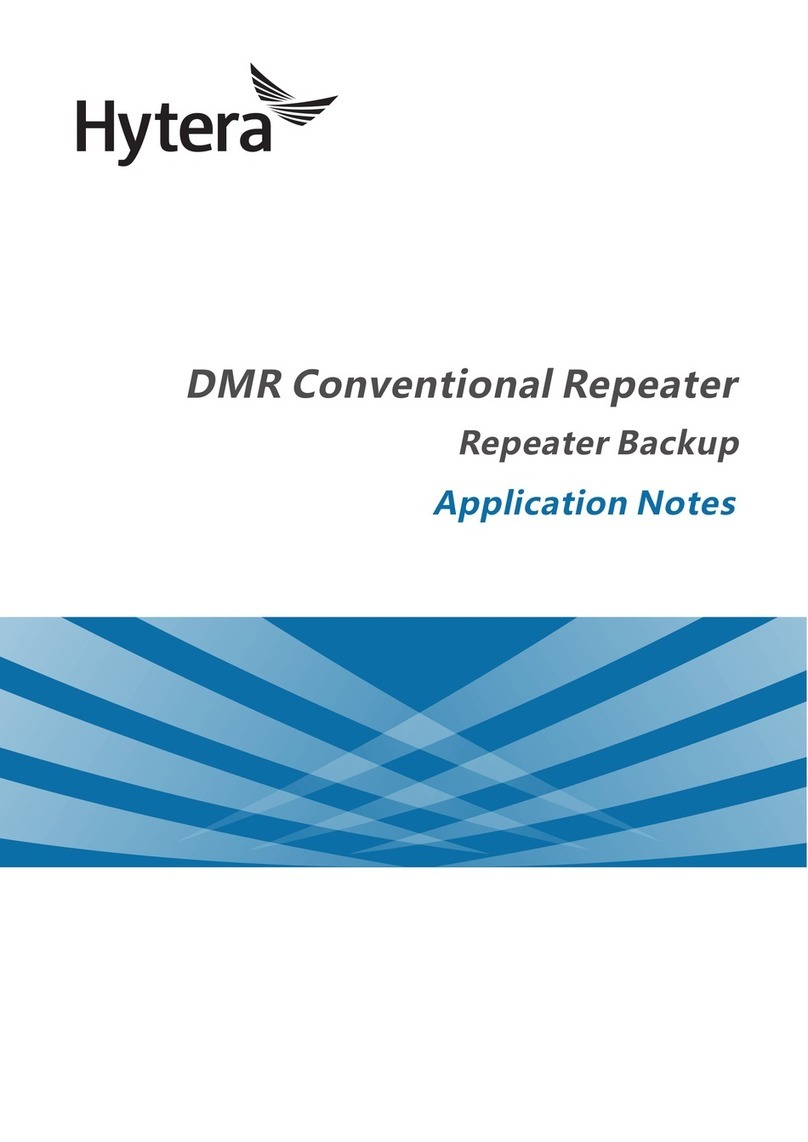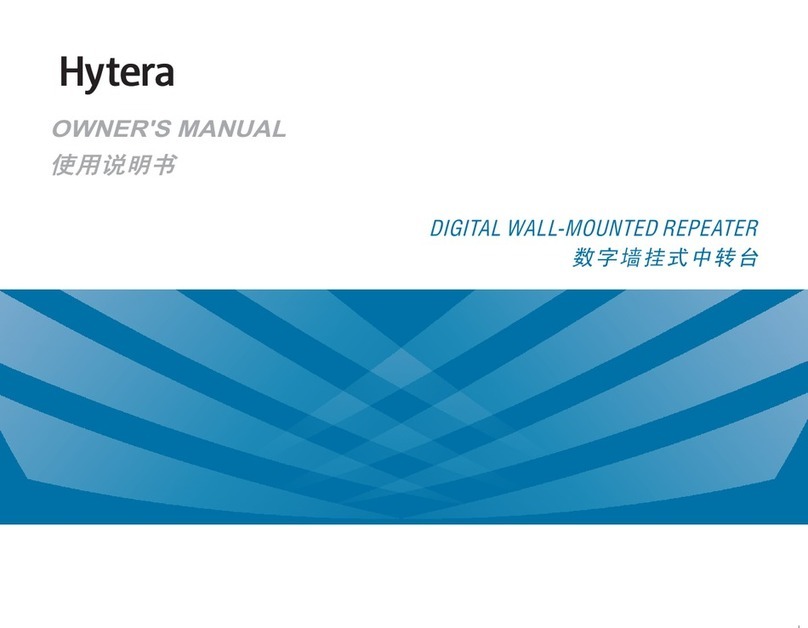2
Installation
You can place the repeater on the desk, or install the repeater
on the wall.
Tools
●Electric drill
●Screwdriver
●Wrench
●Anti-static gloves
Procedure
1. Install the three pegs onto the xing plate with three M3
screws at holes marked with "B".
2. Fix the xing plate to the back of the repeater with four
M4 screws.
3. Install the repeater on the wall.
NOTE
Before installation, make sure the weight of the
repeater is within the load bearing capacity of the
wall.
a. Hold the bracket horizontally to a proper position
on the wall, and then mark the locations of the three
holes (Φ = 8 mm, h = 60 mm) as anchor points.
b. Drill three holes at the anchor points with an elec-
tric drill.
c. Fix the bracket onto the wall with three M6 expan-
sion bolts.
d. Dock the three holes on the bracket with the three
pegs on the back of the repeater.
Basic Operation
Turning On or Off the Repeater
●Automatically Turn On
When connected to external power supply, the repeater
automatically turns on.
●Manually Turn On or Off
When connected to external power supply, long press
the On-Off key to turn on or off the repeater.
Switching the Channel
In the standby mode, press the Volume/Channel Up key or
the Volume/Channel Down key.
The seven-segment LED displays the current channel
number.
Adjusting the Volume
1. To switch the Volume/Channel Up key to the volume
mode, press the key for ve seconds.
NOTE
If you do not have any operation or you long press
the Volume/Channel Up key within ve seconds,
the key will switch to the channel mode.
2. Press the Volume/Channel Up key to increase or the
Volume/Channel Down key to decrease the volume.
(Optional) Transmitting
1. Connect the remote speaker microphone (RSM) to the
repeater.
2. Press the push-to-talk (PTT) key on the RSM.
You can learn about the repeater status from LED
indicators. For details, see Status Indication.
NOTE
●The RSM is optional.
●Use the RSM specied by Hytera.
●PTT TX Channel Type and TX Contact
Name are congured by the dealer.
●The repeater gives no indication or response
if it detects no TX contact name on the
current channel (digital or hybrid) after PTT
is pressed.
110mm
151mm