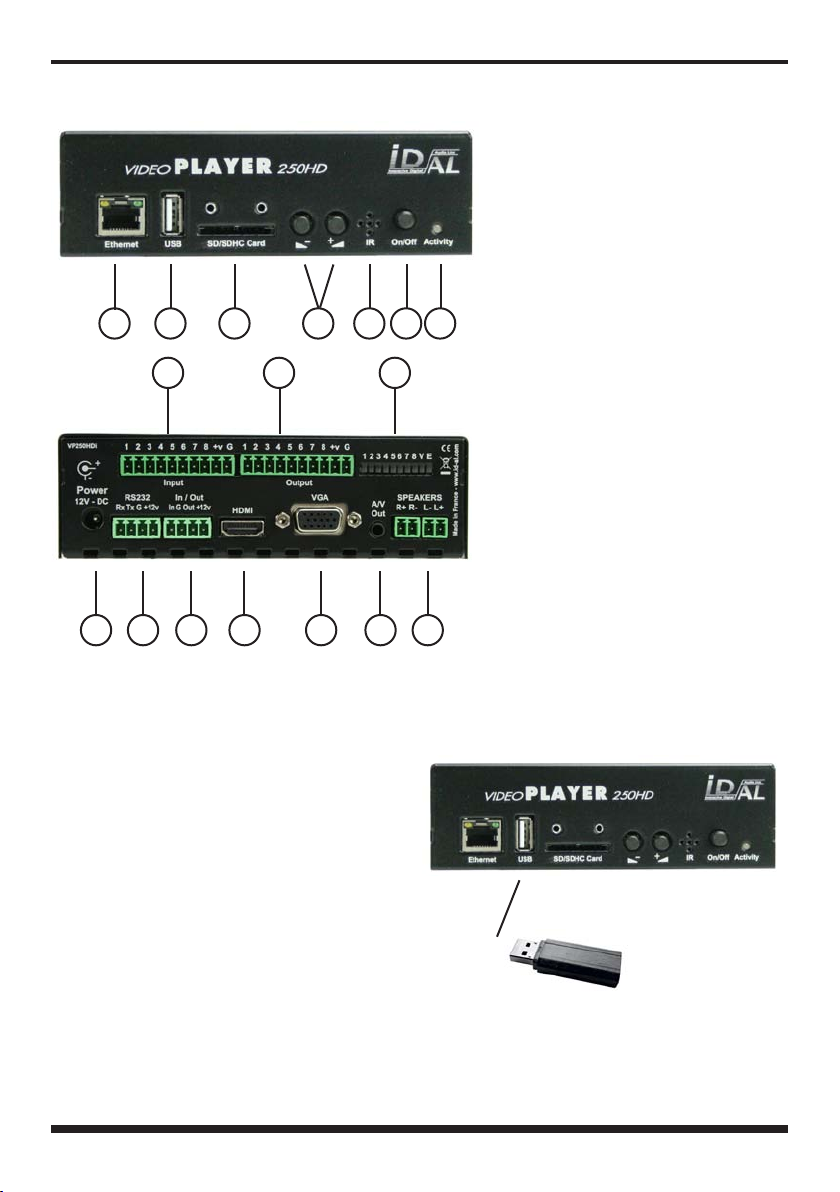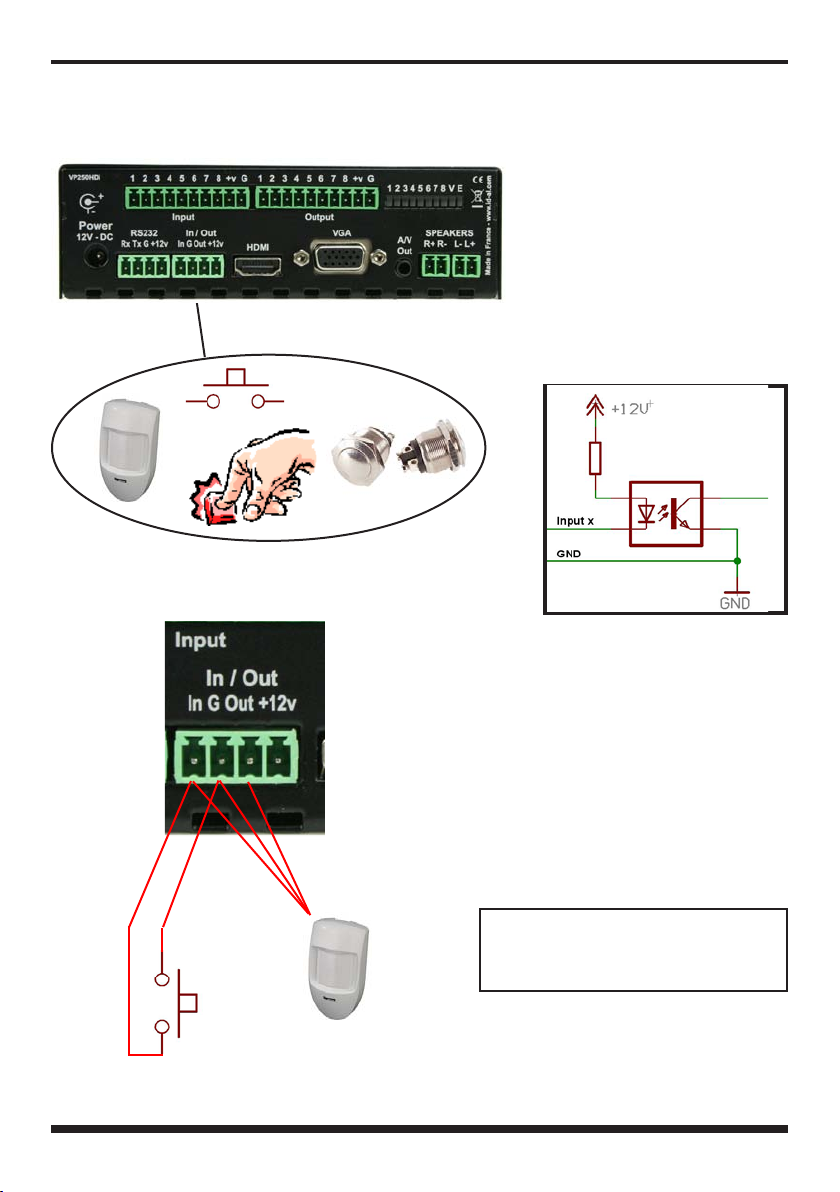® Waves System V 1.0 - 2014
I.D. AL - VideoPlayer VP250HD - Video/Audio player - User manual
ACAUTION! DO NOT EXPOSE TO HUMIDITY & DUST!
Unplug the power supply cable before any servicing
FOR YOUR SAFETY, PLEASE READ THE USER’S GUIDE CAREFULLY BEFORE OPERATING
YOUR PLAYER.
A. SAFETY INSTRUCTIONS
A.1 CE marking
The CE marking is found on the nameplate, at the rear side of the device. It certies the conformance of
the device with the low voltage CE Directive, according to the EN 55022 standard, and the Electroma-
gnetic Compatibility Directive 61000-4-x.
A.2 Directives
• The requirements related to the electromagnetic compatibility and low voltages directive are met.
A.3 Overview
• The user manual is an integral part of the product. It must always be kept handy & close by. Proper
usage conforming to the product intended purpose involves strict compliance with the instructions given
in this manual.
In the event of return of the equipment, the user manual should be handed over to the new purchaser.
The sta should receive instructions concerning the proper usage of the device.
• Only usage of genuine parts ensures perfect safety for the user and correct operation of the device.
Moreover, only accessories mentioned in the technical documentation or explicitly approved by the
manufacturer must be used. In the event of usage of accessories or consumable products from other
brands, the manufacturer cannot stand guarantee for the correct and safe operation of the device.
• Damages caused through usage of accessories or consumable products from other brands will not
entail right to any benet under the terms of warranty.
• The manufacturer will be liable for the safety, reliability and functioning of the product as long as the
assembly, settings, modications, extensions and repairs have been carried out by the manufacturer or
a company approved by the manufacturer and if the device is used in accordance with the instructions
mentioned in this manual.
• The player complies with the technical safety standards in force at the date of print of this manual. All
rights reserved for the electrical diagrams, procedures, names and devices mentioned herein.
• Any reproduction of the technical documentation, even partially, without the written authorization from
Waves System is prohibited.
A.4 General Safety instructions
This device has been shipped out from our facilities in perfect working condition. In order to preserve
these conditions, for safety and to avoid any risk of accidental bodily injury, the user must imperatively
follow the safety instructions and read the ‘Caution!’ messages included in this manual.
This device, made by Waves System, has been designed in a way that practically eliminates any risk if it
is used in accordance to its intended purpose. Nevertheless, with a concern for safety, we would like to
draw your attention to the following instructions:
- 1 -