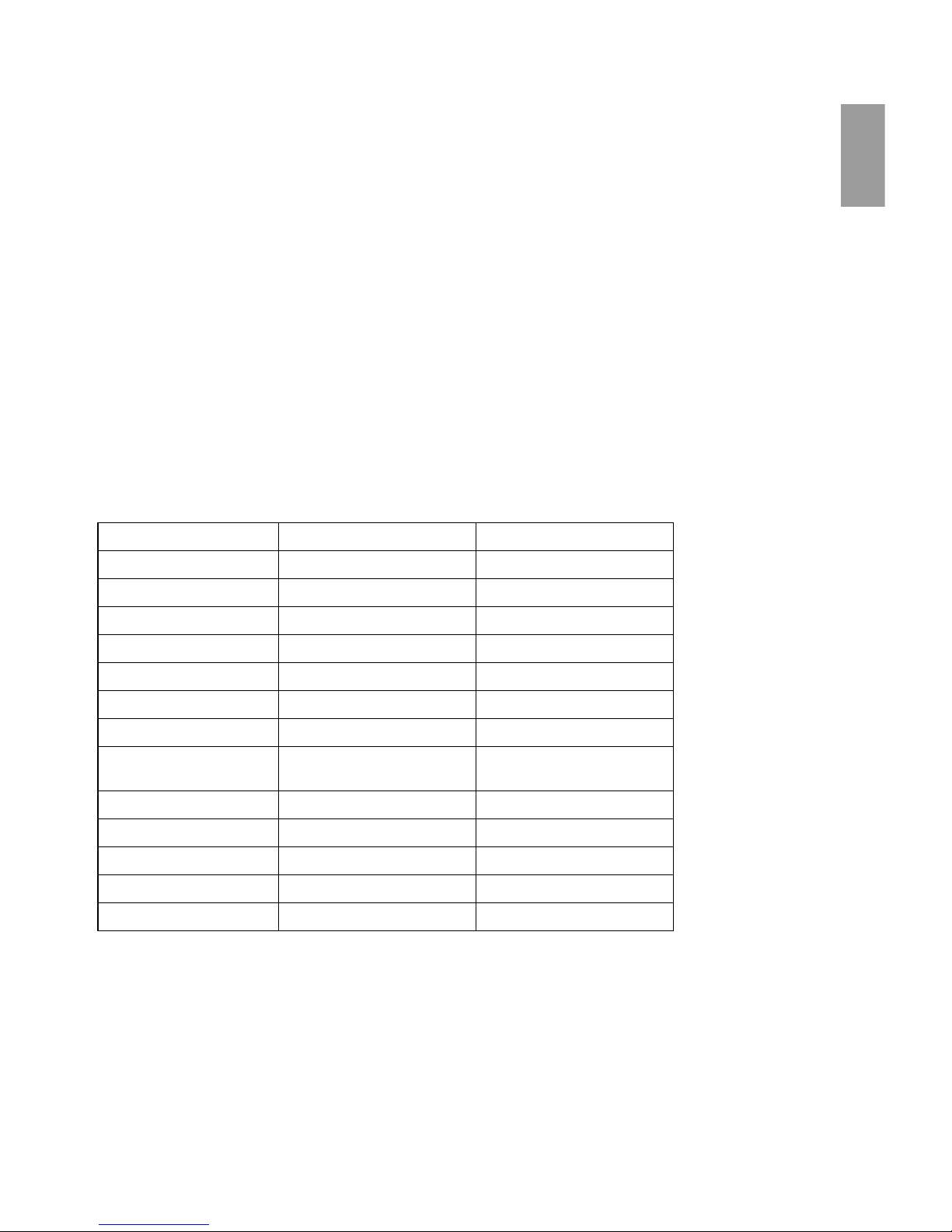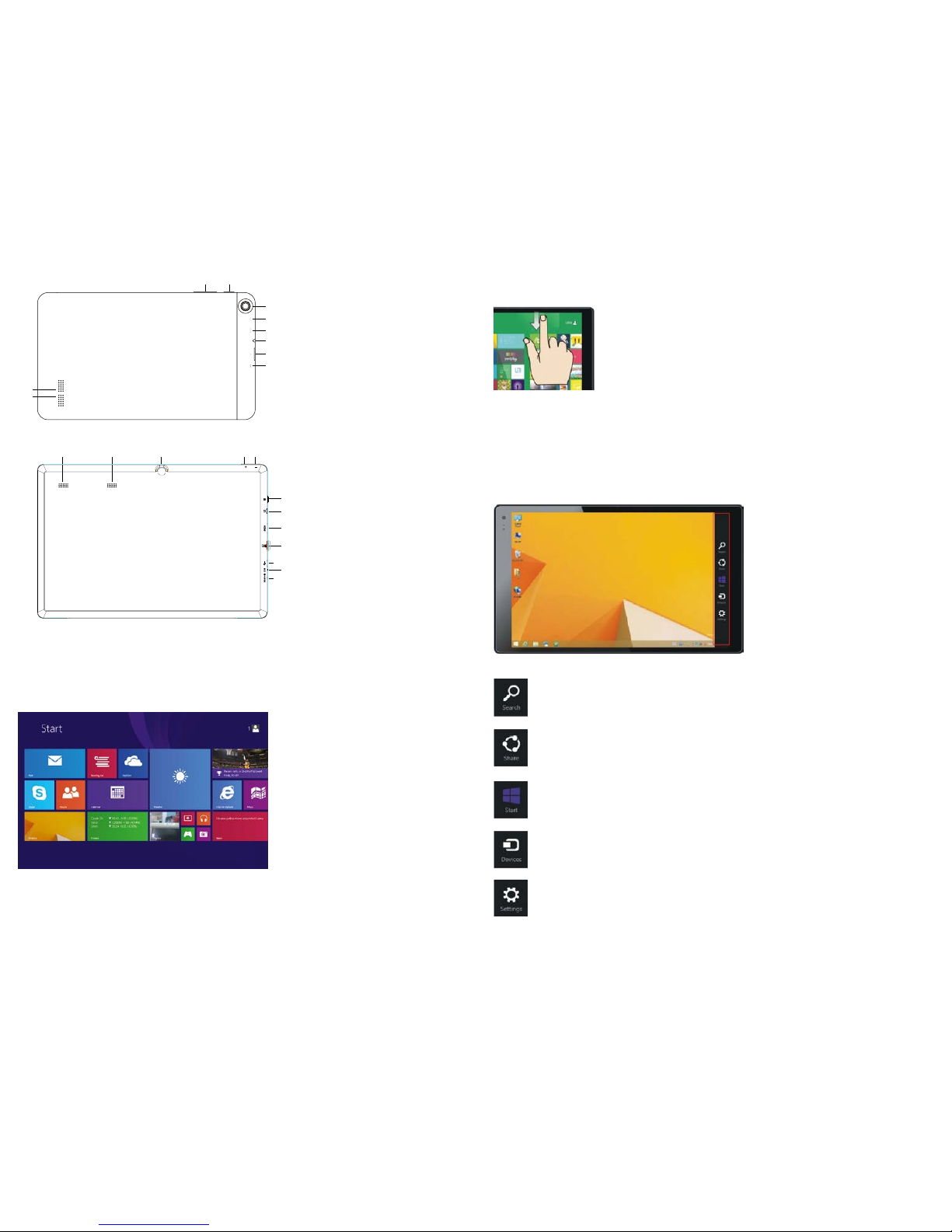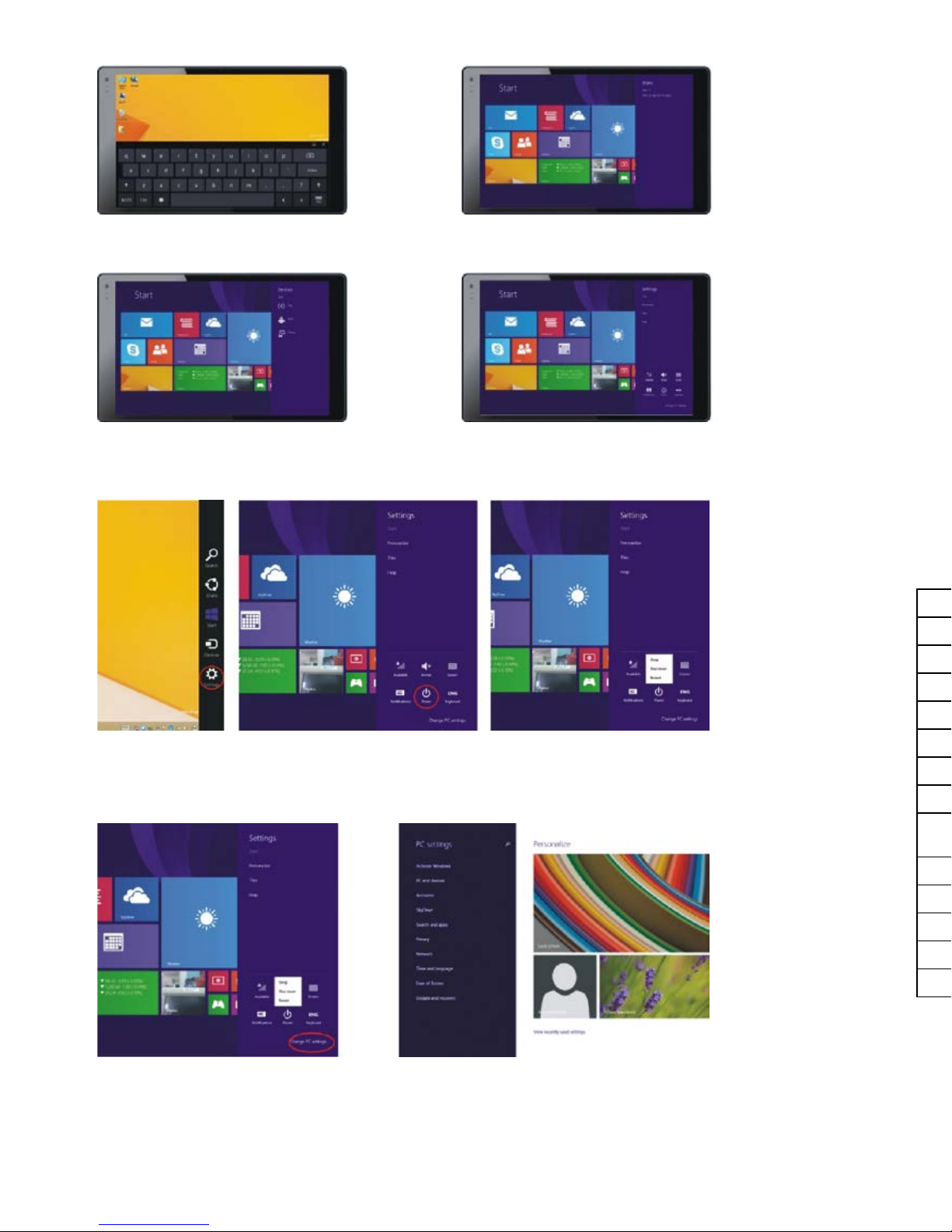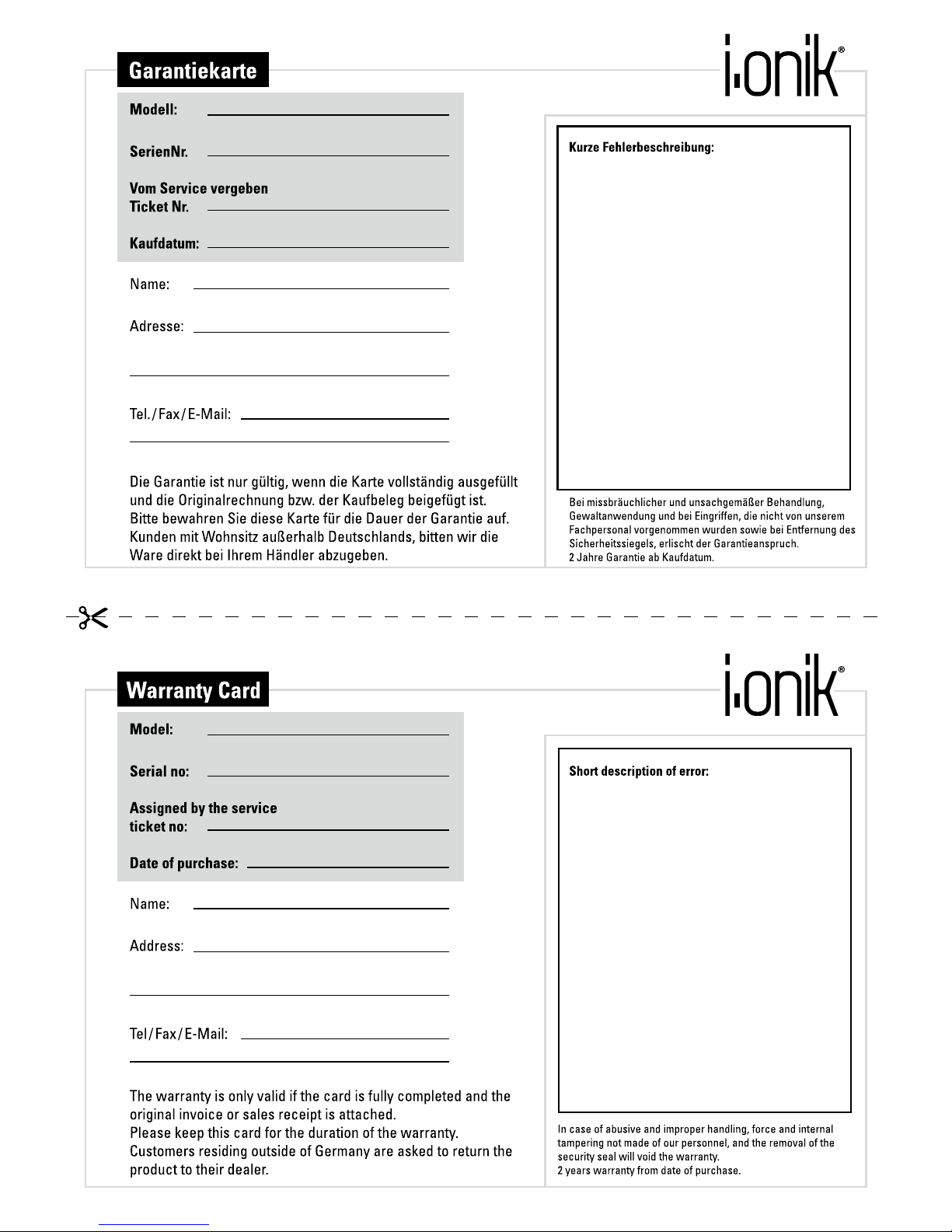12 13
Search menu
Device Menu
II. Basic Operations
1. Dormancy, restart and power off
2. Security Management
User and password setup
Method for quick setup:
Click the “Setup” button in “Charm” setup, and select “Change computer setup”. Select “User” on the left
and click “Create local account” in “Your account” on the right side. After inputting the password of Complete
Windows Live Id Account, input username, password, conrm password and password prompt.
Share menu
Set up Menu
Français
Consignes de sécurité
• Ne pas démonter le dispositif; Ne pas nettoyer la surface avec de l’alcool, du solvant ou du benzène:
nous contacter en cas de problème.
• Cet appareil devra être chargé au moins 12 heures pour chacune des trois premières recharges.
• Ne pas exposer ce produit à un environnement humide ou poussiéreux. S’assurer que l’appareil n’est pas
laissé dans la voiture l’été, les vitres fermées. Eviter une exposition directe au soleil.
• Eviter les impacts avec l’appareil et ne pas le faire tomber. Eviter de le secouer au risque d’endommager
l’écran tactile ou l’affichage.
• Utiliser un volume sonore approprié. Il est recommandé de ne pas utiliser le casque avec un volume
sonore trop élevé. Si le volume sonore détériore vos facultés auditives, il est conseillé soit de baisser le
volume soit d’éteindre l’appareil.
• Recharger l’appareil si:
a. La batterie est faible.
b. Le système s’est automatiquement éteint (lorsque la batterie est faible, le système s’éteint automati-
quement.)
c. L’appareil ne répond pas lorsque vous cliquez sur les touches.
A noter: Utiliser le chargeur fourni pour charger la tablette. Ne surtout pas utiliser un chargeur autre que
celui fourni avec la tablette – risque d’incendie !
• Ne pas couper l’alimentation de l’appareil, notamment lors d’un formatage ou d’un transfert de données,
cela peut provoquer des erreurs système.
• Dans l’hypothèse où l’appareil n’aurait pas été éteint correctement, ce dernier scanne et répare le sto-
ckage des données à son redémarrage. Ce processus pourra prendre plusieurs minutes.
• La société décline toute responsabilité dans le cas d’une faille dans la mémoire due à un dommage ou à
des réparations sur le produit. Suivre ces instructions quand vous utilisez la tablette.
• Ne pas utiliser le produit dans des endroits où l’utilisation d’appareils électriques est interdite, comme
par exemple les avions.
• Ne pas utiliser l’appareil lorsque vous conduisez ou marchez dans la rue. Cela pourrait causer un
accident.
• L’appareil n’est pas étanche.
Spécicités techniques
Vue d’ensemble de la tablette
1. Introduction
Ce chapitre décrit l’apparence de la tablette, notamment les boutons et les accès, et vous aide à cerner ses
fonctions et ses accessoires.
Nom TW Serie I 8" TW Serie I 10.1"
Afchage 8" 10.1"
Résolution IPS 1280 x 800 IPS 1280 x 800
Coque Métal Métal
Jeu de circuits intégrés Intel
®
3735, Quad Core Intel
®
3735, Quad Core
GPU Intel
®
HD Graphic (Gen 7) Intel
®
HD Graphic (Gen 7)
RAM 1 GB DDR3 1 GB DDR3
Système d’exploitation Windows 8.1 Windows 8.1
Caméra Arrière: 5 MP
Avant: 2 MP
Arrière: 5 MP
Avant: 2 MP
Wi-Fi 802.11 b/g/n 802.11 b/g/n
Bluetooth intégré intégré
HDMI intégré intégré
Batterie 3800 mAh 7800 mAh
Mémoire ash 16 GB 16 GB