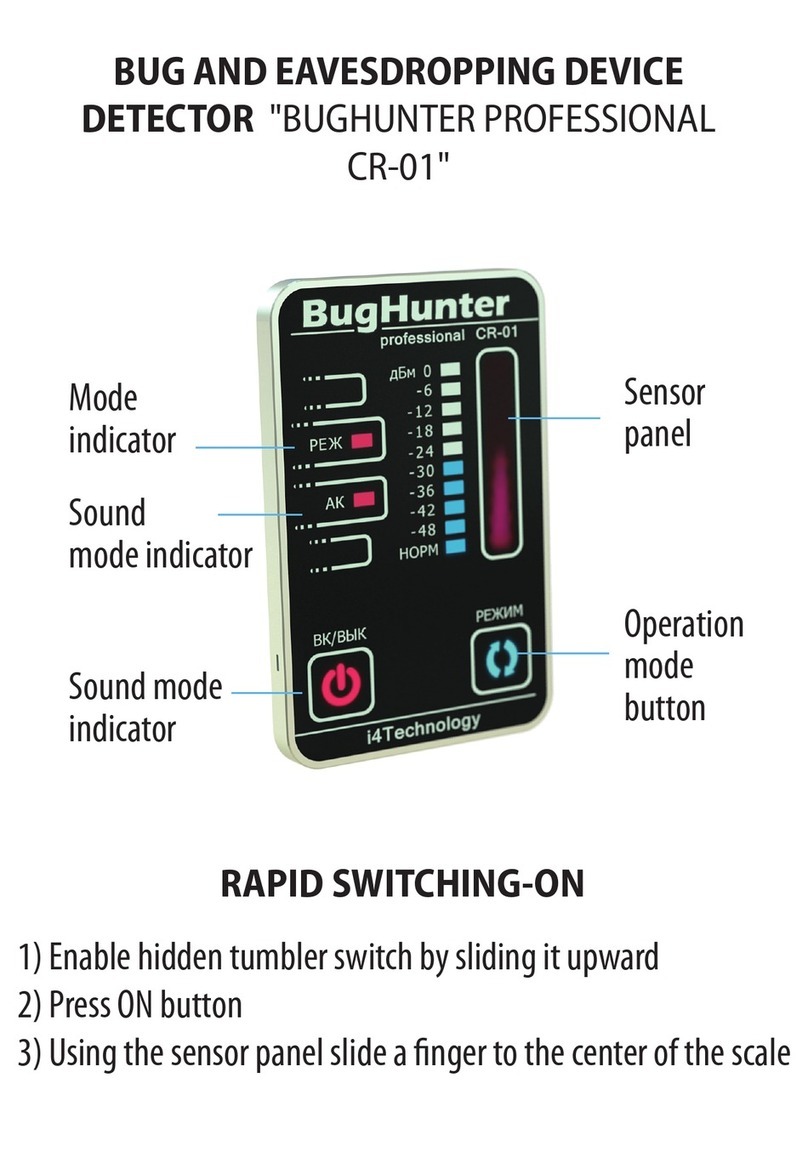7
Anti-spy bug detector BugHunter Professional BH-03 Expert
1.2.2 The table below gives the information of the Product’s technical features.
Dimensions, mm, not more than
Weight with batteries, kg, max
DC supply voltage (two AAA batteries), V
Power consumption, W, max
105х58х18,5
0,11
from 2,2 to 3,2
0,6
Working frequency range, MHz from 10 to 3500
Responsivity with lters switched o, mV / m, min 50
Dynamic range, dB, min
Frequency ranges of built-in lters, MHz
- Wi-Fi
- 4G
- 3G
- GSM
- CDMA
Strength loss of output by built-in lters within the preset frequency range, dB, min
Bug detector BugHunter Professional BH-03 Expert
Accumulator of AAA type
Charging unit
Power cord
Earphones
Shipping box
User manual INTK.411153.007 RE
installed
1
2
3
4
5
6
7
1
1
1
1
1
2
1
Continuous work duration (with sound and vibro
indication switched o), min:
- from 2 alkaline batteries of AАА type GP Ultra
- from 2 accumulators of ААА type (1100 mA/h)
70
Detection range of a radio transmitter with the power of
5 mW, under a quiet radio background, m, min 5
Detection range of an operating cell phone, under a
quiet radio background, m, min 50
more than 2400
from 2110 to 2170
from 463 to 467,5
15
400
500
from 832 to 862
and from 2620 to 2690
from 925 to 960 and
from 1805 to 1880
Table 1
1.3.1 The table below gives the information of components of the product and
the delivery set.
1.3 Device components
Table 2
Description Value
Description Quantity Note