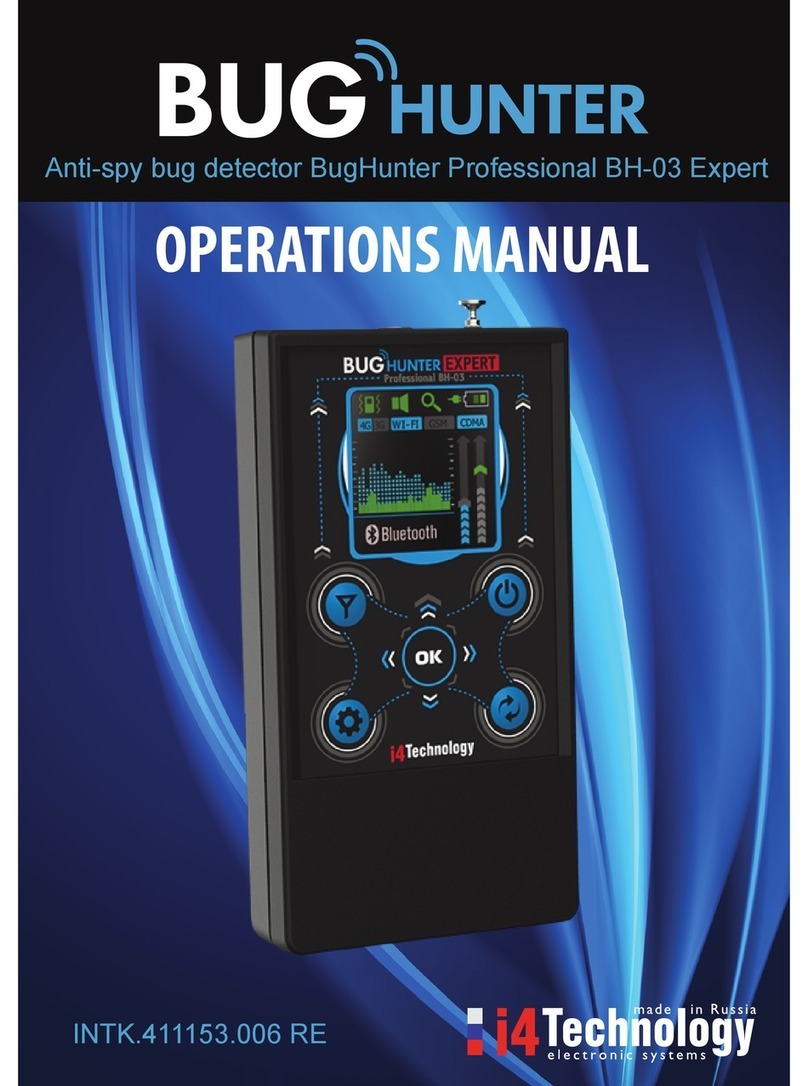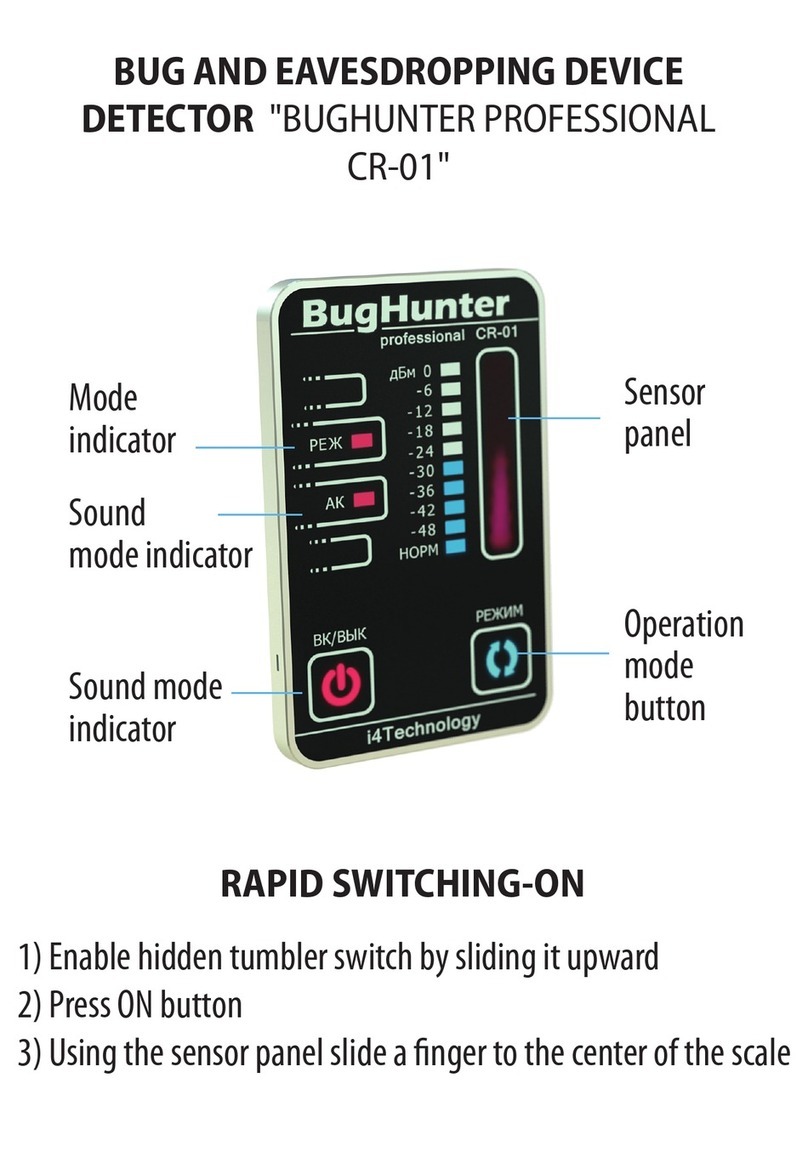a) b) c)
Figure 4 - view of camera flare in device’s lens (a –camera hidden in a lamp; b –camera in a purse; c –
CCTV camera in a store)
2.2.3 Battery charge indication. Battery charging
When the device is turned on, the green LED is flashing on the back panel - the battery charge is sufficient
and device is ready to work.
When the device is turned on, the yellow and green LEDS flash alternately - the charge level of the battery is
low, you have to charge the batteries.
When the device is turned on, the yellow LED flashes - the battery is dead, you must charge the battery im-
mediately.
A Lithium-Ion (Li-ion) battery is used in the device.
In order to charge the battery you need to insert the charger plug into the jack (item 4) and move the power
switch (item 1) to ON position. Then the red LED starts flashing and the charging process begins. The battery is
fully charged after the red LED turns off and the device is ready for use.
NOTE: When the battery is almost dead, the red LED starts to flash in 1 ... 3 minutes after the device is put
on charge. During the charging process, do not use the device.
2.2.4 The device does not requires any special skills and it is easy to use. It allows you to detect a camera
lens at 18 meters distance. Detection range depends room’s illumination.
2.2.5 In order to turn off the device, move the power switch (item 1) to OFF position.
2.3. Spy cameras search recommendations
The basic rule to detect spy cameras is that the search should be performed in a place where people could prob-
ably place a spy camera. The most likely places for camera installation are those from where the working spaces,
resting places (chairs, sofas, etc.) and doorways can be easily observed. The camera can be installed in a hollow
space of a suspended ceiling, in premise’s corners, ventilation shaft, furniture elements (wardrobe, mezzanine,
etc.), comfort items or audio-video equipment, etc.
You must consider that there may be several cameras. Detection of one or two video cameras do not allow you
to consider that the room is completely cleared. To be completely sure of your safety, it is necessary to check all
the places from where a latent recording can be performed.
To determine what flare you see - spy camera lens or simply a reflection on a smooth surface (e.g., glass or mir-
ror) –you can move aside slightly and continue to observe the same area with the working device. In this case a
simple flare disappears, shifts or significantly changes its intensity. However, the bright point of the camera lens
remains in the same place and there is a slight change in flare intensity until you stay in a sweep of a camera.