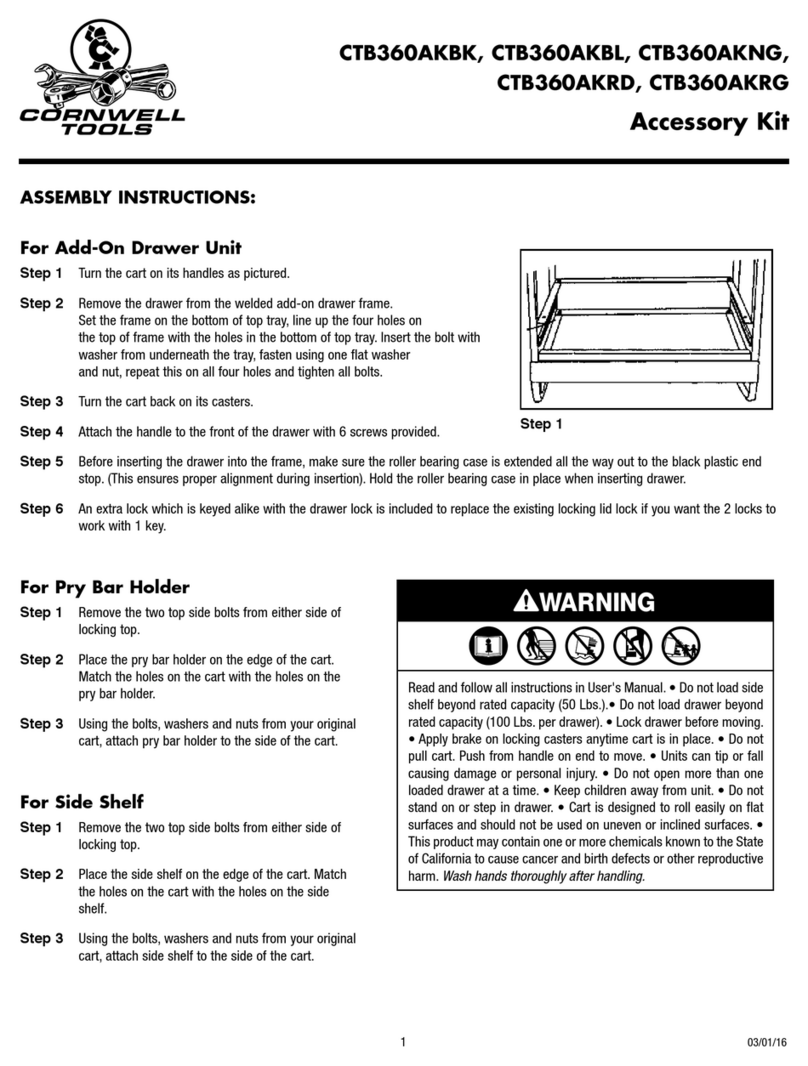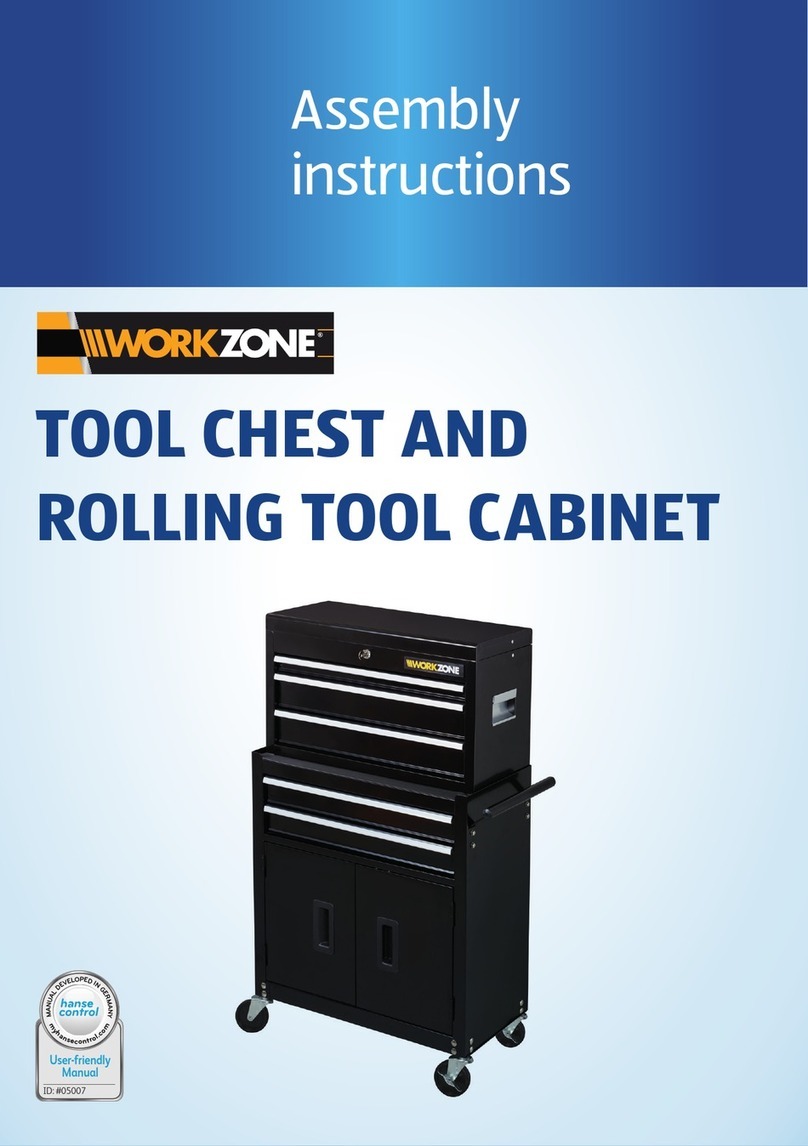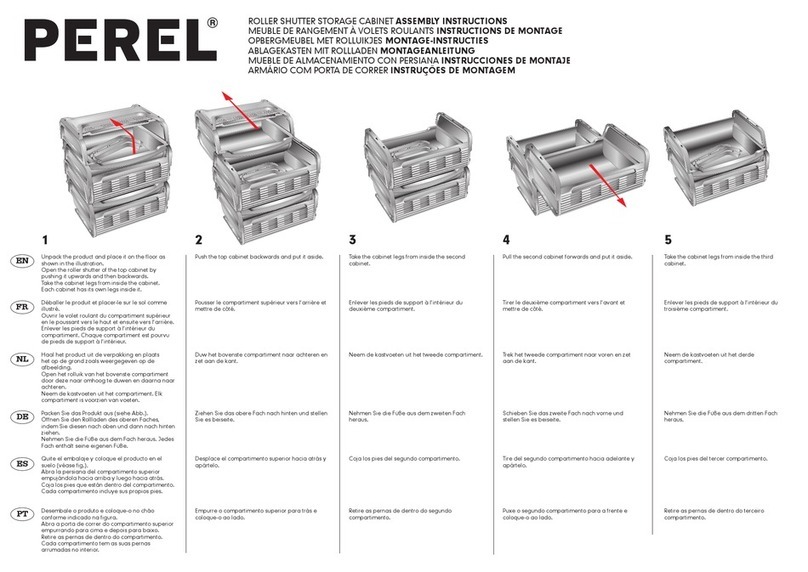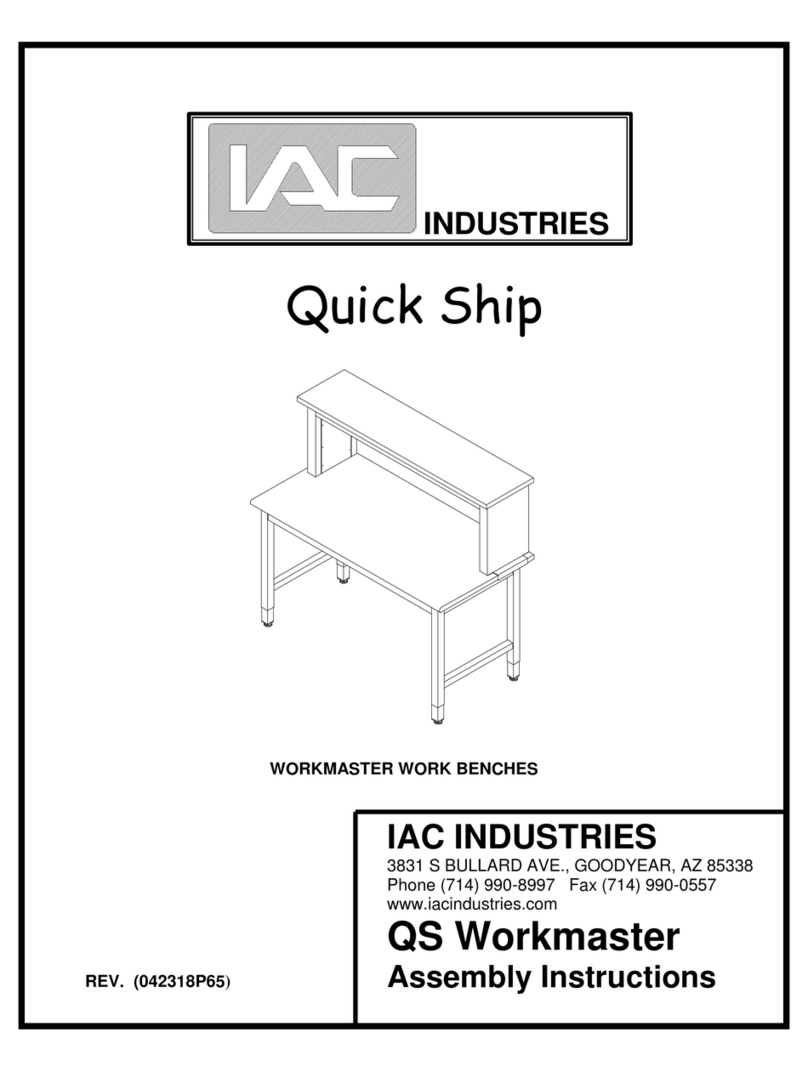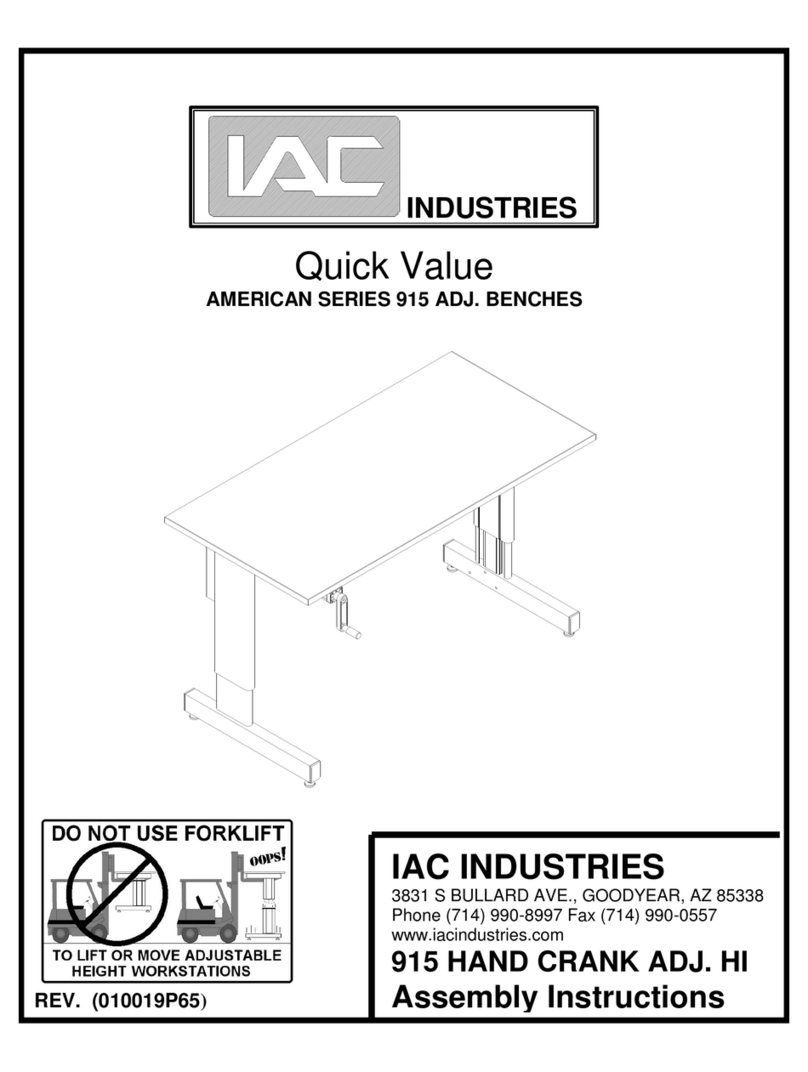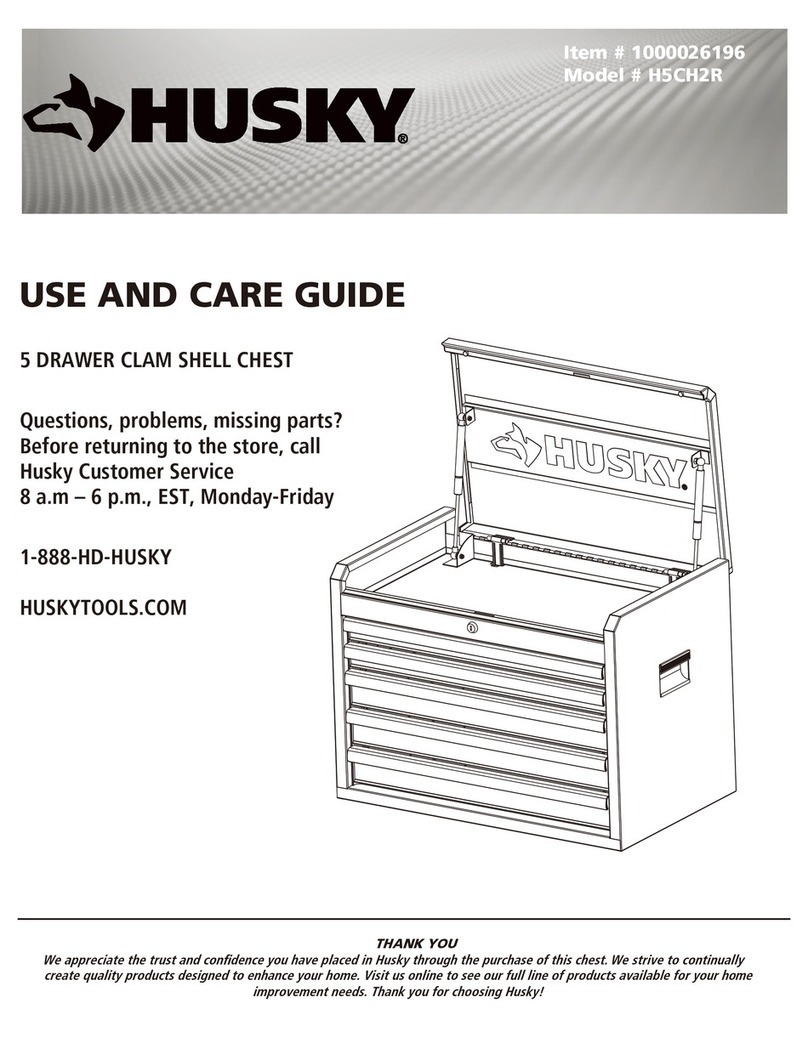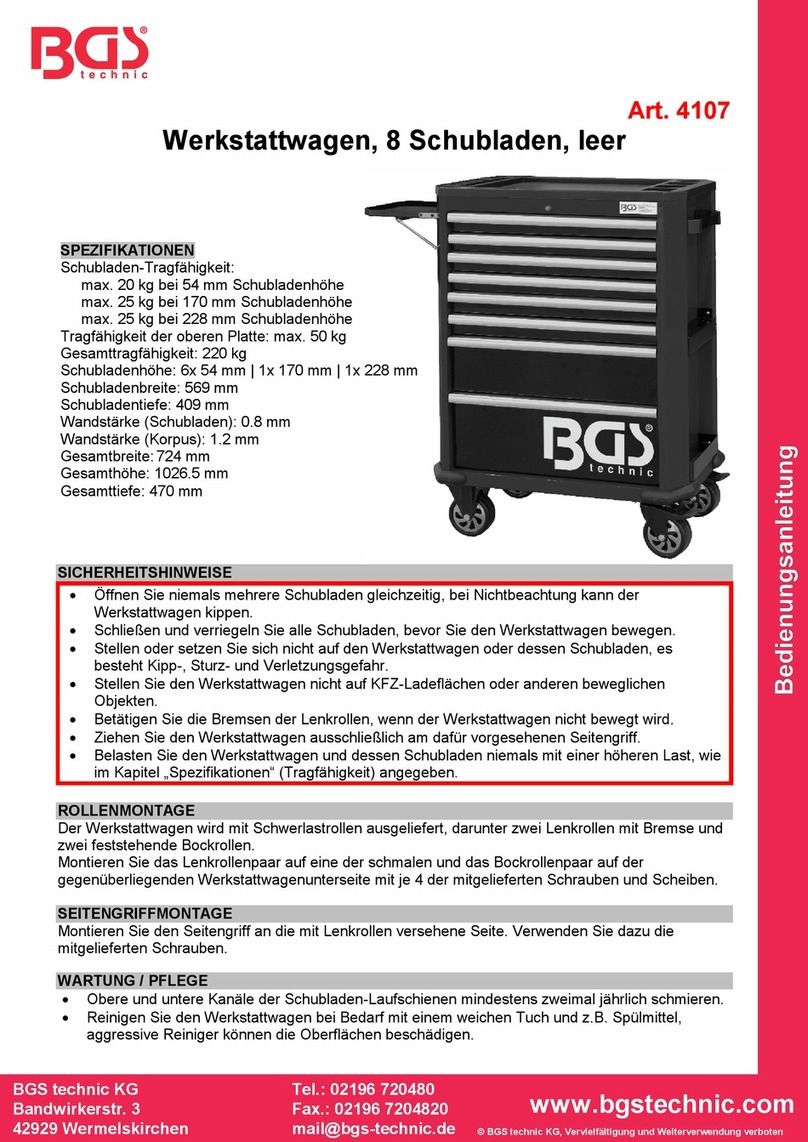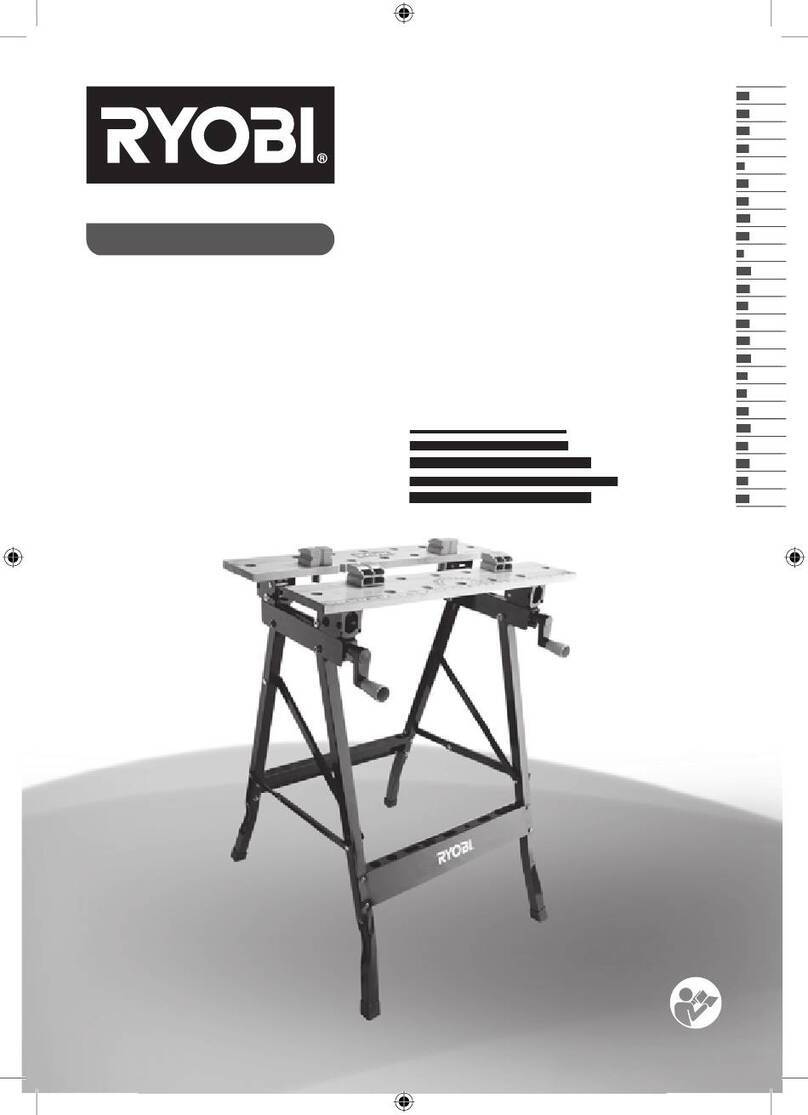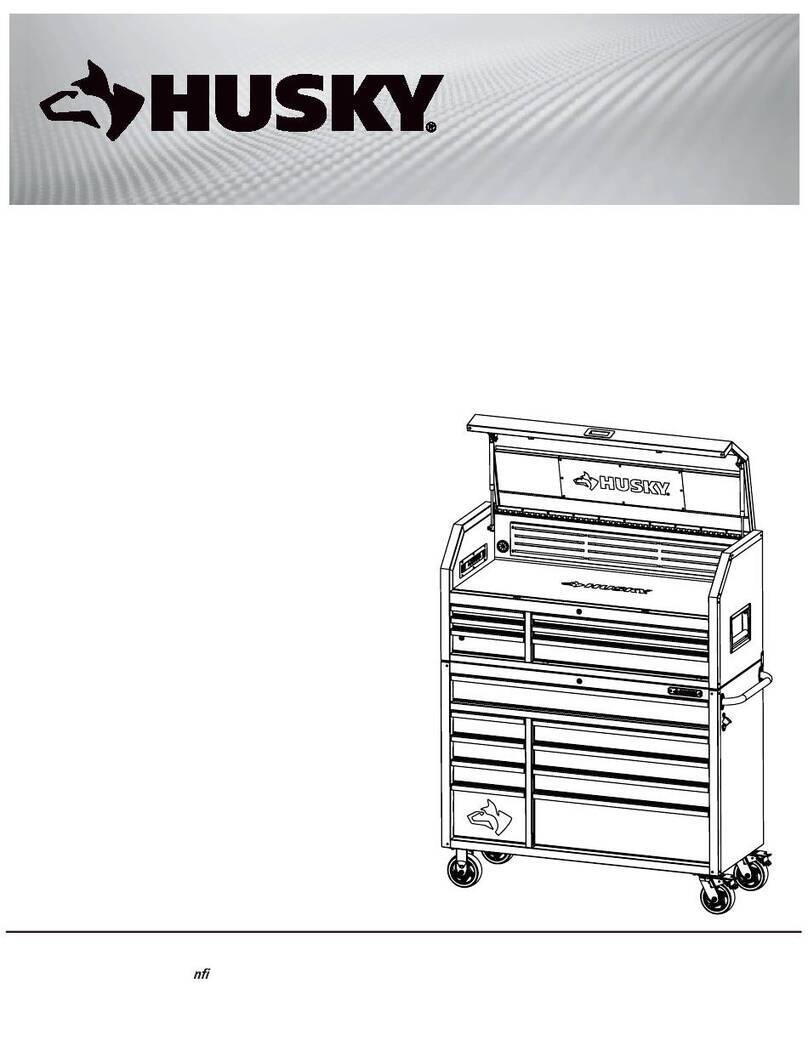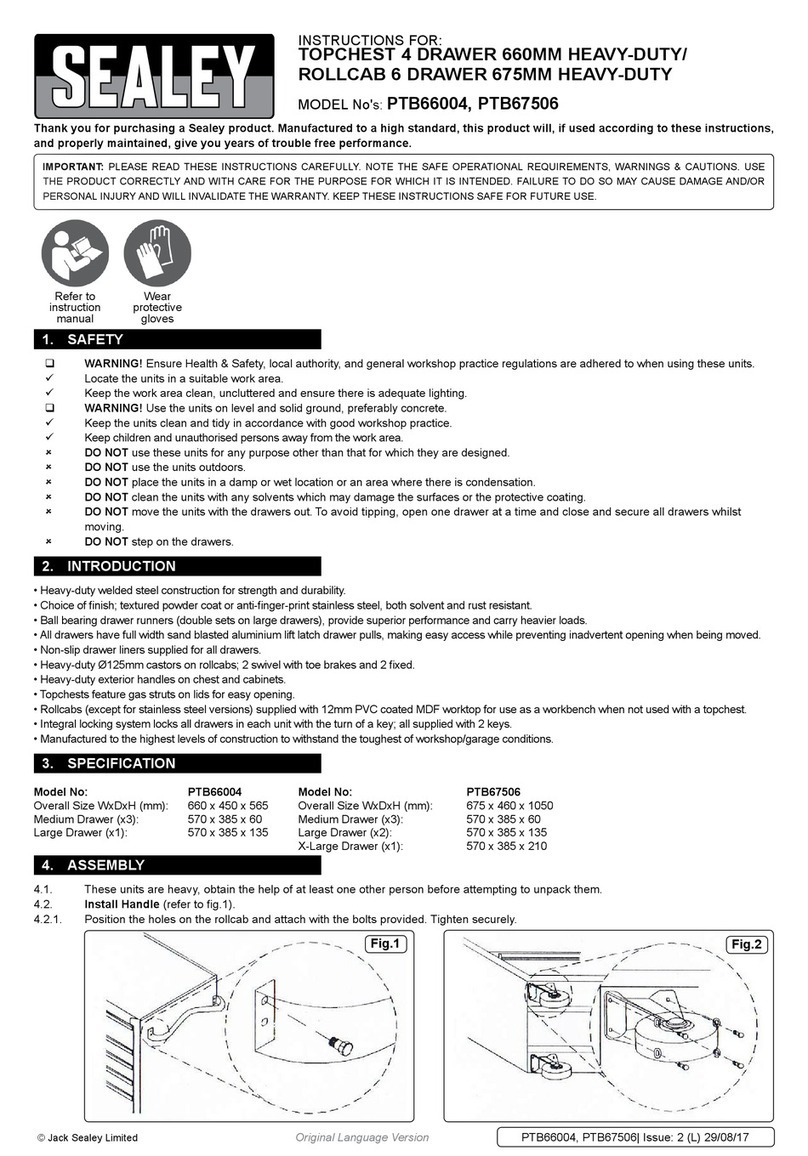STEP #1- INSTALLING RISER BOXES TO LAMINATE SHELF.
With Laminate shelf still in the shipping box to protect the shelf,
attach Riser boxes to the Laminate Shelf making note that the
Riser Box flange is facing away and out from the shelf and
securing with four (4) sets of 1/4-20x3/4" hex head bolts and flat
washers for each side.
Do not tighten hardware down yet.
NOTE: the side of the riser box with 2 holes and electrical knock
out hole faces toward the back of the bench.
STEP #2- INSTALLING BEAMS TO THE RISER BOXES.
Connect the FRONT SUPPORT BEAM (OR OPTIONAL ELECTRICAL
STRIP (in lieu of beam) as well as the REAR BEAM to the riser
boxes by using four (4) sets of 1/4-20x3/4" hex head bolts, 1/4 flat
washers and 1/4-20 keps nuts on each side (nut is positioned inside
the riser box to secure the bolt. In the case of the optional
electrical strip, only the 1/4-20x3/4" hex head bolts and 1/4 flat
washers are needed) . Tighten hardware from beam to riser boxes
making sure the beams are flush with the Riser boxes (Top & Sides)
to minimums any gaps between the Work surface and the Beams.
Once this is done, secure the Riser boxes to the shelf by tighten
down the hardware from step #1.
PLEASE NOTE: If you are installing optional WM UNDERSHELF
please see page 9 referencing installation of light and install
light at this time.
STEP #3- INSTALLING SHELF TO BENCH.
With two persons ( one on each side ) turn over and attach Riser
Boxes (Support) to the bench by sliding the flange onto the bench
top at the outside rear of the bench. Secure flanges with 1/4-
20x3/4" hex head bolts and flat washers (two on each side) Tighten
down hardware.
7